Oracle Learning Cloud already offers contemporary user experiences and functionalities. However, should you wish to tailor it further to align with your business’s specific requirements, you have the option to do so through Express Mode in VB Studio, enabling personalization to enhance its suitability to your organization’s needs. In this guide, we’ll focus on two specific actions: controlling the visibility of the “Record External Learning Experience” and “Request Noncatalog Learning” fields on the “Me->Learning” page.
Assuming you’ve already set up your project, workspace, environments, and assigned security roles, here’s how to proceed. If you need more information on these fundamental topics, please refer to Learning Path for Visual Builder Express and Business Rules.
Show or Hide “Record External Learning Experience”
The “Record External Learning Experience” action allows users to log external learning experiences, providing a comprehensive view of their educational journey. Depending on your organization’s requirements, you may want to control the visibility of this action. Here’s how you can achieve that:
- Go to Visual Builder Studio: Access the “Me->Learning” Page and click “Edit Page in Visual Builder Studio”. This will take you to your default workspace within your project.
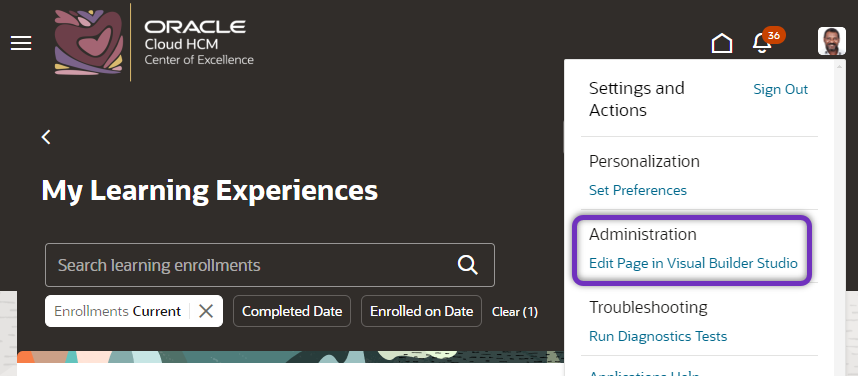
- Manage Page Properties (Constants): On the Visual Builder Landing page, find the “Constants” tab under Page Properties. Look for the “showRecordExternalLearningExperienceAction” constant.
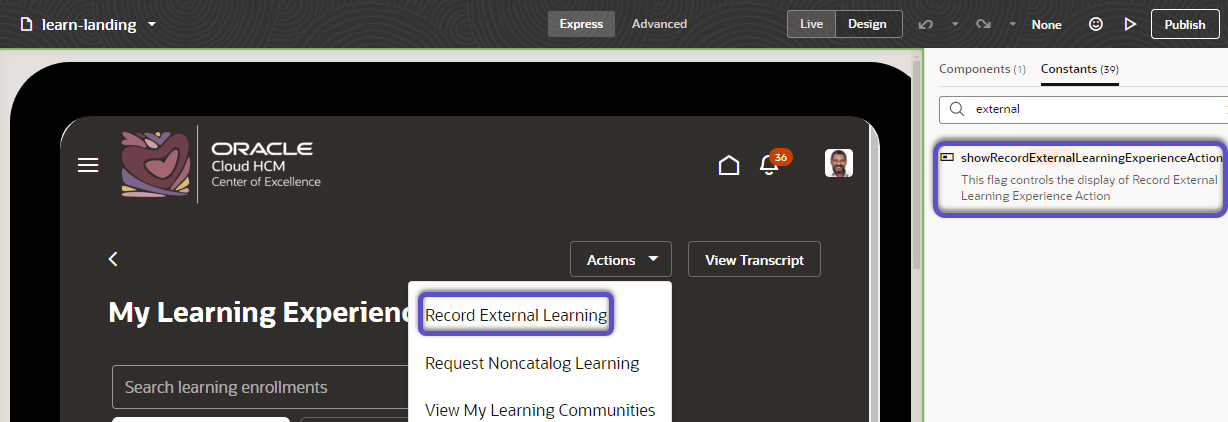
- Change Action Visibility: In the Constants tab, find the “Record External Learning Experience” property. Change the “value” to “false” to hide this. By default, it’s enabled.
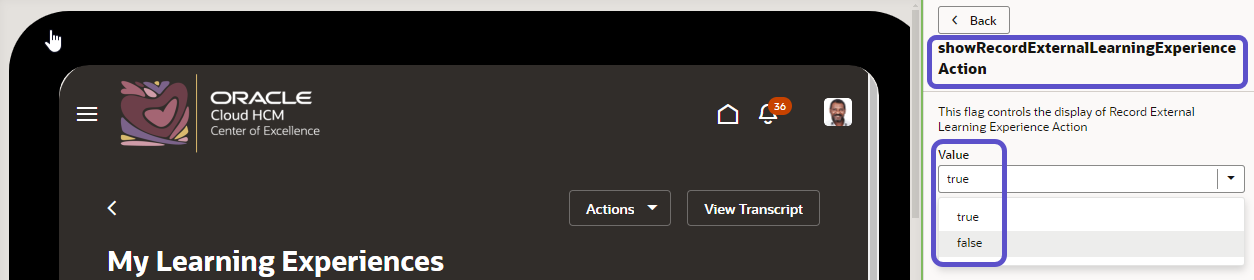
- Test and validate changes: The value “Record External Learning” should be hidden from the drop-down.
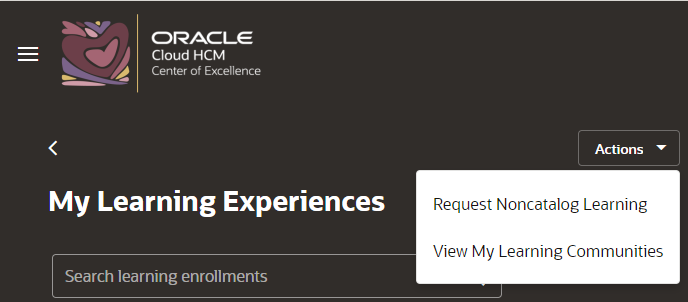
- Publish Changes: If everything looks good, publish the changes. You can refer to the blog on building and deploying for more details.
You can use similar steps to hide the “Request Noncatalog Learning” action. Just search for the constant “showRequestNonCatalogLearningAction” and toggle its visibility as needed.
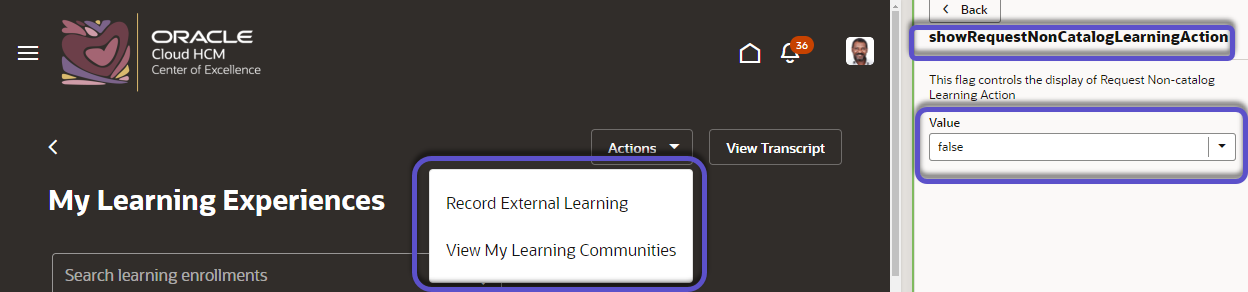
Good luck with your implementation.
