This article is part of the “HCM Extracts: Issues and Solutions” series that covers issues and unexpected behaviour when designing and invoking HCM Extracts.
Synopsis
When an extract parameter is changed in the Extract Definition, the corresponding Payroll Flow parameters will revert to their default state, and any Payroll Flow parameter customizations will be lost.
Symptoms
If this situation occurs, the Payroll Flow parameter values that had been customized will no long return the customized value. This can result in incorrect parameter values being passed into an HCM Extract flow instance which can result in unexpected output from the Extract.
Detailed Explanation
When you define parameters in an HCM Extract an equivalent parameter is created in the Extract’s corresponding Payroll Flow.
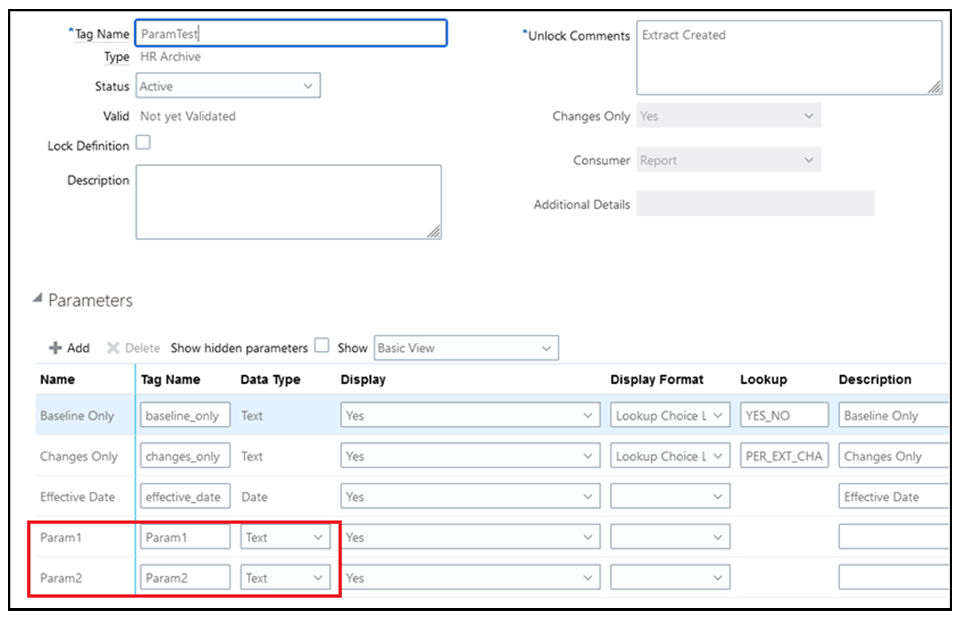
Figure 1:Create parameters in HCM Extract definition
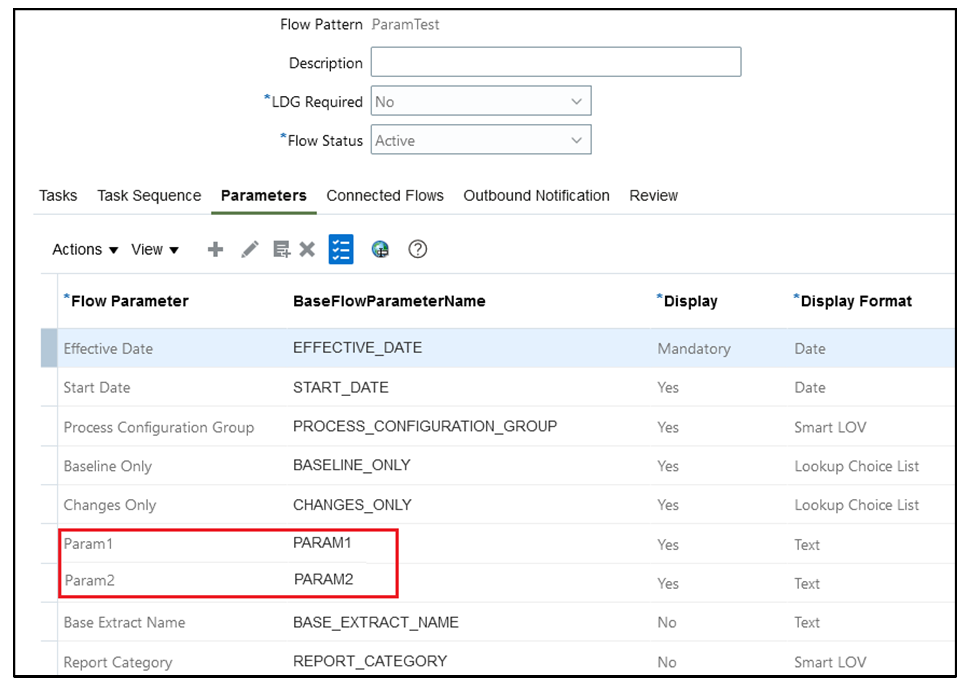
Figure 2:Parameters are automatically created in Payroll Flow
You can modify the parameters in the Payroll Flow, for instance to change the way a parameter value is derived. This has no impact on the HCM Extract itself, i.e. the HCM Extract parameter remains as you defined it.

Figure 3: Modify Payroll Flow Task Parameters
However, if you add a new parameter or change an existing parameter in the Extract definition then the Payroll Flow parameters are reset to their default state.
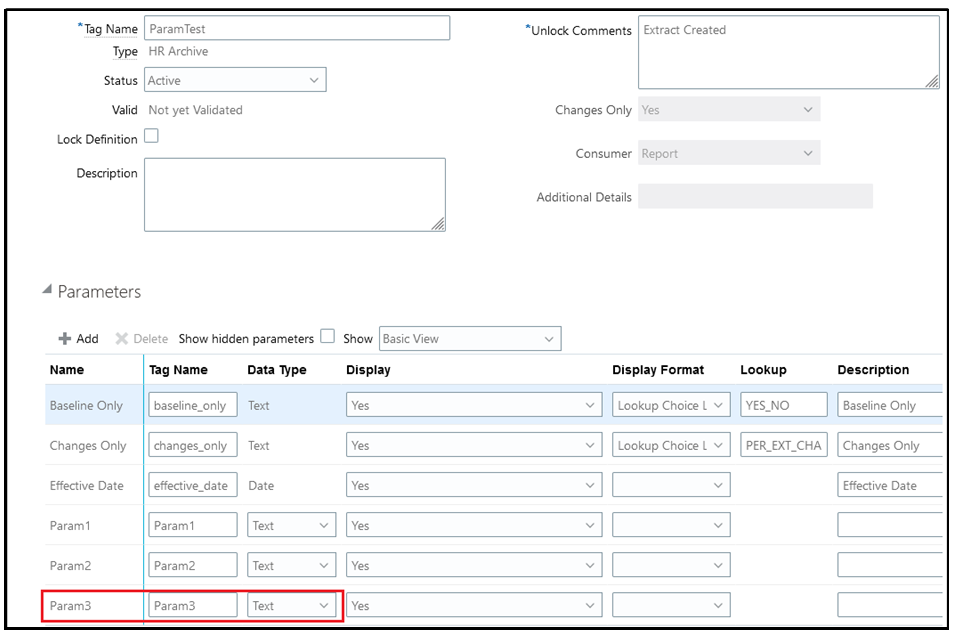
Figure 4: Add a new HCM Extract parameter
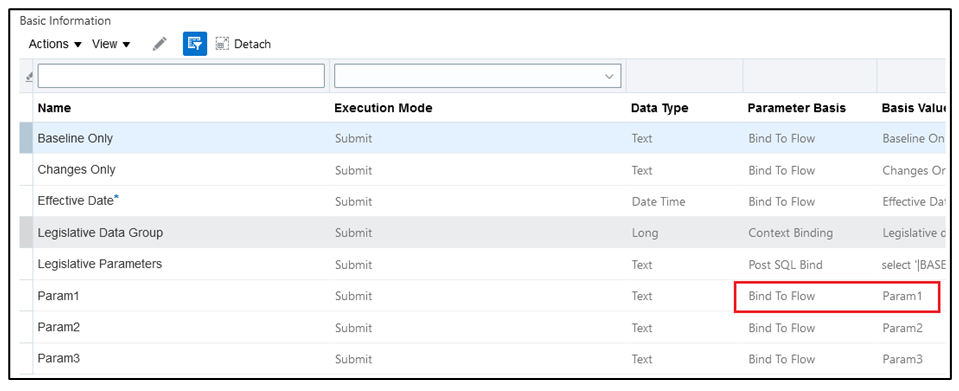
Figure 5: Previously modified Payroll Flow Task parameter has reverted to its default setting
You can see from Fig 4b. that Param1 is no longer set to return the SYSDATE context binding, and that it has reverted to its default state.
Solution
The only solution to this issue is to re-enter the modifications previously made to the Payroll Flow or Payroll Flow task parameters.