Oracle Cloud HCM 23D release came with the new Goals Center, which is a centralized space to efficiently set and manage performance and development goals. The Goals Center’s intuitive Redwood interface helps to streamline the goal planning and setting process. In this article we will review how you can personalize the Goals center using VB Express and Business Rules.
During a recent customer call, the business analyst mentioned that their Redwood adoption plan did not include development goals in the scope. The customer expressed a desire to transition to the Redwood UI while also needing the ability to hide the tab for development goals. Let’s explore how this can be achieved using VB Express.
How to hide development goals from the Goals Center?
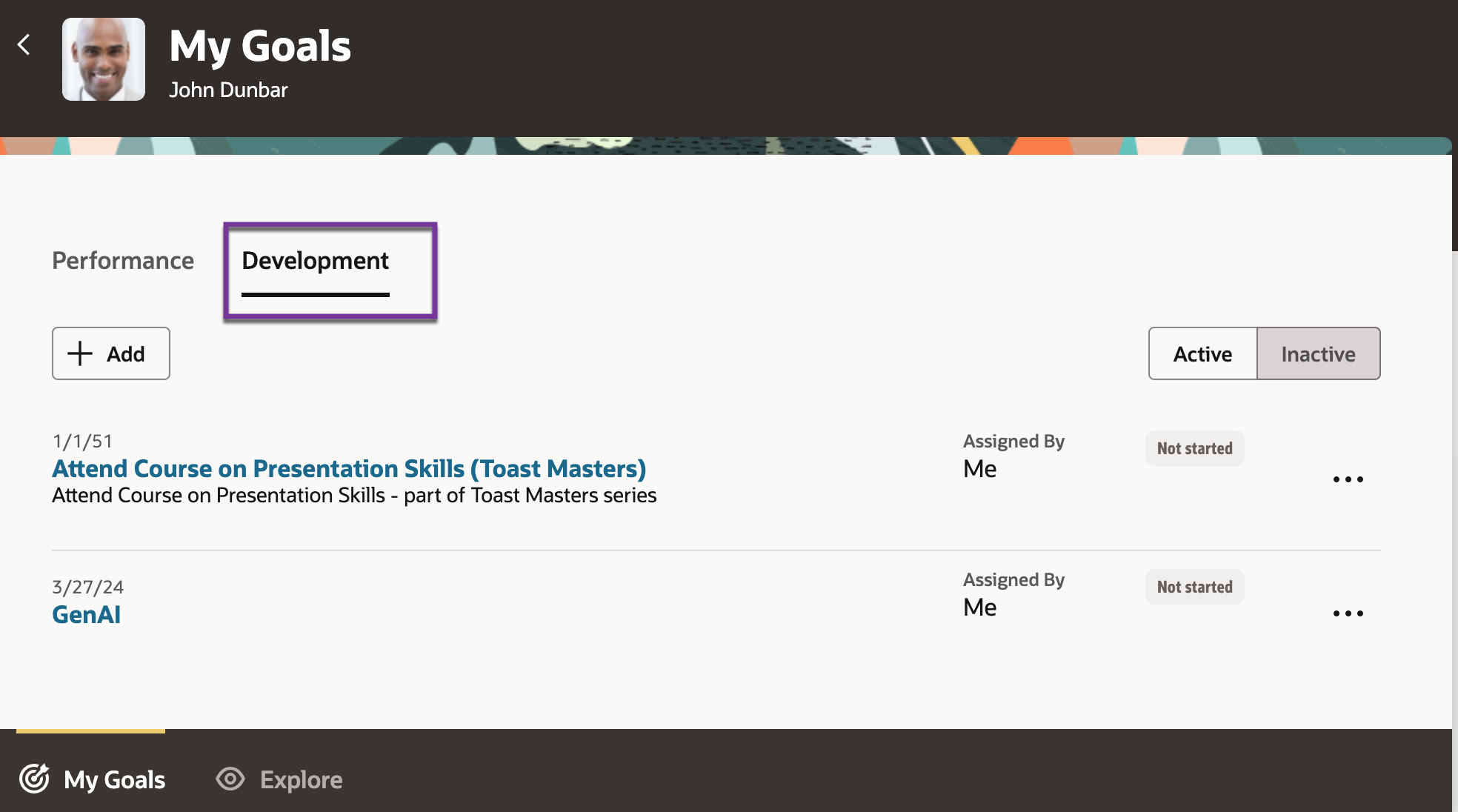
Step1: On Goals Center, use ‘Edit Page in Visual Builder Studio’ by clicking on User Icon. This will open a new tab, you can select appropriate app extension project and workspace and will open the page in VB Studio.
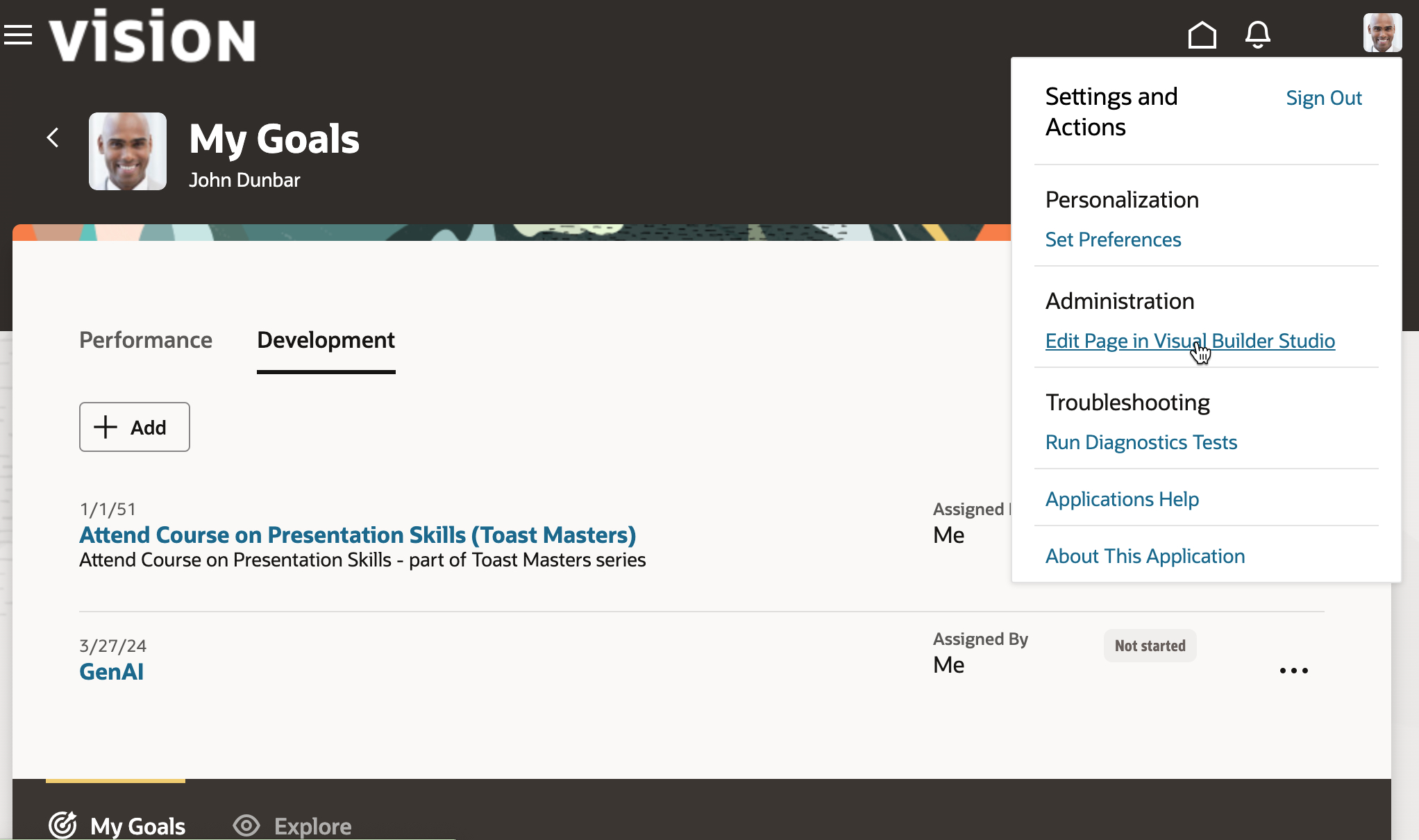
Step2: Within the VB Express Mode, locate the page properties for Development Goals Tab. You can also filter available constants\page properties to find the relavent attribute- showDevelopmentGoalsPage
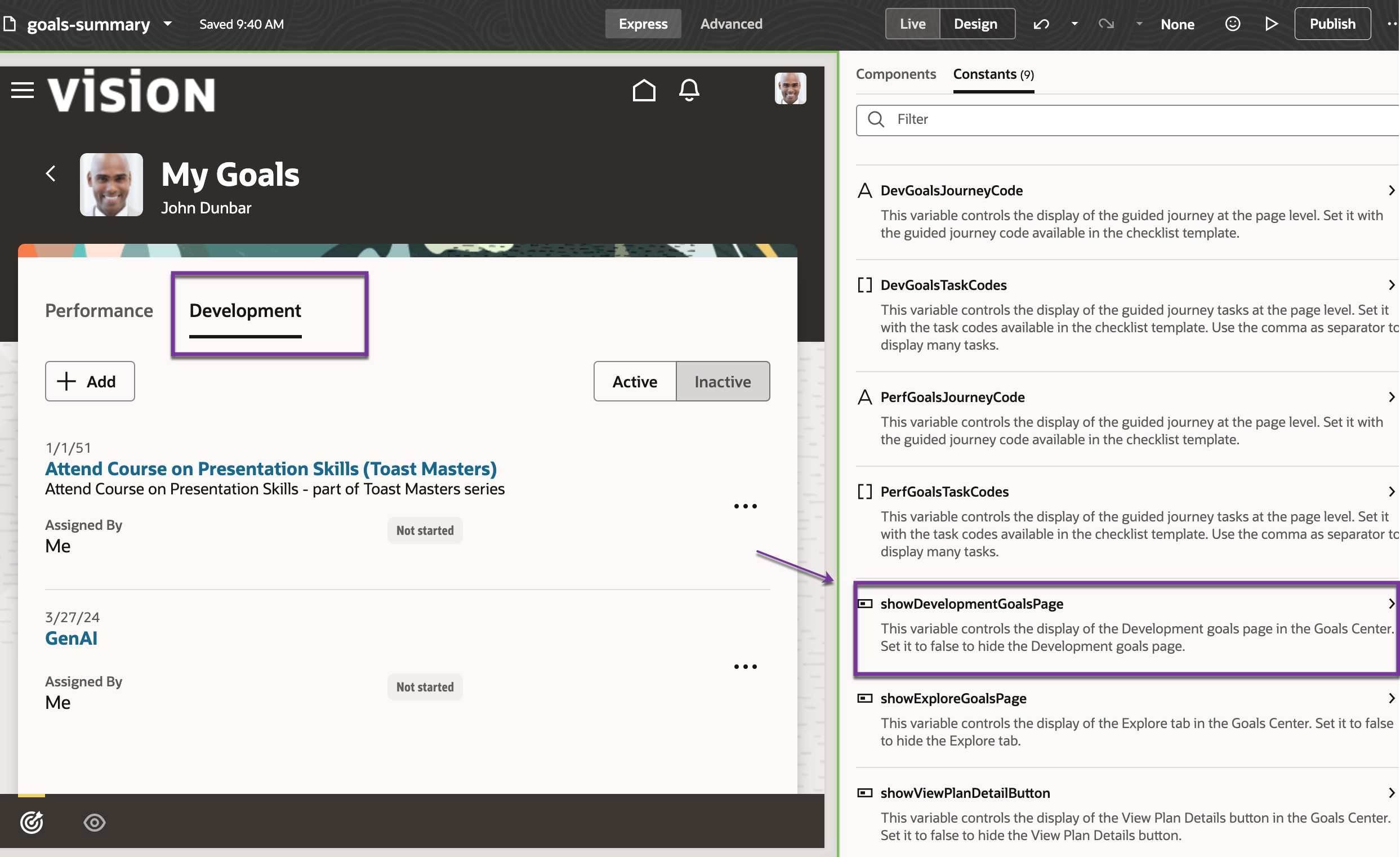
Step3: Update the page properties showDevelopmentGoalsPage to set visibility default to false and you can validate results on in the page designer.
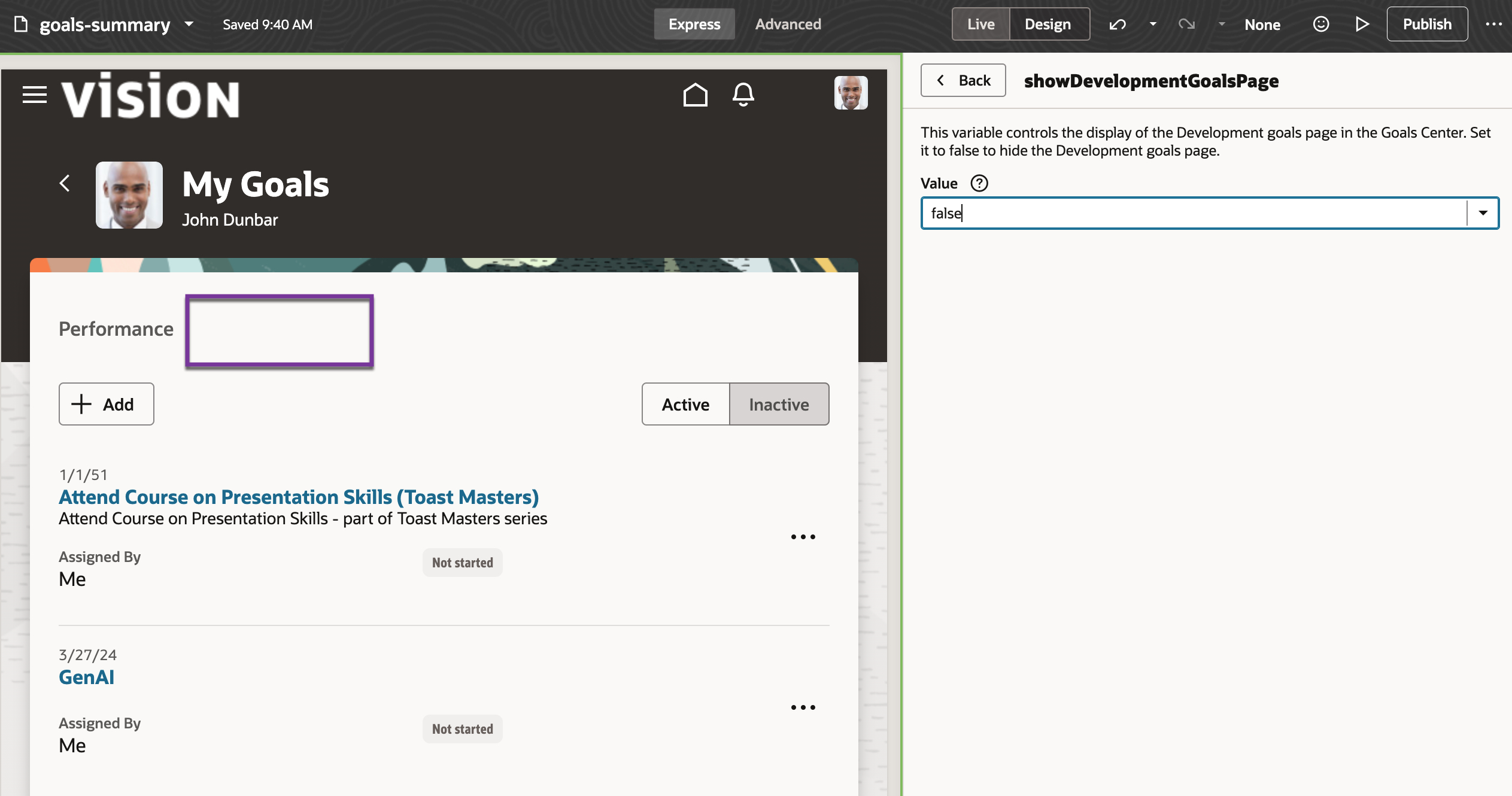
And you are done! You can then deploy changes to the test instance first and as needed migrate them to other environments.
Business Rules for Edit Goals
Wanted to close this article with quick updates on business rules while editing Goals. As a functional administrator, you can now personalize edit Goals UI using Business Rules which is equivalent of Transaction Design Studio for Responsive pages. Business Rules allows you to override the appearance and behavior of fields or regions on the edit Goals Page, provided, the specified conditions in a rule are met at runtime. You can access Business Rules via “Configure Fields and regions “in VB Express
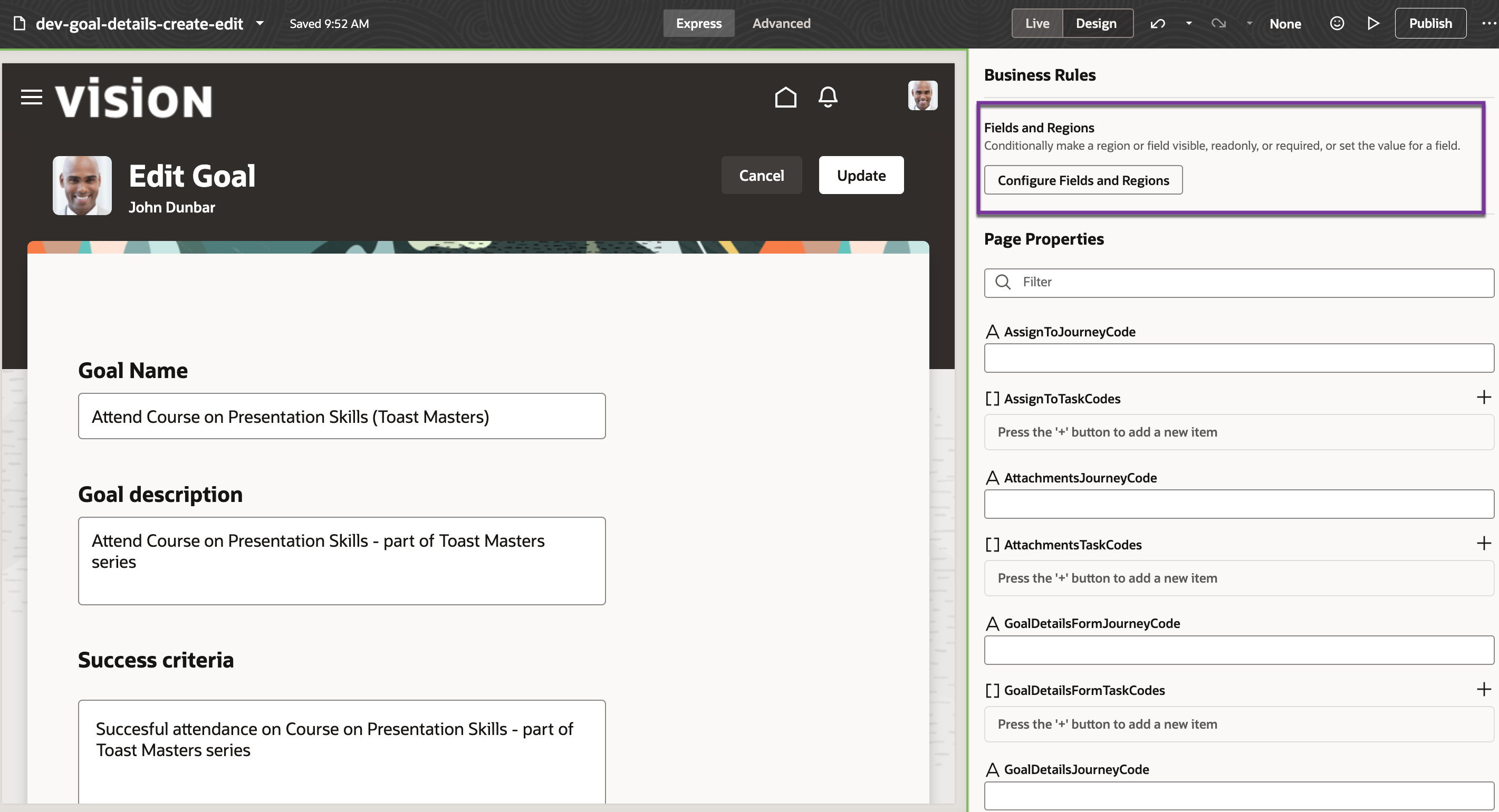
You can create your own rules based on various criteria. Make fields and regions required or optional, read-only or editable and show or hide fields and regions depending on specific criteria.
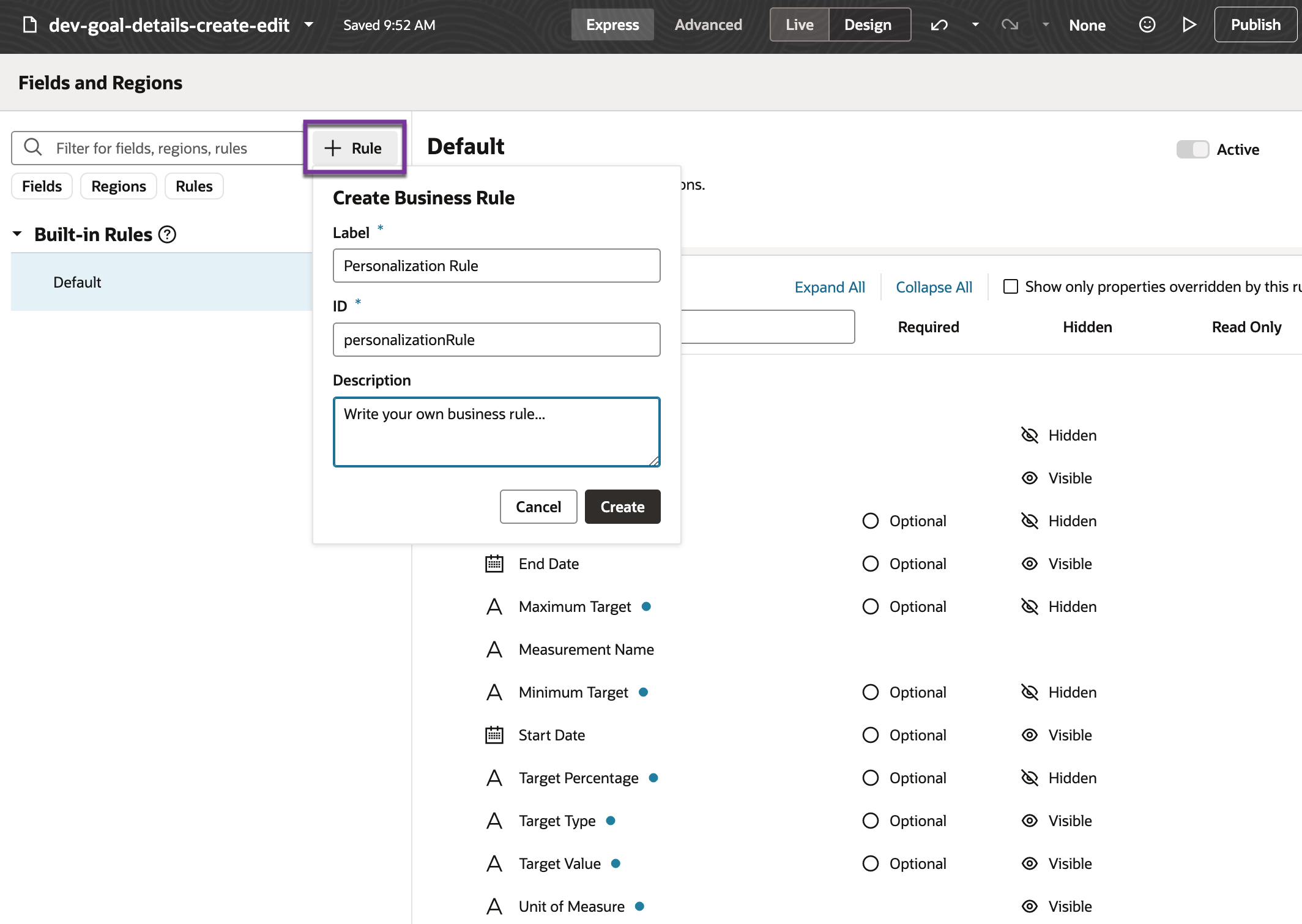
Hope you found this article helpful. You can follow these blogs in any sequence, but if you are starting new then here is the recommended path for Extending Cloud HCM using VB Express and Business Rules
Good luck with your implementation.
