Oracle HCM Cloud offers an easy and straightforward way to setup provisioning and deprovisioning of the Security roles, commonly known as “Autoprovisioning”. It will either grant or revoke security roles from users based on the updates done to their employment records. For e.g. assign the employee role for a new hire.
One of the common discussion points in the auto provisioning is the production cutover or mass changes when you have number of provisioning rules to be applied across hundreds of thousands of employees. This can take a while and commonly raised as a performance issue. Here is the trick though, we can run the process in bulk mode and cut down the processing time significantly! All we need to do is to enable a profile option, which is one-time setup and done. In bulk mode the system will group users by role and process requests in bulk as opposed to one at time. Let’s go through the steps involved:
Set up a profile option
Create a new profile value using FSM – Navigator > Setup and Maintenance > Manage Profile Options
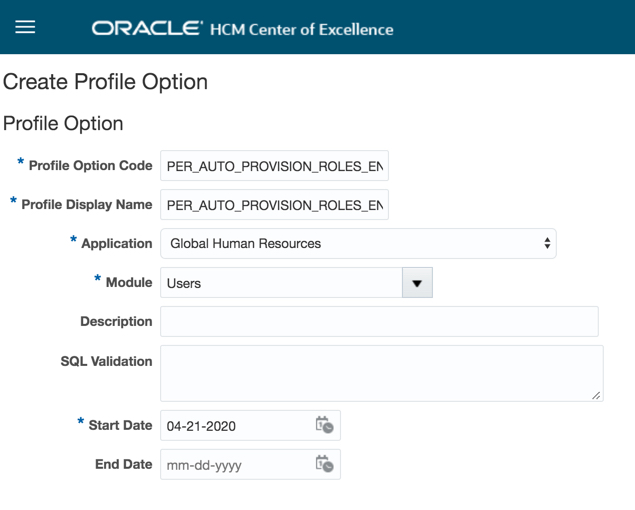
Profile Option Code = PER_AUTO_PROVISION_ROLES_ENABLE_BULK
Profile Display Name = PER_AUTO_PROVISION_ROLES_ENABLE_BULK
Application = Global Human Resources
Module = Users (In case of multiple Lovs, select the entry corresponding to HcmUsers)
Start Date = <Today’s date>
After you click on Save and Close, make sure the Level ‘Site’ is turned on for Enabled and Updatable.
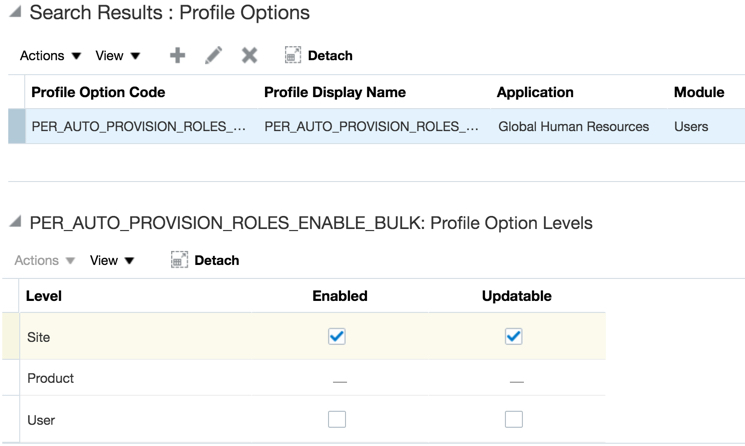
Assign value to the profile option
Now that we have created a new profile option, you can set the value using FSM task Manage Administrator Profile Values
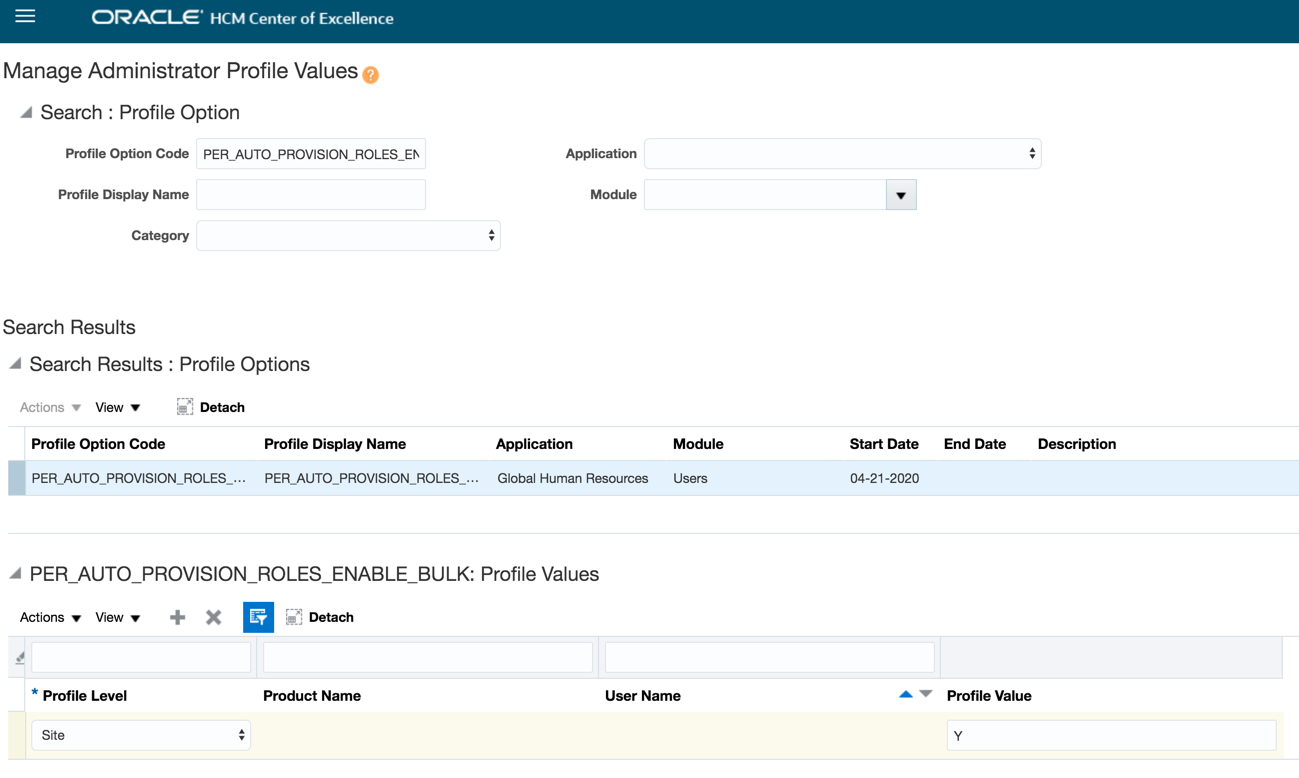 Profile Level = Site, Profile Value = Y
Profile Level = Site, Profile Value = Y
Run the Autoprovision ess when ready
One time setup is now complete. You can execute the Auto-provisioning process using scheduled processes UI.
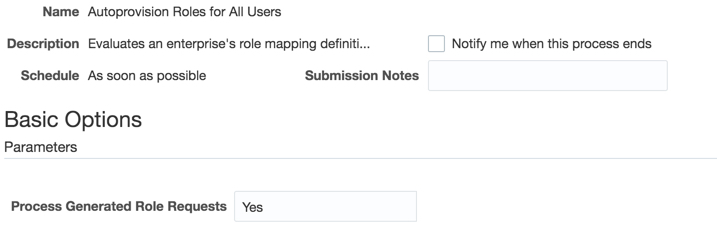
Remember, you don’t need to schedule Autoprovision for All users to run on a regular basis (daily/weekly/etc). Instead, run the process only if there are changes in the provisioning rules and mostly as a one-off.
Hope you find this article useful, good luck with your implementation.
