A runbook is a comprehensive listing that details all jobs being run within a Cloud ERP environment. Also described as a compilation of routine procedures that the business user community performs on a day-to-day basis. Many of these routine operations might be automatically scheduled.
Runbooks can be in either electronic or in physical book form. Typically, a runbook contains procedures to begin, stop, supervise, and debug processes. It may also describe procedures for handling special requests and contingencies.
An effective runbook allows users with expertise, to effectively manage and troubleshoot a system. In an Oracle Cloud environment, a well-designed runbook becomes a key ingredient for daily operations and a successful period close.
Oracle Cloud ERP runbook defines the scope, entry conditions and exit criteria of automated and manual tasks to complete during periodic processing, typically hourly, daily or at period close. Additionally, every organization may have different flavors of their runbook considering the modules in scope, integrations, and reporting requirements.
Why is a runbook significant?
In your transformation journey, as you go-live with the new platform it is important to establish, test and mobilize the runbook. This is particularly significant as a runbook provides a map of the whole ecosystem including standard processes, integrations, and reports. A well-organized runbook will provide the below benefits:
Record of dependencies
Document dependencies of all processes referenced in the runbook. This will allow system administrators to identify missing pre-requisites in a systematic manner. Consider Cloud ERP runbook needs within the context of the wider IT landscape inclusive of feeds from upstream systems and extracts to downstream reporting and post processing platforms.
Consistency and completeness
Utilizing a runbook for common operations will ensure consistent submission, drastically reducing mistakes while also reducing the time spent on the tasks themselves.
System performance
Runbook design needs to consider whether tasks are standalone (that cannot or should not be run in parallel with end users); serial (that cannot run at the same time as other tasks) and how long each task takes to complete for average and peak data volumes and completion time windows; the objective is to come up with a realistic and robust enterprise specific runbook calendar.
Reduce adverse impact of employee turnover
A well-documented runbook will eliminate the dependency on key employees or system integrators and hence has a potential to reduce adverse impact of employee turnover.
Period close
Probably the most important activity in a financial system landscape is a successful period close. A significant objective of the runbook is to support the accuracy of financial statements and management metrics delivered to executives, business users and ultimately, to financial authorities after timely closure of period.
Key Considerations for Establishing a runbook
For establishing a good runbook, the following are key considerations:
Goal oriented
Establish your runbook with a specific goal in mind. For example, your goal might be to close the subledger periods within a single day and the general ledger period in the following two days. Your runbook should have processes and activities in the proper order for each day of the close.
Detailed Content
Your runbook should have detailed information for each of the processes included, such as, start and anticipated end time, estimated volume, days, sequencing of programs etc. This will ensure your business user community can follow the runbook step by step whenever needed. Below are the key items for designing your detailed runbook for Oracle Cloud:
- Define a day-in-the-life processing cycle and test it before moving to Production.
- Establish a detailed period close calendar and refine it with every close cycle.
- Identify the processes that can be run in advance, maybe daily or weekly, to reduce the exceptions during period close.
- Run necessary reconciliations more frequently instead of waiting for period close window, if possible.
- Identify peak times during business days and plan resource intensive processes in non-peak hours.
- Allocate specified time for business users for mutually exclusive operations; for example, users shouldn’t upload journal entries through FBDI when allocation is scheduled.
- Assess and incorporate dependencies/incompatibilities in the daily and month-end processes.
- Scope/parameters of the processes, i.e., ‘Ledger’, ‘Business Unit’, ‘Journal Source’ etc., entry criteria (pre-requisite conditions to be met), exit criteria (conditions for successful completion) and exception procedures.
Identifiable Ownership
A runbook should be established and clearly identify ownership for the entire runbook and individual processes so that the business user community can reach out to appropriate personnel should a problem/issue arise, especially ownership of incoming/outgoing interfaces is crucial for success.
Adaptable
Change is the only constant and that is more than true for any cloud platform. Oracle Cloud is a State-of-the-Art platform for innovation and hence subject to quarterly updates that might impact an organization’s operation. Om a periodic basis, record any changes in the runbook so that it is always current.
Automation
Give careful consideration for deploying external automated orchestration tools for invoking scheduled jobs using webservices. Large organizations with ecosystem involving a variety of platforms tend to benefit from these tools.
Special Considerations – reduce processing time at period end
Give special considerations for reducing the processing times at period end. Below are some considerations:
- Examine upstream systems to see if you can be spread feeds over the period rather than leaving them until the last minute. For example, can you interface feeds from billing or credit card expense applications in near real-time or daily instead of monthly.
- Review reconciliation tasks to see if they can be spread over the period. For example, daily posting and reconciliation of subledger transactions to alleviate the burden at period end.
- Establish a permanent role that reviews daily and period close runbooks considering Cloud ERP innovations and changes to upstream and downstream application capabilities. No need to make all changes at once; Cloud innovation platform involves the gradual evolution of the Cloud ERP landscape.
- Assess the business value of burdensome period end processing. Instead of unquestioningly lifting and shifting existing business processes to Cloud, examine whether users are consuming detailed allocations or reporting.
How to build a runbook
Build your runbook as early in the project as possible. Your runbook is an essential component of your project and will ultimately be one of the most important documents you have. Testing this throughout the lifecycle of your project is key to your success.
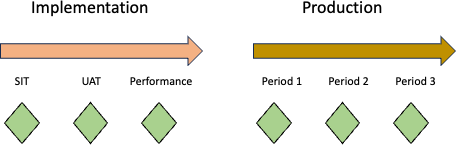
Components of a runbook
Include the following type(s) of work in your runbook
Your runbook should be a comprehensive list of jobs (integrations, reports, jobs/processes) to complete as part of your daily, weekly and period processing. Include tasks relating to all these areas:
- Job schedule
- Integration schedule
- Report schedule
- Calendar template
- Validation owners
- Last update date
Further explanation of the runbook components:
Job Schedule (ESS jobs/job sets)
Create a logical schedule of tasks and procedures to run your system(s). The sample template outlines the standard Oracle jobs and procedures. Review and update the schedule according to your system configurations.
Integration Schedule
Create a logical schedule of ingestion from upstream systems and extraction to downstream systems to and from Oracle Cloud ERP respectively.
Report Schedule
Create a logical schedule with your standard and custom reports to be run in Oracle Cloud ERP.
Calendar Template
Design a calendar with a summary of key tasks and procedures to perform on a daily, weekly, or period basis.
Validation Owners
Identify individuals or groups to own specific processes and be responsible for a timely resolution and completion.
Last Update date
When making changes to a particular line (adding, removing jobs, changing frequencies or special requirements). note the date of this change.
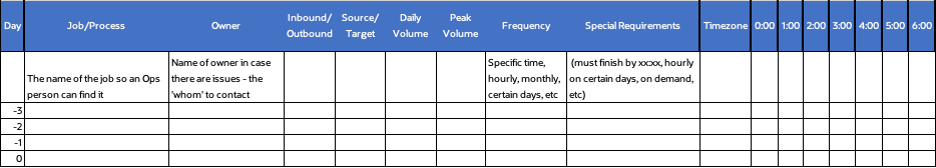
Include the following attributes for each row in your runbook:
A runbook should have at a minimum the following details:
- Day – this is the day of the period that this job is executed;
- Job/process – the name of the job or process that is executed
- Owner – who is the business owner of this job
- Inbound/Outbound – specify if data is coming in or being sent out
- Source/Target – specify the source of the job or the target application (in/out of Cloud ERP)
- Daily Volume – estimated volume coming in or out
- Peak Volume – estimated volume at peak times (last day of month, quarter, holiday, seasonal, etc.)
- Frequency – how often is this process run – can be every 30 mins, MWF, Day -1, etc.
- Special Requirements – specify anything others may need to know about this job
- Time slots – identify when the job is expected to run by checking the applicable columns or shading
If your project is a phased implementation, make sure your runbook is updated for each subsequent go live.
Runbook Best Practices?
There are many things to consider when developing your runbook. Here are many best practices to help you be successful:
- Start early
- Develop your runbook in time for SIT and use it during each testing cycle on your project. This will help to identify appropriate timings, potential conflicts, etc.
- Assign a lead
- Your runbook should not be an afterthought. You should assign a resource to work with each functional/technical team on the project and ensure all jobs are well documented.
- You cannot have too much detail. Consider listing every job that is run
- Test your runbook
- Running through your runbook will help to identify issues and areas to streamline further.
- Identify tasks that can execute early.
- As you test your process, can you pull tasks forward to key days/times that will have minimal impact? The more tasks that are spread out, the better the overall performance.
Additional documents
The following documents on MyOracleSupport may be useful for your situation.
Importance of tuning custom BIP reports and optimizing OTBI reports as explained in: ANNOUNCEMENT: FA-SAAS SQL Guardrails for Long-Running BI Reports and Queries (Doc ID 2884584.1)
Prioritize ESS Jobs: Change ESS Job Priority at Runtime (Doc ID 2976506.1)
Conclusion
By creating a detailed runbook, you are creating an operational tool for your organization to assist and guide with day-to-day processing of your new application footprint. While creating a runbook may seem tedious, the overall benefits to your organization’s success are improved.
