The Post Subledger Journal Entries process transfers subledger journals to General Ledger (GL). It is one of the steps in the overall accounting process.
Oracle Cloud ERP 24A introduces the Improvements to Transfer of Subledger Accounting Entries to General Ledger feature, also known as Direct Transfer. This is available for both Oracle subledgers (Payables, Receivables, etc.) and Accounting Hub applications.
In this post, we look at how it streamlines the accounting flow.
As anyone close to the process knows well, Create Accounting needs careful scheduling, especially if volumes are high. Depending on submission parameters and system options configuration, it runs multiple other processes in turn.
- Create Accounting – the parent process submitted for a ledger and application (also known as Create Accounting for Data Set if submitted by an Accounting Hub import job).
- Create Accounting: Subprocess – for every Create Accounting worker configured in System Options for this ledger and application.
- Post Subledger Journal Entries – transfer to GL parent process.
- Post Subledger Journal Entries: Subprocess – for every GL transfer worker configured in System Options for this ledger and application.
- Import Journals: Child – for every batch defined by the Processing Unit Size in Transfer to General Ledger Processing Options under System Options.
- Post Journals – post GL journal batches to update GL balances.
- Update Subledger Accounting Balances – update supporting reference and control account balances.
- Create Accounting Execution Report – an optional report for the accounting run.
Direct Transfer folds steps 3-5 into the Create Accounting: Subprocess (step 2). Subledger journals are transferred directly to the GL tables without passing through GL interface. This saves time in the overall accounting flow and reduces the number of processes submitted.
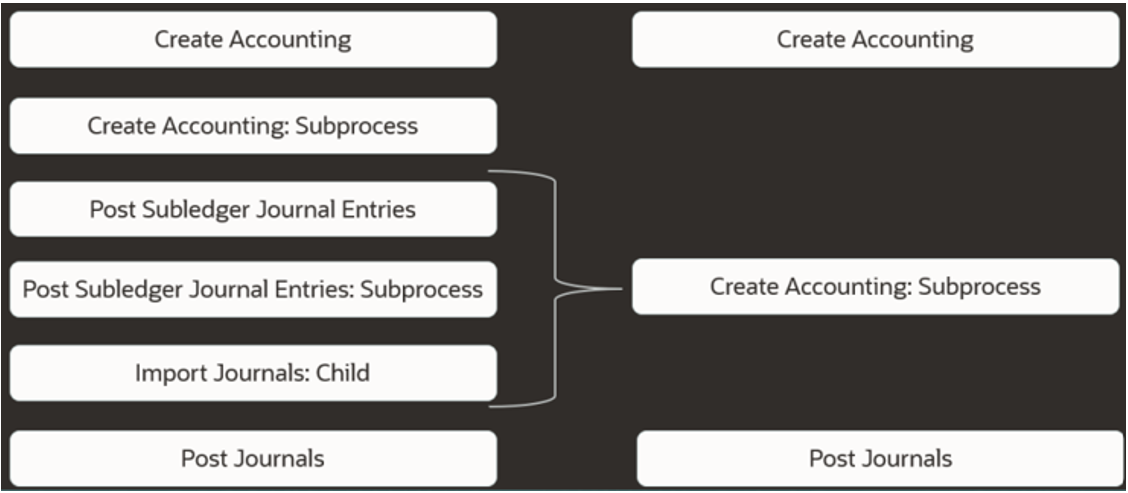
The Post Subledger Journal Entries process doesn’t disappear altogether. It is still used, for example, when you create manual subledger journal entries or run Create Accounting with Transfer to General Ledger: No. With the feature enabled, Post Subledger Journal Entries does not launch Journal Import (step 5).
The feature is disabled by default, but you can easily enable it through a lookup code. Check out the 24A readiness material for steps to enable:
