***Updated May 2024 ****
We have some useful tips and tricks published on Cloud Connect for Subledger Accounting and Accounting Hub implementers. Here is how to find that content.
From the Subledger Accounting & Accounting Hub page, the Search this Category section, search for posts tagged as a Tip. This will open the list of previously published tips.
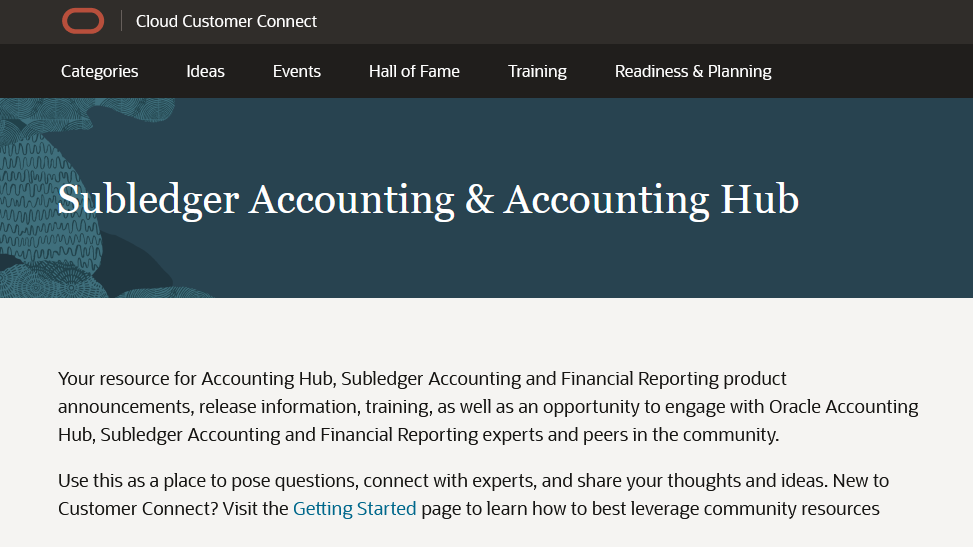
You’ll find answers to common questions, examples of possible solutions, and more…
You can also navigate to the tips directly from this post using the links below:
- Security by subledger application – restrict access by subledger application using data security policies.
- How to track accounting requests – sample queries showing the status of individual processes in the context of a certain accounting import or a specific accounting run.
- Cancelling accounting processes – how you check progress, cancel and restart accounting processes.
- How to reschedule Accounting Hub Maintenance – how you edit the default schedule to control when the process runs.
- Migrating subledger accounting rules – examples, tips and considerations illustrating the use of the various capabilities.
- Subledger currency conversion – an overview of the different options with examples.
- Control non-balance supporting reference column assignment – how to make non-balance supporting references easier to manage, extract and report on.
- How subledger accounting entries are balanced – and why sometimes they are not. Examples illustrating the various balancing concepts: exchange gain or loss, suspense balancing, intercompany balancing, entered currency balancing, rounding.
- Automating transaction import – sample payloads for automating the import using web services.
