Updated 16-May-25
To satisfy themselves that an invoice has been properly recorded, approvers need to view but not modify invoice details. This post summarizes configuration options available to implementers to give approvers read-only access to all aspects of Payables invoices including distribution details.
Introduction
The four eyes principle applied to Payables invoices requires two individuals to approve a supplier invoice before it can be paid. It is sometimes known as the two-person rule.
You can configure Cloud Payables invoice approval workflow to address the requirement for the majority of customers. The workflow can route invoices in serial or parallel approval steps to multiple approvers. For example, route to requester’s line manager, a cost center manager, or Payables accountant. When an approver receives a invoice approval request, they can drill down from both email and in-app notifications to view the invoice details.
Cloud My Oracle Support note: Payables Invoice Inquiry (Read-Only custom role) KB23657 details how to assign read-only access to the Invoice Details page. Additionally, the 22C Quarterly Update delivered a new Payables Self Service Reporting Duty which includes read-only access.
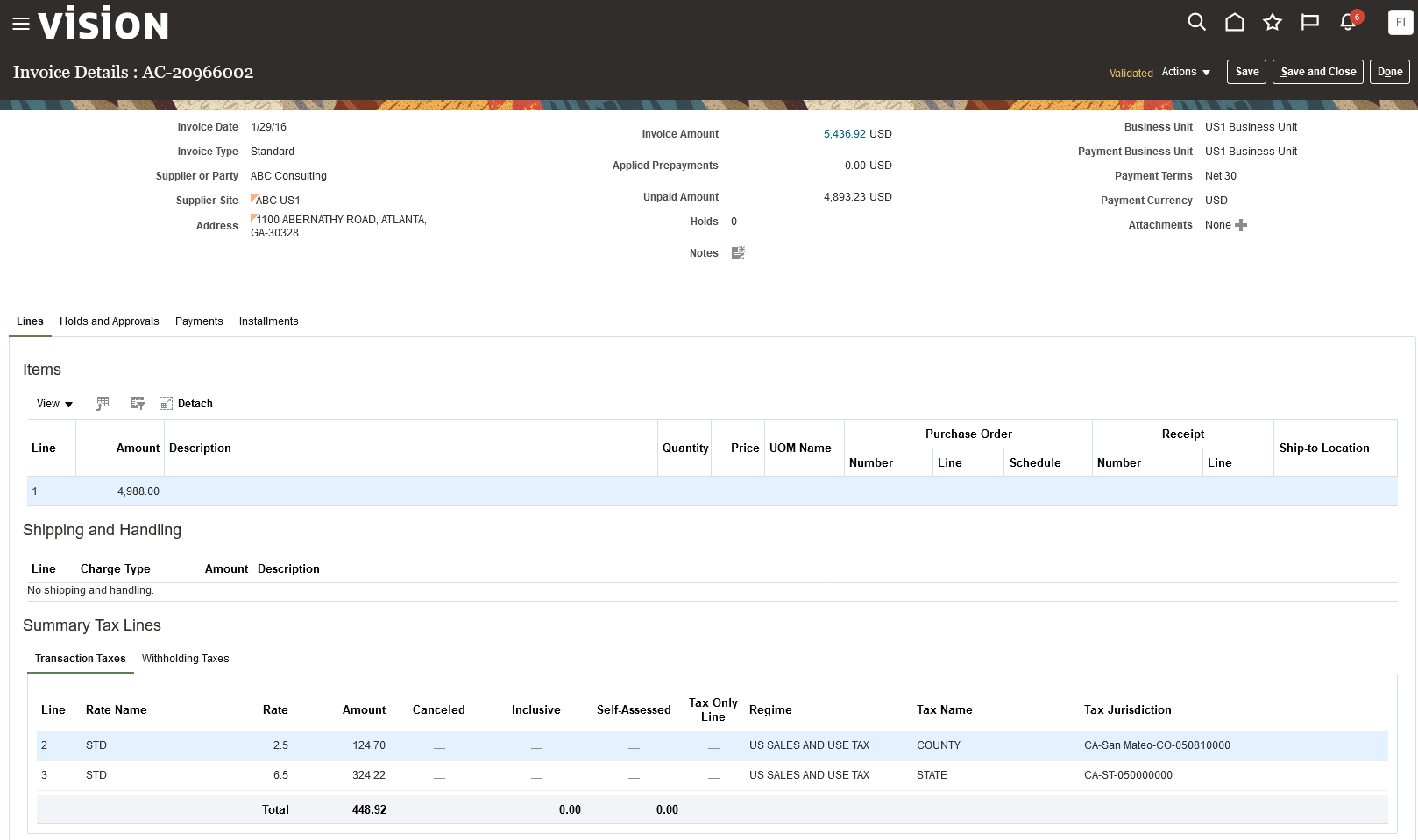
Read-only Access to Distribution Details
Approvers sometimes also want to review Payables invoice distribution details to ensure that the invoice expense is correctly recorded. Here are a few examples:
ACE Financial Services Corp is a stock market listed enterprise in a heavily regulated industry. The objective is to ensure that all aspects of the invoice expense are accurately recorded.
ACE City Council is a UK based public entity. Confirming the proper assignment of public funds to invoice expenses is an obligation.
ACE Consulting Ltd offers IT consulting projects to its customers. The financial health of projects depends on the correct allocation of invoice expenses to the correct project.
You have the following options to meet this requirement:
1) Configure Payables Workflow Notifications
Oracle Analytics Publisher formats both email and in-app Payables workflow notifications. Implementers can modify invoice approval notifications to display additional invoice distribution details.
Modify the Template
You can find the most commonly used Payables invoice attributes in the underlying data model. Hence, they are immediately available to include in the template. You can refer to the Example of Modifying Invoice Approval Workflow Notifications Using Oracle Analytics Publisher section of the Using Payables Invoice to Pay book.
Changes to Oracle Analytics Publisher templates are upgrade safe.
Custom Data Model
By default, invoice approval notifications display the first 30 lines of the invoice. For invoices with more lines, the total number of lines is a hyperlink that takes the approver to the Invoice Details page.
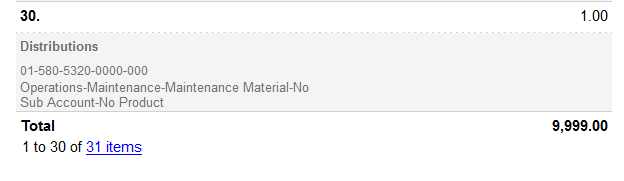
You can modify the Oracle Analytics Publisher data model to display more lines and / or additional fields.
You will find an example of how this is done in the Modify Journal Approval Notifications with Analytics Publisher section of the Creating Analytics and Reports for Financials book. Although the example is for journal approvals, it can easily be adapted to Payables invoice approvals. The invoice approvals data model can be found under Shared Folders / Financials / Workflow Notifications / Payables / Invoices.
Note that:
- Increasing the number of lines may negatively impact performance. Ensure you thoroughly test your changes on an appropriately sized environment with realistic data volumes.
- Future enhancements to the standard Oracle Analytics Publisher data model will not be reflected in your custom copy. Plan to test Invoice Approvals as part of your regular preparation for quarterly updates. See blog post: Harness the Business Value of Quarterly Updates
2) Embed an Oracle Transactional Business Intelligence (OTBI) Report in the Invoice Details Page
You can extend the read-only Invoice Details page with a tab that displays a custom OTBI report. The report displays the invoice distribution details your approvers need.
The Adding Distribution Information to Payables Invoice Inquiry Customer Connect forum post documents the solution. It contains a “kit” with a sample invoice distribution OTBI report, a dashboard prompt and step by step instructions. A new “Distributions” tab displays read-only invoice distribution amounts, accounts, project and budget details.
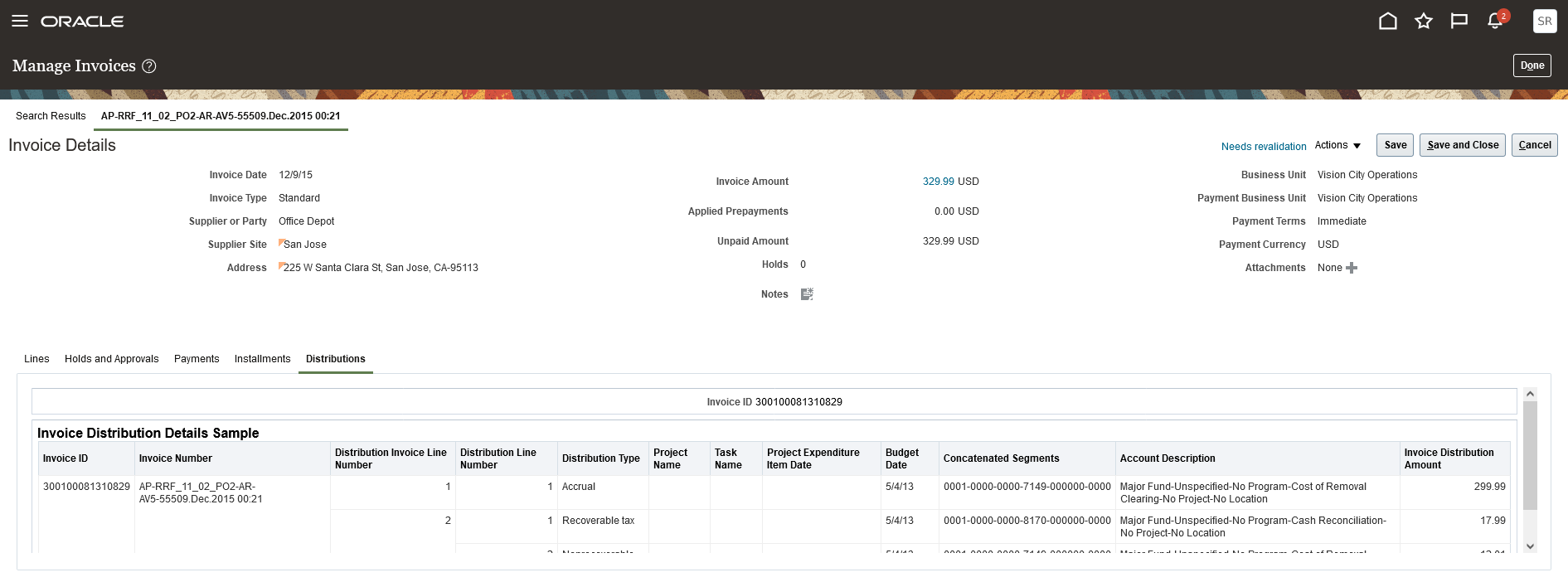
If the sample OTBI report doesn’t display all details your approvers wish to review, you can adapt the kit to create your own report to embed in the Invoice Details page.
Note that:
- Increasing the volume of data displayed in the Invoice Details page may negatively impact performance. Ensure you thoroughly test your changes on an appropriately sized environment with realistic data volumes.
- If you encounter issues with the Invoice Details page, you should let Oracle Support know that a personalization is active if you log a service request with Oracle Support. Support will request that you reproduce the issue without the personalization enabled.
- Future enhancements to the Invoice Details page and the personalization feature may alter how this feature works. Plan to test Invoice Approvals as part of your preparation for quarterly updates. See blog post: Harness the Business Value of Quarterly Updates
Call To Action
Determine which invoice details Payables invoice approvers need to review before approving or rejecting invoices. Configure security and approval notifications to address the specific needs of your customer.
