Expanding on the already available Oracle E-Business Suite (EBS) cloning options in Oracle Cloud Infrastructure (OCI), EBS Cloud Manager 22.1.1 introduces the capability to clone an EBS environment that has its database on a VM DB System. The use of cloud native cloning, described in Cloning a Virtual Machine DB System, contributes to the speed and efficiency of the cloning operations.
The new EBS Cloud Manager cloning feature for EBS with VM DB Systems is available for Release 12.2 and 12.1.3 environments that use either an Oracle 19c or 12c database.
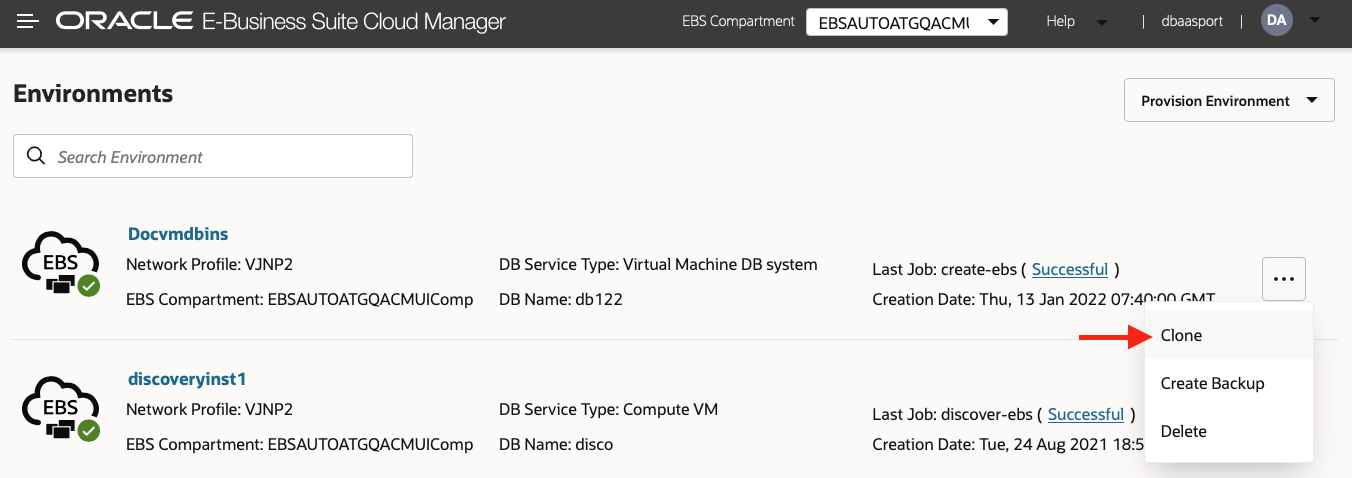
Additional Cloud Manager Cloning Enhancements
In EBS Cloud Manager 22.1.1, we have introduced additional cloning enhancements that enable you to:
- Choose a different compartment for the target environment from that of the source environment
- Choose a different network for the target environment from that of the source environment
These enhancements are facilitated by allowing you to choose a different Network Profile for the target environment.
For details of how to perform cloning with EBS Cloud Manager, see Clone an Oracle E-Business Suite Instance in Oracle E-Business Suite Cloud Manager Guide.
Where Can I Obtain the Latest Cloud Manager?
To install Oracle E-Business Suite Cloud Manager for the first time, follow the instructions to Implement Oracle E-Business Suite Cloud Manager in Oracle E-Business Suite Cloud Manager Guide.
To update an existing Oracle E-Business Suite Cloud Manager, follow the instructions to Update Oracle E-Business Suite Cloud Manager to the Latest Version in Oracle E-Business Suite Cloud Manager Guide.
References
- Getting Started with Oracle E-Business Suite on Oracle Cloud Infrastructure (MOS Note 2517025.1)
- Oracle E-Business Suite Cloud Manager Guide
- Cloning a Virtual Machine DB System

