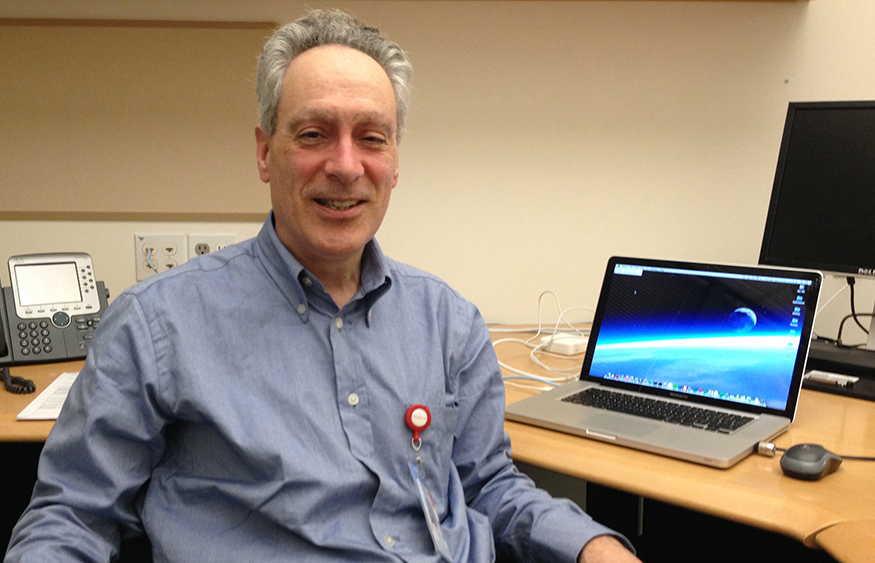We are pleased to share new procedures that will enable you to create a copy of your EBS Release 12.2 environment — with either Oracle Database 19c or 12.1.0.2 — on Exadata Cloud@Customer Gen 2. Following this guidance is a certified way to create a copy that retains the integrity of the original environment.
You can then use the copy for testing activities such as applying a database release update, applying EBS patches, or practicing a database upgrade. You can also use the copy for development tasks such as adding a custom application or otherwise extending Oracle E-Business Suite.
Related Documents
See the following 2 My Oracle Support knowledge documents for instructions:
- For Oracle E-Business Suite Release 12.2 and Oracle Database 19c:
- For Oracle E-Business Suite Release 12.2 and Oracle Database 12.1.0.2:
You should also refer to Getting Started with Oracle E-Business Suite on Oracle Exadata Cloud@Customer Gen 2 (Doc ID 2774983.1).
Copying Procedure
The key steps in the copying procedures, described in more detail in Doc ID 2795500.1 and Doc ID 2795469.1, are as follows:
- Prepare the source EBS database and application tiers.
- Back up the source database using RMAN.
- Restore the source database from storage to the target Oracle Exadata Cloud@Customer Gen 2 database tier.
- Clone and configure the EBS application tier to connect to the target Oracle Exadata Cloud@Customer Gen 2 database instance.
Related Articles
- Upgrade your EBS Database to 19c on Exadata Cloud@Customer Gen 2
- EBS 12.2 Certified with Database 19c on Exadata Cloud@Customer Gen 2
- Running Your EBS Database on Exadata Cloud@Customer Gen 2
- Enhancements to EBS Database Patching Documents for Oracle Database Cloud Services
References
- Creating a Copy of Oracle E-Business Suite Release 12.2 with Oracle Database 19c on Oracle Exadata Cloud@Customer Gen 2 (Doc ID 2795500.1)
- Creating a Copy of Oracle E-Business Suite Release 12.2 with Oracle Database 12.1.0.2 on Oracle Exadata Cloud@Customer Gen 2 (Doc ID 2795469.1)
- Getting Started with Oracle E-Business Suite on Oracle Exadata Cloud@Customer Gen 2 (Doc ID 2774983.1)
- Getting Started with Oracle E-Business Suite on Oracle Cloud (Doc ID 2066260.1)