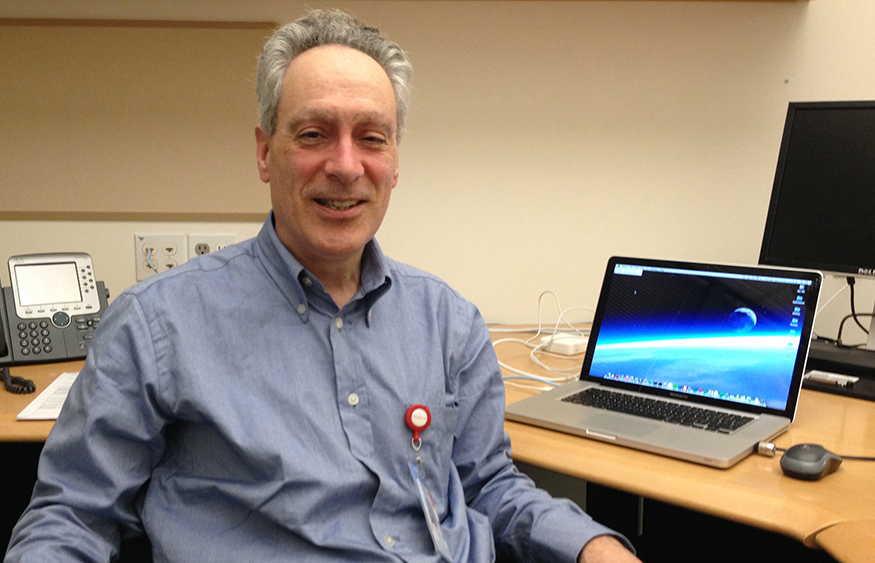We are pleased to announce publication of two new My Oracle Support knowledge documents for use with Oracle E-Business Suite (EBS) Release 12.2 and Oracle Database 19c. Used together, these documents provide a comprehensive guide to setting up a business continuity solution:
- Business Continuity for Oracle E-Business Suite Release 12.2 with Oracle Database 19c on Oracle Exadata Database Service on Dedicated Infrastructure (MOS Note 2919723.1)
- Describes how to implement an Oracle Database 19c physical standby for EBS Release 12.2 environments on Exadata Database Service on Dedicated Infrastructure (previously called Exadata Cloud Service).
- Cloning the Oracle E-Business Suite Release 12.2 Application Tier on Oracle Cloud Infrastructure Compute (MOS Note 2912000.1)
- Describes the steps needed to set up a new standby EBS 12.2 application tier on an Oracle Cloud Infrastructure (OCI) Compute instance.
These two new documents have been added to the existing documents that are listed in Getting Started with Oracle E-Business Suite on Oracle Cloud Infrastructure (MOS Note 2517025.1).
Setting Up Business Continuity
The two new documents are designed to be used together in establishing a business continuity setup tailored to your specific needs.
New MOS Note 2919723.1, Business Continuity for Oracle E-Business Suite Release 12.2 with Oracle Database 19c on Oracle Exadata Database Service on Dedicated Infrastructure provides detailed instructions on configuring a 19c physical standby database on Exadata Database Service on Dedicated Infrastructure.
This document starts by covering the required initial setup tasks:
- Creating and preparing the standby site.
- Preparing the primary site.
- Creating a physical standby database and converting it to snapshot standby.
- Creating and configuring a standby application tier (using MOS Note 2912000.1).
- Restoring the snapshot standby database to physical standby mode.
- Configuring application tier synchronization.
This is followed by a discussion of procedures for:
- Performing role transitions: switchover, failover, switchback.
- Maintaining Oracle E-Business Suite with a standby database.
- Handling online patching following a standby failover event.
New MOS Note 2912000.1, Cloning the Oracle E-Business Suite Release 12.2 Application Tier on Oracle Cloud Infrastructure Compute provides detailed instructions on using cloning to set up the new standby EBS 12.2 application tier running on an OCI Compute instance.
This document covers the following areas:
- Preparing the source application tier file system.
- Copying the source application tier file system.
- Creating a target application Compute instance.
- Attaching a target file system or block volumes.
- Configuring your target application tier Compute instance.
- Configuring your target application tier file system using Rapid Clone.
- Configuring your target application tier file system using Fast Clone.
- Deploying and configuring an OCI load balancer.
Related Articles
- New Business Continuity Document for EBS 12.2 and DB 19c on Base Database Service DB Systems
- EBS Database 19c Upgrade Documents Revised for 19.19 RU Across All Oracle Database Services
- EBS Database Patching Documents Revised for April 2023 Quarterly Updates on Database Cloud Services
- Business Continuity for EBS 12.2 and DB 19c on Exadata Cloud@Customer Gen 2
References
- Business Continuity for Oracle E-Business Suite Release 12.2 with Oracle Database 19c on Oracle Exadata Database Service on Dedicated Infrastructure (Doc ID 2919723.1)
- Cloning the Oracle E-Business Suite Release 12.2 Application Tier on Oracle Cloud Infrastructure Compute (Doc ID 2912000.1)
- Getting Started with Oracle E-Business Suite on Oracle Cloud Infrastructure (Doc ID 2517025.1)