Looking for a way to accelerate development of HTML/JavaScript based apps?
We are happy to announce an innovative approach for creating JavaScript business logic for web and mobile applications – visual and declarative development for client side JavaScript.
You might be familiar with the visual approach Visual Builder has been providing for creating applications – through a simple drag and drop experience along with a visual layout editor that creates HTML based pages. With the new version of Visual Builder Studio, we also provide a visual way to create the JavaScript logic that powers your user interface.
The new development experience combines declarative actions, visual code-block based editor, structure pane, property inspector, as well as a powerful code editor to accelerate your development experience. Developers drag and drop code structures along with declarative actions to create their business logic. Setting properties for the actions through the property inspector, and mapping variables in a visual way. A structure pane makes it easy to understand and navigate the structure of your code.
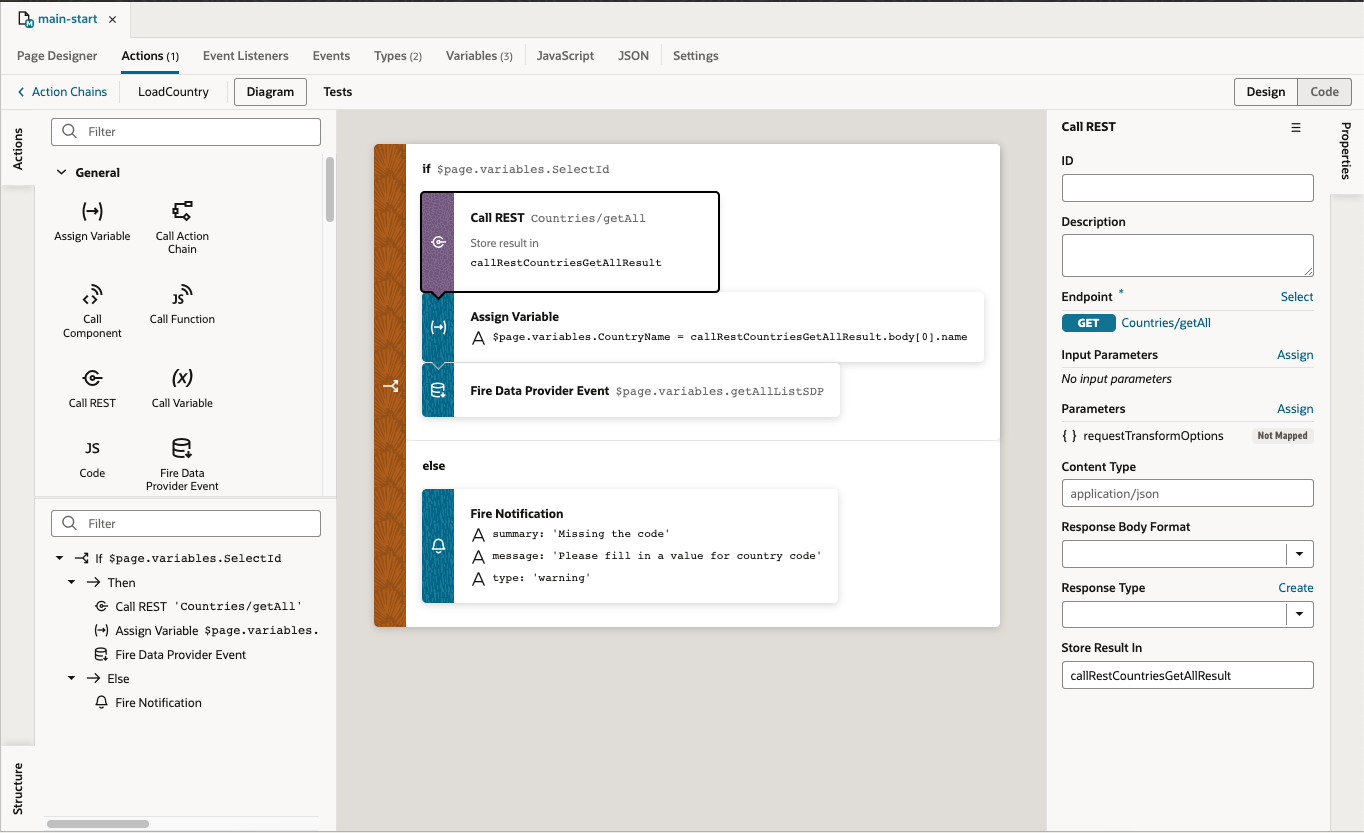
At any point, developers can switch to the code view where they’ll be able to see the standard JavaScript code for their logic. They can continue to use the declarative drag and drop features and property inspector in the code view as well. In addition they can leverage the powerful code editor to manually code additional logic if needed.
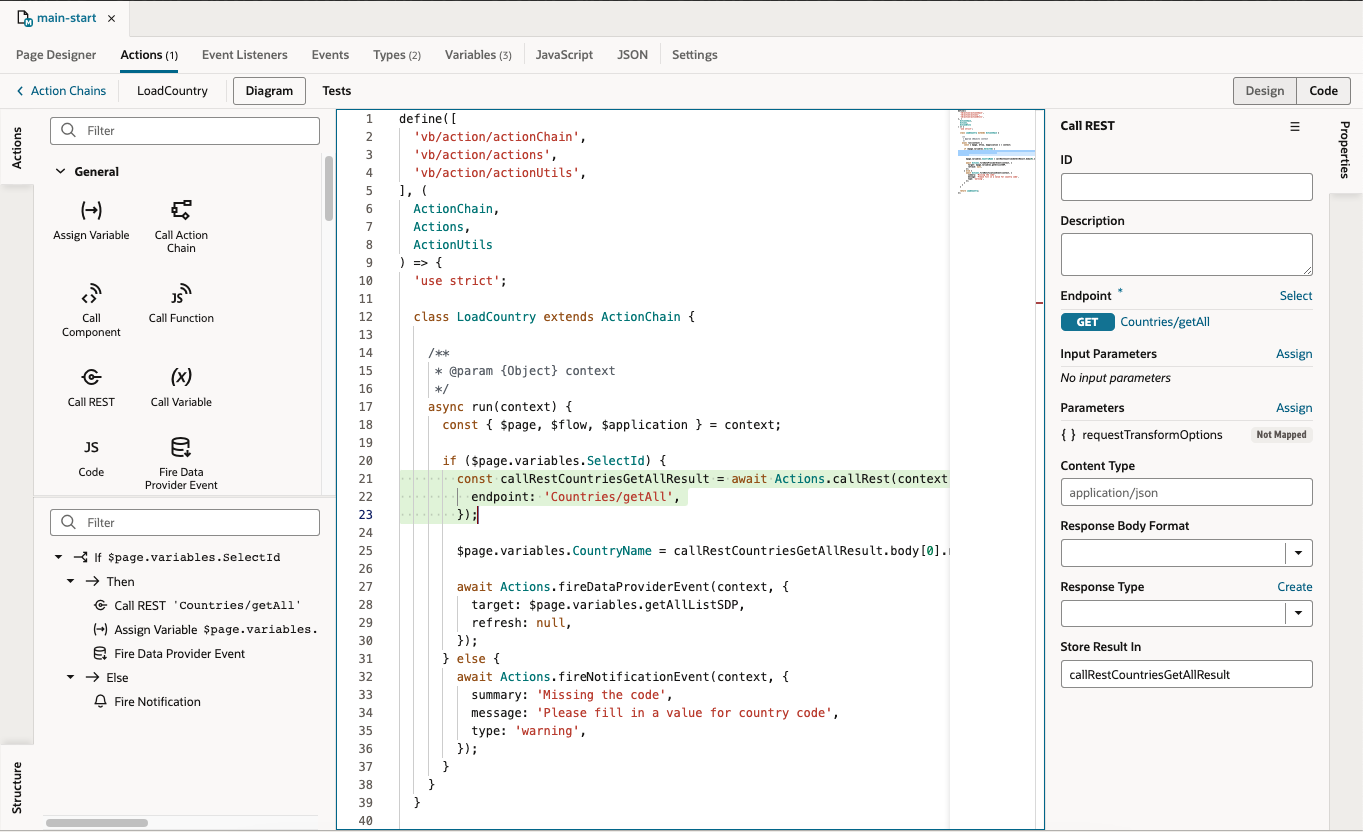
In addition, the interface supports breaking your logic into reusable functions in an easy way too.
Check out this short demo to get a glimpse of the new development experience.
Looking to get started with Visual Builder? Check out our web develoment live lab.
