We are happy to announce that Oracle Cloud customers can now develop Visual Builder apps for free*.
The goal is to allow any Oracle Cloud customer to create web and PWA user interfaces that leverage the Redwood design system with the Visual Builder development environment.
As an Oracle Cloud customer you are entitled to provision a free* copy of Visual Builder Studio, which includes the visual development environment for VB apps. Previously, getting access to the Visual Builder development environment required access to a running Visual Builder instance which has a cost. In the new update to Visual Builder Studio we removed this requirement, and developers can access the design time without any pre-requisites. Don’t forget that VB Studio also includes a complete DevOps platform with git repositories, CI/CD automation, and team collaboration and management features.
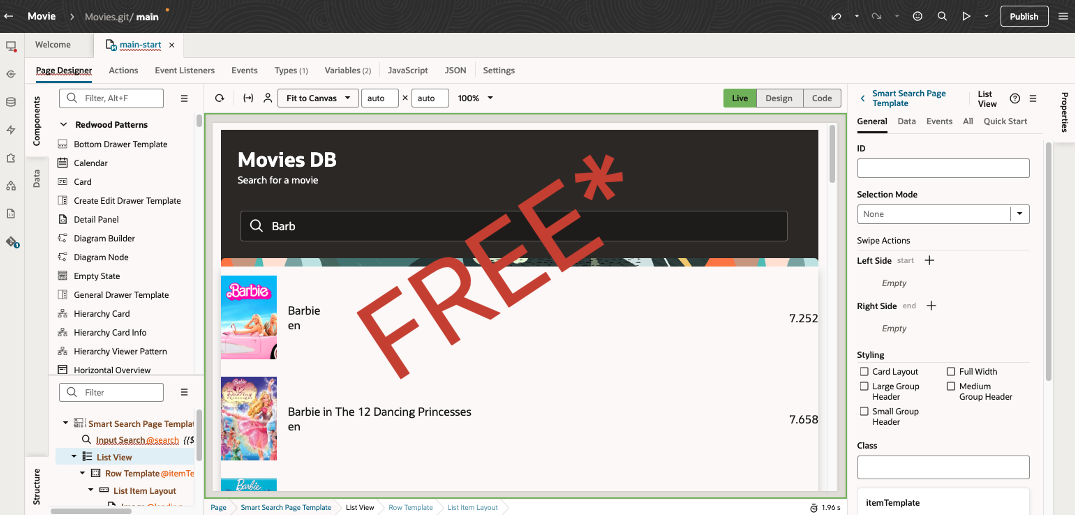
Developers can leverage Visual Builder’s visual development experience to create Oracle JET and Redwood-based user interfaces connected to REST services. They can also run the applications in a preview mode.
This provides an easy to access learning and evaluation environment for developers and partners who want to experience the development acceleration offered by Visual Builder with its visual approach to user interface and business logic creation.
As you can see in the demo below, you can create complete applications, and test them in minutes, directly from your browser.
Limitations
A couple of limitations are in place when you are not using a Visual Builder runtime instance. You will not be able to work with Visual Builder’s built-in database and business objects layers, and will need to rely on REST services as the data layer.
In addition, because there is no runtime instance, the share option isn’t available for hosting a test instance of the app for others to access and test. Without a VB instance in place, we also don’t have a place for you to publish applications, although you might be able to deploy your app on other web services.
Deploying Your App
If the app you created doesn’t rely on services provided by the Visual Builder service such as the server side REST proxy based authentication and CORS solutions, and the IDCS authentication and authorization, you could package your app to be deployed on an external web server (Tomcat, Weblogic etc) or web hosting solution, either in the cloud or on-premises. After all, the application you create is a pure HTML/JS-based set of pages that run and execute in the client’s browser.
In the second part of the demo, we take the app we developed and use a build process to optimize and package it, then deploy the packaged app to a Tomcat instance.
Since you are running outside of the Visual Builder server – you need to tell the package process to translate the URLs for the REST service backends. We do this by adding some code to the gruntfile.js file of our app.
The code after modifications:
'use strict';
module.exports = (grunt) => {
require('load-grunt-tasks')(grunt);
grunt.config('vb-process-local.environment' , {
"env.catalogJson" : grunt.file.read('services/catalog.json' )
});
};
Summary
This new version of Visual Builder Studio enables developers who wanted to experiment with Visual Builder. Learning to develop user interfaces with Visual Builder is now free*.
*Free with universal credit SaaS,PaaS and IaaS services, more information in the Oracle PaaS and IaaS Universal Credits Service Descriptions (PDF).
