Distributing a SuiteApp using SuiteApp Control Center provides advantages, among which is publishing the app as managed. Managed SuiteApps allow you to control the update cycle and surfaces information on your customers’ status.
One of the issues that solution providers face is ensuring that users of their SuiteApps apply upgrades as they become available. Managed SuiteApps allow you to upgrade SuiteApps in the accounts where they are installed whenever a new version is available.
How to publish a Managed SuiteApp
In order to create a Managed SuiteApp, there are a couple steps we need to traverse first. You can request access to the Managed SuiteApps feature by filing a support case through the NetSuite Partner Center. Please be sure to provide your deployment account ID.
It’s time to publish it. Make sure you have the SuiteApp Release Manager role on your deployment account and select it.

Once there, you’ll see the SuiteApp Control Center options and you’ll be able to publish your new SuiteApp.
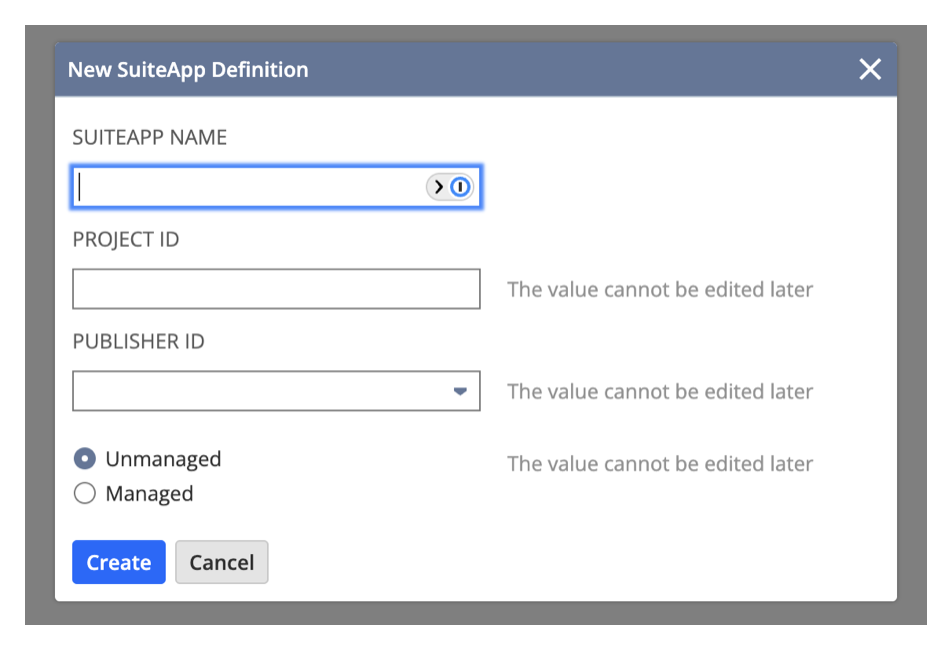
The options dialog will allow you to choose between Managed and Unmanaged configuration. This option allows you and other Release Managers to push upgrades to customer accounts. Users are not able to manually upgrade managed SuiteApps, so if you believe that your SuiteApp usage cycle requires the user to stay on an older version of your SuiteApp until they’re ready to update, you might want to explore the unmanaged setting. The vast majority of SuiteApps will benefit from the Managed benefits.
Once the SuiteApp is deployed, when creating a new version the option to upgrade the install base is offered
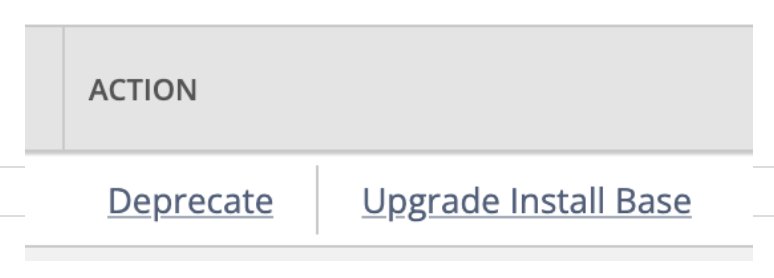
When selecting to upgrade install base you’ll have granularity in order to choose which accounts get the upgrade and you’ll access information regarding which version of your SuiteApp your customers currently have installed.
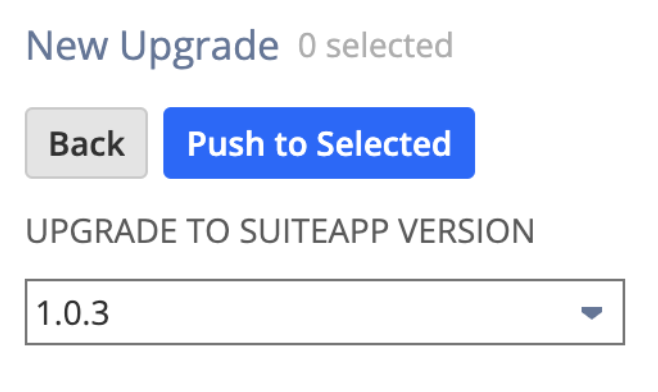
Best Practices
Pushing updates via a Managed marketplace posting means that your customers won’t decide when to upgrade, it will just happen in their accounts. Follow these recommended best practices:
- Develop a communication plan for your upgrades. You can push upgrades that are bug fixes quickly and seamlessly without disturbing your install base. For upgrades that are new versions, be sure to communicate with your install base ahead of time.
- Avoid pushing upgrades during your customer’s peak hours of activity.
- Be sure that SuiteApp upgrades do not overlap with the NetSuite update months if the upgrades rely on new features that are only available in the leading version. Some of your customers may not have the new NetSuite version yet in their accounts. SDN offers a tool to check the planned NetSuite upgrade dates for your customers, you can find it on the SDN portal via the APC role.
- Lock objects in managed SuiteApps to avoid clobbering customizations in target accounts.
