APEX makes it very easy for developers to use Multilingual Engine (MLE) on Oracle Database 23ai running on Linux x86-64. When you create a new workspace you have the option to let APEX create a new schema for you, or use an existing one. Should you decide to let APEX generate the workspace schema, the necessary privileges for using MLE are already granted.
Should you decide to use an existing schema for your workspace you must ensure the necessary privileges are granted by you. These are documented in chapter 9 of the JavaScript Developer’s Guide. But how can you tell for an existing workspace? It’s a lot easier than you might think!
The Help > About menu entry provides a quick way to test if your workspace is MLE-enabled. Left-click the help menu as indicated in the screenshot, then select About.

Scroll down to the section titled Multilingual Engine:
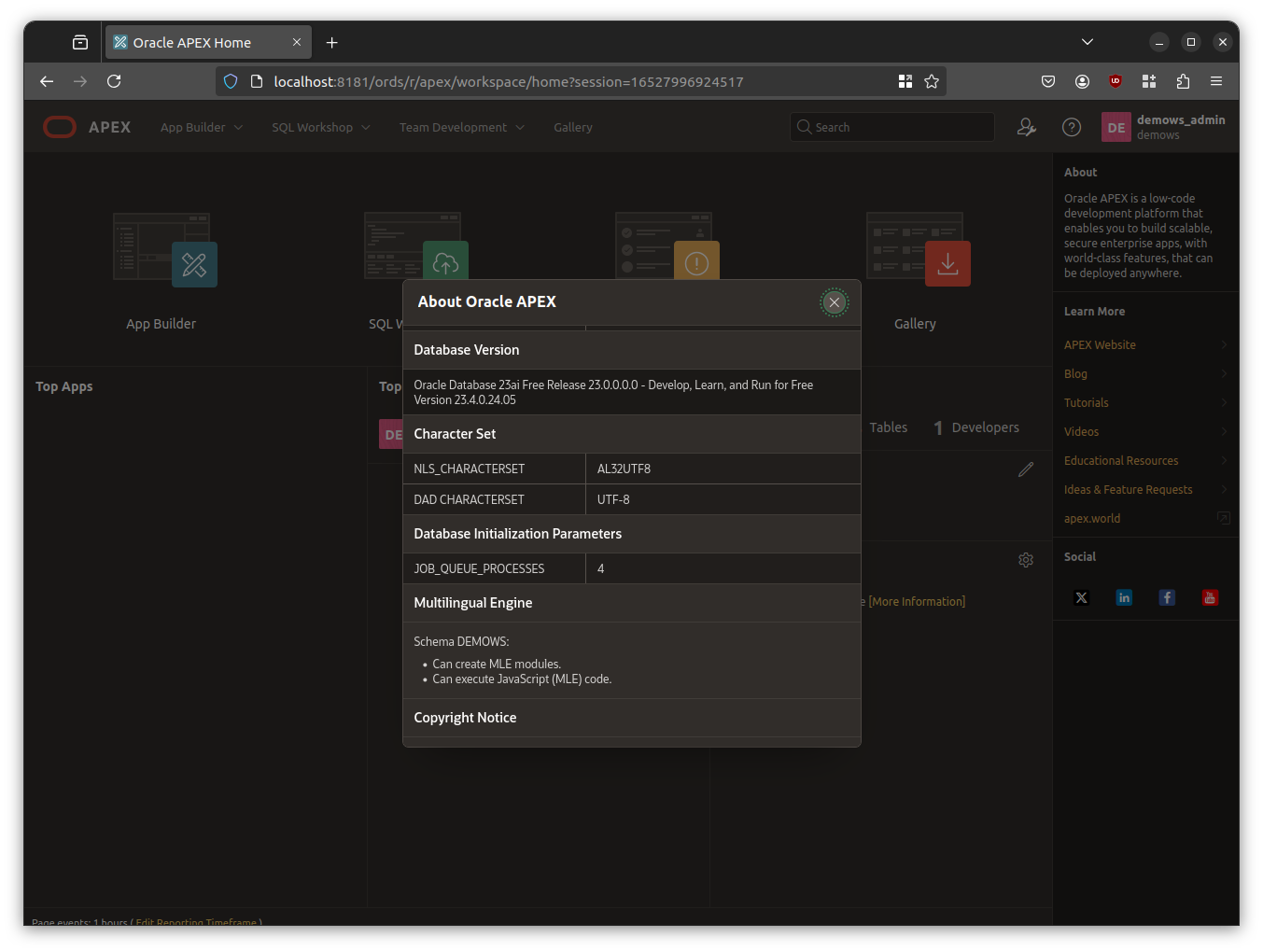
If you are using Oracle Database 23ai on Linux x86-64 and a compatible APEX version you should be told that you can use MLE/JavaScript.
Here is a list of common reasons for MLE/JavaScript not to be available in your workspace:
- Using another Oracle Database release than the current long-term-support version. Although MLE was first introduced with Oracle Database 21c you should use Oracle Database 23ai for all your JavaScript development needs. Oracle Database 19c and earlier do not provide support for MLE.
- Using an unsupported platform. At the time of writing Linux x86-64 was required to create and run MLE code.
- Missing grants. Please refer to chapter 9 of the JavaScript Developer’s Guide for details. Don’t forget to grant SODA_APP in case you want to use the Simple Oracle Document Access API.
- MLE has been disabled by changing the value of the initialisation parameter mle_prog_languages.
An Always-Free Autonomous Database 23ai arguably provides the quickest way to get started with MLE and APEX development. Autonomous Database-Serverless instances are patched and updated automatically without you even noticing, removing the need to perform these tasks locally on your devices. There are of course many options to run the database and APEX locally, ranging from bare-metal, virtual machines to containers.
Happy coding!
