Enhanced DevOps enablement, enhanced application and system observability, and updated components are all part of Oracle Verrazzano Enterprise Container Platform 1.5! In this release, we focused on ease of use for Day 2 operations to make it easier for you to keep your Kubernetes clusters and applications running smoothly.
The biggest news is that Oracle Verrazzano now includes Argo CD for DevOps and continuous deployment. We’ve integrated Argo CD into all of the Verrazzano platform systems, including single sign-on, multicluster registration, upgrade, and application deployment. As with most new components of Oracle Verrazzano, Argo CD is disabled by default. To enable it, you can modify the verrazzano custom resource with the following lines of yaml code:
components:
argoCD:
enabled: true
clusterOperator:
overrides:
- values:
syncClusters:
enabled: true
Adding these lines to the verrazzano CR enables (turns on) the Argo CD component and automatic registration of managed clusters in Argo CD. That is, when you add a managed cluster to your configuration through the Oracle Verrazzano UI or API, Oracle Verrazzano also registers the cluster with Argo CD.
Argo CD is a declarative GitOps tool that extends the automation in Oracle Verrazzano. When you sync Argo CD with a repository, and when the descriptors in that repository are updated, Argo CD calls kubectl to automatically reapply the application descriptors. Oracle Verrazzano picks up from there and does its magic, with certificate management, application configuration within the service mesh, and automatic observability integration, along with intelligent updates across Kubernetes clusters. The combination of Argo CD with the rest of the Oracle Verrazzano platform helps DevOps teams avoid tedious manual tasks and saves them valuable time—and who can say no to that?
Argo CD includes a rich developer-centric user interface that you can use to set up continuous deployment for an application in Oracle Verrazzano, and you can use it to drill down into the details of the application after it is deployed. It displays the details and status of all of the related Kubernetes resources:
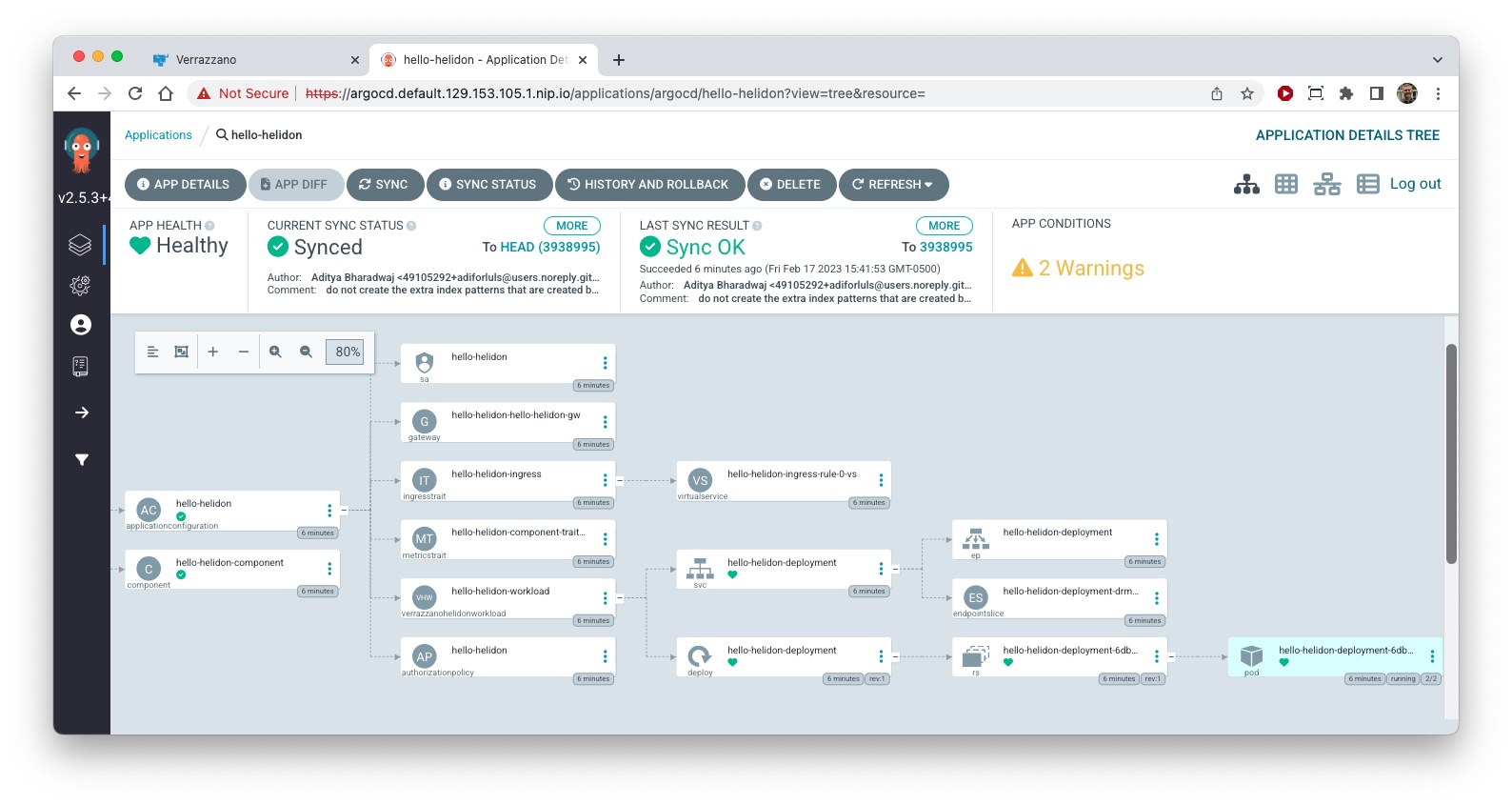
Speaking of user interfaces, we’ve made some significant updates to the UI in Oracle Verrazzano 1.5.0:
- New capabilities in the primary user interface – updated graphics, dynamic links to component UIs, and drill-down into Oracle Verrazzano applications and related resources – all to make it easier to manage your clusters and applications.
- Reorganized dashboards in Grafana to make it easier to find the dashboard that you need to monitor your environment or applications.
- New application and system dashboards to give you the visibility you need for Day 2 operations.
- Pre-defined index patterns in OpenSearch Dashboards to make it easy to see your logs without any additional configuration.
Here is a sample of the updates:
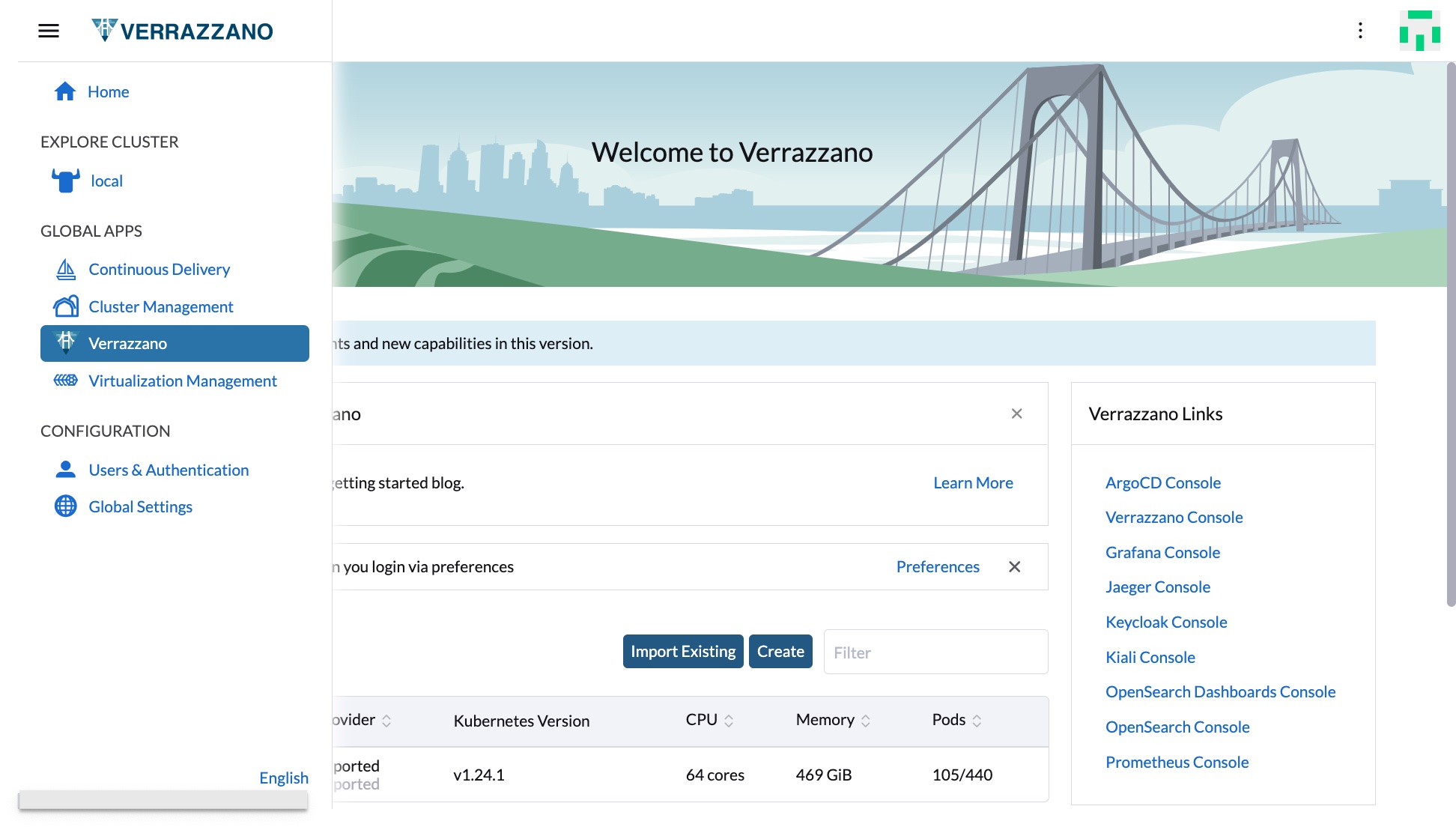
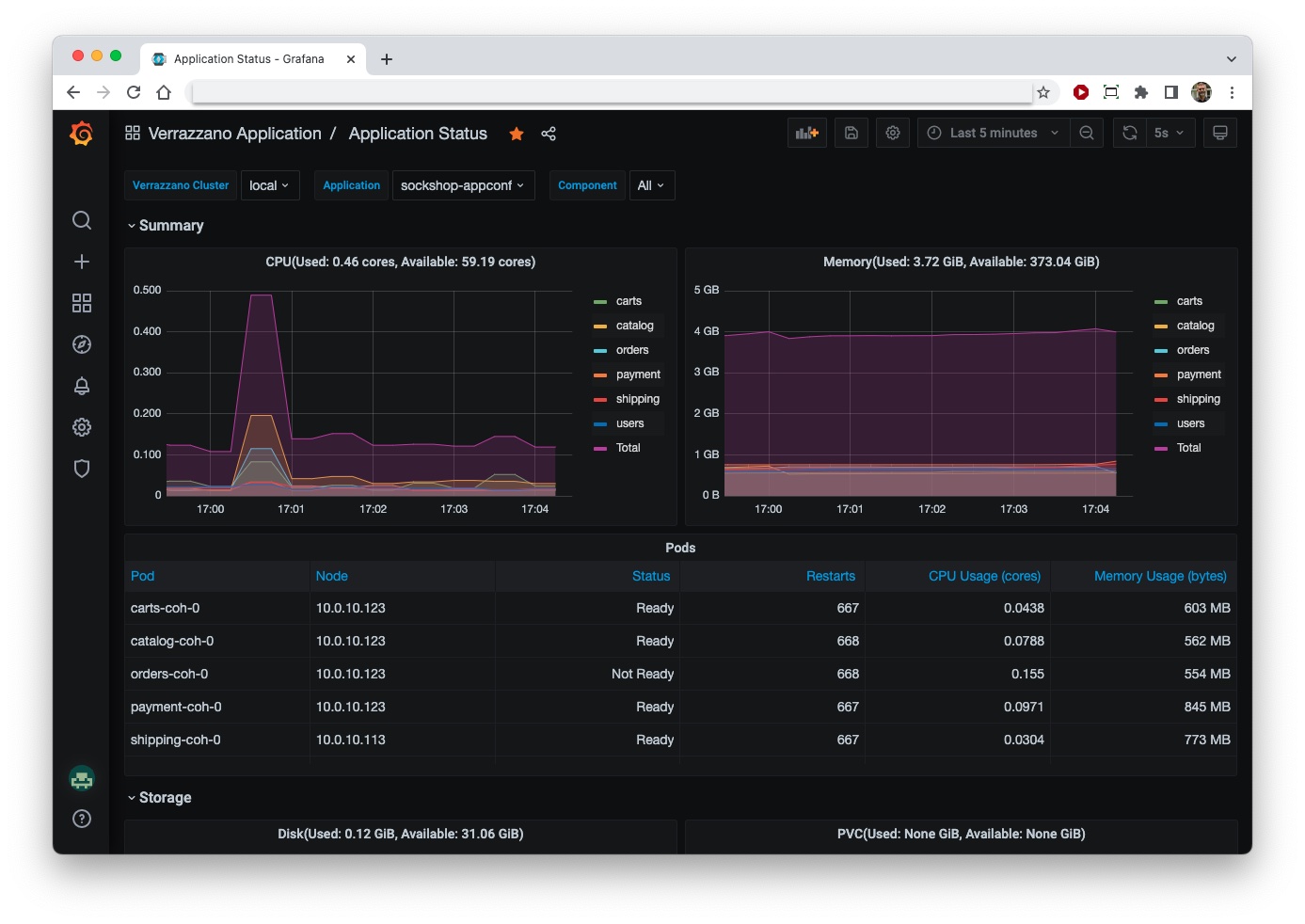
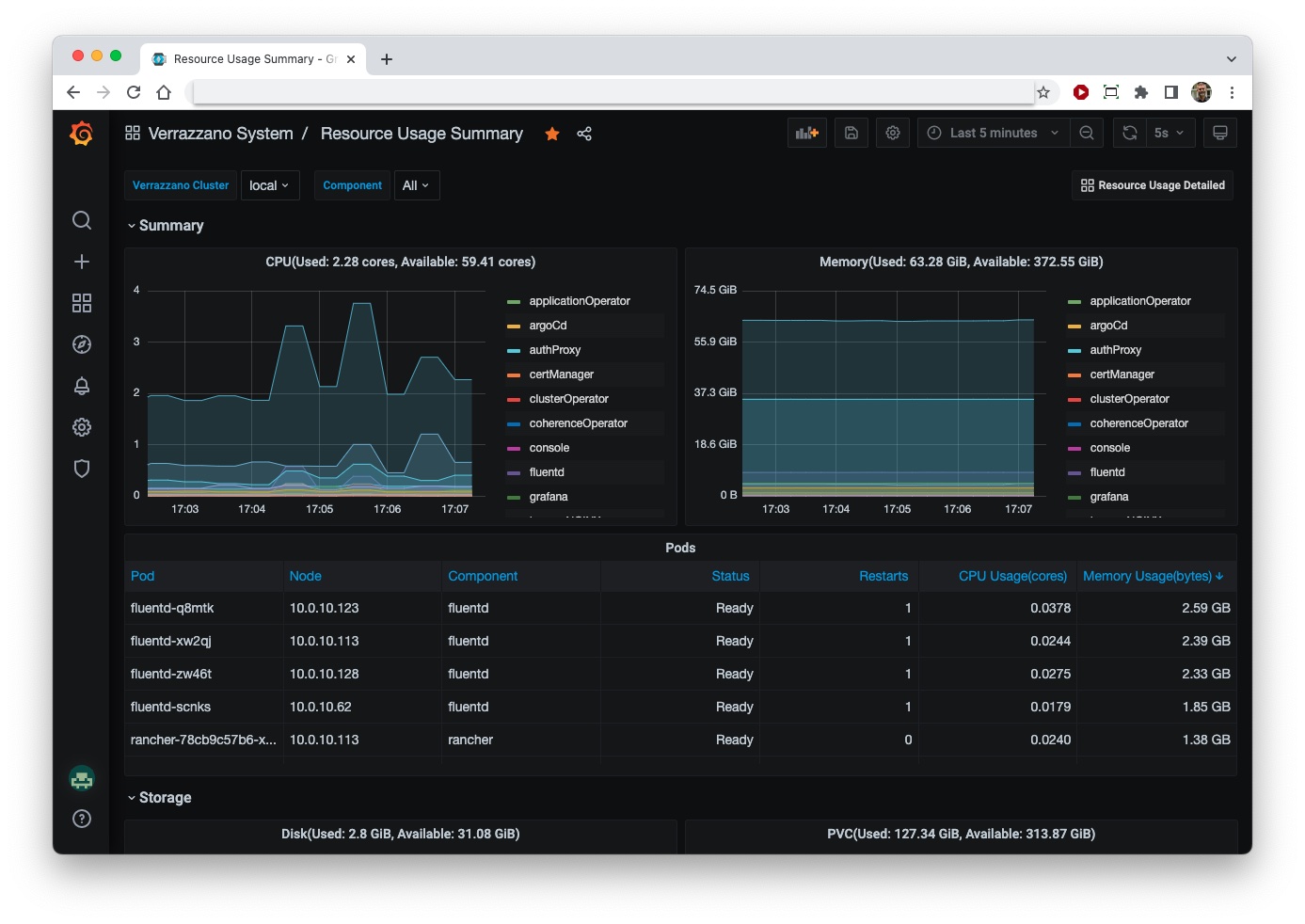
Don’t take my word for it! Give it a try for yourself:
• https://verrazzano.io/latest/docs/setup/install/
• https://github.com/verrazzano/verrazzano
• https://youtu.be/QaZgZZPxl6Q
