If you’ve spent any time at all on Autonomous Database, you’ve probably used auto scaling for OCPU. This has been one of the most widely used features in Autonomous Database since it makes it simple for users to grow into bigger CPU needs without having to manually scale their database. This week, we’re bringing a similar functionality to the other underlying piece of database infrastructure… Storage auto scaling!
With storage auto scaling, you can select the amount of storage you need now, and simply enable storage auto scaling to grow into your future storage needs. Like with OCPU auto scaling, once you enable storage auto scaling, you immediately get access to 3 times (3x) the amount of your selected base storage. As you insert data and your tablespaces grow toward your current storage TB maximum, your database will automatically reserve and make available an additional TB of storage; all while only paying for the terabyte you are currently using.
An example – If you provision a database with 1TB of storage and enable storage auto scaling, you will get access to 3TB (base x 3) of storage without having to manually scale up. As your data flows in, and the database’s allocated storage automatically expands, you will continue to only pay for your base storage provisioned 1TB until your allocated storage crosses-over the base storage mark and begins using your second TB, after which you will pay for 2TB.
You can enable auto scaling via the Manage Scaling option under More Actions on your database console.
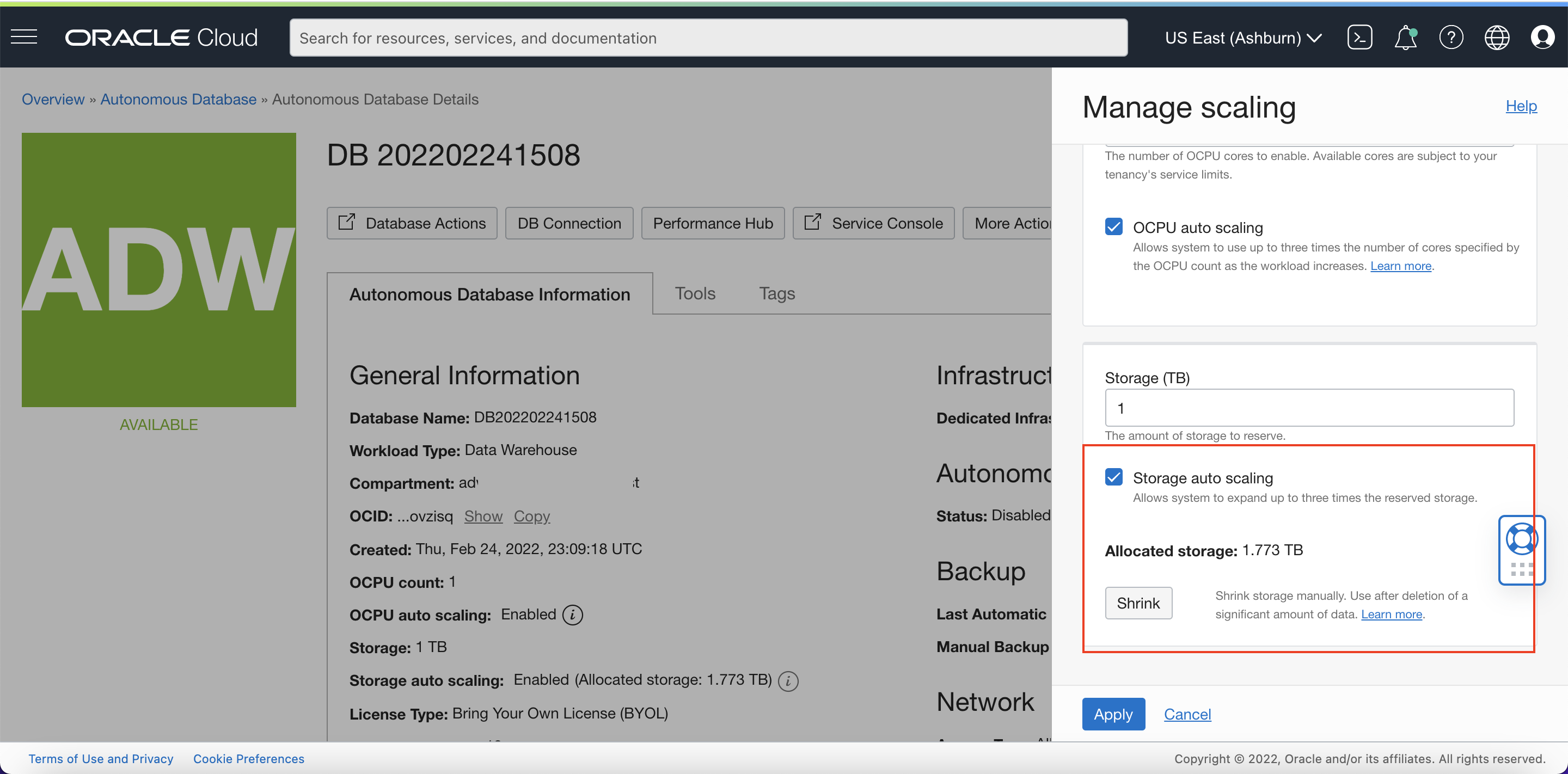
Once enabled, you may find the database’s auto scale for storage properties and allocated storage displayed on the database console.
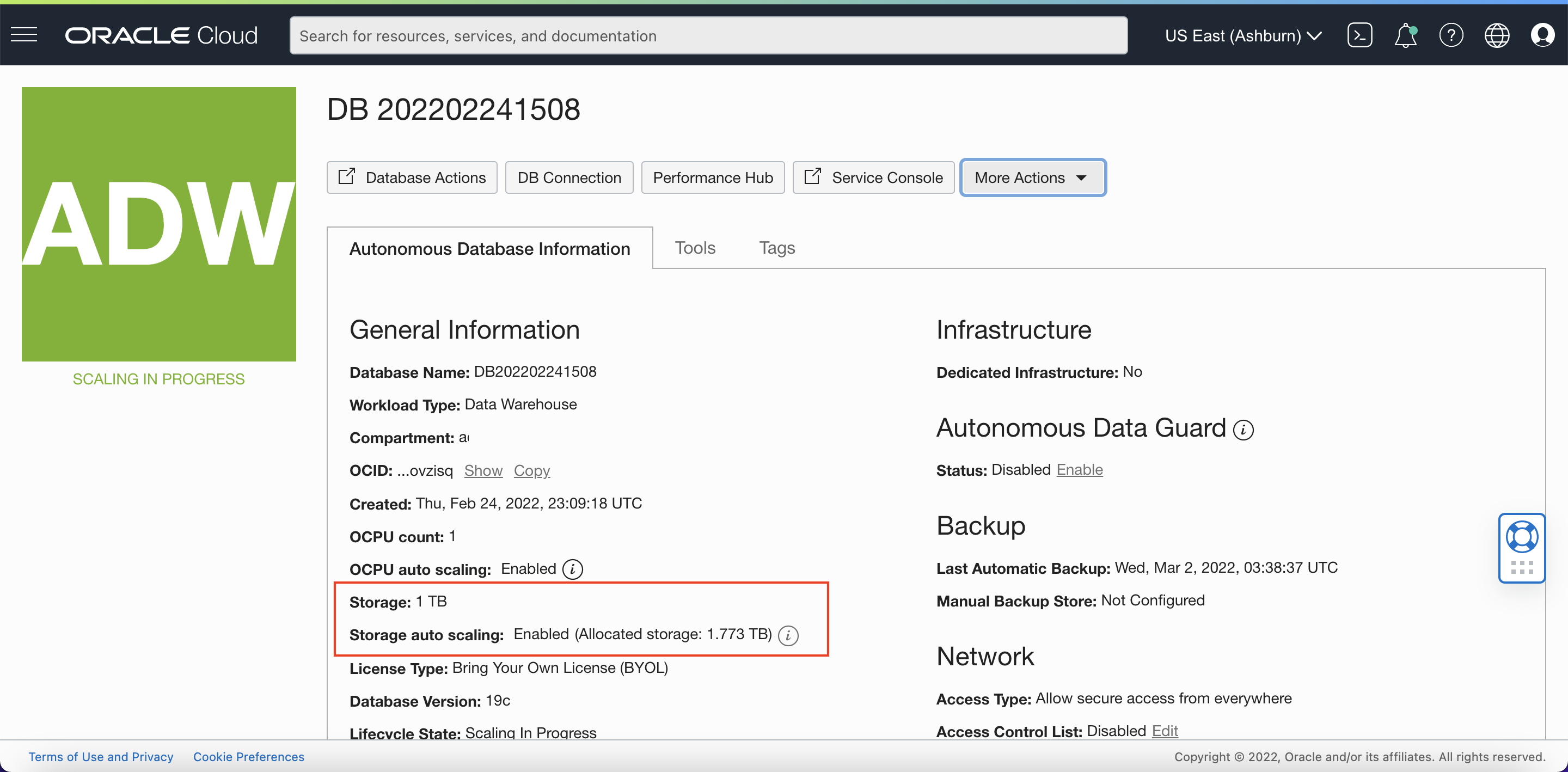
Since most users grow into bigger storage requirements not less, and shrinking a database’s tablespaces can be a long-running operation and, we do not automatically scale down or shrink your database as you delete data. For when necessary to lower your storage consumed, we provide a shrink button that can be triggered on the UI or via the API from the same “Manage Scaling” dialog.
As always, you can find all the detail you need about auto scale for storage and shrink in the ADB documentation.
While it has always been simple to manually scale up or down via the UI or programmatically via the API, auto scaling your storage or OCPU makes it even simpler to set once and forget your database infrastructure needs, while only paying for what you use.
Like what I write? Follow me on the Twitter!
