In today’s fast-paced business world, seamless data sharing isn’t just a nice-to-have—it’s essential. As demand for real-time, reliable data surges, the old methods of sharing—like CSV files, direct database access, or messy credential exchanges—just don’t cut it anymore. So, how can teams exchange data internally or with external partners—quickly, securely, and without technical friction?
Enter Oracle Autonomous Database Table Hyperlinks: a simple, secure way to grant read-only, time-limited access to specific datasets stored in Oracle Autonomous Database. With REST-enabled access, users can explore interactive tables right from their browser or retrieve structured JSON data via CLI—no database connections or special permissions required.
Let’s bring this to life with a real-world scenario. Imagine you’re a supplier running weekly trade promotions. These campaigns require seamless coordination: marketing needs to know which products are on sale, sales teams need lead and rep data, customer service must stay informed, and finance needs revenue tracking. All this depends on smooth, real-time data sharing across departments—and with external partners. With Table Hyperlinks, everyone gets the data they need, instantly and securely—no CSVs, no Excel spreadsheets, no waiting, no confusion.
So, let’s see how this works. We need to evaluate possible products in our inventory to promote this week. I need to share our existing product inventory with Marketing and Sales for them to decide which products or product categories to promote.
The data sharing paradigm might look something like this:
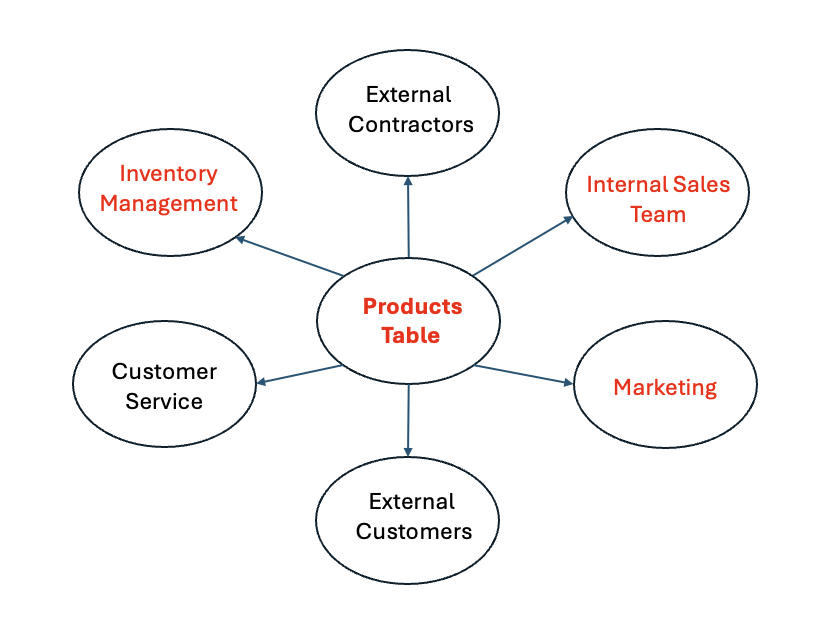
where the data provided to these different groups is a subset of the product table, sharing only the product id, product name, price, product category, quantity in stock and availability. These groups have varying degrees of technical competence, so I want to make this as easy as possible to retrieve, understand and manipulate the data. Using Table Hyperlinks available on my Autonomous Database I can now generate a Table Hyperlink for the products in my inventory where we have adequate stock, and which could be the promotion of the week and share that with Internal Sales and Marketing.
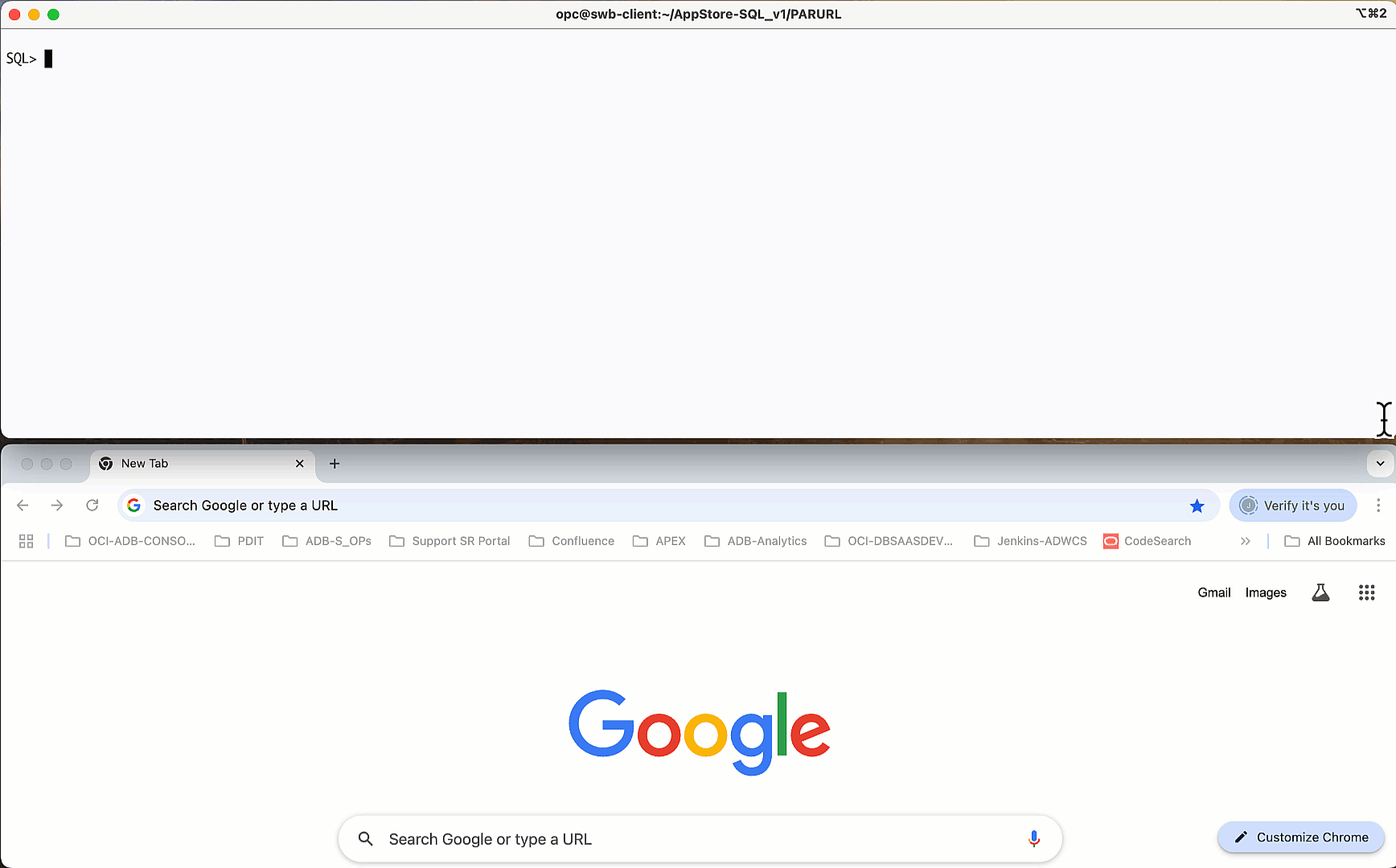
Here we create a Table Hyperlink to share all products in our inventory with the Marketing and Sales departments. We are sharing product id, product name, price, category, stock count and availability status where we have more than 10 items in stock. I share the Table Hyperlink address and instructions to view the online table in browser. We want them to be able to sort and group by product name, price, category, stock status and availability. We also add color coding on CATEGORY to make it easier to differentiate product. Lastly, this is inventory as of today, so I’ll set an expiration time of 2 days (2 x 1440 minutes in a day) for Marketing and Sales to decide on which products/product category we will promote this week. The output of the command provides status, the Table Hyperlink ID, the https address, and the expiration timestamp for the Table Hyperlink. Note, that in the DBMS_DATA_ACCESS procedure to generate the Table Hyperlink, I can define the columns to enable sorting, filtering, group-by operations and the color- coding scheme.
Marketing and Sales have decided on Kitchen Appliances for the promotion of the week. Now let’s generate a Table Hyperlink to share with our external contractors, external partners and customers as well as internally with our Customer Service department.
That data sharing model would look something like this:
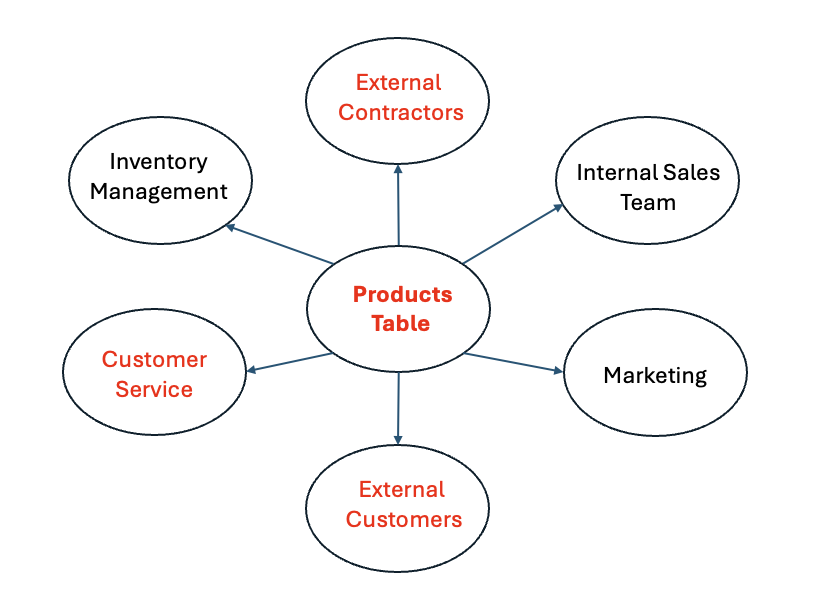
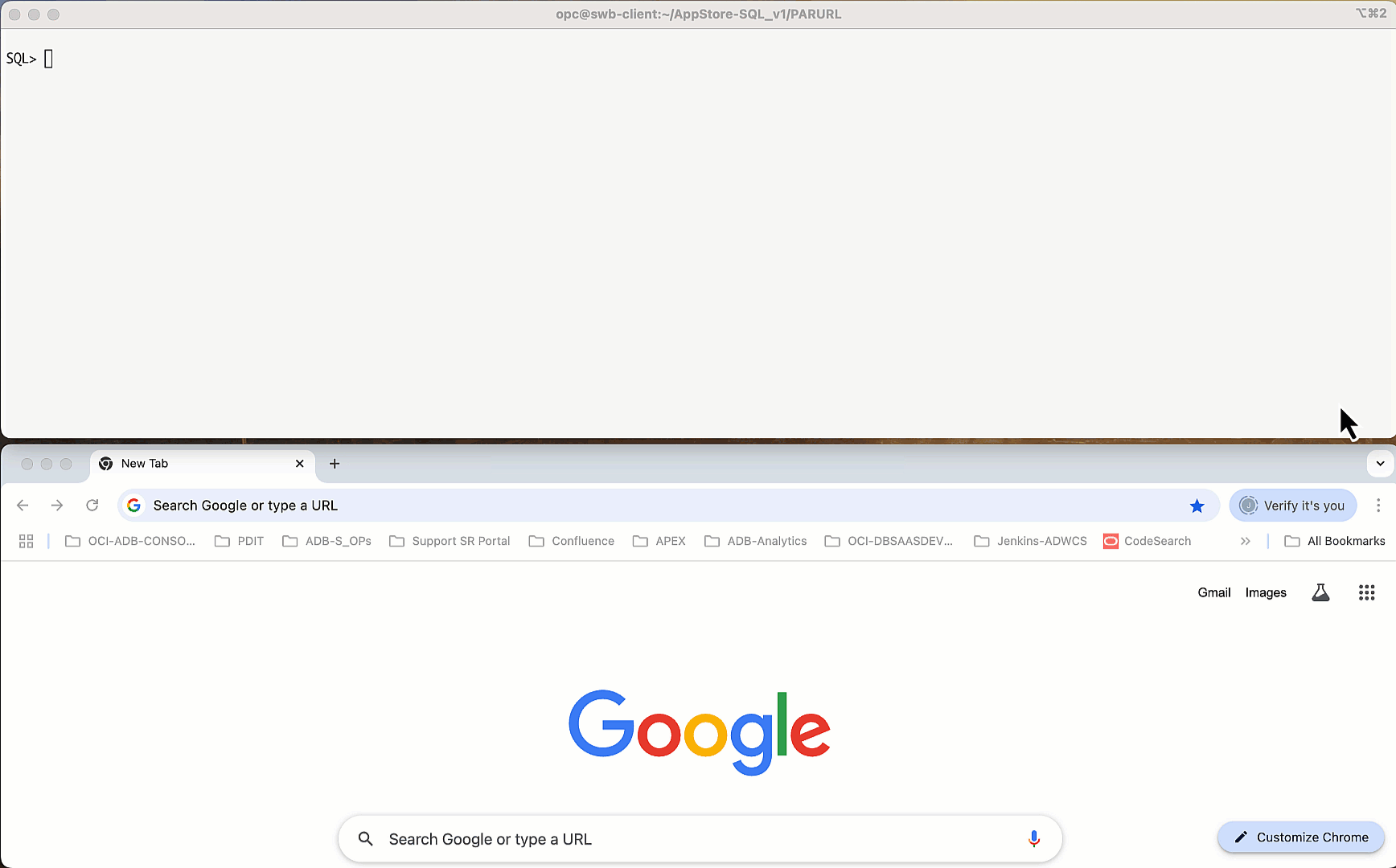
This Table Hyperlink is the weekly promotion for the Kitchen Appliances sharing product listing, availability and price. I have published for both internal and external access and it will expire in 1 week using 1 Table Hyperlink URL address for both internal and external data sharing. I check the status of the URL using DBMS_DATA_ACCESS.LIST_ACTIVE_URLS which identifies the Table Hyperlink ID, who created it and when, the client connection service level to my Autonomous Database, the expiration time stamp, access_count, the SQL statement and column list definitions for the Table Hyperlink.
We are a couple of days into the promotion. Let’s check our URL access stats:

Not bad, key performance metrics are captured in this view! We have a quite few hits these first two days and the performance look good. I’ll probably want to keep an eye on the IO wait time and Elapsed Time during the week.
Marketing now tells me that our promotion this week is a huge success. They want me to extend the promotion one day. Sounds great! I want to be able to extend the promotion without having to generate and distribute a new Table Hyperlink URL. Let’s see…
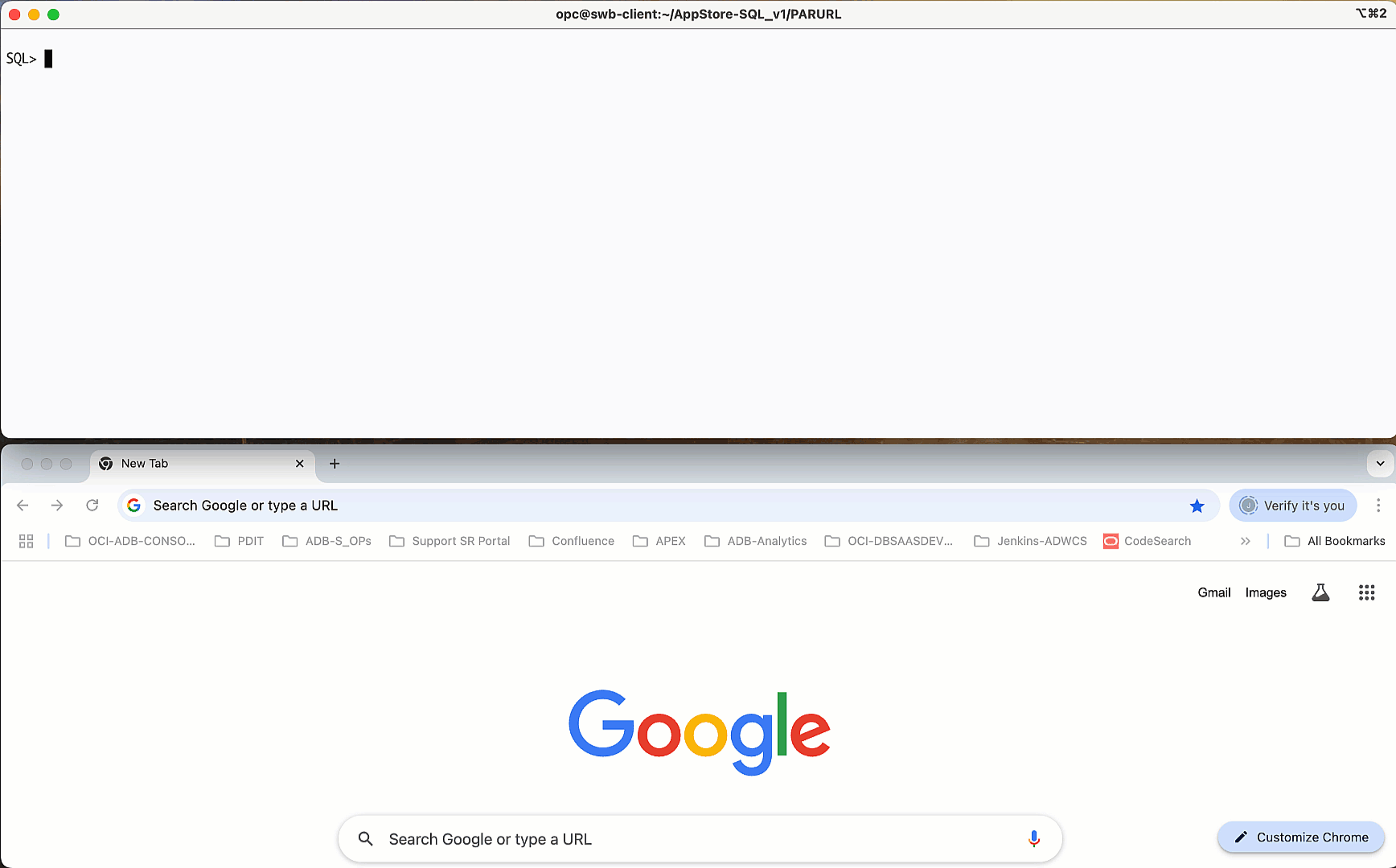
So, the weekly promotion is extended by one day. Easy enough with no interruptions and no new Table Hyperlink URL needed.
Lastly, we all know accidents happen or last-minute changes may be necessary. There are many scenarios where you may need to re-publish your shared data. Not to worry. We can invalidate access to any Table Hyperlink at any time. Let’s see how that works.
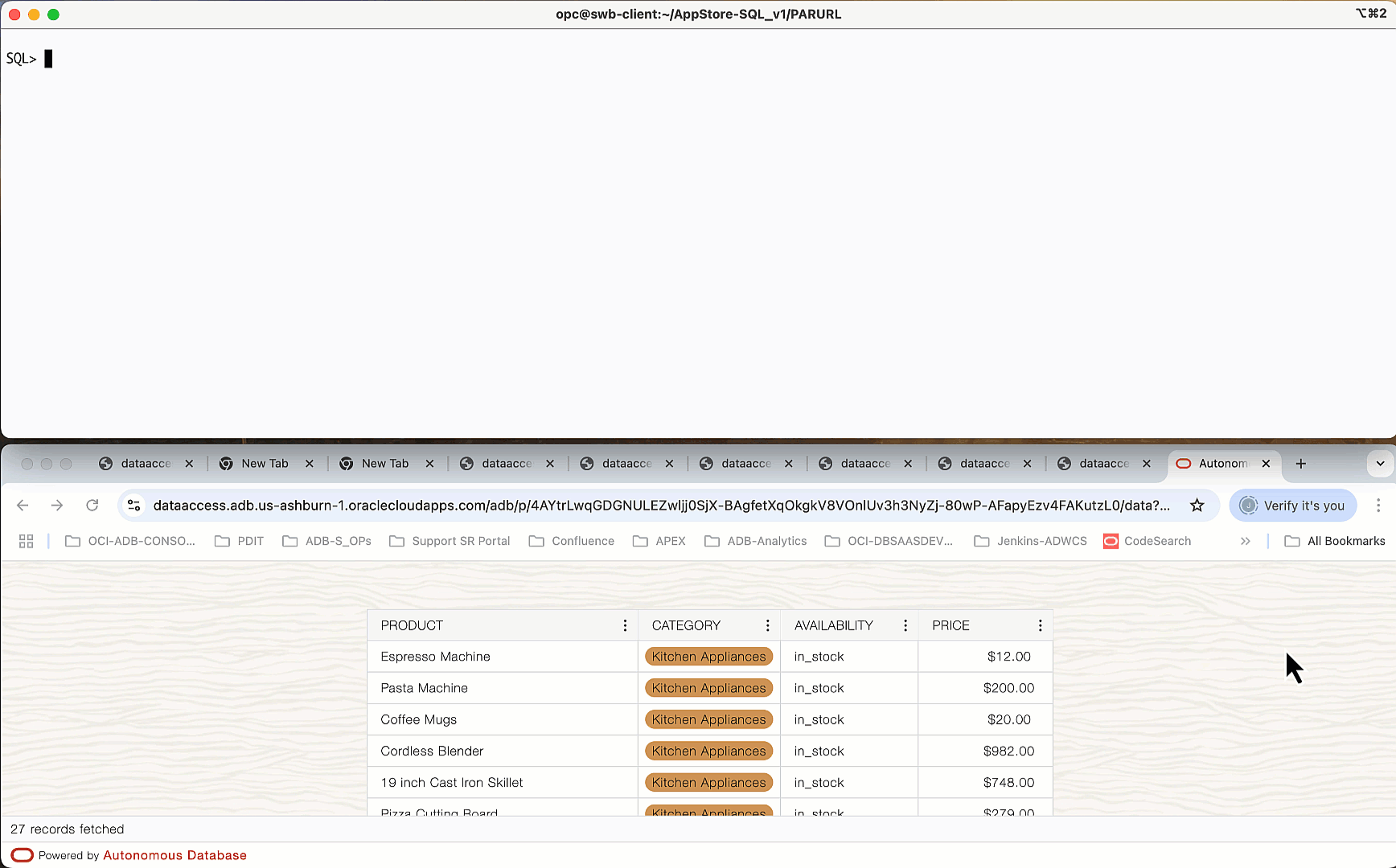
This is handy. I can immediately deny access to the Table Hyperlink URL at any time.
Not everyone has the time, patience or know-how to make use of the companies most precious commodity – data. Table Hyperlinks removes the complexity of data sharing for both the producer and consumer. I can easily generate pre-authenticated URLs and publish shared data for external and internal consumption. I can modify the data and not have to change the consumer access path. I can share the data with time or access constraints and extend the time limit if necessary, and I can deny access to the data at any time. All this without .csvs or Excel clutter.
I think I have found my data sharing solution!
