Two years ago, we introduced the Oracle Autonomous Database Feed, an innovative feature designed to streamline constant data loading into the database from Object Store. Since its launch, the Feed has become an essential tool for database professionals. Today, I’m refreshing the narrative to reflect how this feature continues to empower users with even greater efficiency.
What Is the Oracle Autonomous Database Feed?
The Oracle Autonomous Database Feed remains a centralized tool designed to streamline constant data flow from the object store into the database. This feature supports two models of data integration:
- Push Model: Notifications are triggered directly from the OCI Object Store whenever new data is available.
- Pull Model: Data is fetched on a periodic basis, ensuring regular updates even without immediate triggers.
Integrated seamlessly into the Oracle Autonomous Database Data Studio toolkit, the Feed simplifies monitoring and management by providing centralized visibility into data flows, detailed logs for easy debugging, and a clear, intuitive interface that minimizes user effort.
Why Use the Feed?
In today’s data-driven world, businesses thrive on timely and accurate information. Often, this means continuously bringing in data from external sources – whether it’s customer transactions, IoT sensors, or operational logs – and making it readily available for analysis. A robust feed mechanism ensures that data flows seamlessly into your database, keeping insights fresh and actionable without constant manual intervention. This is where Oracle Autonomous Database’s Feed feature shines. Think of it as your automated data pipeline, designed to handle a constant stream of updates from your object store into ADB.
The Feed has evolved to address the needs of modern businesses by offering:
- Push and Pull Flexibility: Choose between real-time notifications via the push model or periodic updates through the pull model, depending on your workload requirements.
- API code generation: The intuitive UI makes it simple to build data pipelines. For instance, users can configure a pipeline to load customer transaction files into a database and reuse the generated code to automate similar tasks for other datasets. Additionally, the Feed generates reusable code, giving users transparency and flexibility beyond a traditional black-box solution.
- Simplified Troubleshooting: Quickly identify and resolve issues with concise, actionable logs.
- Centralized Visibility: Access all critical updates from a single, intuitive dashboard.
- Enhanced Usability: Improvements in filtering and search capabilities for tailored event tracking.
How It Works
Step 1: Log In and Get Started
First things first, log into your Oracle Autonomous Database Data Studio. Once you’re in, navigate to the Data Loadsection and find the Feed Data dashboard. This is where the magic happens!

Step 2: Create Your Live Feed
Click ‘Create Live Feed’ and let the setup begin.
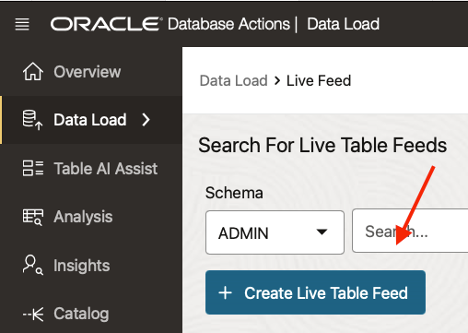
- Select Your Cloud Store: Choose the cloud store where your data lives. You can apply filters like folders or file extensions to target exactly what you need.

- Specify Your Table: Next, map your data to the right table. Double-check the column names and types to make sure everything aligns perfectly.

Step 3: Preview and Perfect
Before committing, take a sneak peek at your data with the Preview feature. Think of this as your “last call” to ensure everything looks just the way you expect.

Step 4: Choose Your Sync Model
Now, it’s time to decide how your data will flow:
- Push Model: Ideal for real-time updates.
- Pull Model: Perfect for periodic syncs. Here, you’ll also set the schedule for when the data should refresh.
Step 5: Monitor and Relax
Once your live feed is set up, give it a run! You’ll see the initial data load happen, and after that, new files appearing in your cloud bucket will automatically sync to your database—no extra work required! Track your feed’s progress and performance directly on the dashboard. Detailed logs make it easy to monitor activity, troubleshoot issues, and stay in the know.
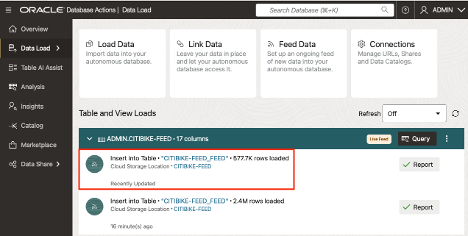
Why You’ll Love the Feed Feature
- Effortless Data Integration: Say goodbye to manual uploads and interruptions—your data flows seamlessly from object stores straight into your database.
- Intuitive Interface: No complex setup or steep learning curves here. The streamlined UI makes getting started a breeze.
- Debugging Made Simple: Troubleshooting is no longer a guessing game. With detailed logs and actionable insights, resolving issues is quick and painless.
- Reusable Code, Full Control: The Feed doesn’t just automate; it empowers. By generating reusable and transparent code, you get the flexibility to adapt and control your pipelines exactly how you want.
Conclusion
The Oracle Autonomous Database Live Feed has stood the test of time as a powerful tool for streamlining data integration and management. As we look ahead, the Feed’s role in delivering flexible, efficient data flows will continue to grow, keeping pace with the demands of data-driven businesses.
If you haven’t explored the Feed yet, now’s the time. With features like push and pull integration models, easy pipeline creation, reusable code, and detailed logs for monitoring, the Feed is your go-to tool for seamless data integration. Log in to your Oracle Autonomous Database Data Studio today and see the difference. For more information, check out the official documentation.
