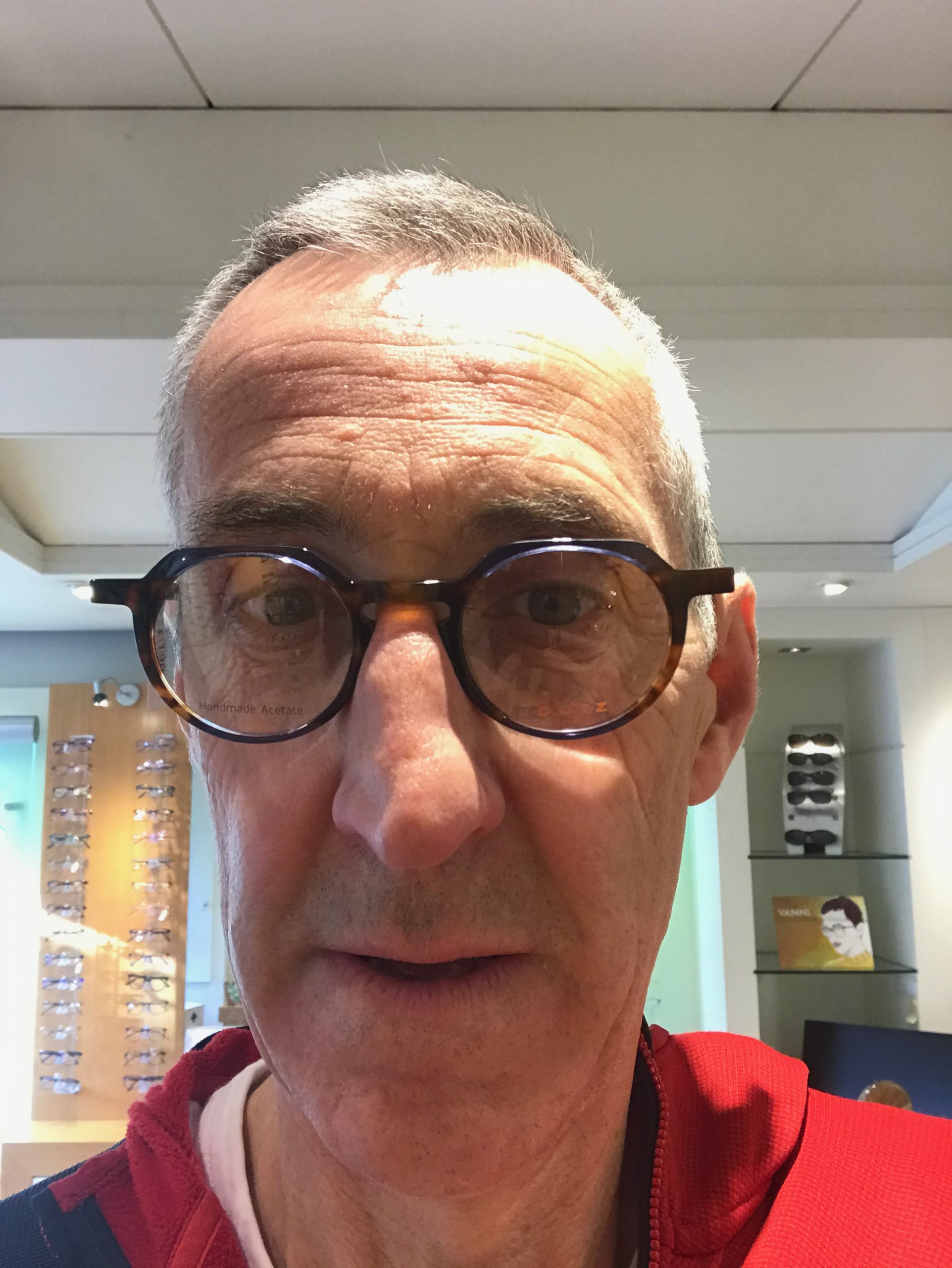I have decided to write a series of blog posts to help everyone get familiar with some very common data warehouse and analytical concepts. Oracle Autonomous Data Warehouse is a very powerful cloud database engine that automates many typical day-to-day management operations. That makes it very easy to take for granted some of the amazing database features built into Autonomous Data Warehouse. In many cases, when I am talking with our customers, I am often surprised to hear people say things such as “I didn’t know the Oracle Database could do that…” or “that’s a cool feature, we can’t do that with our current cloud vendor’s database…” .
To make this series of posts as helpful and applicable as possible, I will use a new schema that is being developed within the Autonomous Database team to help tell a more expansive data warehouse story regarding our cloud technology. Over the coming months, you will see more blog posts, articles, and workshops linked to this new schema. The aim is to take you on a journey that will put features into the context of real-world situations. To do this, we will use a fictitious movie streaming company called Oracle MovieStream, and this company is using Autonomous Data Warehouse to run its data warehouse.
My plan is to follow MovieStream’s technical and business analytics team as they make their journey to the cloud, covering topics such as:
- Getting a new cloud account on Oracle Cloud
- Exploring the Oracle Cloud Infrastructure console
- Creating a new Autonomous Data Warehouse instance
- Understanding the differences between Cloud users vs. Database users
- Loading data from local files
- Loading data from files in object storage (with some tips and tricks)
- Managing data integrity
- What’s involved in updating data (and why this is an important topic)
- Exploring data using SQL
- Exploring semi-structured data using SQL (working with JSON)
- Using spreadsheet-like calculations
- Finding data that matches a pattern
- Working with the built-in machine learning features
- Extending the scope of our analytical queries by using spatial analytics
- Finding connections and relationships using graph analytics
As you can see from the long list of topics, this will be a “soup-to-nuts” series of posts. If there are additional topics that you would like to see covered, let me know via the comments feature at the bottom of the page. This series of posts is actually linked to two new workshops that have just gone live on Oracle LiveLabs and the links are at the end of this post. Don’t worry, you can run the workshops right now, there is no need to wait for the blog posts to be published if you want to get stuck in and learn about all the great things in Autonomous Data Warehouse.
Let’s get started…
 |
Welcome to Oracle MovieStream
Oracle MovieStream is a fictitious online movie streaming company. Customers log into the Oracle MovieStream apps using their computers, tablets, and phone and are presented with a targeted list of movies based on their past viewing behavior. Because of this personalized experience and reliable, fast performance, customers spend a lot of money with this company, which has become highly profitable. The company is now looking to move its data warehouse to the cloud so it can: 1) deliver quicker scaling to meet customer demand, 2) take advantage of new and more innovative ways to track performance, 3) identify target customers with campaigns to promote new services, new movies, and new viewing platforms.
Like many successful companies, MovieStream has seen its customer base expand rapidly. Its core operational applications generate massive volumes of structured, semi-structured, and unstructured data that describe user behavior and application performance. Similarly, like most companies today, MovieStream wants to fully exploit all the potential of all the information that it’s collecting. The critical issue is how best to capitalize on this raw data to gain better insights into their customers, enhance user experiences and ultimately improve profitability and do this in the most simple, efficient, cost-effective way. To do this, MovieStream is moving its current on-premise data warehouse to the cloud using Oracle Autonomous Data Warehouse.
Getting Started With Oracle Cloud
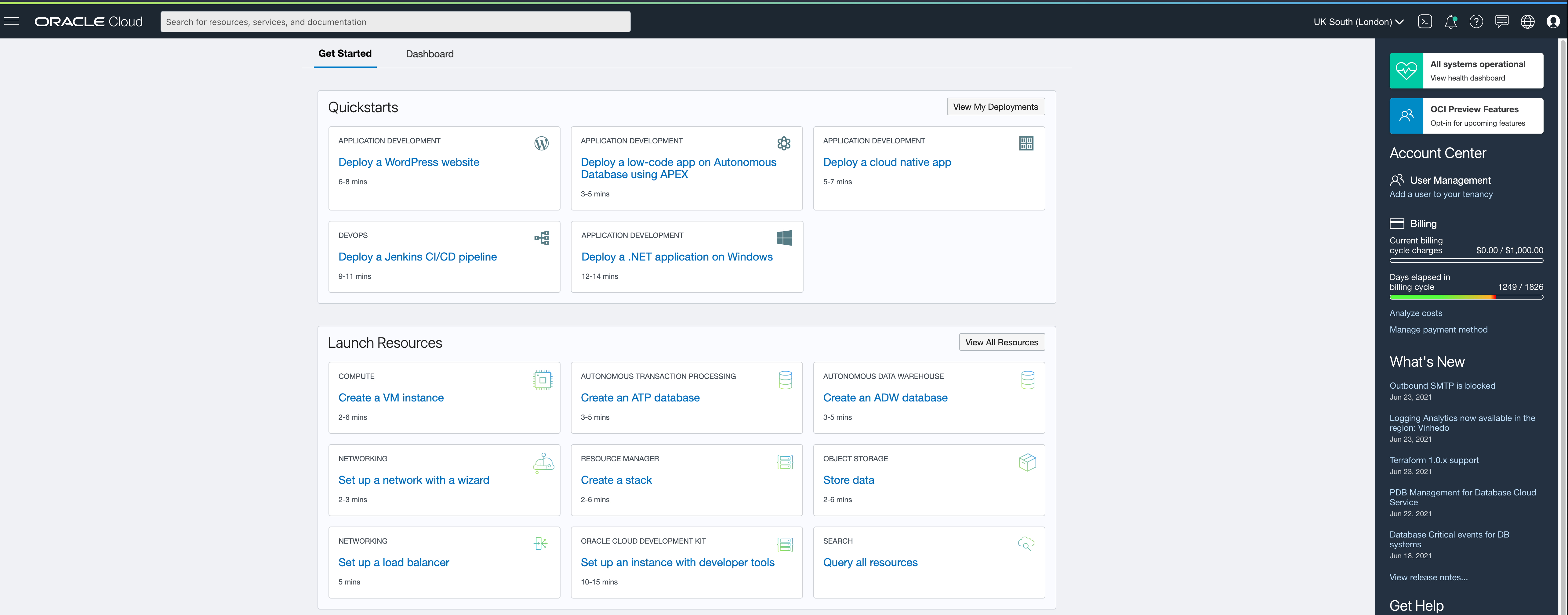
Logging into the MovieStream Cloud tenancy
Once the MovieStream cloud admin logs in to cloud.oracle.com, they are taken to the OCI console home page. The page is the launch point into all the different cloud services, including Autonomous Data Warehouse. The page emphasizes one of the core strengths of Autonomous Data Warehouse: it’s directly integrated into the Oracle Cloud Infrastructure, meaning it can work with and benefit from other OCI services; it is not a standalone black-box, like many other non-Oracle cloud databases, that simply ignores its underlying cloud platform.
There is a lot to take in on this page so let’s take some time to explore it in more detail.
Top Menu panel
This area is always visible when you are working on Oracle Cloud. It tells you which data center you are currently using, which in the screenshot below is UK South-London.
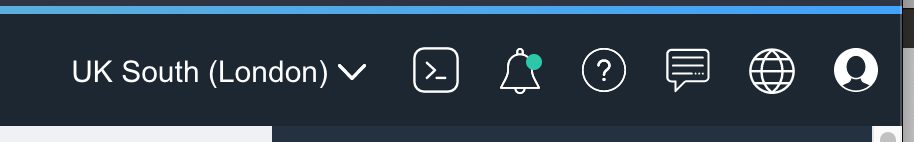
The bell icon shows notifications from the Oracle Cloud Operations team. Other icons link to documentation, live chat, and the free-to-use cloud shell, a web browser-based terminal.
Quickstarts
Quickstarts launch real solutions and allow you to learn about Oracle Cloud Infrastructure services and capabilities. They automate the process of provisioning resources in your tenancy, allowing you to launch complete solutions from the Console home page.
Quickstarts use open-source tools, which means you can use the tools to create sandboxes or starting points for more complex deployments.
Launch Resources
We can use the Launch Resources tiles to navigate directly to frequently used tasks, including creating a new Autonomous Data Warehouse, deploying a new instance of Oracle Analytics Cloud.
Hamburger Menu
The three horizontal bars in the top left corner opens the main menu tray. This tray contains a list of all the OCI services. Clicking on the menu item “Oracle Database” will list all the available database services, including Autonomous Data Warehouse.
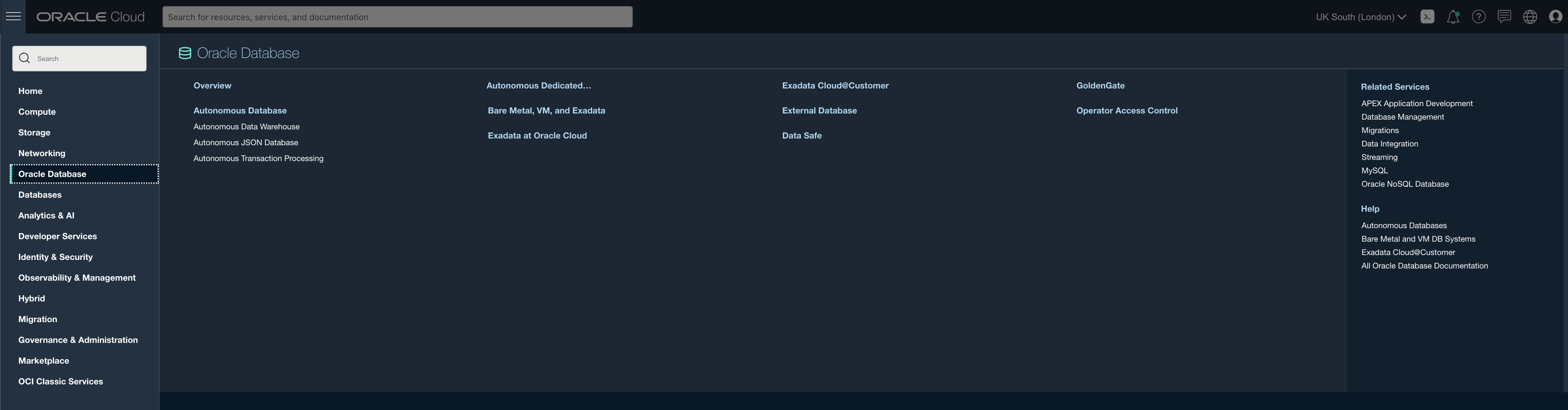
Alternatively, you can type a search term into the search box; for example “autonomous” lists all the different Autonomous Database services.
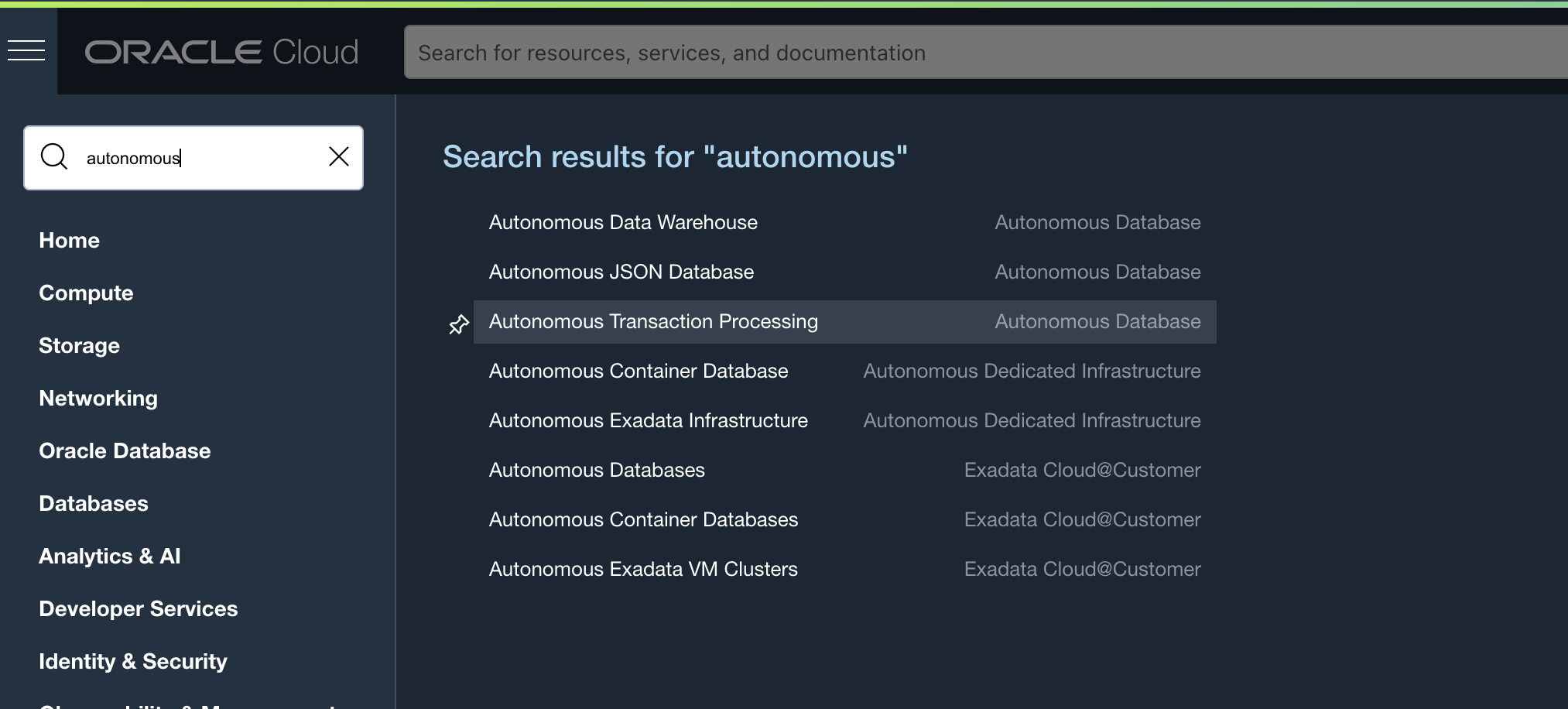
General Search Tool
The OCI console has a similar search tool, but it provides access to a broader set of topics; specific services, documentation links, and other cloud resources.
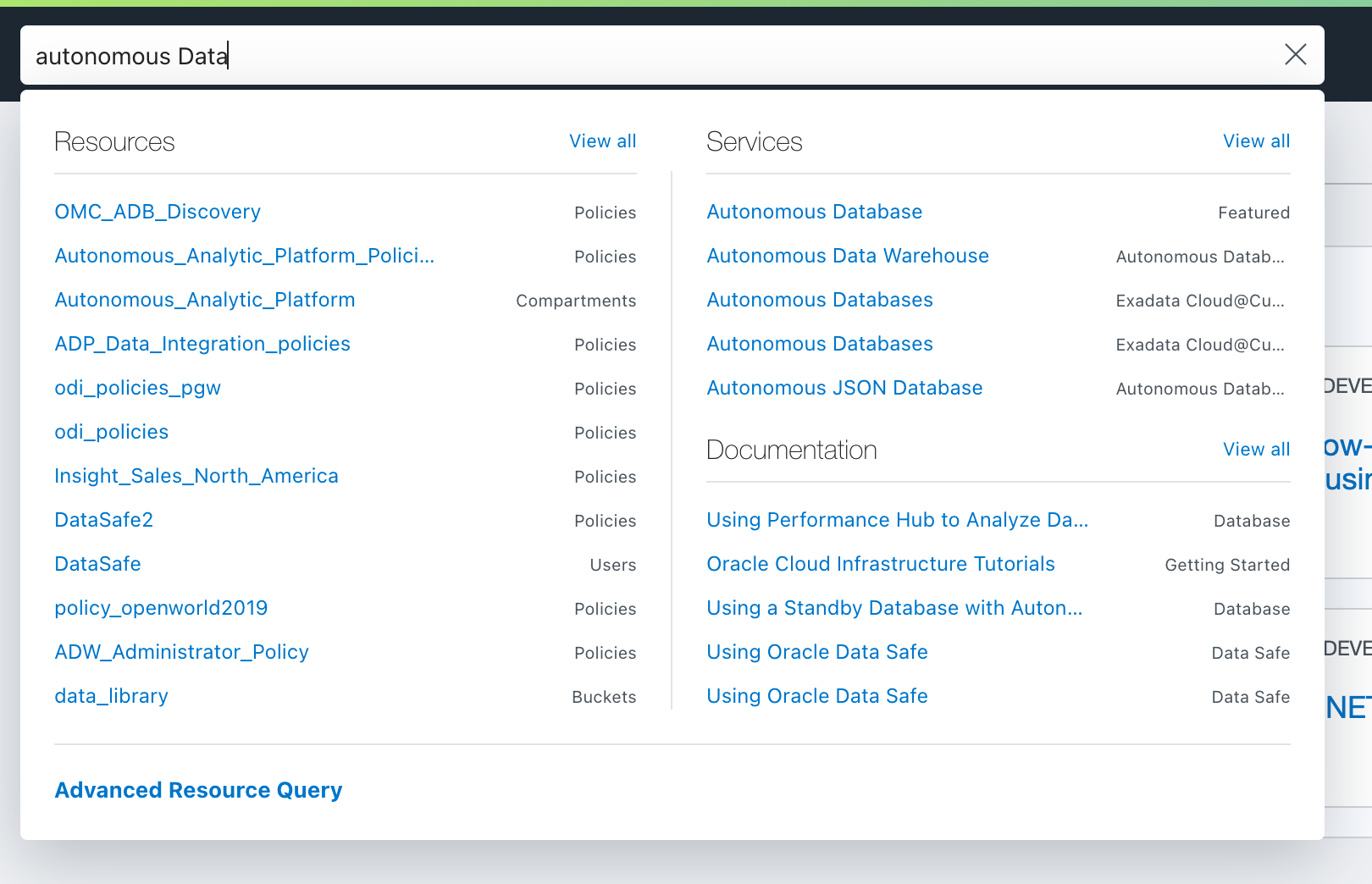
Information panel
Finally, on the right side of the page is a dark blue panel containing a lot of helpful information. It tells us the current operational status of Oracle Cloud, which as usual, is fully operational.
The next box contains a link to join the OCI beta program, which provides early access to new features.
The next area below contains links to user account information, current billing charges, and a link to the cost analysis report.
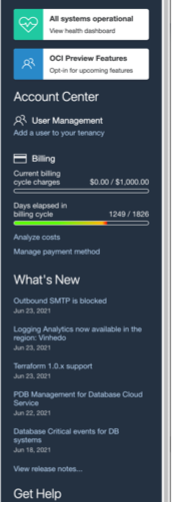
And to help you get started here is a quick narrated visual guided tour of getting logged into to Oracle Cloud and understanding the home page:
Put The OCI Cloud Console on Your Mobile
The Oracle Cloud Infrastructure Mobile app let you review alerts, notifications, and limits on the go. Quickly access information about infrastructure resources, billing, and usage data from your mobile device. Read more to learn about installing and using the app. There is more information here: https://docs.oracle.com/en-us/iaas/Content/GSG/Concepts/mobile.htm.
Wrap-up
The Cloud Console is the entry point into all the other Oracle cloud services. It makes it very easy to launch the create wizards and locate specific cloud services using the search tools. As we progress through this blog post series, we will come back to this page to explore other helpful features.
The MovieStream team has its cloud tenancy and OCI account setup. The team has reviewed the cloud console and how to access the different OCI services. They are now ready to get working.
In the next post, I will explore how to create a new Autonomous Data Warehouse and look at the different personas within the MovieStream team and how they will work with their new cloud data warehouse.
Get Learning With Oracle LiveLabs
As I mentioned earlier, the aim of this post is to add more and deeper explanations to two new workshops that have just gone live on Oracle LiveLabs. If you want to give these new workshops a road test then please use the following links:
– ADW: Data Loading and Management Using SQL on the MovieStream Dataset
– ADW: Analytics Using SQL on the MovieStream Dataset
These workshops are completely free and it is possible to use an Always-Free account with both workshops.