One of the key value propositions of Oracle Autonomous Database (ADB) is the built-in tools that it offers out of the box. Whether you want to load/analyze/transform your data, work with machine learning models, build low-code web applications, or simply connect to your database and execute queries and scripts; we’ve got you covered! Unlike what it sounds like so far, in this blog post, we are not going to talk about each one of these tools, and why you should be taking advantage of them (although you should definitely check out our documentation if you are not familiar with them). This blog post will focus on a rather unique use case about these tools. As mentioned earlier, these tools are there to make your life easier, and we try to promote each one of them every chance we get. However, we are also aware that there are certain customer use cases that may not always need all of these tools to be enabled for a given database. For such scenarios, customers prefer to not to expose any endpoints to their databases (including the REST endpoints for these tools) even if their database resides in a private network. As you can probably guess, Autonomous Database now supports the ability to enable or disable each one of these built-in tools, and in this post we are going to find out how to do it.
Here are the two main scenarios we’ll be focusing on:
- Enable/Disable a built-in tool during provisioning
- Enable/ Disable a built-in tool after provisioning
Enable/Disable a built-in tool during provisioning
If you are creating a new Autonomous Database or cloning an existing one, you can enable or disable these tools by following ‘Show advanced options’ -> ‘Tools’ -> ‘Edit tool configuration’ in the provisioning flow as shown below:
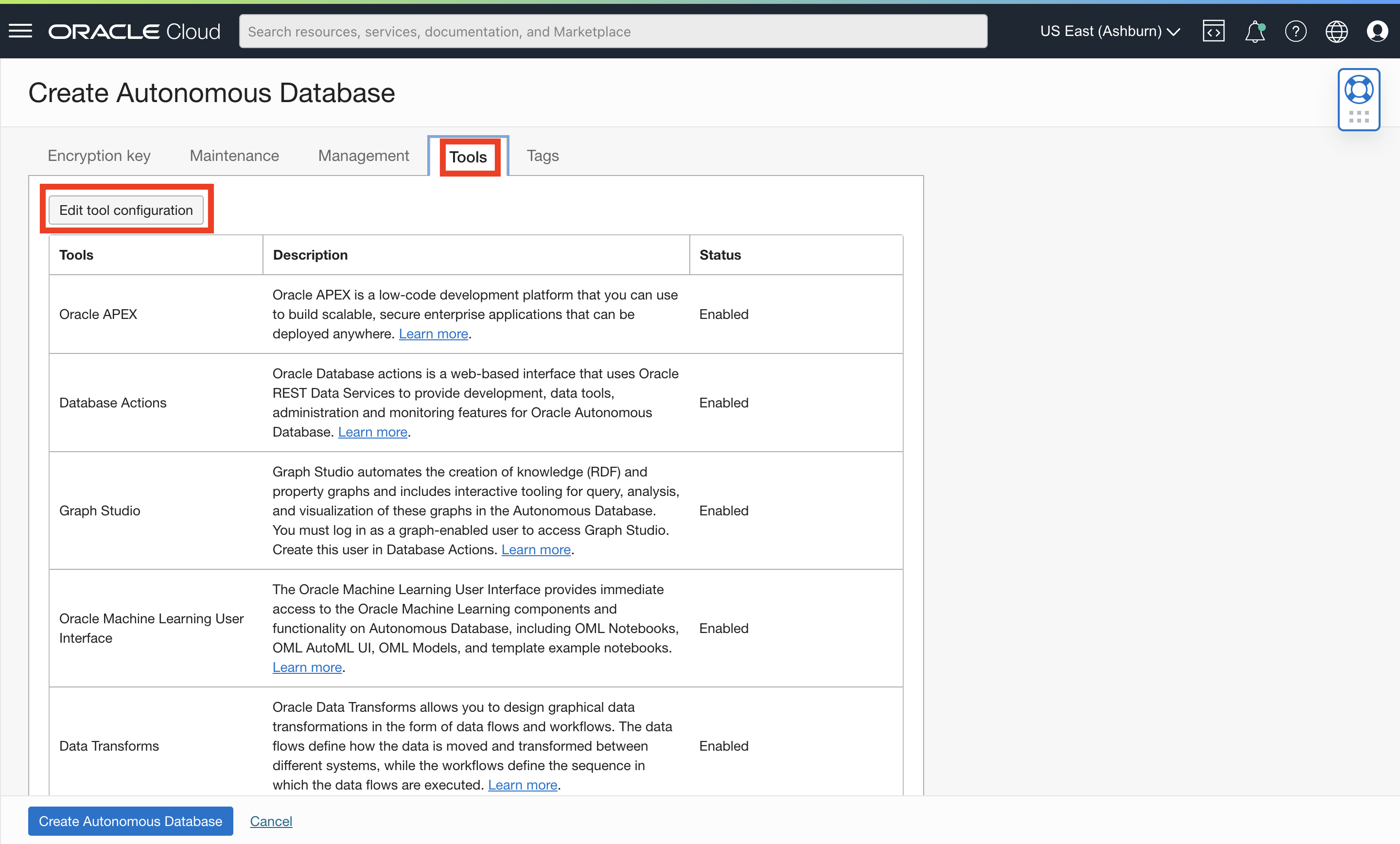
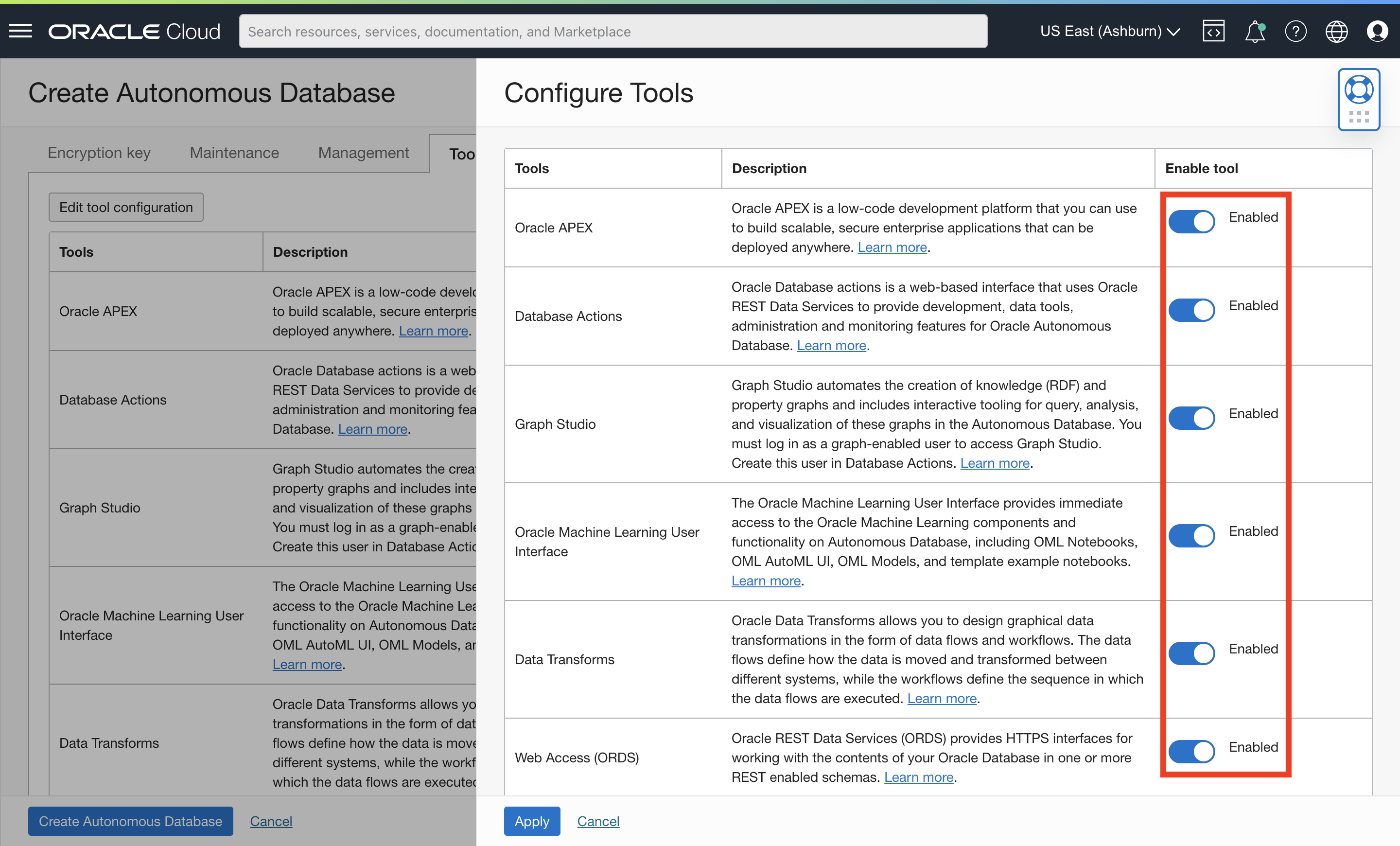
Enable/Disable a built-in tool after provisioning
You can also enable or disable these tools for an existing instance by following ‘Tool configuration’ -> ‘Edit tool configuration’ in the ADB details page as shown below:
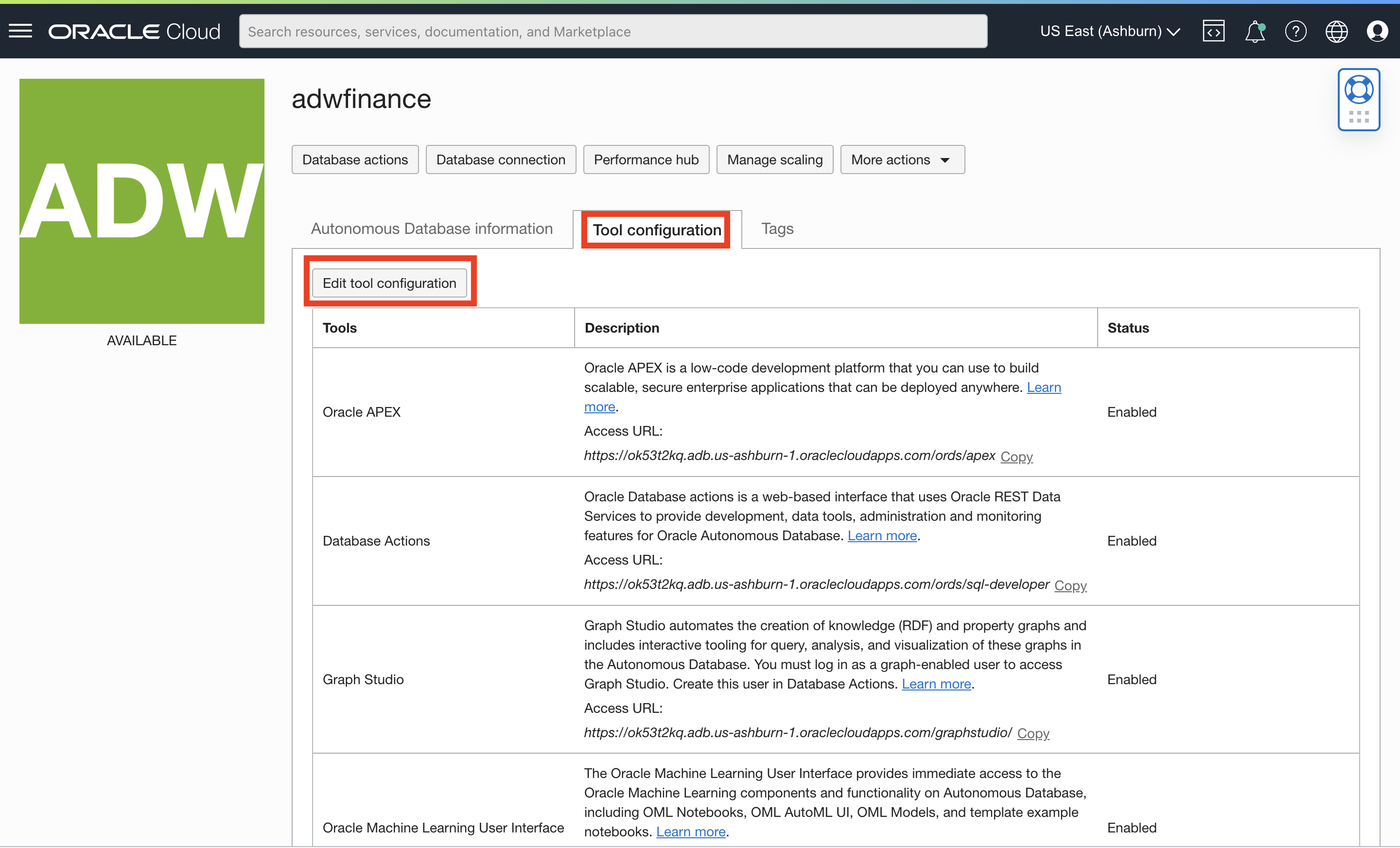
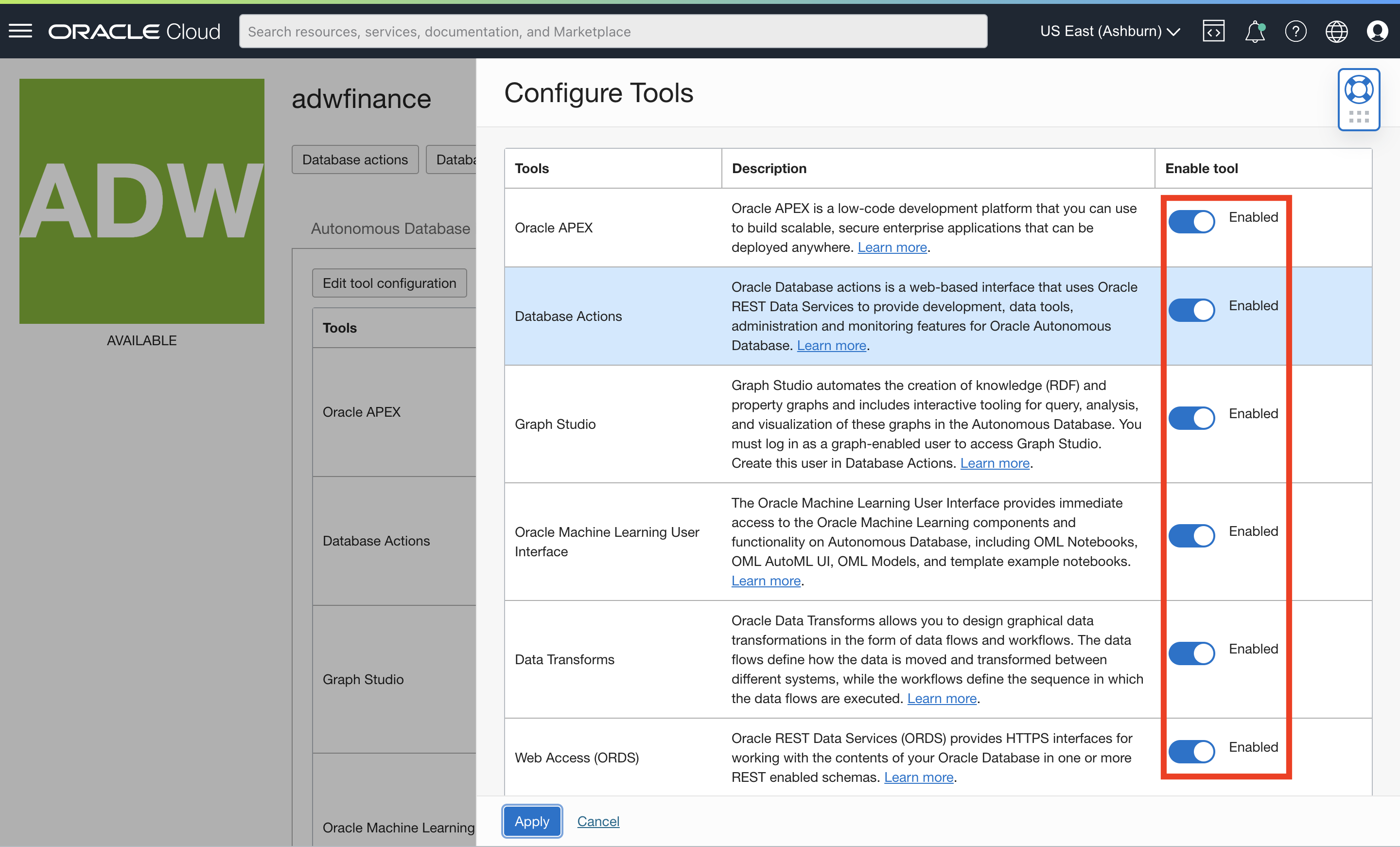
Please note that there are dependencies among some of these tool. For example, the tools such as Database Actions, APEX, and MongoDB API are built on Oracle REST Data Services (ORDS). Therefore, you cannot keep these tools enabled when you disable ORDS. You can find more about these dependencies and restrictions in our documentation.
To conclude, Autonomous Database offers various built-in tools that aim to make your lives easier in data management, machine learning, low-code web application development and other areas. As we covered earlier, these tools are baken into each Autonomous Database so that you don’t have to worry about deploying them yourself. Moreover, these tools are available to you at no extra charge so I highly encourage you to check them out! That being said, we are all about listening to our customers and their requirements here in Autonomous Database team, and this feature addresses those customer use cases where customer instances must not expose any endpoints through these tools when they are not needed. Enabling or disabling these tools is as easy as flipping a switch and can be done either during or after provisioning as we saw earlier. if you’d like learn more about this feature, please check out our documentation.
