We’re excited to announce two new features now available in OCI Database Migration that enhance troubleshooting and flexibility for your migration workflows.
Faster Issue Resolution with “Collect Database Traces”
When a migration job encounters an error, every minute counts. Gathering the right diagnostic data for support can be time-consuming—until now. The new “Collect database traces” button is available directly from the migration job interface. Simply choose an Object Storage bucket and specify a prefix. The service will generate a trace archive that you can securely share with Oracle Support, helping accelerate issue resolution and minimize downtime.

Data Pump export from Snapshot Standby: Zero Production Impact
We’re also introducing support for using a Snapshot Standby database as the source for Data Pump export during migrations. This enhancement offers several key benefits:
- Minimize impact on production: Perform high-parallelism exports without affecting your production database.
- Optimize resource usage: Run exports on the standby system for better resource allocation.
- Avoid scheduling conflicts: Disable DBMS_SCHEDULER jobs in the standby during export, something often not feasible in production.
To use this feature, simply enable the “Use Snapshot Standby database as source for Data Pump export” option when creating an online Oracle migration. Then select the previously created snapshot standby connection.
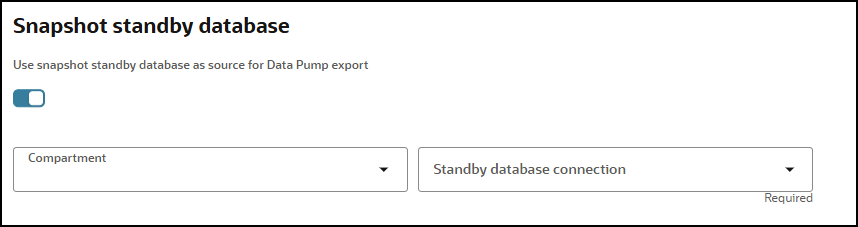
Learn More
