Start by defining the source entity and use the Action button to remove all columns that are NOT part of the primary key.
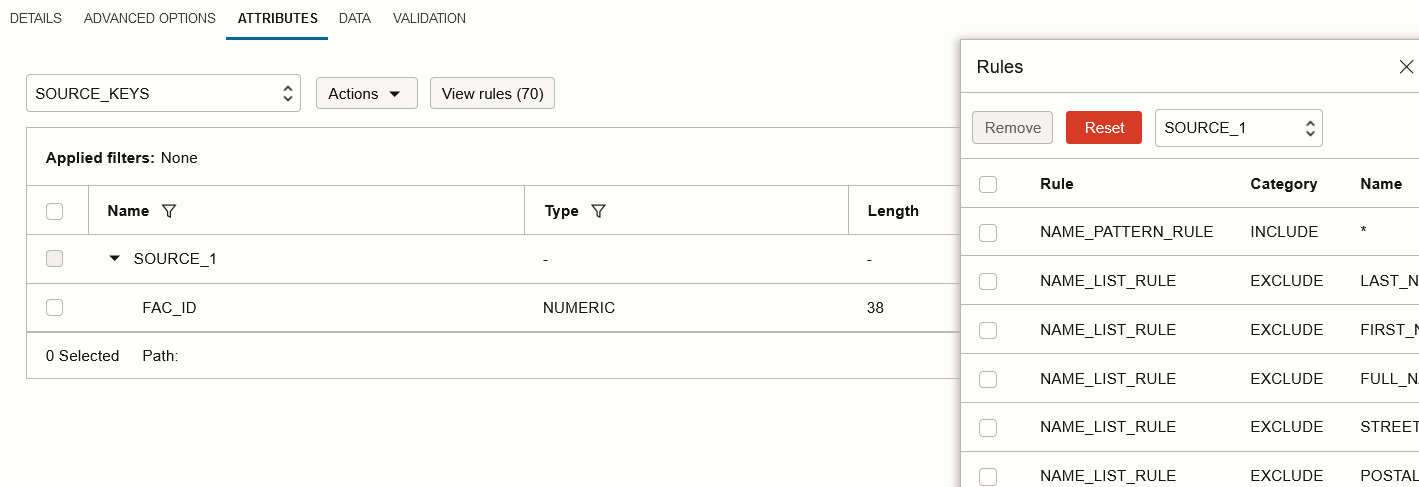
Next define the target entity. In this example, I used a SQL statement as the source entity, selecting the primary key column and filtering out previously deleted rows.
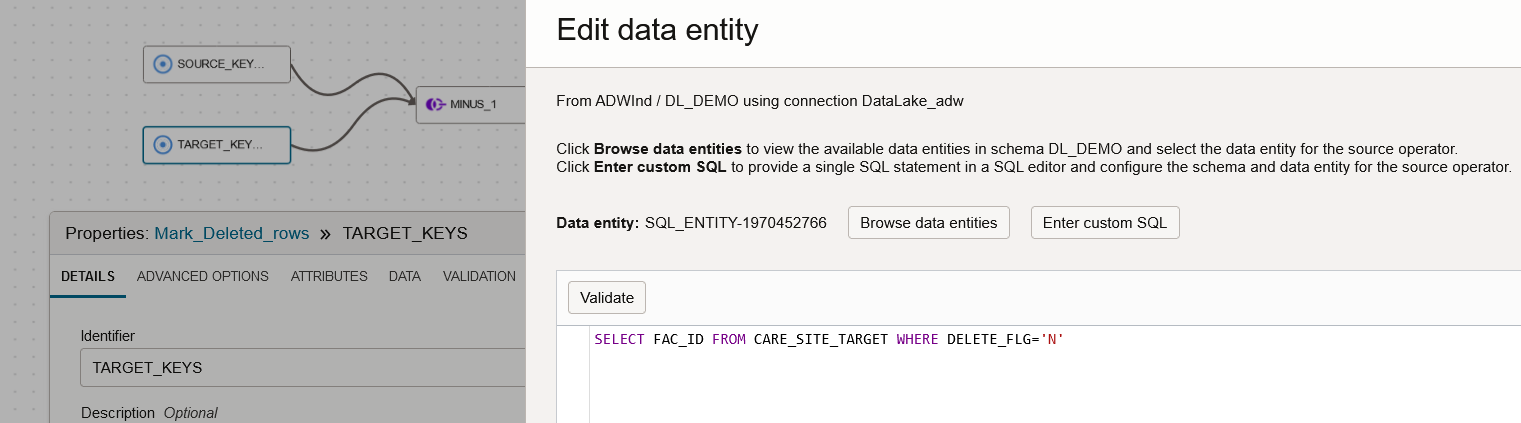
Then Add a Minus Operator and Map the Source and Target to it. Select the Right Minus.
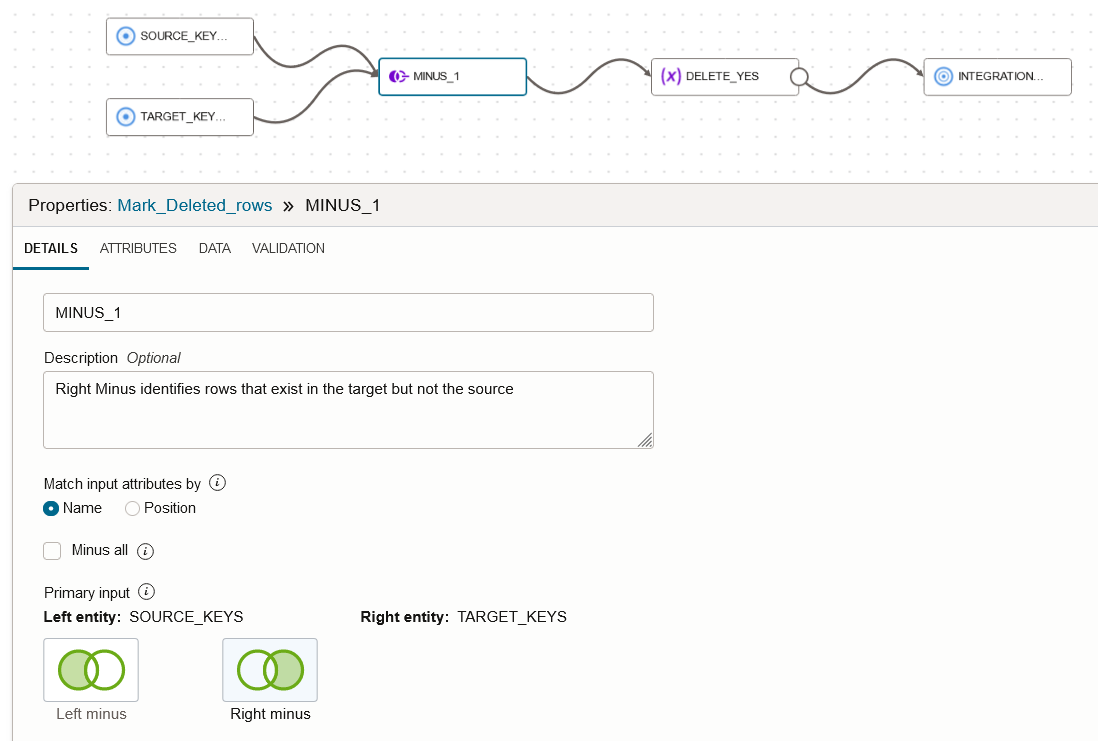
Next, create an expression to add a constant ‘Y’ for the deleted rows.
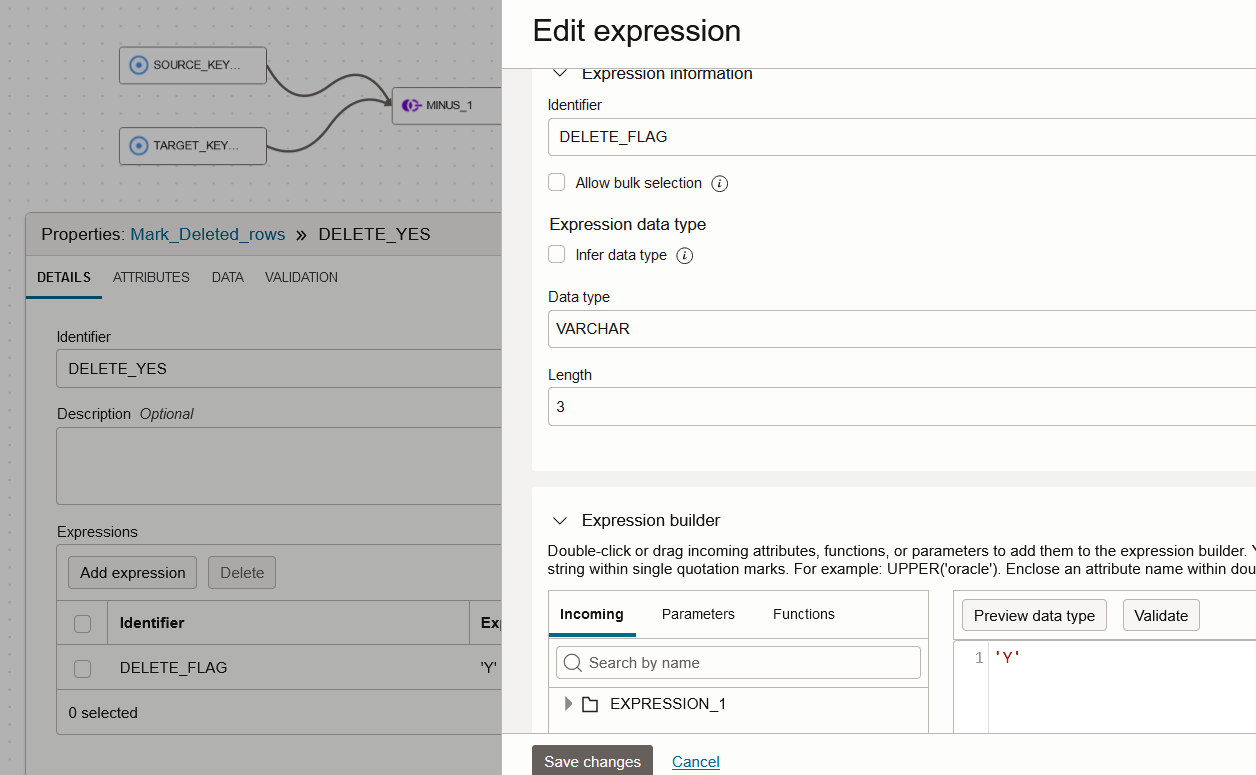
Define the Target table with an integration strategy of ‘Merge’.
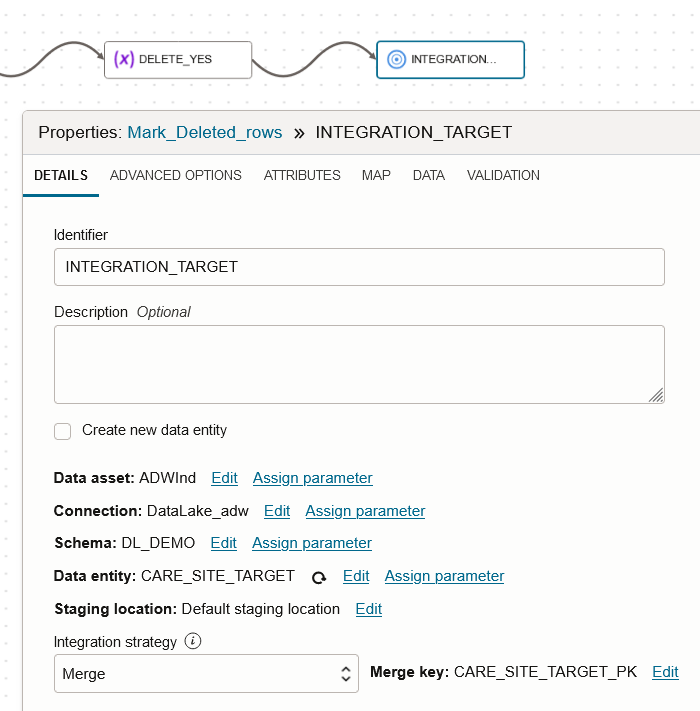
And finally, map the source and expression attributes to the corresponding attributes in the target table.
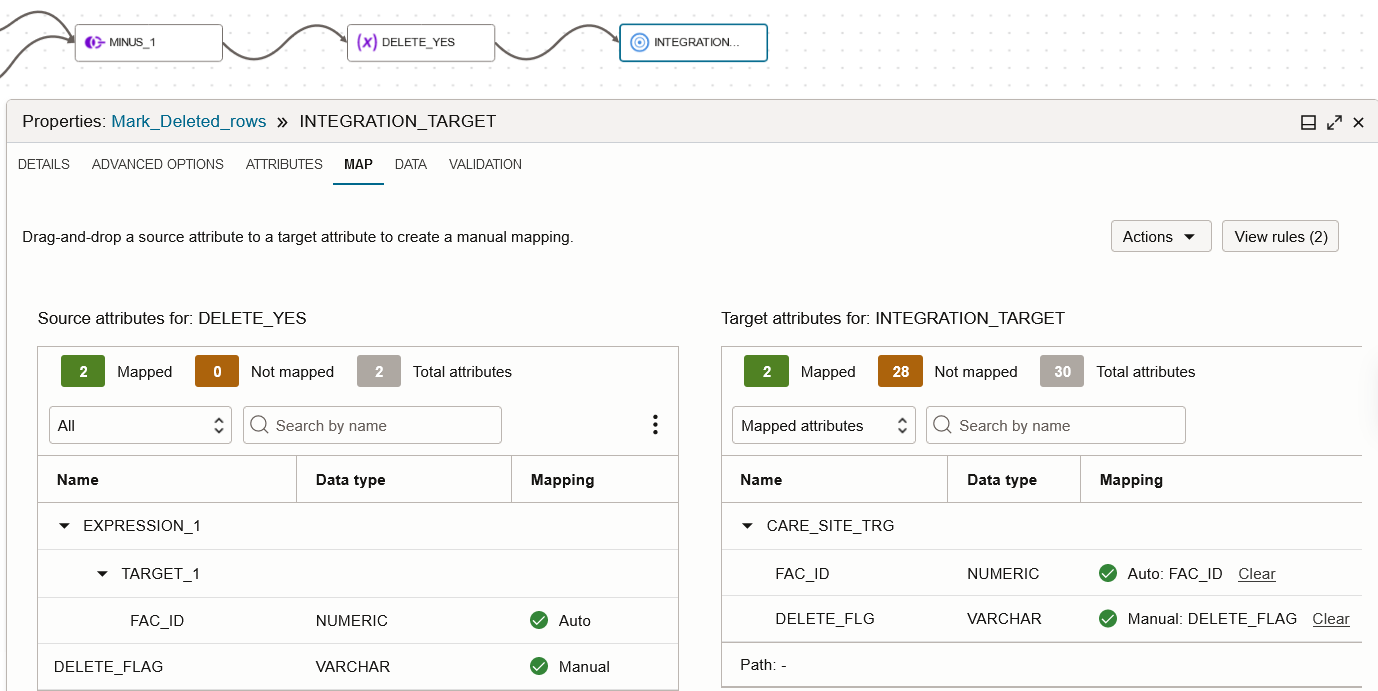
Don’t forget to save the data flow!
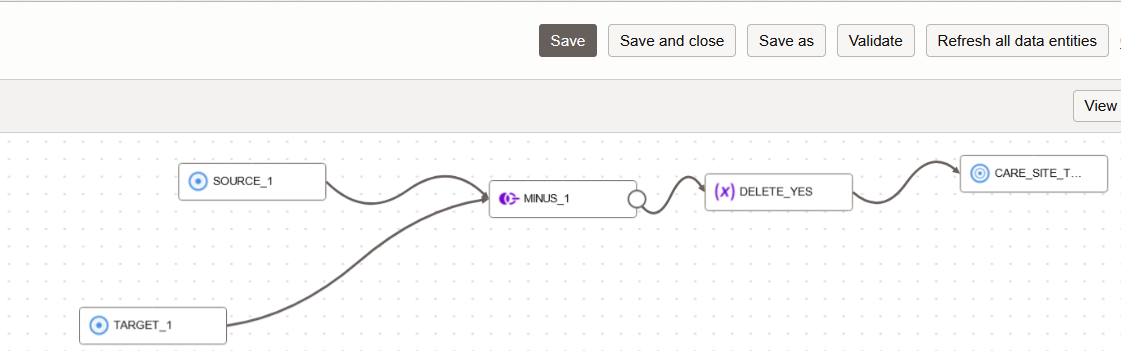
Now you can create and publish an integration task for this dataflow and test. Hope this is useful!
