Introduction
Oracle Web Edition is a simple, easy-to-use user data integration tool that helps you take data from different sources, modify it, and migrate it to a target database. You don’t need to indulge in any heavy coding – all you need is a clear idea about what you want to do with the data and the ability to drag and drop components on the Data Transforms Design Canvas.
Let’s explore how we can migrate tables to Autonomous database using ODI web edition.
In this blog, we will migrate the tables from MySQL database to Autonomous database using the ‘Load Data’ feature in ODI Web Edition.
Prerequistes
- Knowledge of Oracle Marketplace, Deploying and launching ODI web edition.
- MySQL database with few tables which will be used as a source
- Autonomous database will be used as the target
MySQL Tables
I created a database named ‘SOURCE’ in MySQL database and created a few tables in it. These tables will be used as sources.
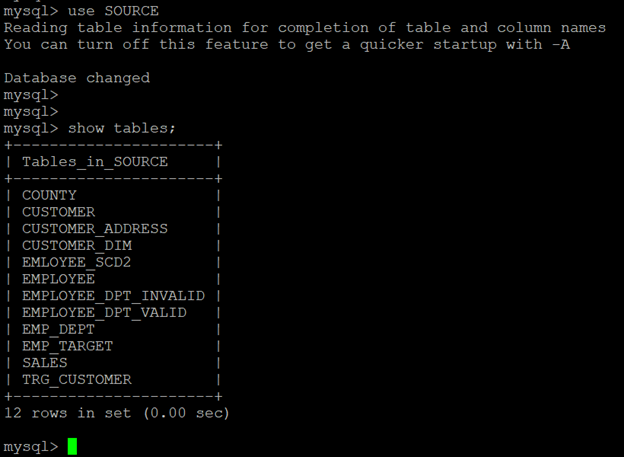
ODI Web Edition
1. ODI Web Edition can be accessed using the below web URL.
– https://<ip-address>:9999/oracle-data-transforms/
2. Provide the login credentials and navigate to the home page.
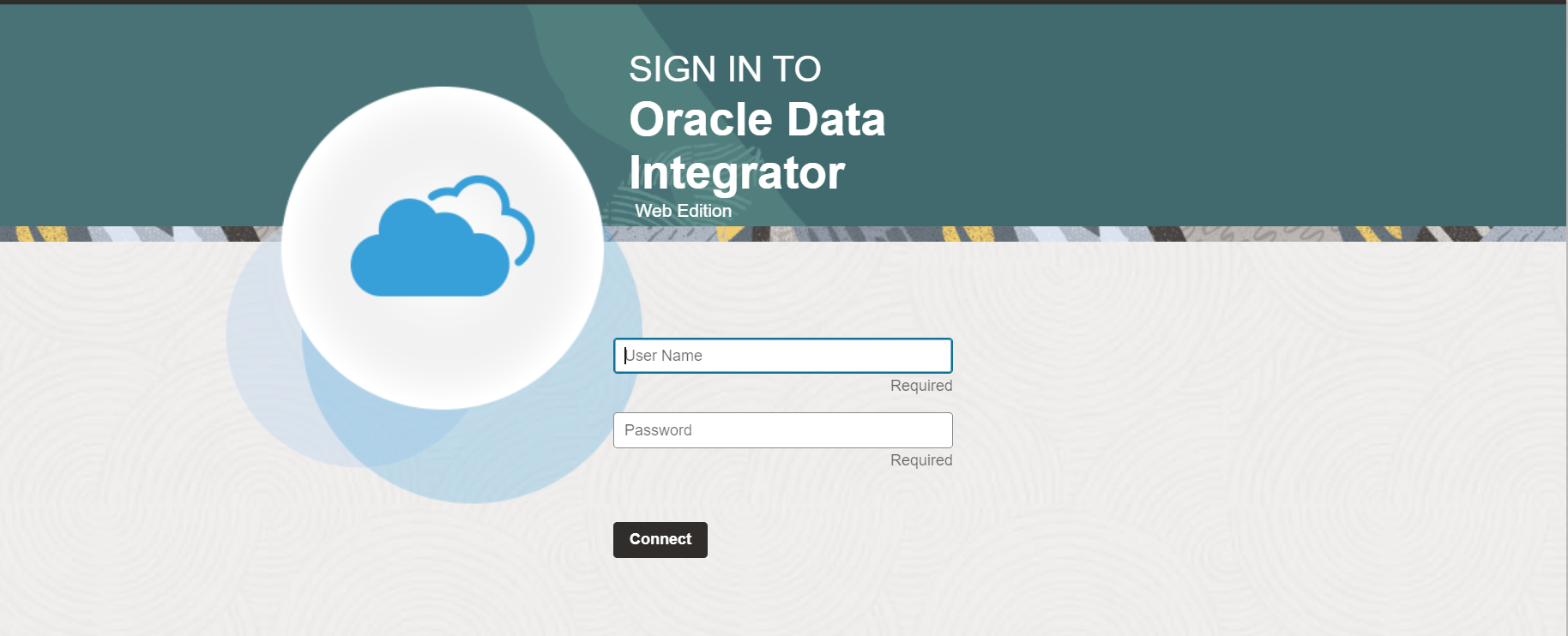
Load Data
1) Load Data option will be displayed on the home page.
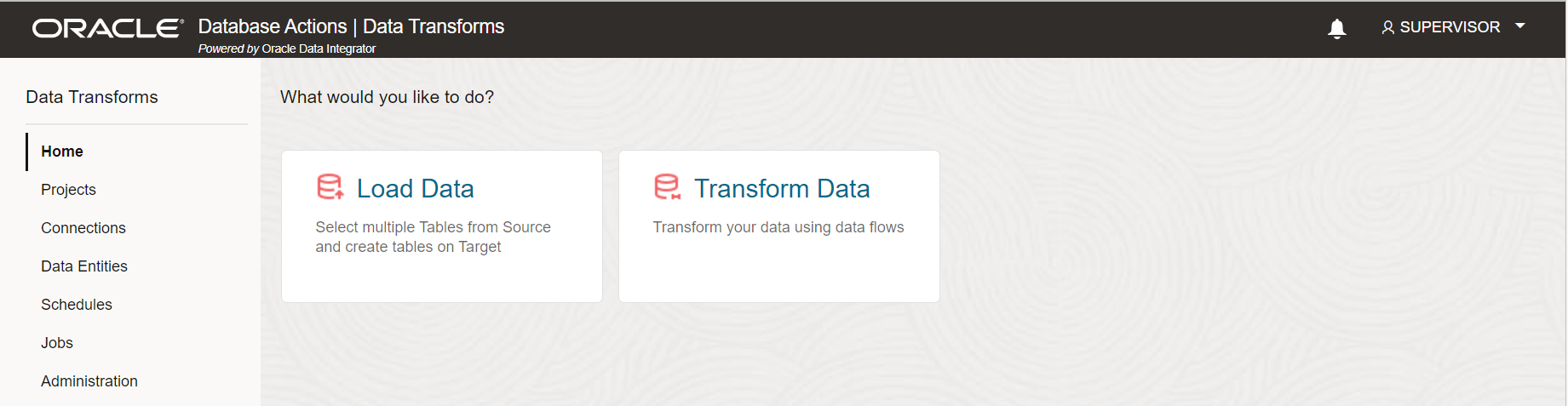
2) Select Load data and create data load will be displayed on the screen. Provide the name, description, project name and click Next. If it is a new installation, a new project can be created using the ‘+’ sign.
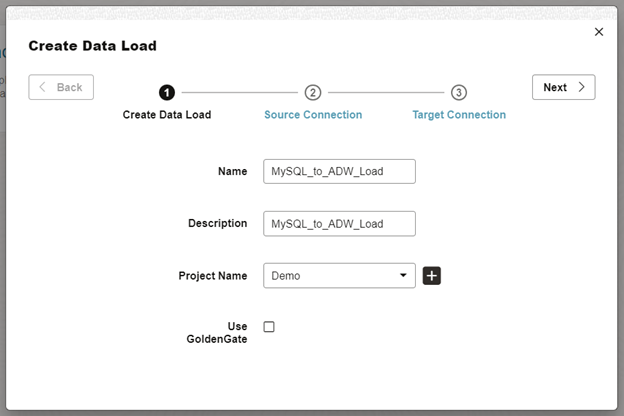
3) Provide the source connection details in the Source connection tab. If the source Connection is not available, a new connection can be created using the ‘+’ button.
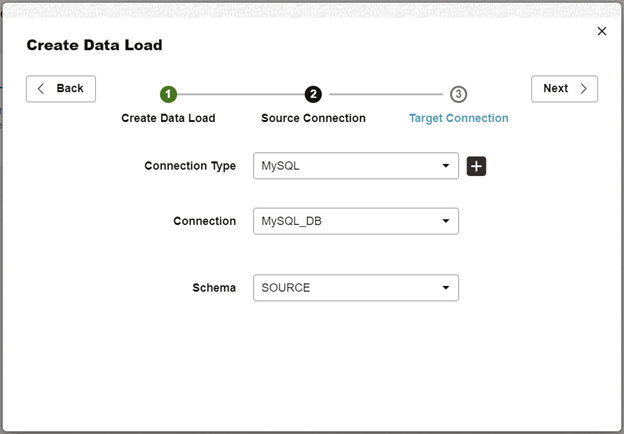
A new connection can be created by selecting the ‘+’ button. The hostname, port, username and password details are required for connection.
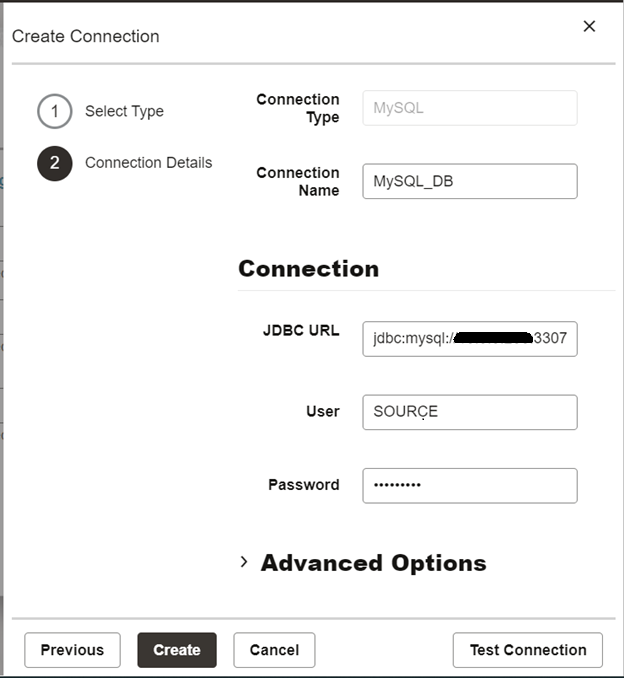
4) Provide the ADB details in the Target connection table and click on ‘Save’
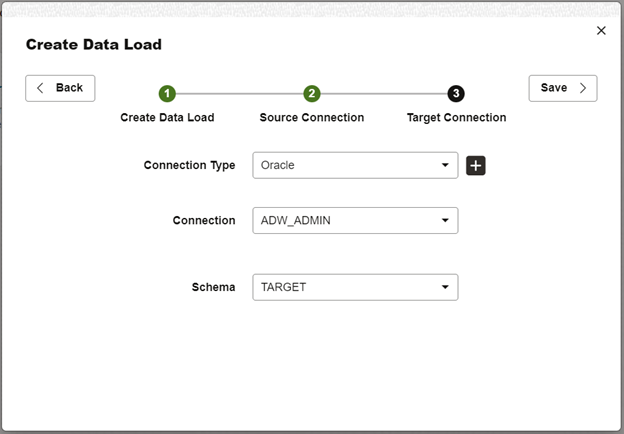
5) The data load options will be displayed on the screen. Select all the tables, select the recreate option, validate the data load using the tick mark and save the data load.
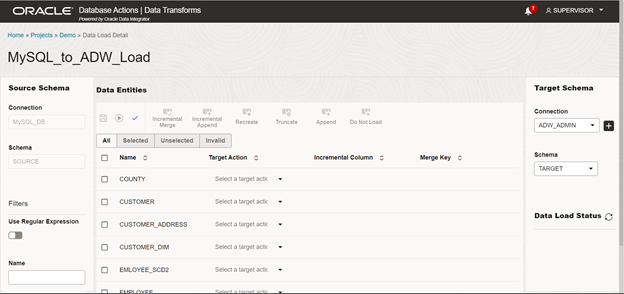
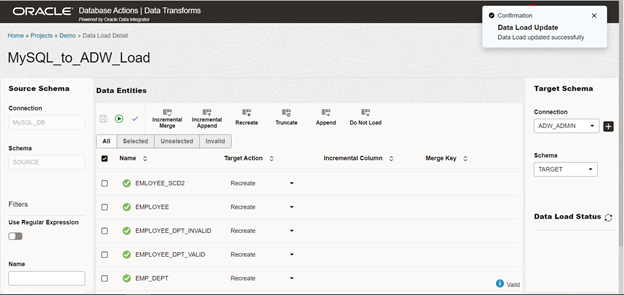
Once the changes are saved, run the Data load job.
6) Job status can be seen in Data Load Status. Click on the Data Load Job.
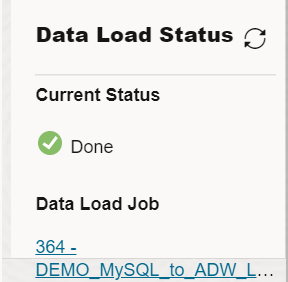
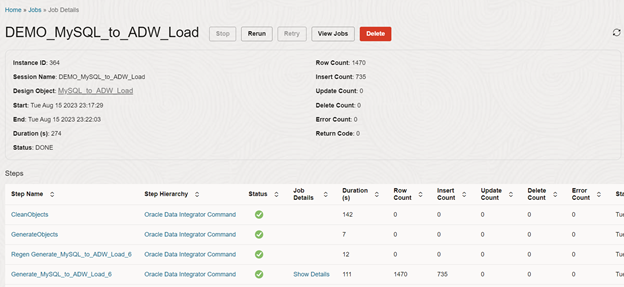
7) Tables will be created in the Autonomous database.
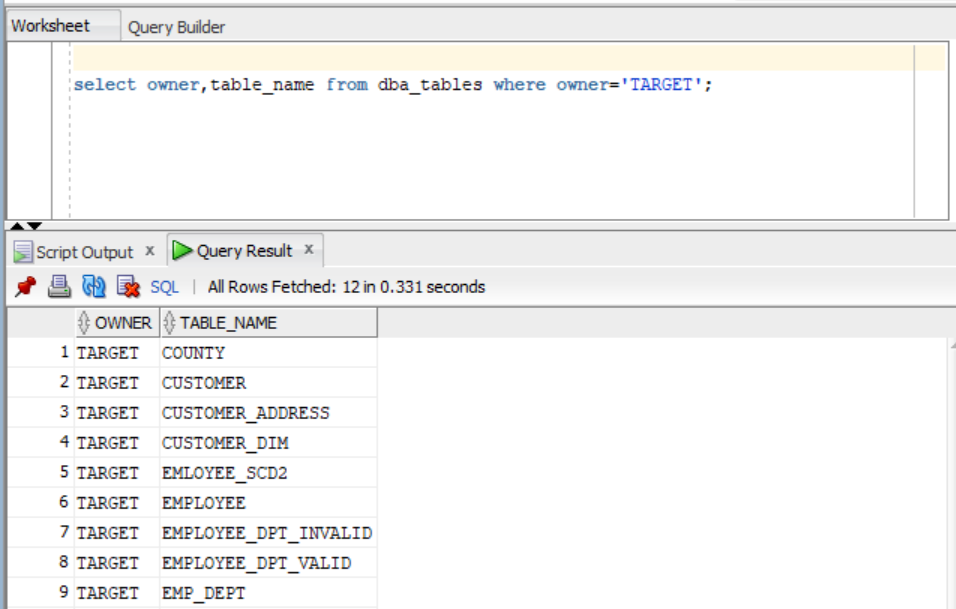
Conclusion
In this blog, we learned how easily we can migrate tables from MySQL database to Autonomous database using ODI Web Edition. This can be used for other databases too.
