Oracle GoldenGate Veridata is more flexible allowing the users to choose what data must be compared. It is not necessary to always perform a full comparison of a table.
For example, if the size of the table is in TBs, then it will take time to compare the entire data of the table and it would be difficult to compare them daily. To overcome this issue, we have a feature called “Delta Comparison”. To know more about it, please refer to the below link,
https://docs.oracle.com/en/middleware/goldengate/veridata/23/gvdug/compare-pair-details.html#GUID-02F4F2D3-2828-4504-8968-C87231752115
However, you can compare data of the tables using SCN in Veridata.
In this article, I will explain on how to perform comparison based on the SCN. We have two options available which are below,
- Compare Data Until SCN
- Compare Data After SCN
-
Compare Data Until SCN
We can fetch the data based on the SCN and then compare them. We do have an option in the Veridata for doing this. Using the Row Partitions option, we can specify till which SCN the data needs to be compared.
Veridata 12c
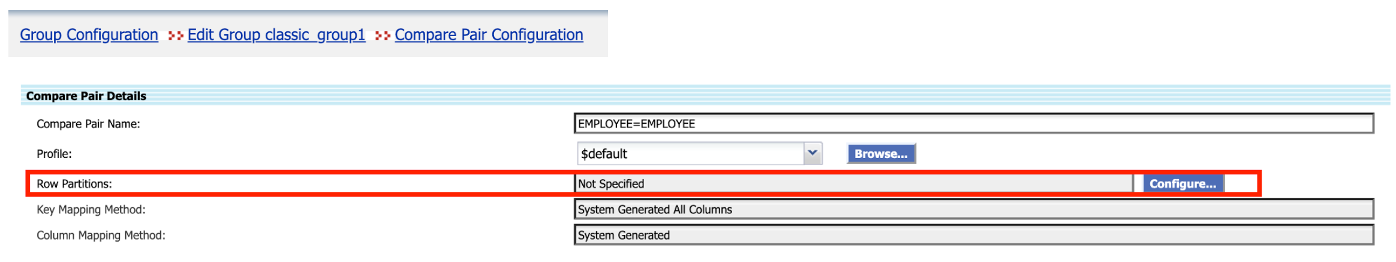
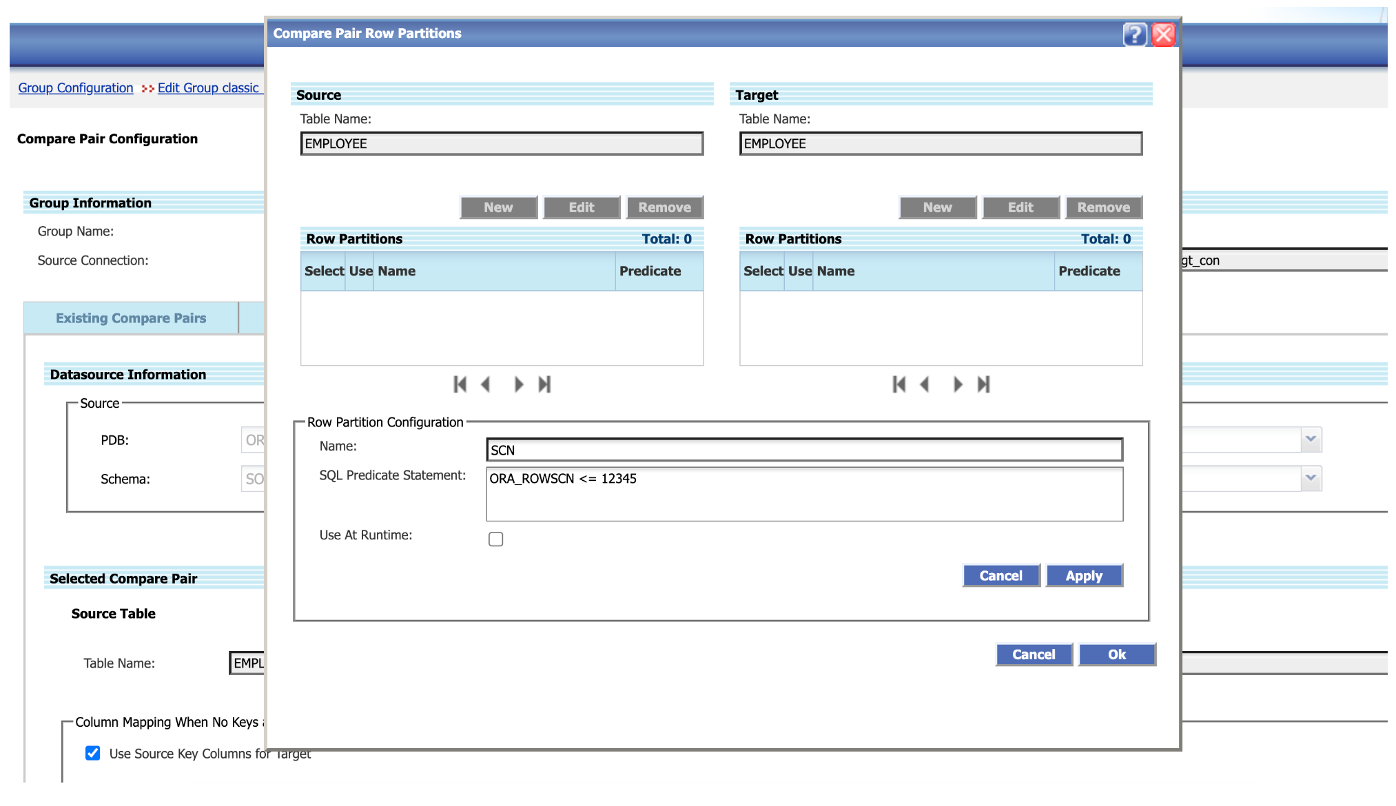
Veridata 23c
Veridata 23c has come up with a newly modernized user interface. So, the look and feel has been completely changed. In Veridata 23c, you can see the “Row Partitions” option in the “Groups and Compare Pairs” configuration page which is below,
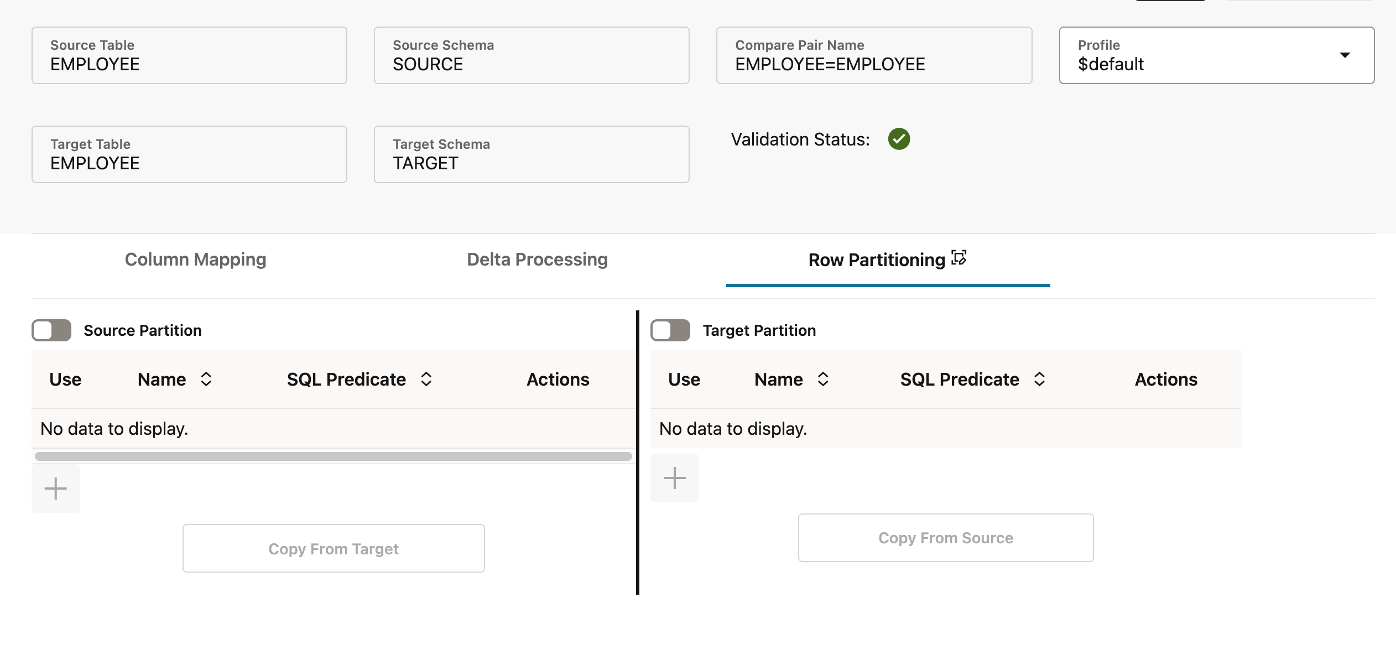
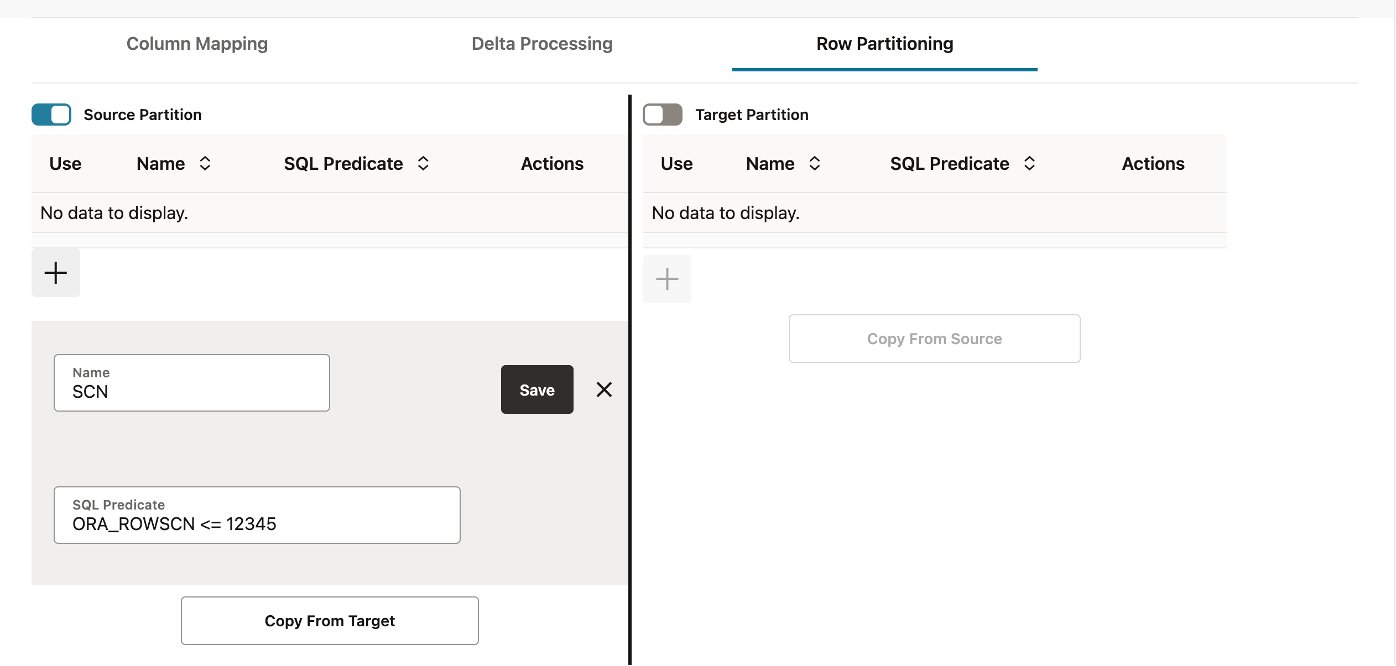
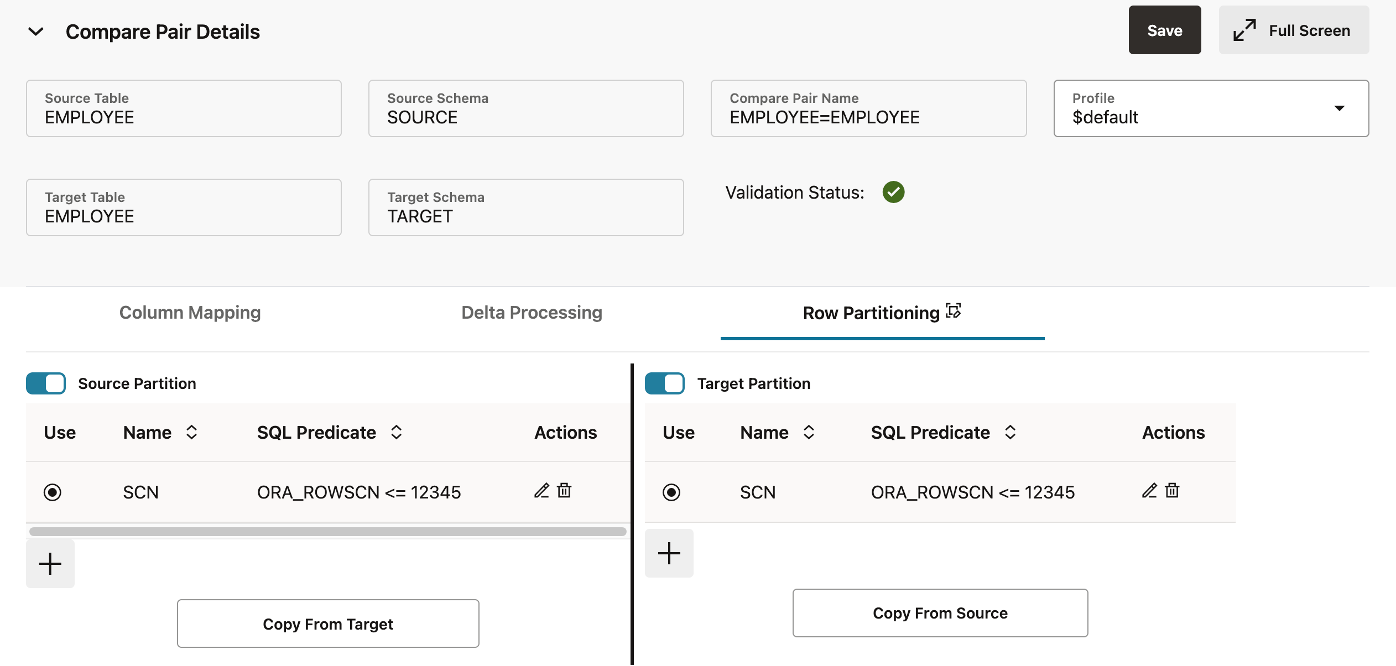
In the above image, you can see there is an option to use the SQL Predicate. Here the SCN can be provided and the data will be fetched from the table till the mentioned SCN and then it will be compared. Here the SCN given is 12345.
However, it is a manual operation. The SCN can be taken from the target replicat process checkpoint table. This is the last applied SCN on the target by the replicat process. And again this feature or option is at Table Level. So, for each table or Compare Pair, the user has to provide this SCN in the SQL Predicate.
-
Compare Data After SCN
This can be achieved by adding the below parameter in agent.properties file which will be under the Veridata Agent Home (the directory where the Agent is deployed).
#rowscn=<scn number>
The data after the SCN mentioned will be fetched and compared. This is mainly used during the migrations.
If you want to know more about Oracle GoldenGate Veridata 23c, please check the below links,
- Download Oracle GoldenGate Veridata 23c here
- Read the Oracle GoldenGate Veridata 23c Data Sheet
- Watch Oracle GoldenGate Veridata 23c demonstration video
- Review Oracle GoldenGate Veridata 12c to 23c upgrade documentation
- Learn more about Oracle GoldenGate Veridata (a blog overview)
- Read Oracle GoldenGate Veridata documentation
