The GoldenGate Product Management group is happy to announce the release of the Oracle GoldenGate Veridata 23c patch 23.4.0.0.0 with major enhancements and bug fixes in the product. The following are part of the release.
New Features:
Support for Snowflake
Support for Snowflake is now available, including key functionalities such as data comparison, data repair, and the generation of Repair SQL. This enhancement enables seamless data comparison between Snowflake databases, as well as between Snowflake and other heterogeneous database systems, whether as a source or as a target.
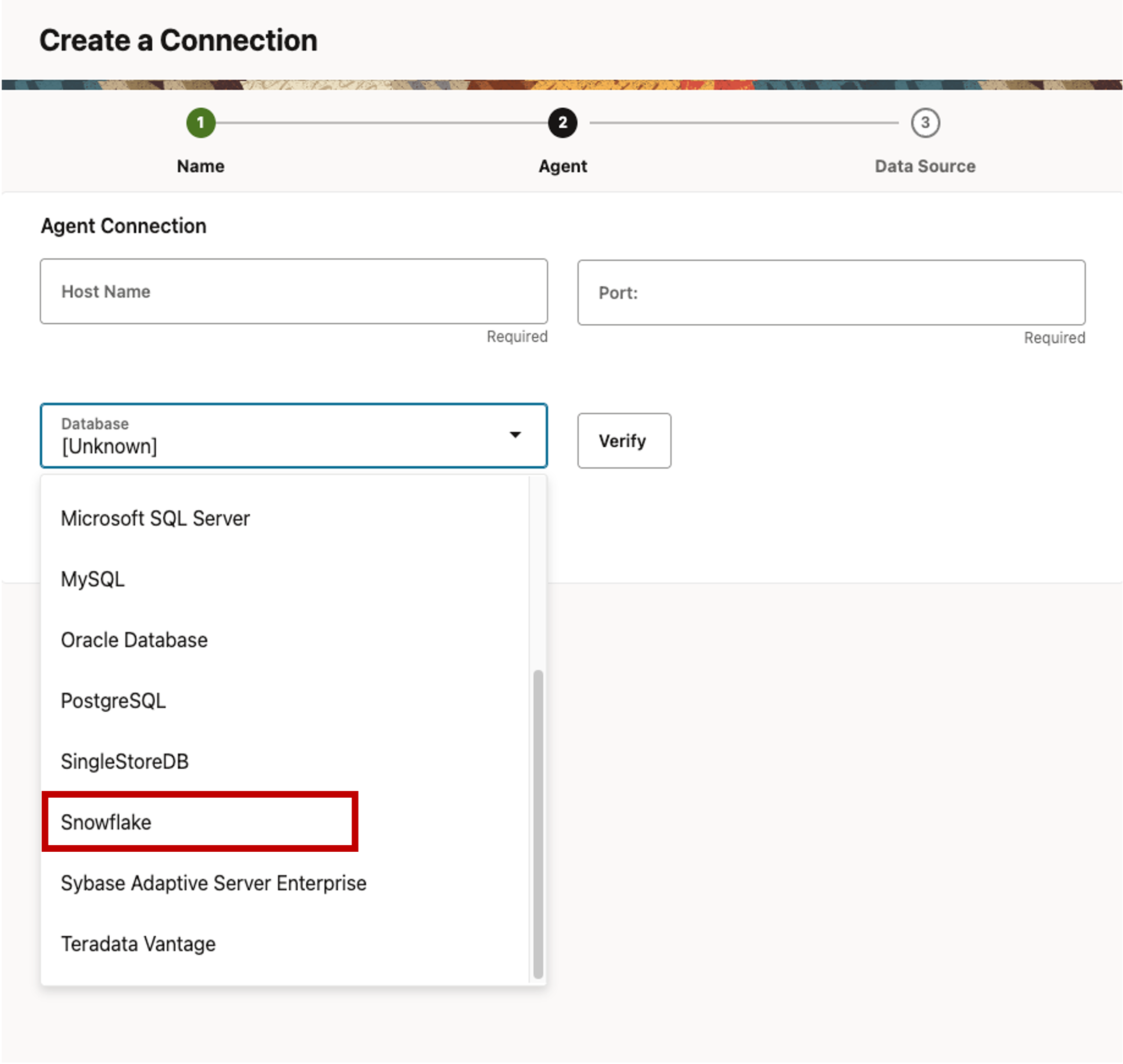
Fast compare
A new Fast Compare feature has been introduced, enabling users to perform data comparisons based on row counts. A new comparison type option is now added to Profile>General offering two modes: Full and Row Count.
- To perform comparison based on row count, select the Row Count option.
- To perform a complete data comparison, select the Full option.
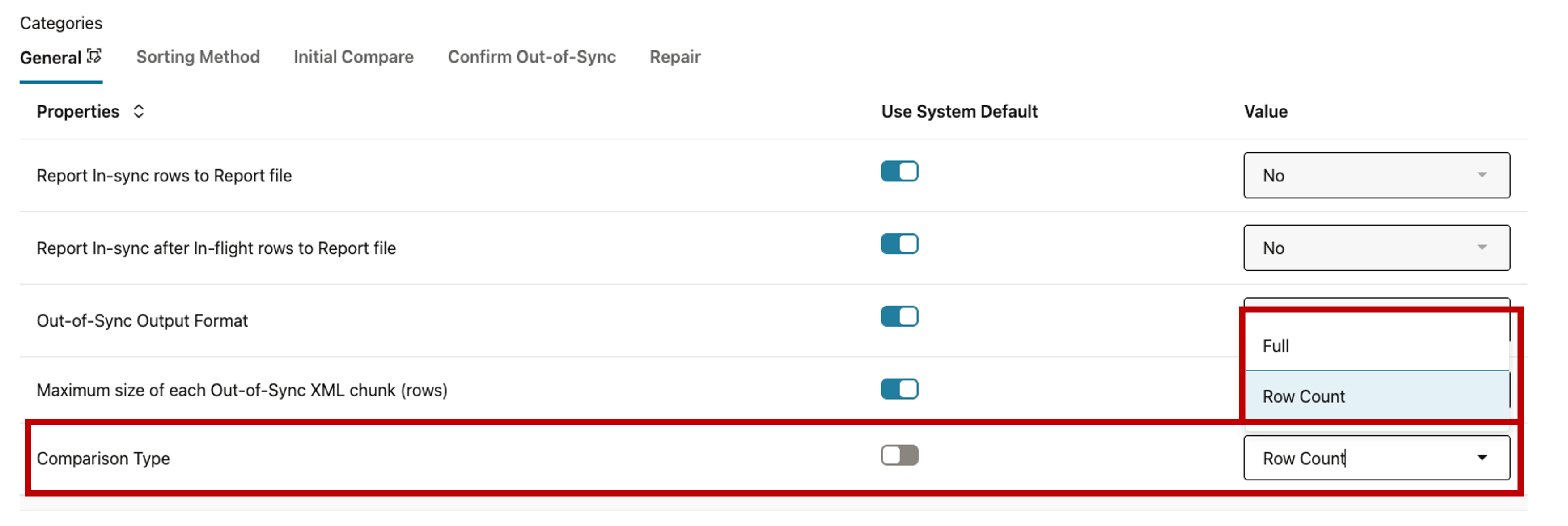
Ability to create auto partitions for subset of a table
You can now create auto partitions for a table subset. Subset of table is selected by setting Row partitions in the compare pair. If you create auto partitions for a table and specify Row partition for any auto partition, then it is reflected in all auto partitions as it represents the same table.
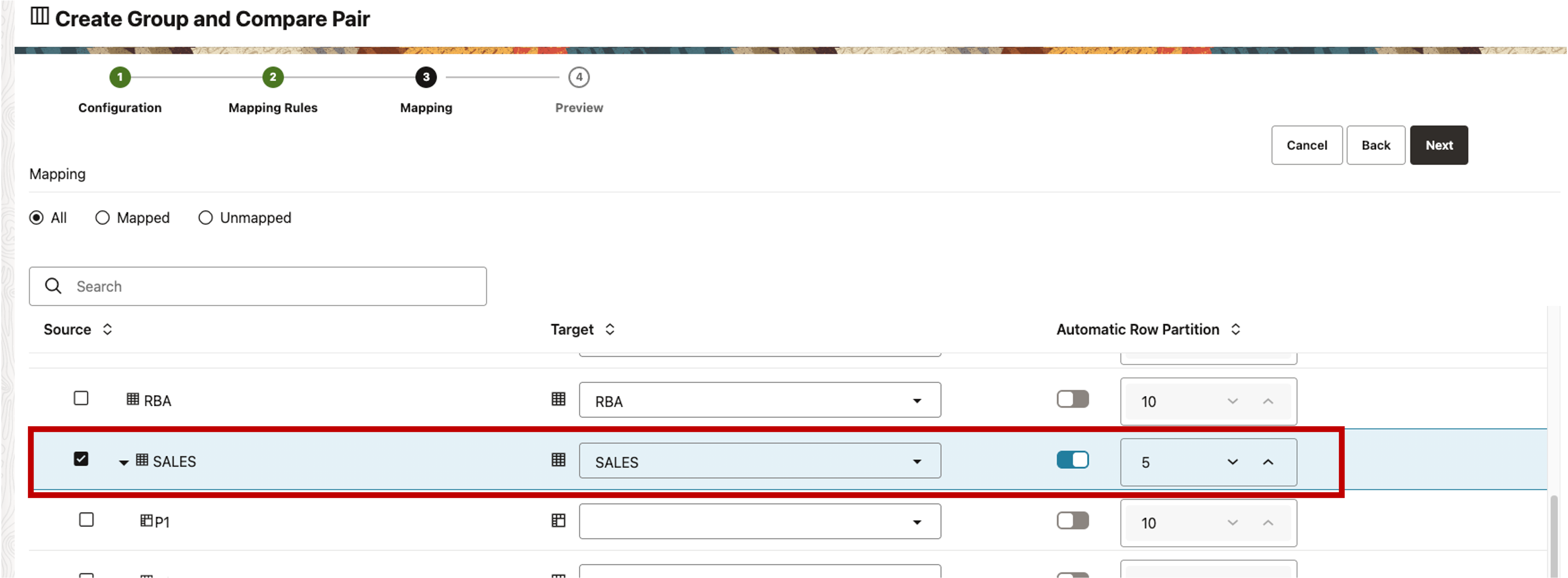
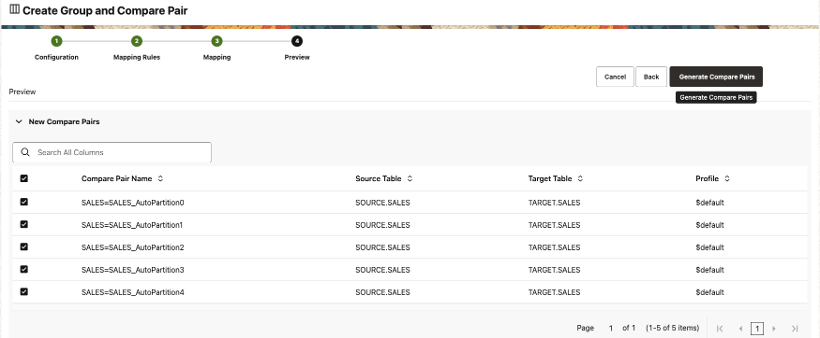
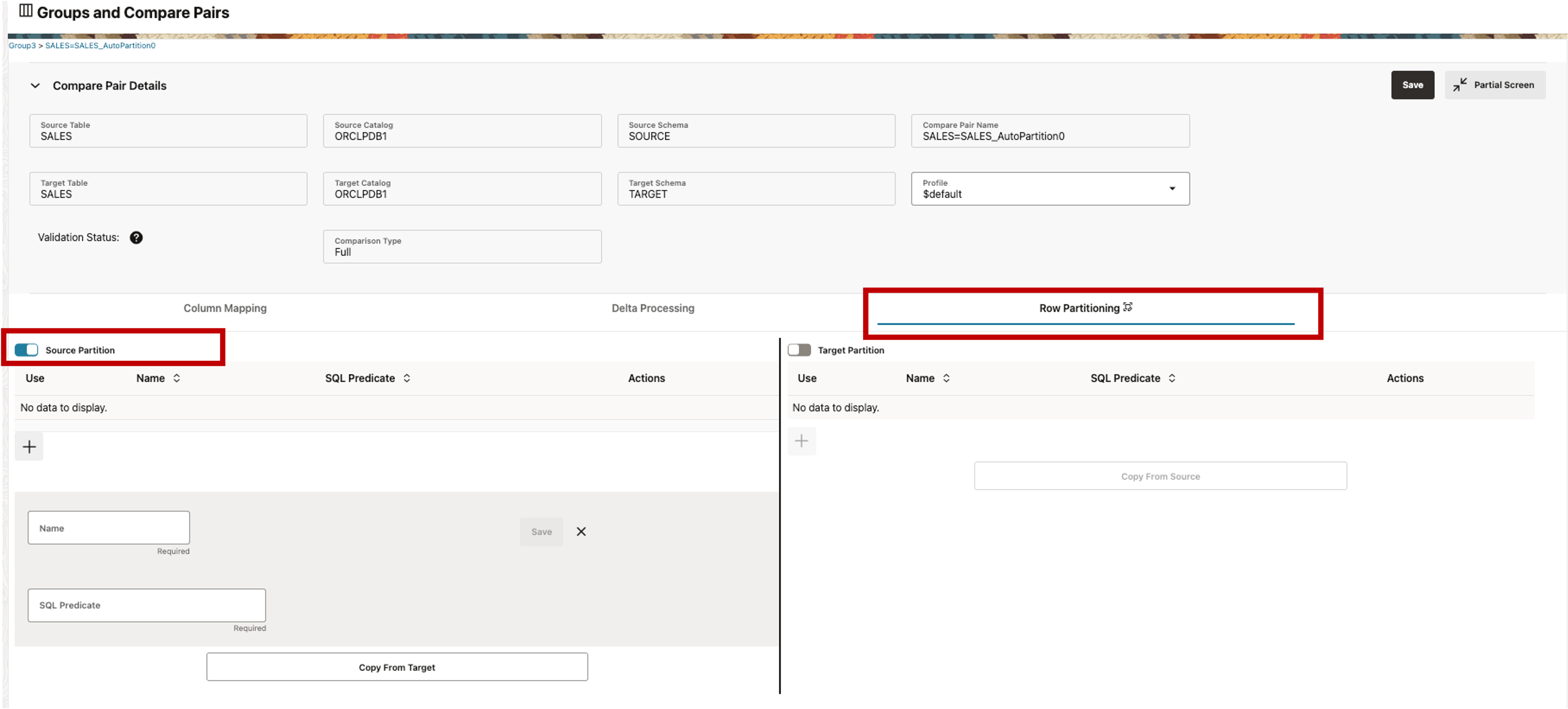
Additional preference option for default view for Monitor Jobs page
A new option for the default view for Monitor pages is added in the User Preferences on the Home page. You can set either Completed Jobs or Running Jobs as the default page to display when you open the Monitor Jobs page on the navigation menu. The default is set to the Completed Jobs page.
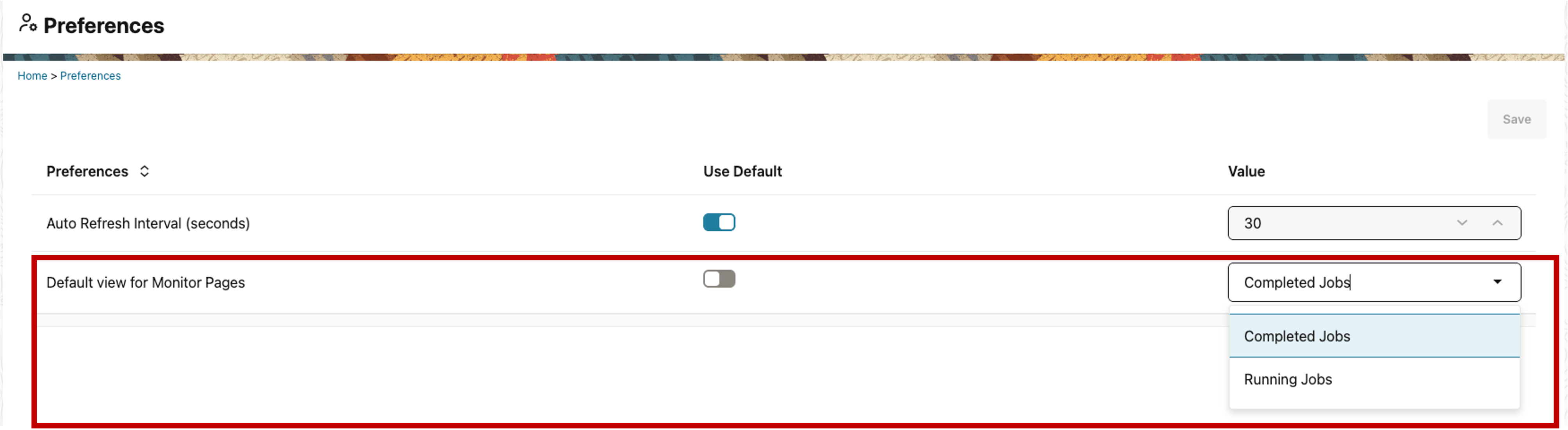
For more information about this patch, please check the release notes Veridata 23c Release Notes
Documentation:
We have also enhanced the documentations by including new chapters and with updated sections as part of this patch release and some of the major ones with links are below,
Best Practices – Best Practices to be followed when configuring Oracle GoldenGate Veridata 23c.
Troubleshooting – Tips to troubleshoot issues in Veridata 23c. We have enhanced this chapter with more troubleshooting tips.
Performance – Improving performance of Oracle GoldenGate Veridata 23c.
REST APIs – You can also manage Veridata 23c using REST APIs.
Enablement Material:
How to download the Product:
- Download Oracle GoldenGate Veridata 23c here
- Patch: 37960961 – OGG Veridata Bundle Patch 23.4.0.0.0 (Server+Agent)
Documentation
Certification Matrix
Videos
Data Sheet
Upgrade
Blogs
- Oracle GoldenGate Veridata 23c GA (a blog overview)
- Veridata 23c – How it works?
- Veridata 23c Basic Performance Tuning
