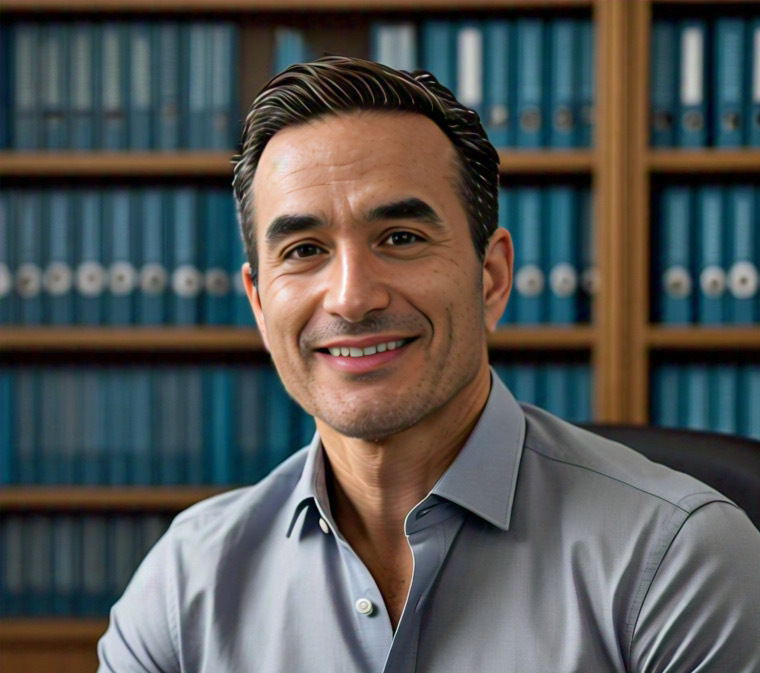Oracle continues to expand its leadership in data integration with the release of GoldenGate for MongoDB Migrations to Oracle Database 23ai, providing organizations with a seamless, real-time replication path from MongoDB to Oracle. As enterprises look to consolidate platforms, unlock advanced analytics, and modernize infrastructure, this new capability enables teams to migrate and synchronize MongoDB workloads into Oracle without disrupting application logic. By leveraging the Oracle Database API for MongoDB, developers can preserve existing tooling and code while gaining the performance, security, and AI-native advantages of Oracle Database 23ai. In this post, we’ll explore how GoldenGate supports this transition and walk through using this solution.
Using Oracle GoldenGate for MongoDB Migrations 23ai, you will be able to seamlessly migrate MongoDB databases from version 6.0 onwards to Oracle Autonomous JSON Database 23ai as well as Oracle JSON Collection tables in Oracle Autonomous Database 23ai or non-autonomous databases in the cloud or on-premises. Oracle provides a MongoDB API, so you will be able to use client applications, open-source tools and drivers the same way you did before.
GoldenGate for MongoDB Migrations allows to migrate your entire database or selected collections either through a snapshot copy (offline migration) or through continuous synchronization to avoid application downtime (online migration). It uses Oracle GoldenGate’s market-leading replication technology to perform a reliable and performant synchronization from your source MongoDB instance into Oracle DB.
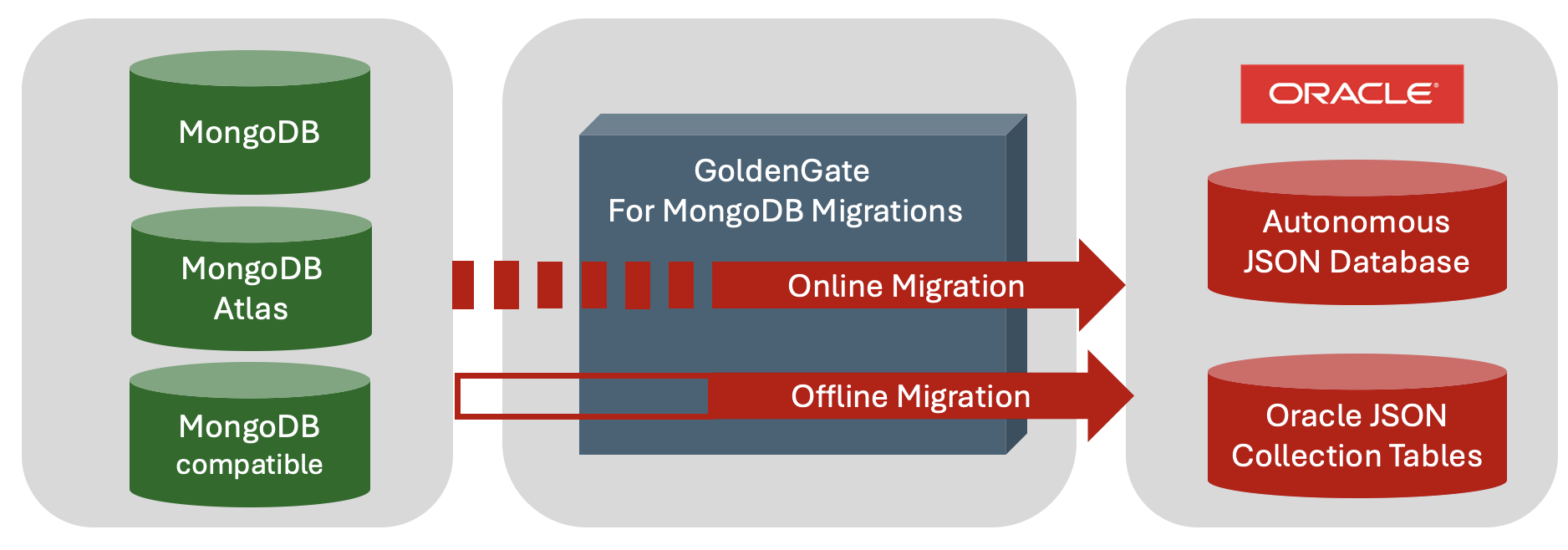
The migration can be easily configured and executed through the included GoldenGate Studio web UI. All you have to do is:
- Make sure source and target databases are online and network-accessible from where you will run GoldenGate for MongoDB Migrations
- Install the GoldenGate container from the Oracle Container Registry into a Docker, Podman, or other compatible environment
- Open the web UI of the included GoldenGate Studio
- Create connections for source and target databases
- Be guided by the Migration recipe to create a pipeline using the connections
- Start the pipeline to initiate a copy from source to target. If online migration was selected, replication of transactions will continue until switchover to avoid downtime.
- User can switch clients and applications from MongoDB to new Oracle location. The migration is complete
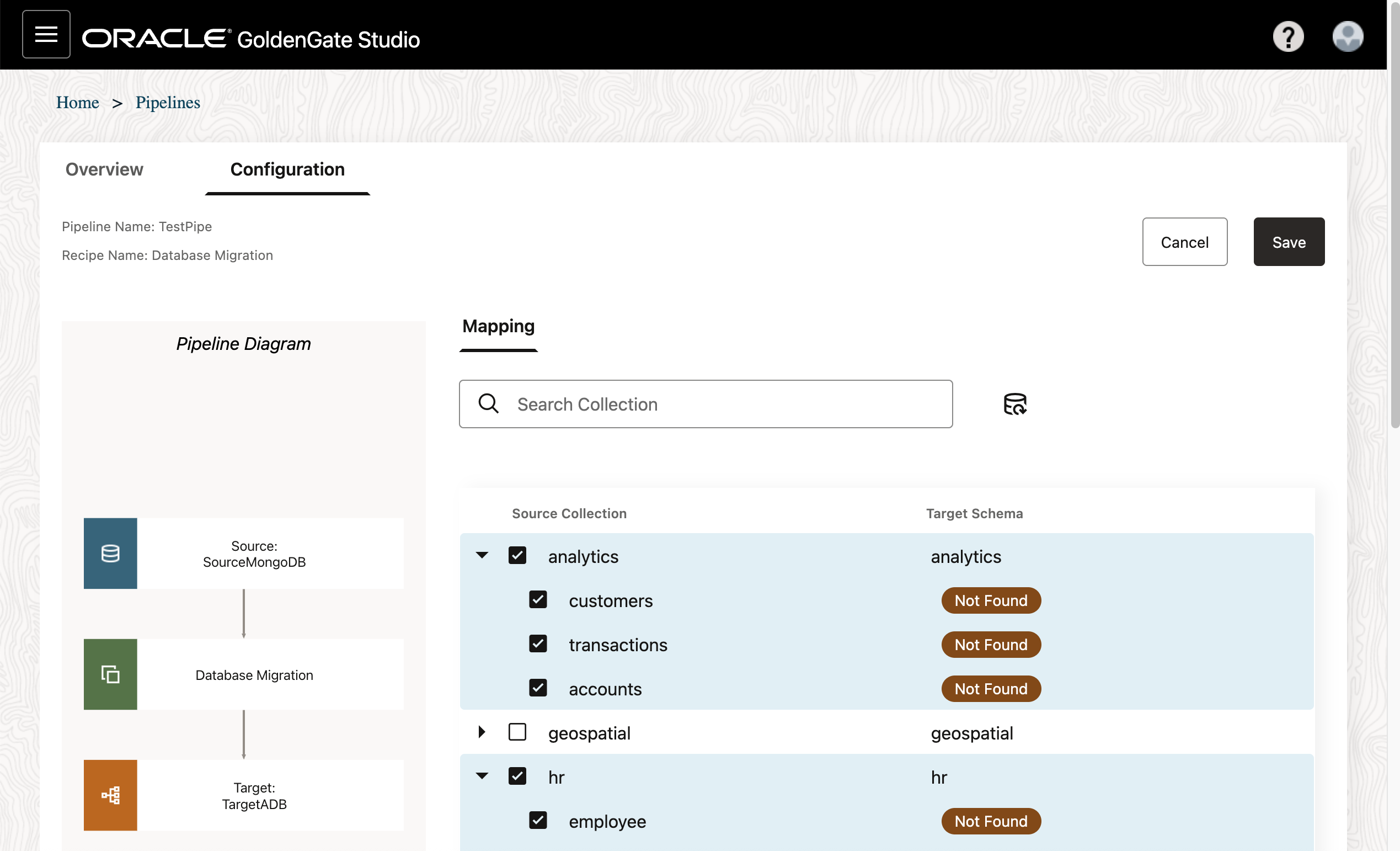
Download
- Visit the GoldenGate for MongoDB Migrations 23ai Download page on Oracle Container Registry
Learn More
GoldenGate Migration for MongoDB documentation:
- Documentation
- Overview Video (3:28)
- Technical Walkthrough Video (10:38)
- QuickStart
Additional resources:
- Oracle Database API for MongoDB announcement blog, documentation, LiveLab
- GoldenGate for Distributed Applications and Analytics for MongoDB connectors documentation
- GoldenGate product and service documentation
- Oracle GoldenGate and OCI GoldenGate Data Integration blogs