It’s Time! Autonomous Container Database Version Control is now Live.
With the new architecture, you can select the latest supported database version or its immediate predecessor database version during Autonomous Container Database provisioning. This provides flexibility for customers to choose an Autonomous Container Database version and the ability to apply the corporate governance model to Autonomous Database deployments, allowing Dev-Test to uptake changes, and validate regression testing and application impact before UAT and Production Deployments.
You can now choose the maintenance type to be Next Release Update or the Latest Release Update. This will allow you to update an existing or newly created Autonomous Container Database to the Next release update or the Latest Release Update in the upcoming maintenance window.
Thanks to the introduction of this feature, customers can now keep their production database environment in the N-1 version and update Dev / Test database environments to the Latest version thereby avoiding deployment risk to your production environment.
OCI Console Experience
Click on Menu and select Autonomous Database Dedicated under Oracle Database.
Click on Autonomous Container Database to Create an Autonomous container database.
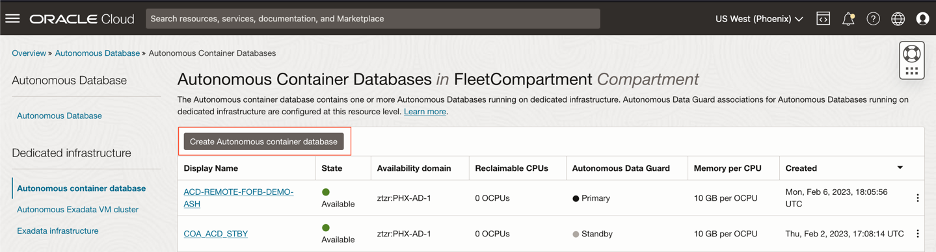
Enter a Display Name, Select an Autonomous Exadata VM Cluster, and Choose the Autonomous Container DB software version from the dropdown.
Choose Container DB software version will list the supported 2 (N and N-1) database software version in the dropdown. With N being the latest Software Version available and N-1 being its predecessor version.
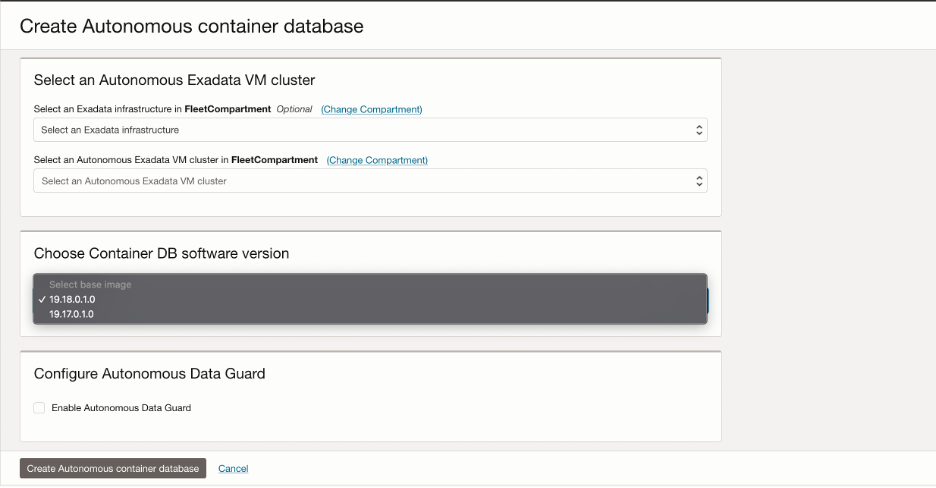
Click on Modify Maintenance to configure your automatic maintenance for the Autonomous Container database.
You specify a schedule for quarterly maintenance of the Autonomous Container Database. Next RU is checked by default.
Next Release Update: Autonomous Container Database will be updated to the Next available release update in the next maintenance window.
Latest Release Update: Autonomous Container Database will be updated to the Latest available release update in the next maintenance window.
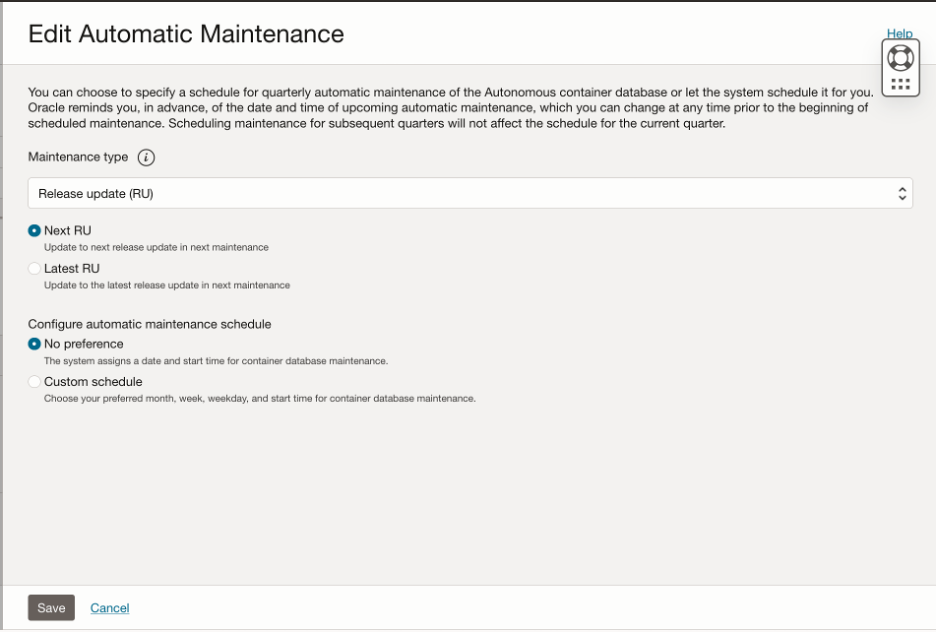
In an existing Autonomous Container Databases, you can click on Edit Maintenance Preferences to update the automatic Maintenance type.

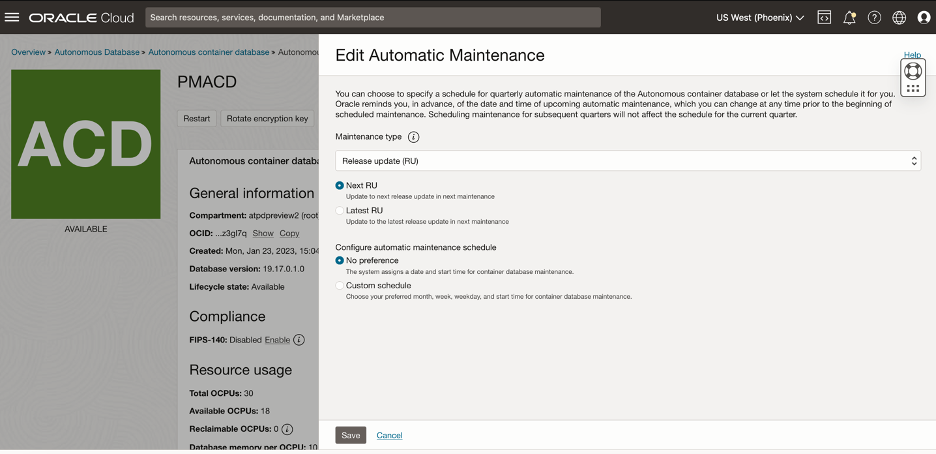
Summary
Autonomous Container Database Version control allows you to select the latest or its predecessor database version during the provisioning of your Autonomous Container Database. With this update, you can now select either the Next Release Update or the Latest Release Update maintenance type for Autonomous Container Databases.
- Ability to pick a specific supported database version.
- Patch Dev / Test database to the Latest RU first and then patch your production instance to confirm patch stability.
- Oracle Applications specific (EBS, PeopleSoft, etc.) database software version support using Tags.
Resources
- Release notes
- Technical documentation
