Introduction
OCI Database Migration offers a streamlined, fully managed solution for migrating databases to OCI, supporting seamless transitions from on-premises, Oracle, or third-party cloud environments. With an intuitive graphical interface, DMS validates and orchestrates migration workflows, harnessing the power of Oracle’s Zero Downtime Migration, Cloud Premigration Advisor Tool, Data Pump, and Golden Gate for robust, secure, and incremental migrations.
The OCI Database Migration service operates as a managed, multitenant cloud service, separate from the user’s tenancy and resources. It utilizes Private Endpoints to communicate with user resources seamlessly, all managed transparently by DMS. At its core, OCI Database Migration leverages Oracle’s Zero Downtime Migration Server to drive migrations on Oracle Cloud Infrastructure.
Why OCI Database Migration :
- OCI Database Migration simplifies complex migration scenarios, minimizing downtime and operational disruption, whether you need quick or prolonged migrations, with or without database interruptions.
- OCI Database Migration automates migration workflows, reducing manual effort, and ensures secure, encrypted data transfers through its built-in security features.
- OCI Database Migration offers an intuitive interface that streamlines complex migration scenarios, eliminating the need to master multiple Oracle tools. Built-in diagnostics check source and target compatibility, validate metadata and data, and enable interactive issue resolution.
- Migrate to OCI at no extra cost! OCI Database Migration offers a free migration solution for up to 6 months (183 days), as long as the job isn’t idle for over 60 days, eliminating licensing fees during the migration period.
OCI Database Migration supports two migration modes:
- LOGICAL OFFLINE: A point-in-time copy of the source database is made to the target, with no replication of changes during migration, requiring application downtime.
- LOGICAL ONLINE: A point-in-time copy is made, and subsequent changes are replicated from source to target, enabling applications to remain online during migration and switch over to the target database when complete.
OCI Database Migration supports various database sources and targets, offering flexibility through logical migrations that enable version upgrades and platform changes.
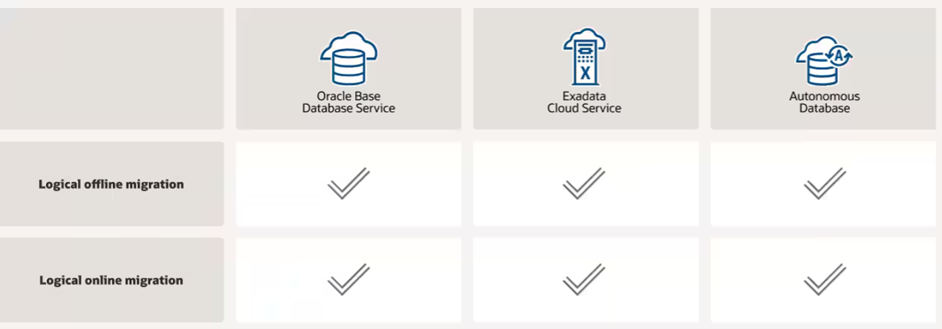
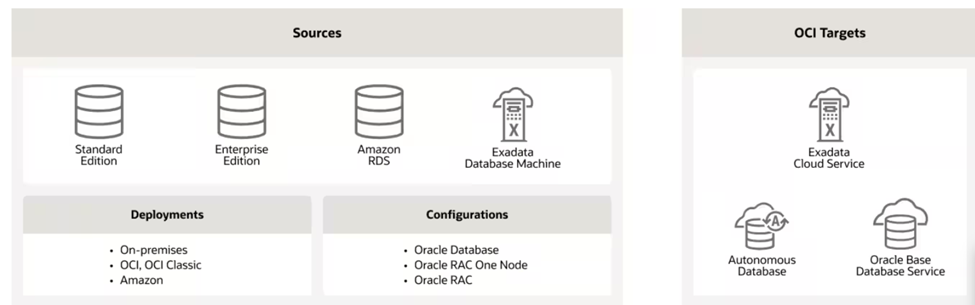
Next Steps :
Unlock Oracle Database 23ai’s AI capabilities on OCI by upgrading and migrating your databases seamlessly with OCI Database Migration service . Follow the step-by-step tutorial to online migrate Oracle DBCS databases effortlessly using OCI Database Migration .
