Visibility of all the databases on your network is essential to avoid gaps in security monitoring and to identify rogue or dormant databases in your network.
With AVDF 20.12’s new database discovery feature, finding unmonitored databases is easy. Performing an Nmap scan and uploading the scan results to AVDF now lets you:
- Quickly identify and register databases that you wish to monitor with AVDF. This makes it simple to get started with AVDF since you can now pick from a list of discovered databases instead of manually entering information about each database.
- Identify new databases that AVDF does not currently monitor and register them by periodically scanning and uploading the Nmap file into AVDF. This makes it easy to find those new and potentially unreported databases that are so often vulnerable to malicious use.
To use the new feature, run the Nmap tool on any host machine to scan your network based on the IP and port range.
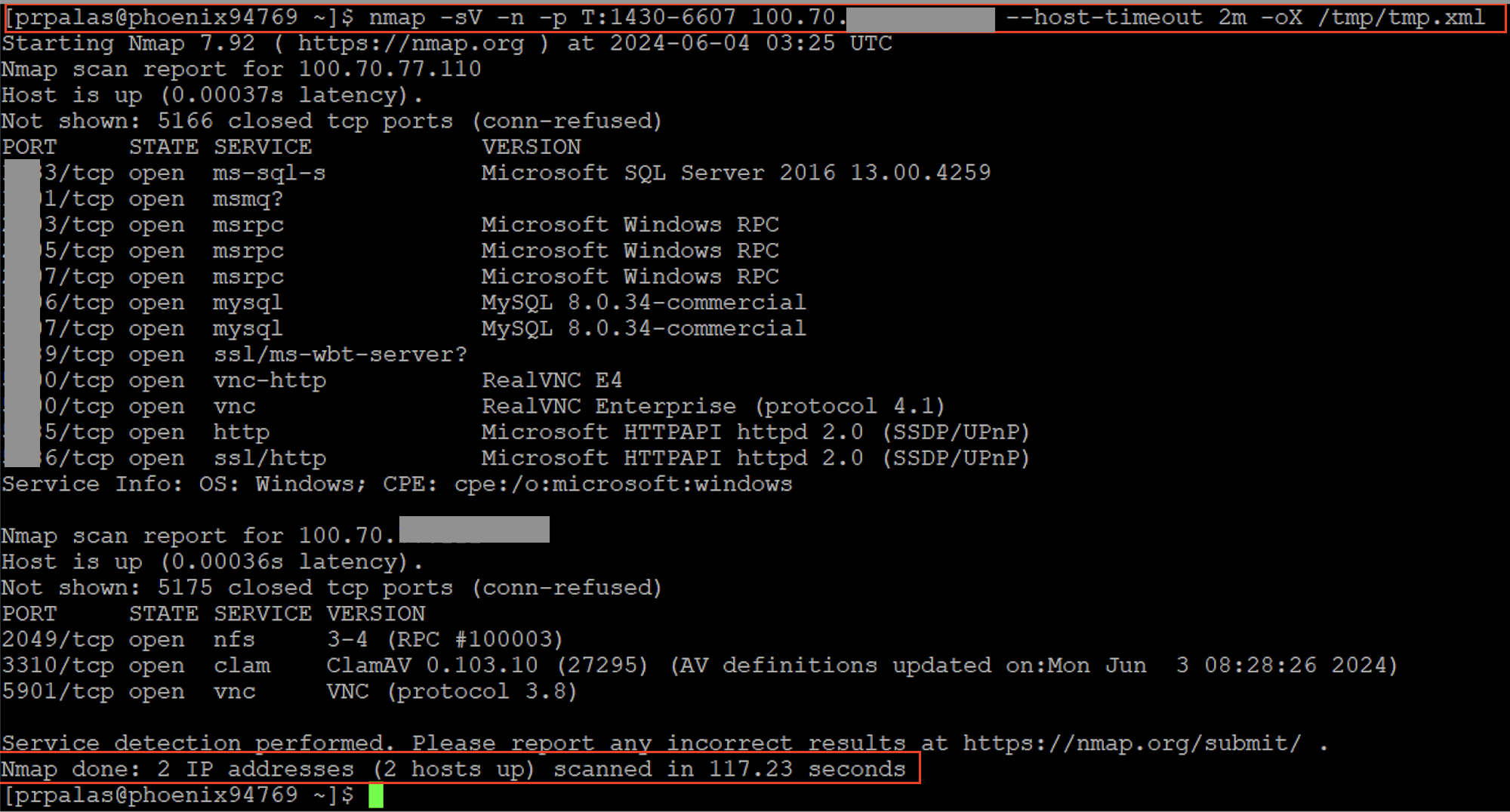
Figure 1 : Nmap scan on port and IP range
Then, upload the output file to the AVDF console. This populates a list of databases within AVDF. Register the new database targets or assign them to an administrator for registration. Optionally, use the Show/Hide button to remove databases from future discovery.
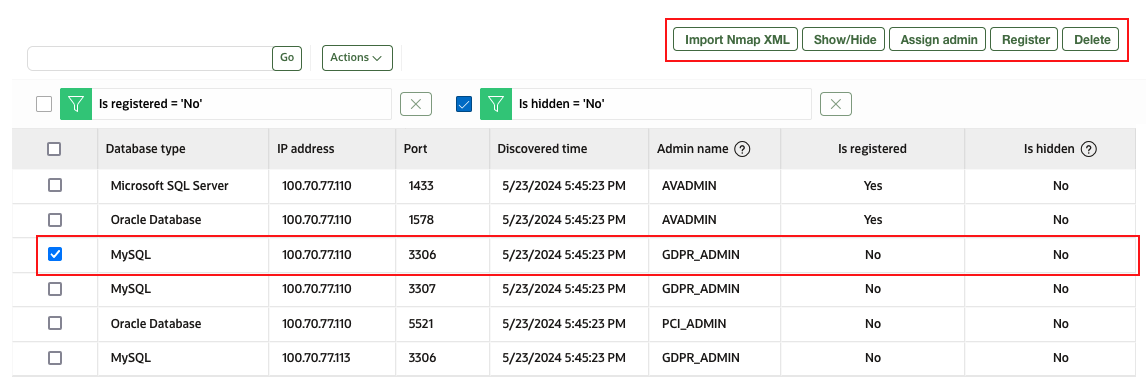
Figure 2: Discover unmonitored database
Other features and improvements:
- Centralized view of enabled audit policies: In earlier versions of AVDF, you could view a list of enabled audit policies but only for a specific Oracle database target. With AVDF 20.12, you get a fleet-wide view of the audit policies enabled on all Oracle databases in a single report from the audit policies page. This report also displays container-wise audit policies of all the container databases and their corresponding pluggable databases.
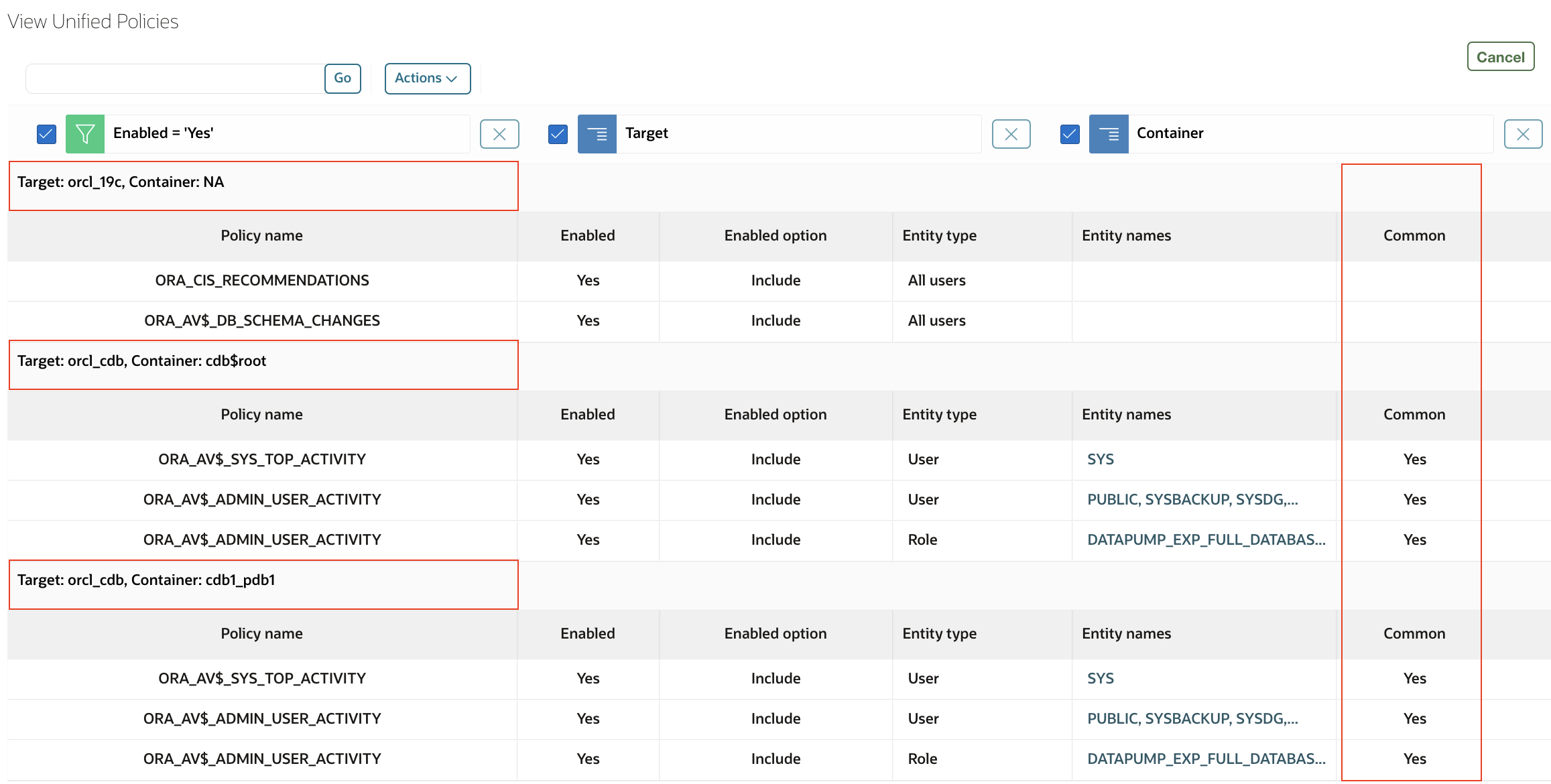
Figure 3: Centralized view of enabled audit policies on targets
- Increased control over network interface device name: AVDF 20.12 introduces the ability to configure the network device name for database firewall servers from the administration console
Security improvements, bug fixes, and platform updates
This release update includes critical patches for the AVDF infrastructure components and improved product security and stability:
- Security and stability fixes from Oracle Database Release Update 19.23 (April 2024) for the underlying AVDF repository.
- Security and stability fixes for the embedded Oracle Linux 8.9 operating system.
- Security and stability fixes for the underlying components, including Oracle APEX, Oracle Rest Data Services (ORDS), Java Runtime Environment (JRE), Oracle Clusterware, and Oracle Instant Client.
- Fixes for several customer-reported and internally discovered issues.
In addition, the following platform updates were made:
- Audit Vault agents now support JRE 21 on the agent host machine.
- Audit Vault agents can now be installed on ARM hardware running Linux-based operating systems.
Get started today
Like every AVDF release update, AVDF 20.12 includes important functional and security fixes. We strongly recommend that you apply the AVDF 20.12 release update to enhance the usability, stability, and security of your AVDF deployment.
You can download the updated software from Oracle Support (patch 36375390) or a fresh install software package from the Oracle software delivery cloud.
You can also install AVDF on Oracle Cloud Infrastructure. The AVDF 20.12 image is available from the Oracle Cloud Marketplace, and you can provision a complete AVDF system in just a few minutes.
Learn More
- If you want to experience AVDF without deploying on your own infrastructure, visit the LiveLabs guided workshop
- Updated documentation for database discovery in AVDF
- Database Security Product Management YouTube channel
