Oracle Autonomous Health Framework Fleet Insights (AHF Fleet Insights) helps Database Fleet Admins maximize application resilience, performance, and security through issue prevention and resolution.
AHF Fleet Insights version 25.2.0.0 is now available to download, introducing key enhancements to streamline database fleet management.
New features in AHF Fleet Insights 25.2.0.0:
- Tracking disk utilization across the fleet
- AI Powered Capacity Analysis and Forecast
- Resolve issues faster with root cause insights
- Enable offline insights with diagnostic imports
- Ensure consistency with cross-cluster RPM comparisons
- Maintain compliance by monitoring configuration updates
- Focus analysis with cluster and node filtering
Customers can download AHF Fleet Insights at no extra cost as part of their existing Support license. Install it on a separate server with its own database, then simply do a one-time registration of AHF on each of their clusters so they start sending their diagnostics.
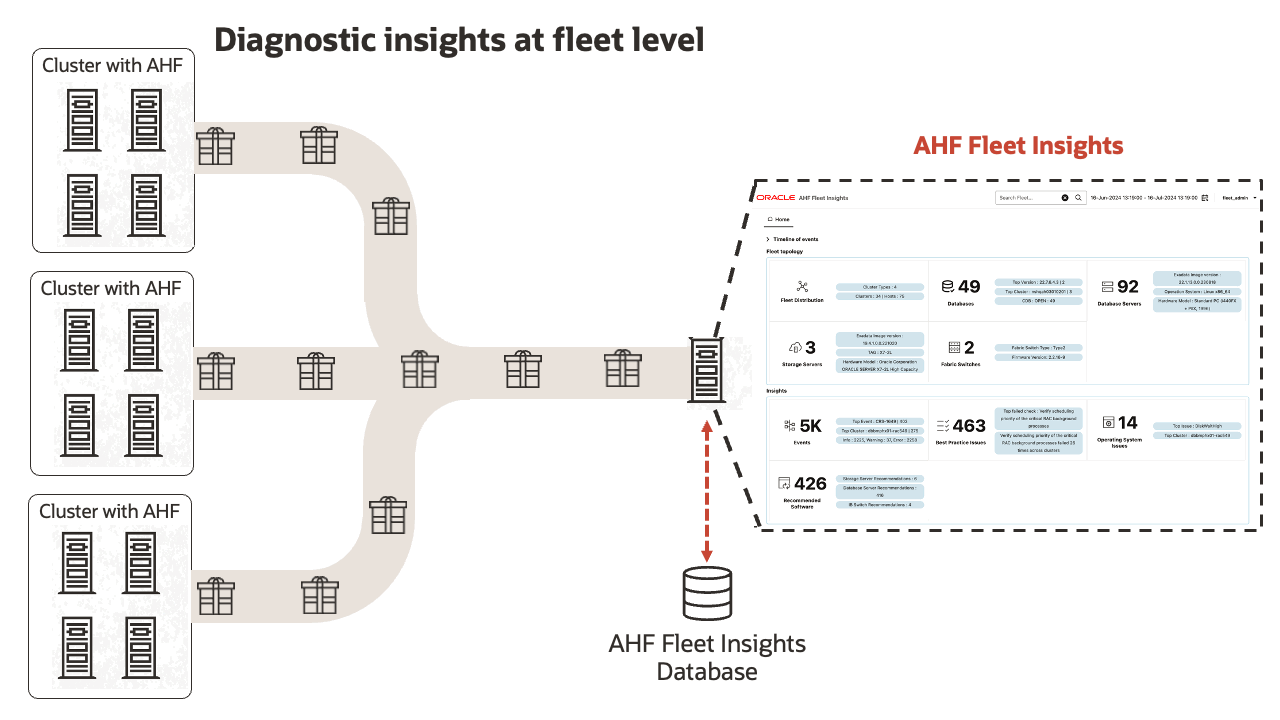
Tracking disk utilization across the fleet
Monitor disk utilization across the fleet to detect nodes nearing capacity.
Many enterprises struggle with storage growth, and without clear visibility, nodes may unexpectedly hit space limits. Unplanned outages or performance degradation can occur if storage issues are not addressed proactively.
The Space Analysis dashboard provides a unified view of disk usage across all nodes in the fleet, enabling administrators to identify capacity risks early and manage storage more efficiently.
This section can be accessed directly from the Fleet Insights Home page
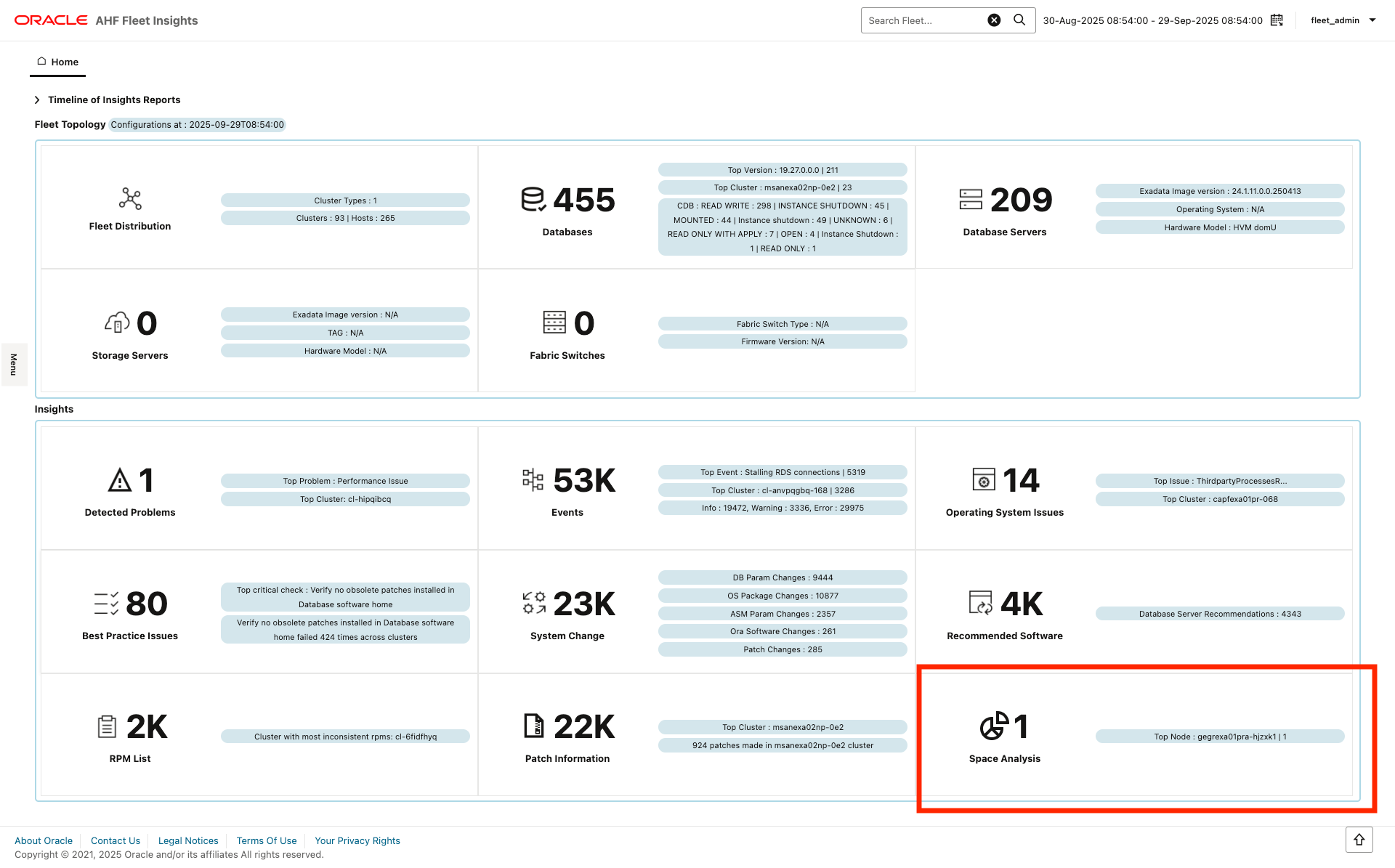
The dashboard shows a detailed utilization trend across all nodes, helping administrators track growth patterns over time and take preventive actions before issues arise.
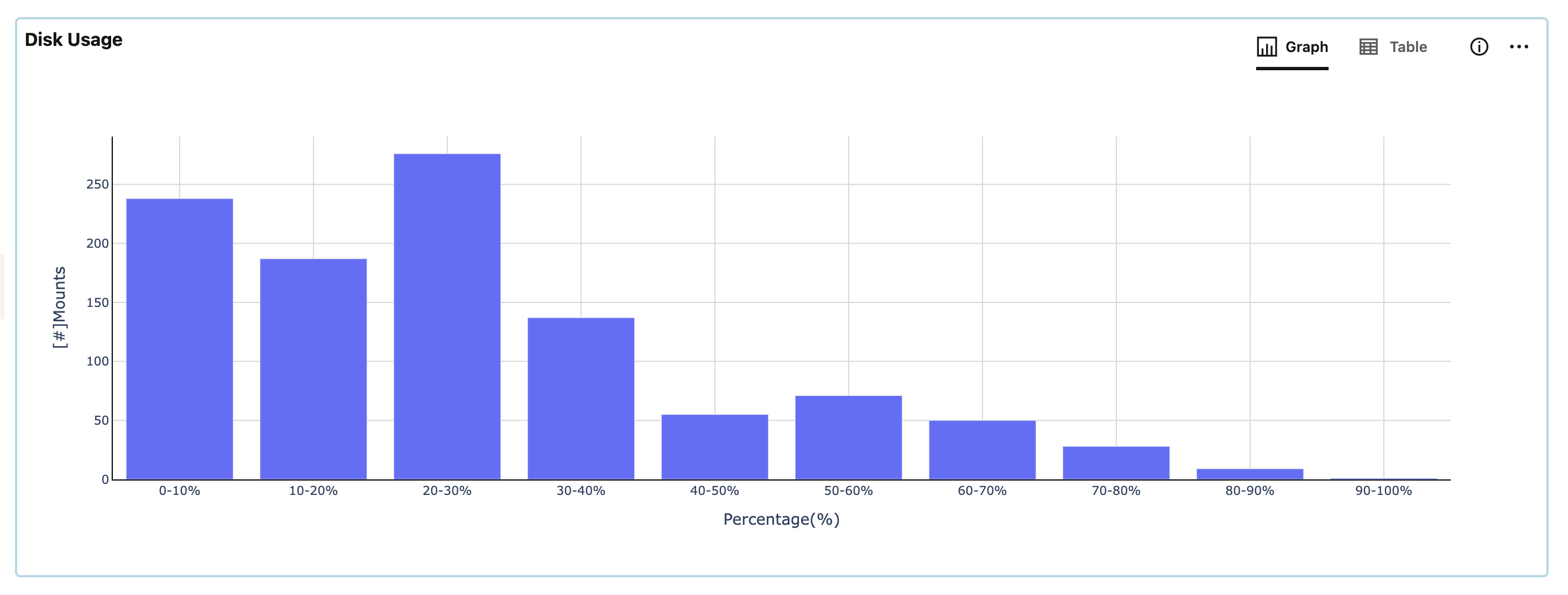

For more information, refer : AHFFI – Space Analysis
AI-Powered Capacity Analysis and Forecast
Monitor resource usage across the fleet and forecast future capacity needs.
Managing resources in large fleets is challenging without unified visibility and predictive insights. Bottlenecks may remain hidden while underutilized systems waste capacity.
The Capacity Analysis and Forecasting dashboards provide both fleetwide and cluster-level visibility into CPU, memory, and other resource usage. Administrators can quickly identify top and bottom consumers, spot bottlenecks, and detect underutilized nodes for optimization.
These dashboards also help visualize usage trends over time, making it easier to correlate consumption with workload patterns.
By tracking historical behaviour and projecting growth, administrators gain actionable insights to support proactive planning, balance workloads across clusters, and ensure capacity is aligned with business demands.
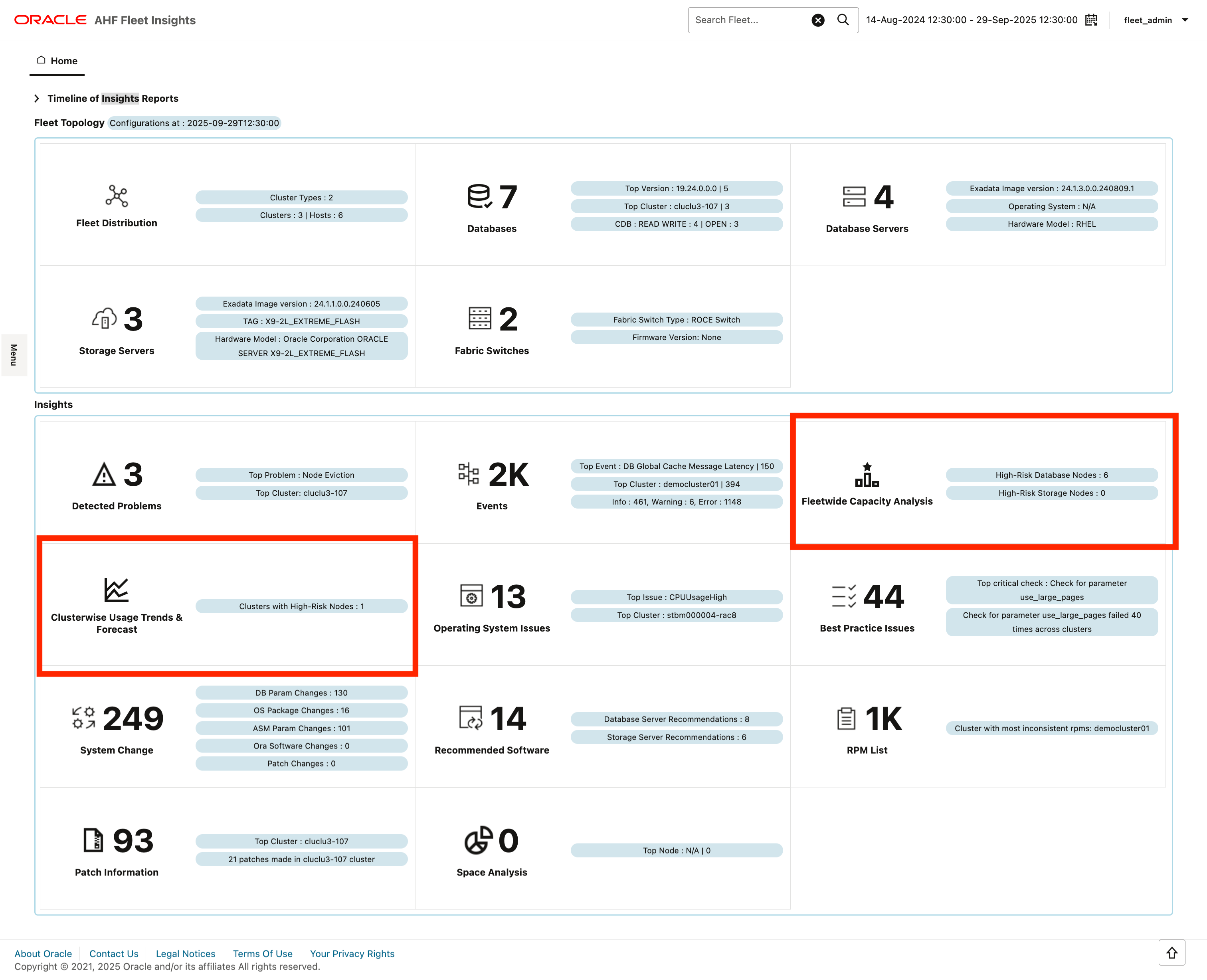
Fleet-wide capacity analysis allows user to identify bottlenecks and underutilised systems across the fleet
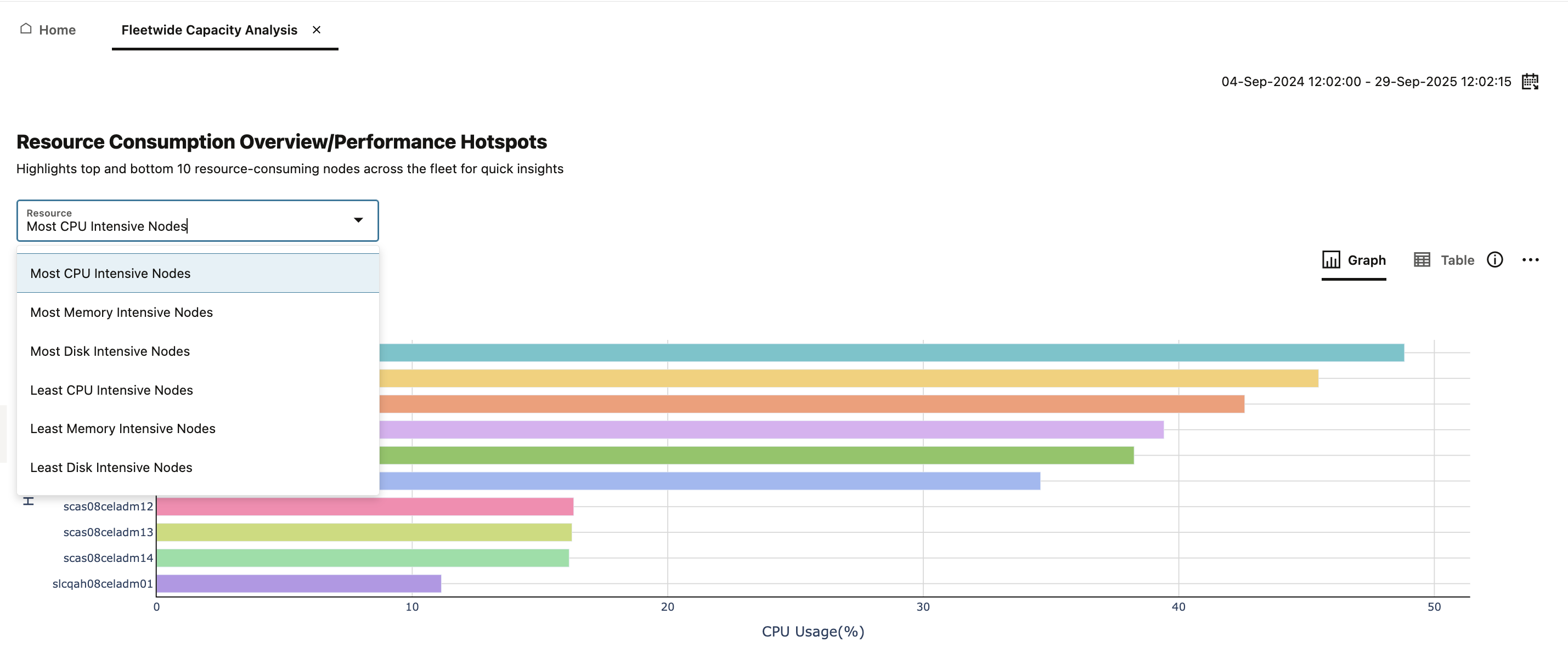
The Usage Trends and Forecast dashboard lets users view historical capacity metrics across clustered systems and delivers AI-powered forecasts for proactive resource planning.
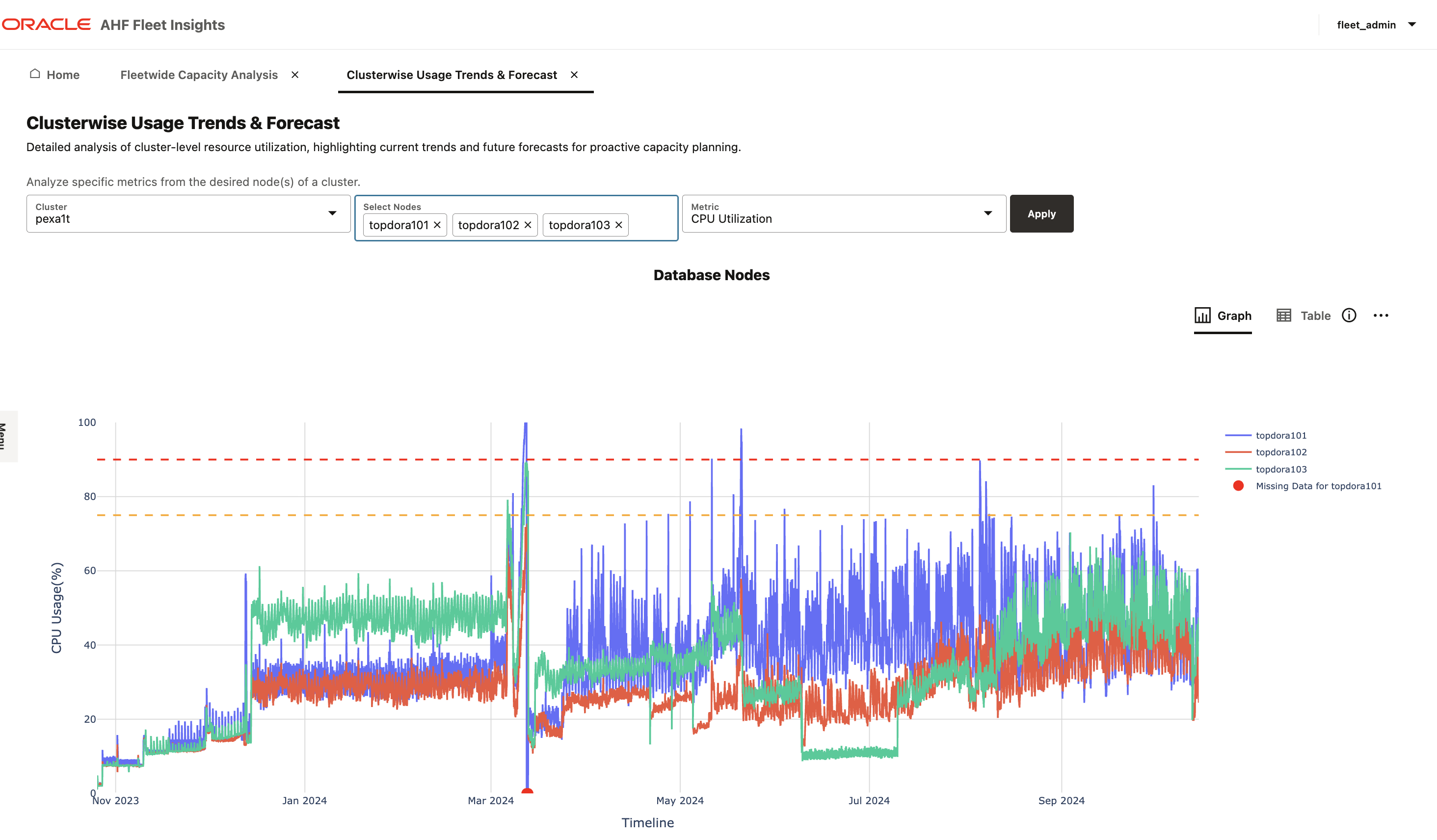
Capacity collection processing can be enabled using the following command and the same can be used to configure the control group on the Fleet Insights server.
sudo bash <ahffi_home>/collection_processing_engine/util/configure_cgroups_capacity.sh --enableFor more information, refer : AHFFI – Capacity Analysis and Forecast
Resolve issues faster with root cause insights
Surface critical system issues with root cause insights.
Database clusters often face performance or configuration anomalies that are hard to detect quickly. Without a centralized view, issues may remain hidden until they escalate into outages or service degradation.
The Detected Problems dashboard provides a consolidated view of system anomalies across all registered database systems. It helps administrators assess the severity and impact of problems, analyse contributing factors, and drive faster resolutions.
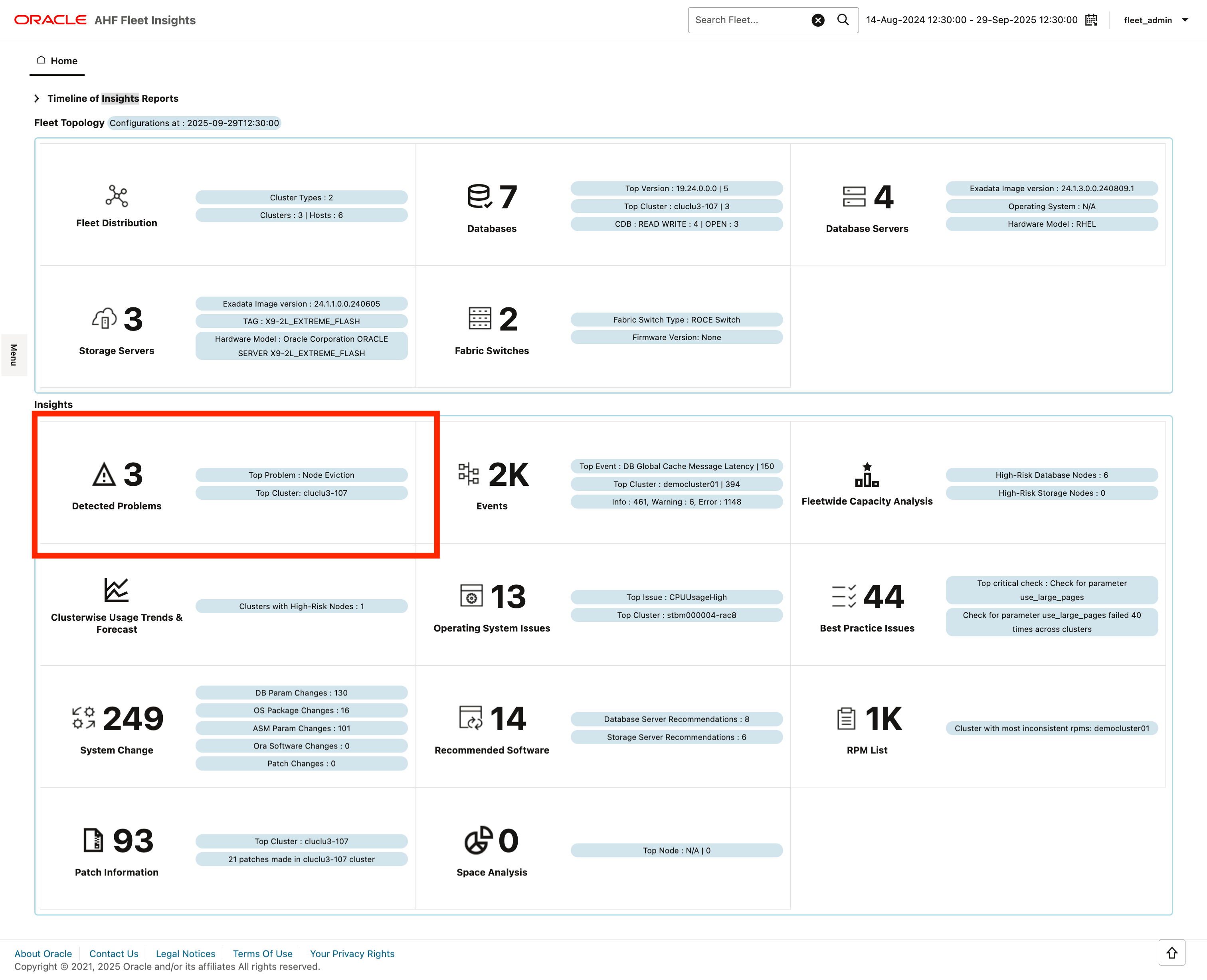
Users can view all detected issues across the fleet directly from the Home page
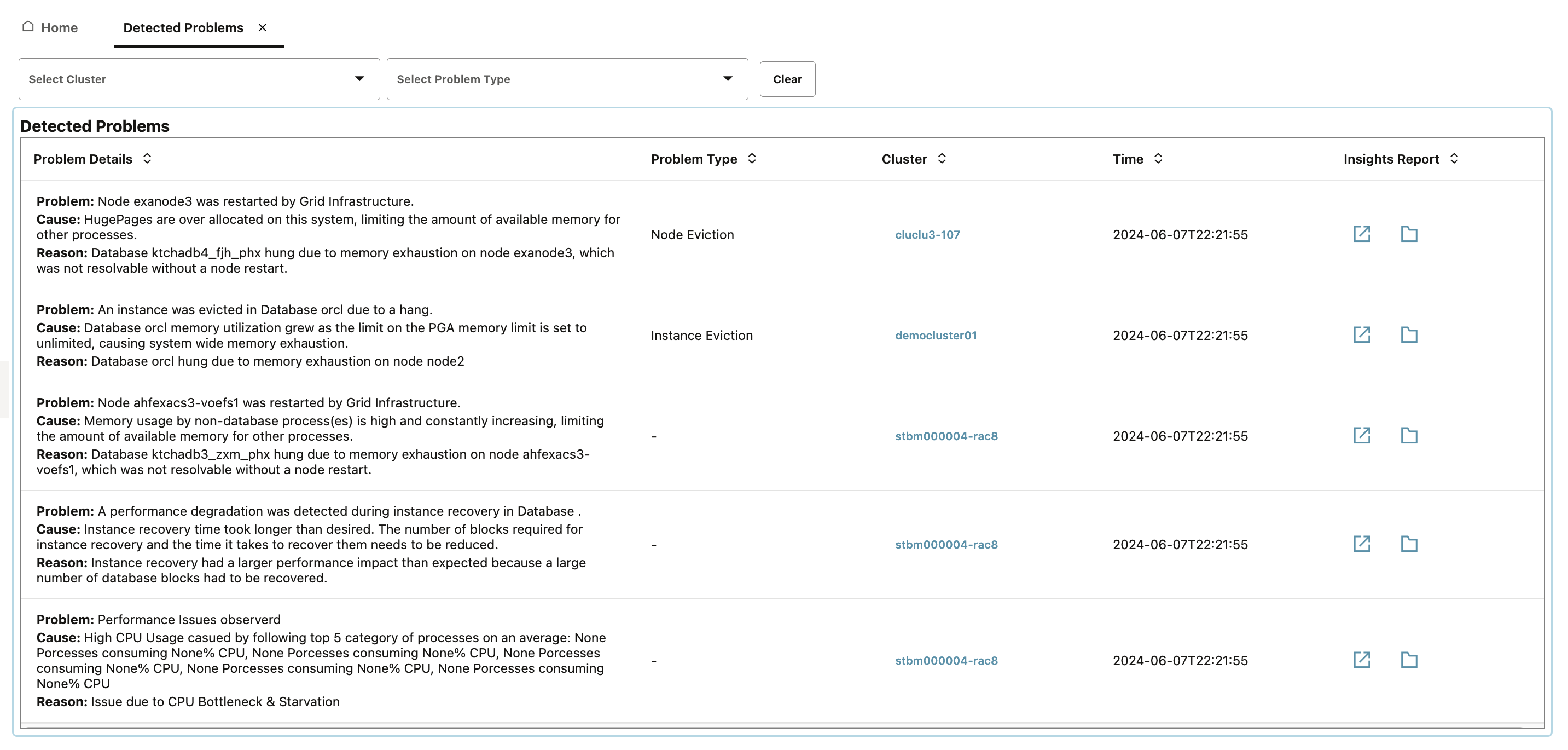
Detected Issues can be further drilled down into specific clusters or nodes to trace the root causes. Detailed insights, including evidences, patterns, and suggested corrective actions, make troubleshooting faster and more efficient.
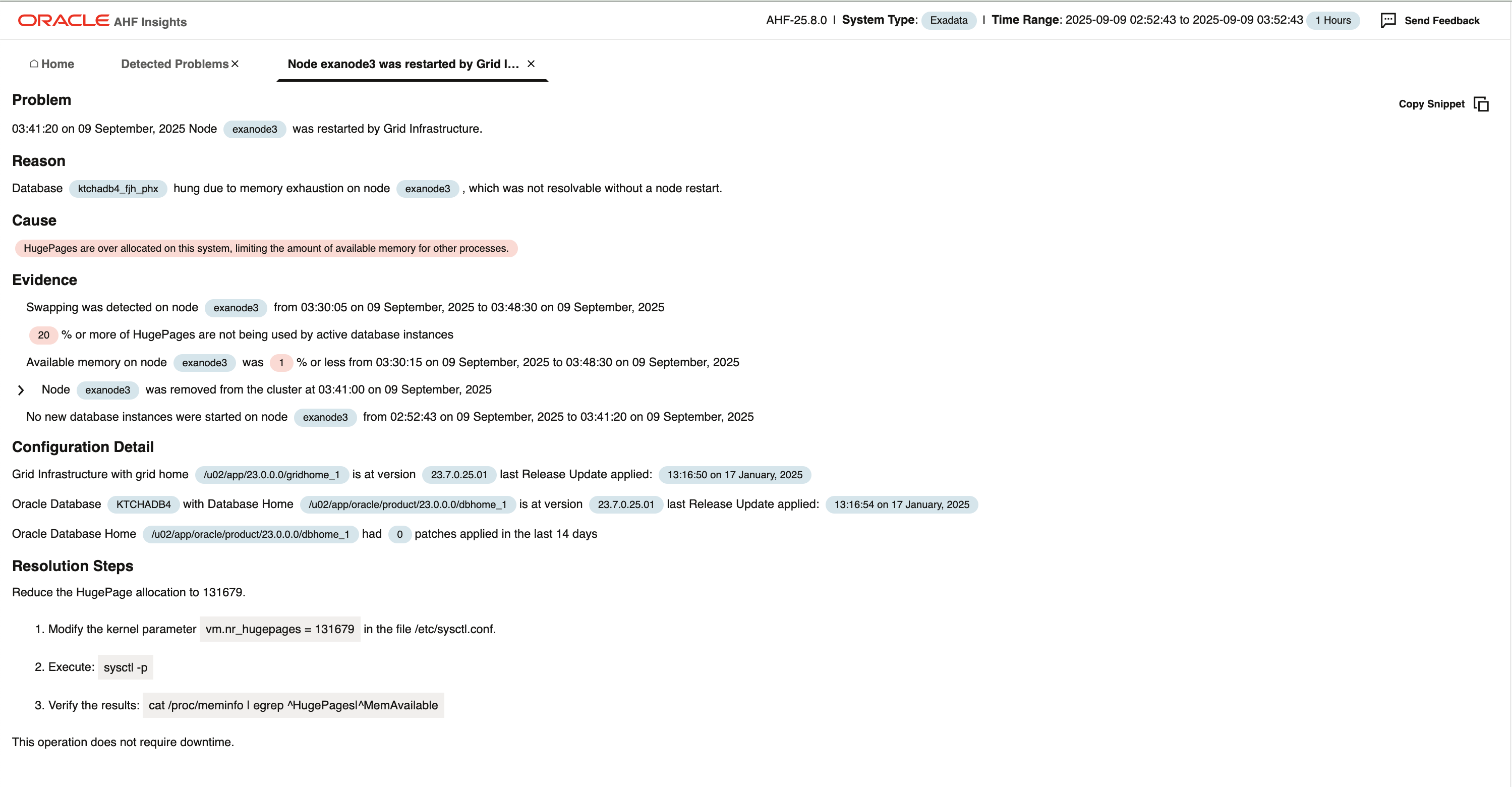
For more information, refer : AHFFI – Detected Problems
Enable offline insights with diagnostic imports
Process diagnostic collections without direct AHF connectivity
In environments without continuous AHF connectivity, importing diagnostic data for analysis can be difficult.
Fleet Insights now supports importing diagnostic collections via zip files and user credentials, allowing offline analysis and processing without requiring direct AHF connections. Users can import collections through the AHFFI CLI and access the processed metrics directly from the dashboard.
This feature ensures that diagnostic insights remain accessible even in isolated or air-gapped environments. It provides flexibility for organizations with strict security policies, while maintaining the same analysis and visualization capabilities available in connected setups
./ahffi import-diagnostics -t <target-node> -f <file-path> -u <registration-username> -c <collection-id>For more information, refer : AHFFI – CLI
Ensure consistency with cross-cluster RPM comparisons
View and compare installed RPMs across clusters for consistency.
Ensuring software uniformity across systems is often challenging, especially when managing multiple clusters.
The RPM List dashboard provides a matrix of installed RPMs and versions across nodes, making it easier to validate consistency and quickly detect discrepancies in software packages. Users can compare RPMs not only across nodes within a single cluster but also across multiple clusters, ensuring end-to-end consistency. This helps identify mismatches in versions, missing packages, or unapproved installations. By standardizing software baselines across environments, administrators can reduce configuration drift and improve overall system reliability.
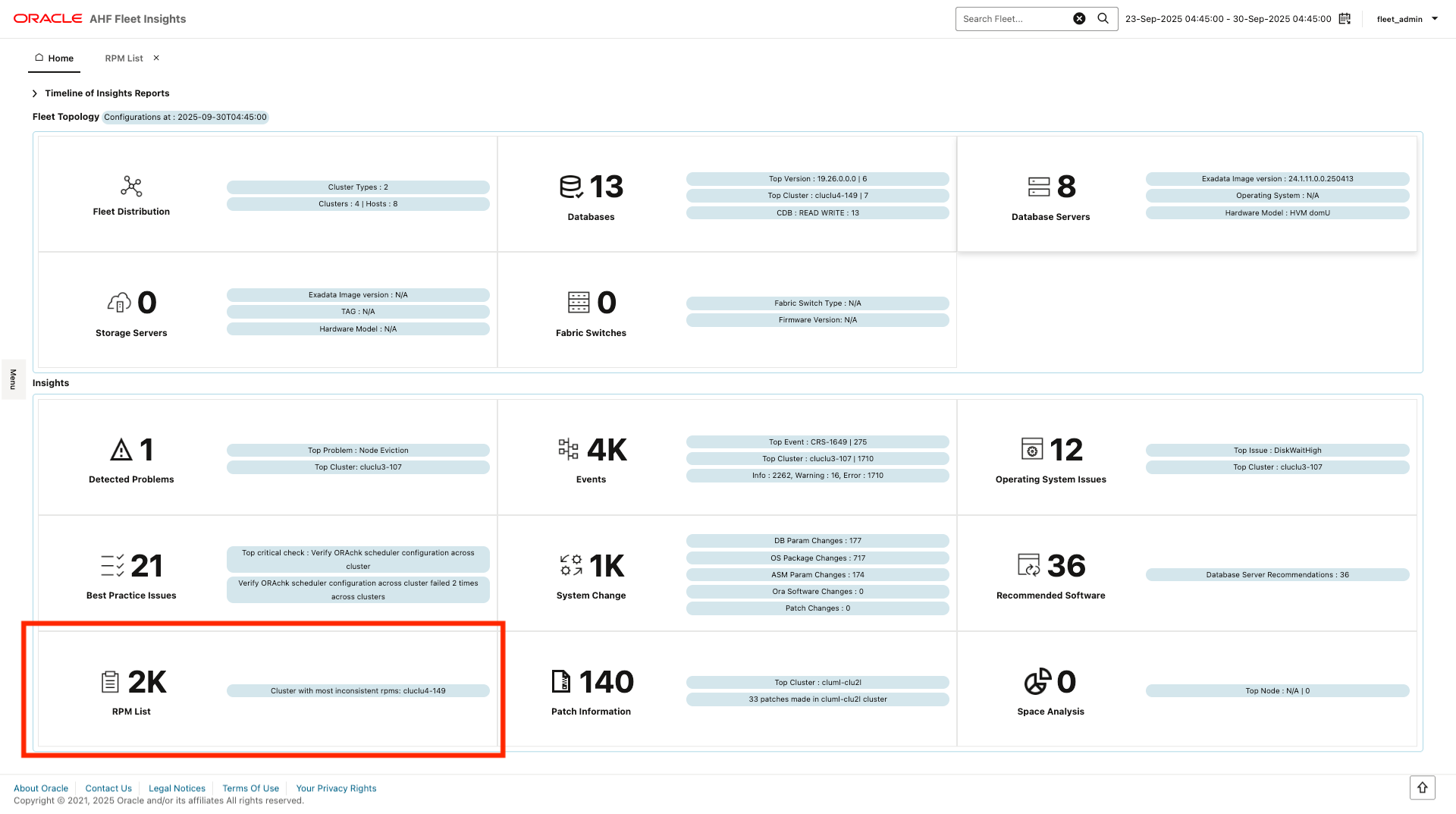
While the action card on the Home page shows the cluster with most inconsistent RPMs, the differences can be gathered from the RPM List dashboard
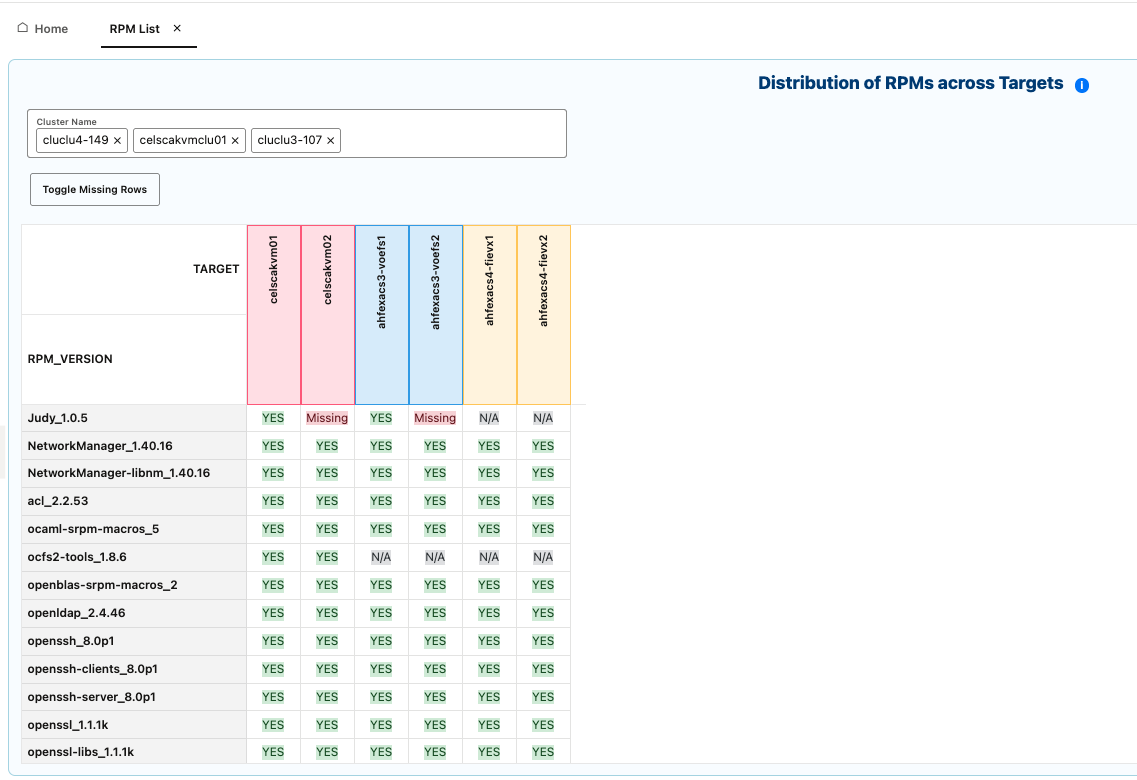
For more information, refer AHFFI – RPM List
Maintain compliance by monitoring configuration updates
Track configuration and parameter changes across the fleet.
Without centralized visibility, system modifications like parameter updates may go unnoticed, leading to unexpected behaviour and this can make troubleshooting difficult.
The System Changes dashboard surfaces configuration adjustments and parameter updates across the fleet over a chosen time range, enabling administrators to monitor changes and maintain compliance. It provides historical tracking to help correlate changes with performance or stability issues, making root cause analysis easier. Administrators can compare system states before and after modifications, ensuring accountability and supporting audits.
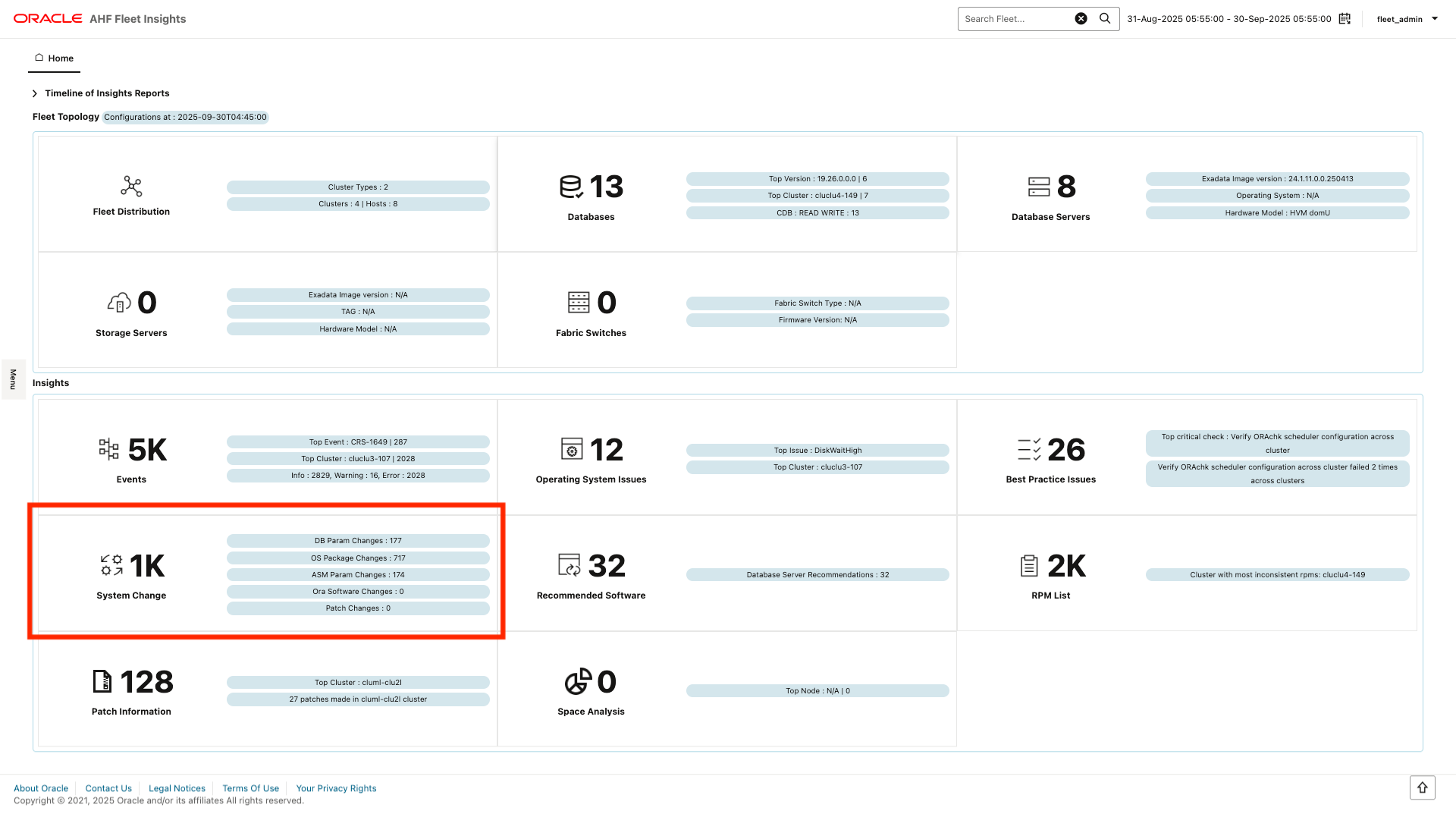
The dedicated dashboard provides detailed metrics related to system changes over time.
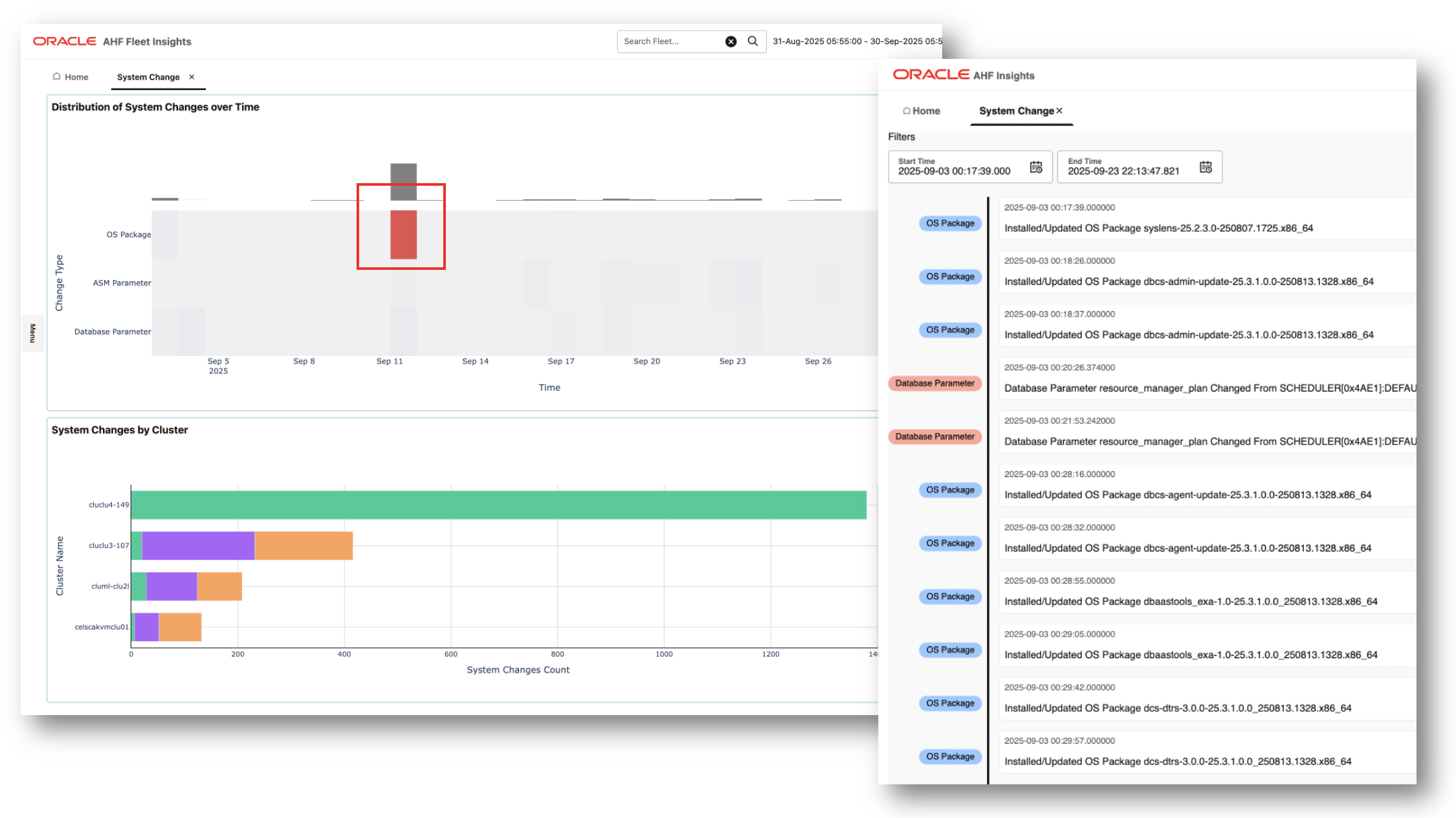
For more information, refer : AHFFI – System Changes
Focus analysis with cluster and node filtering
Filter by clusters or nodes to focus on specific systems
Managing large fleets requires the ability to narrow down insights to relevant systems. Without precise filtering, administrators can become overwhelmed by unnecessary data.
Previously, Fleet Insights only allowed users to enter a string to filter at the fleet level, which limited accuracy and flexibility. The enhanced feature now enables users to select multiple clusters and hosts, apply filters, and adjust them in just a couple of clicks.
This improvement provides a faster and more intuitive way to filter data across dashboards. Administrators can easily target specific systems, compare usage across clusters, and focus on areas that matter most without losing time navigating irrelevant details.
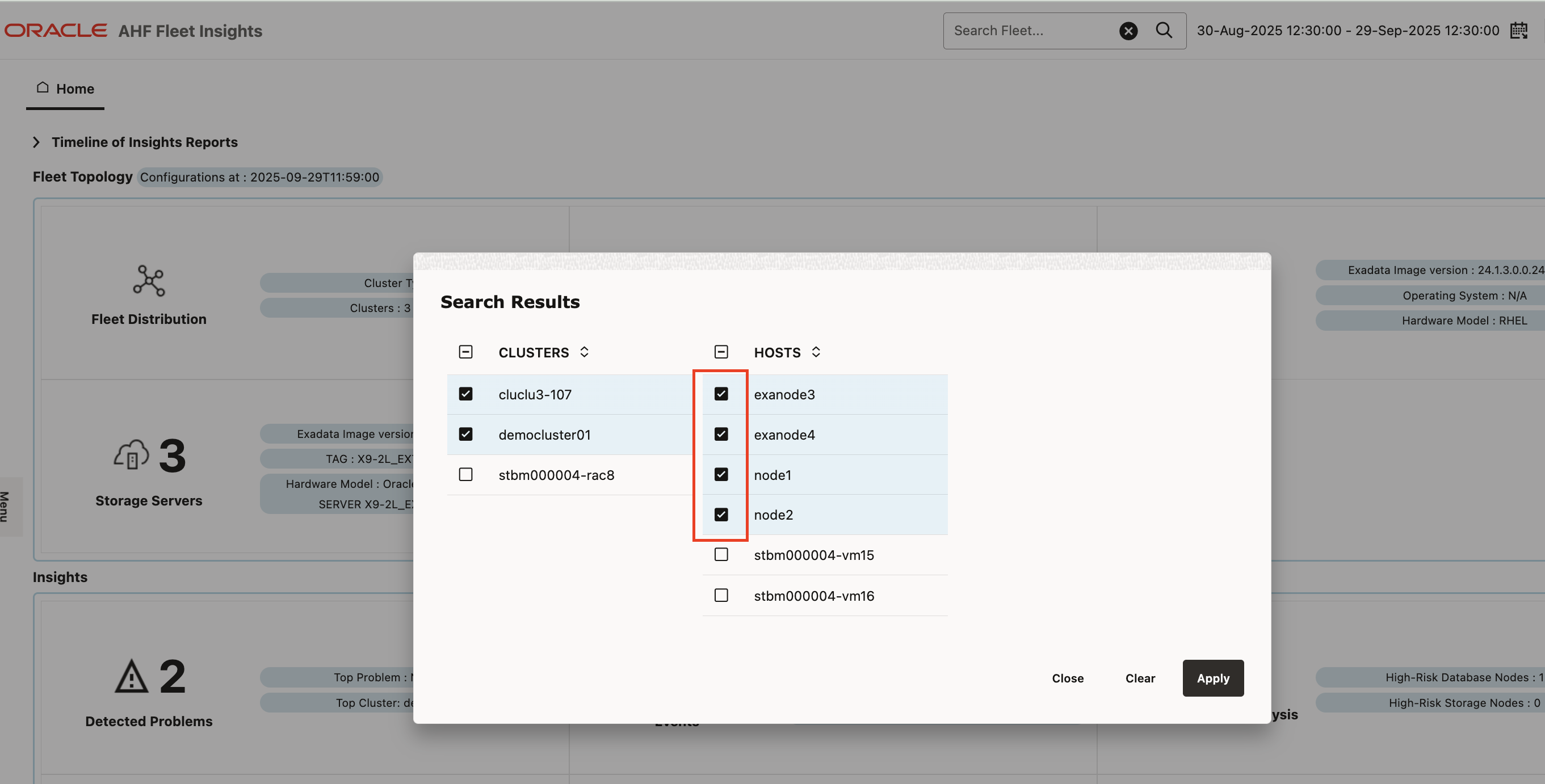
Get started with AHF Fleet Insights today
- Download: AHF Fleet Insights (Doc ID 3043060.1).
- Read More: Introducing AHF Fleet Insights
- Documentation: AHF Fleet Insights User Guide.
