Oracle Autonomous Health Framework Fleet Insights (AHF Fleet Insights) helps Database Fleet Admins maximize application resilience, performance, and security through issue prevention and resolution.
AHF Fleet Insights version 25.1.0.0 is now available to download, introducing key enhancements to streamline database fleet management.
New features in AHF Fleet Insights 25.1.0.0:
- Single-Instance Support
- Timestamps in Events Drill Down Tables
- Configurable Session Timeout
- Prioritized Collection Purging
- Support for Custom Installation Temporary Directory
You can download AHF Fleet Insights at no extra cost as part of your existing Support license. Install it on a separate server with its own database, then simply do a one-time registration of AHF on each of their clusters so they start sending their diagnostics.
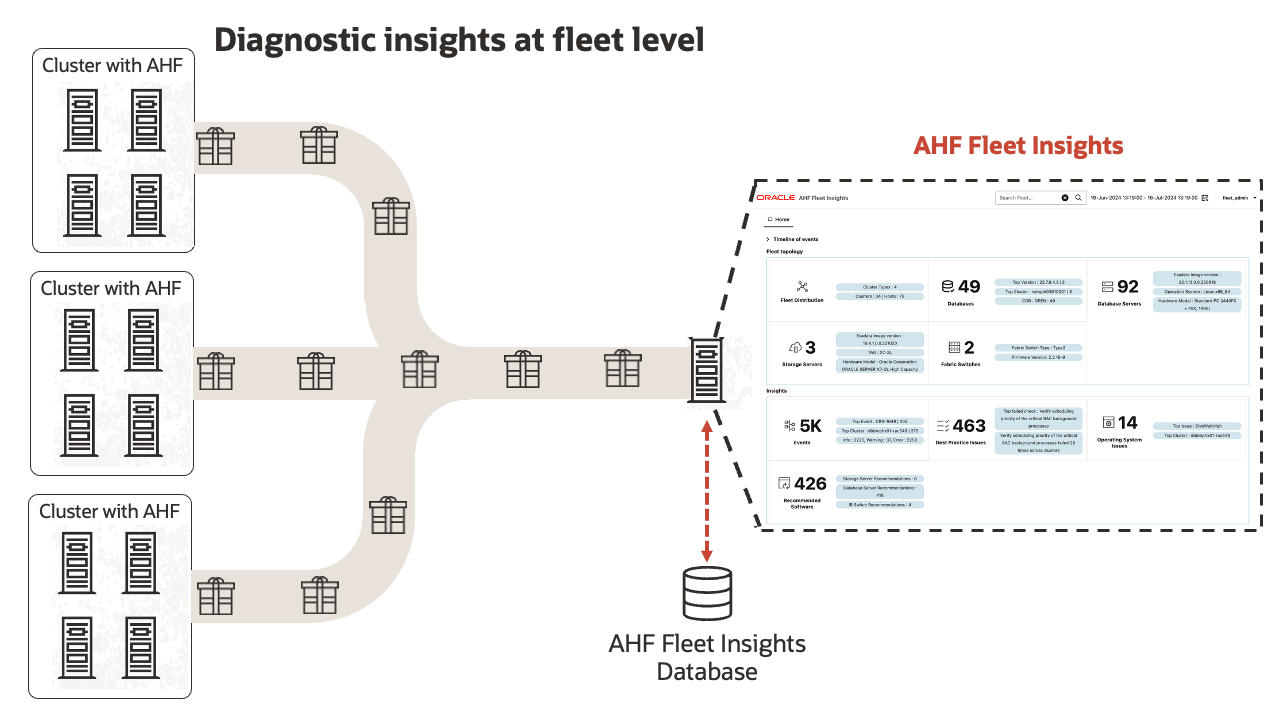
Single-Instance Support
AHF Fleet Insights adds support for single instance systems.
Many businesses use a combination of both clustered and single-instance databases. Previously AHF Fleet Insights only provided support for clustered environments.
With this release AHF Fleet Insights extends support to include the registration and management of single-instance systems.
To register a single instance, use the normal registration command:
ahf configuration set --type fleet-insights --user-name <registration_user> --url <ahffi_app_url>
Event Time in Events Drilldown Tables
Event analysis and diagnostics have been enhanced through the inclusion of precise timestamps in Events Drilldown Tables.
Understanding when an event occurred is crucial for diagnosing issues and reconstructing operational timelines.
A new Event Time column has been added to the Events Drilldown Tables. This provides precise information for each event, significantly improving visibility into system behavior and facilitating more accurate diagnostics and auditing.
By knowing the exact time of each event, users can better understand event correlations, identify critical sequences, and gain deeper insights into their system’s operational history.
To navigate to the Events Drill Down Table, from the Home page filter to your desired time range then click on the Events panel:
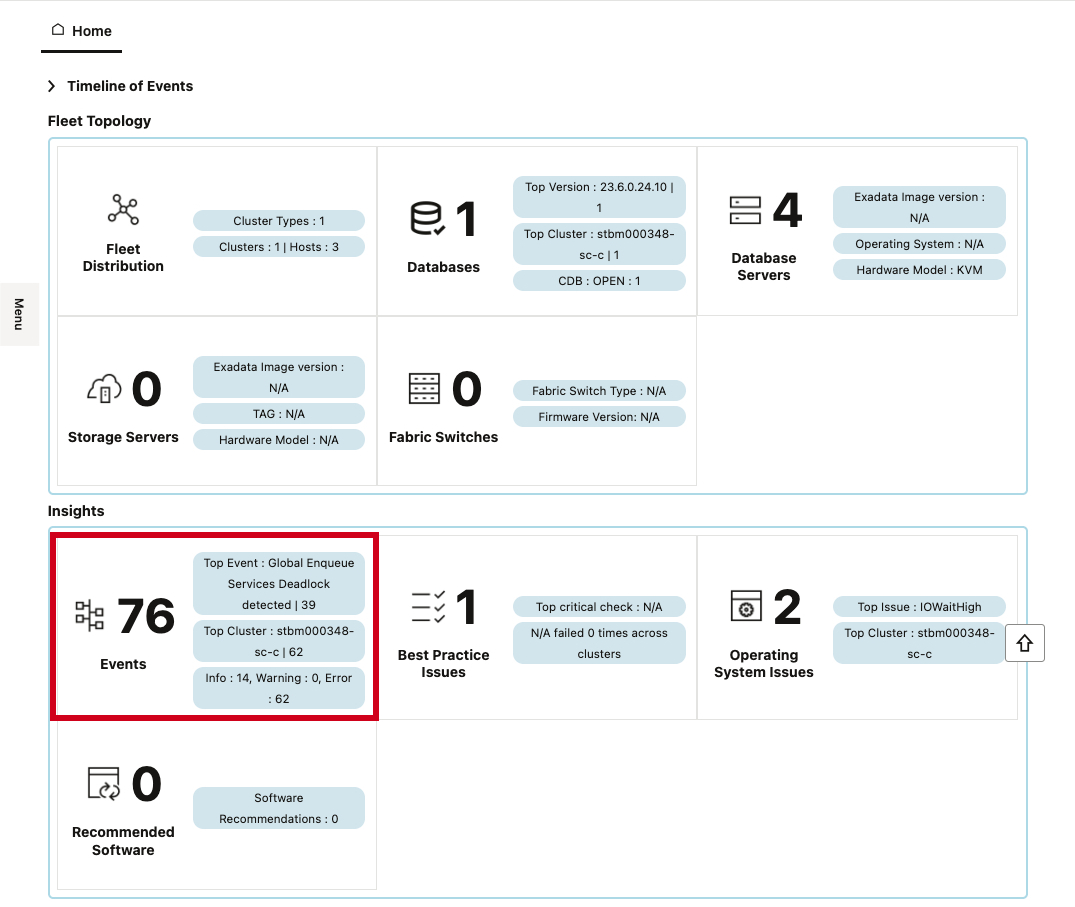
Then from the Events page click on any one of the charts or table entries:
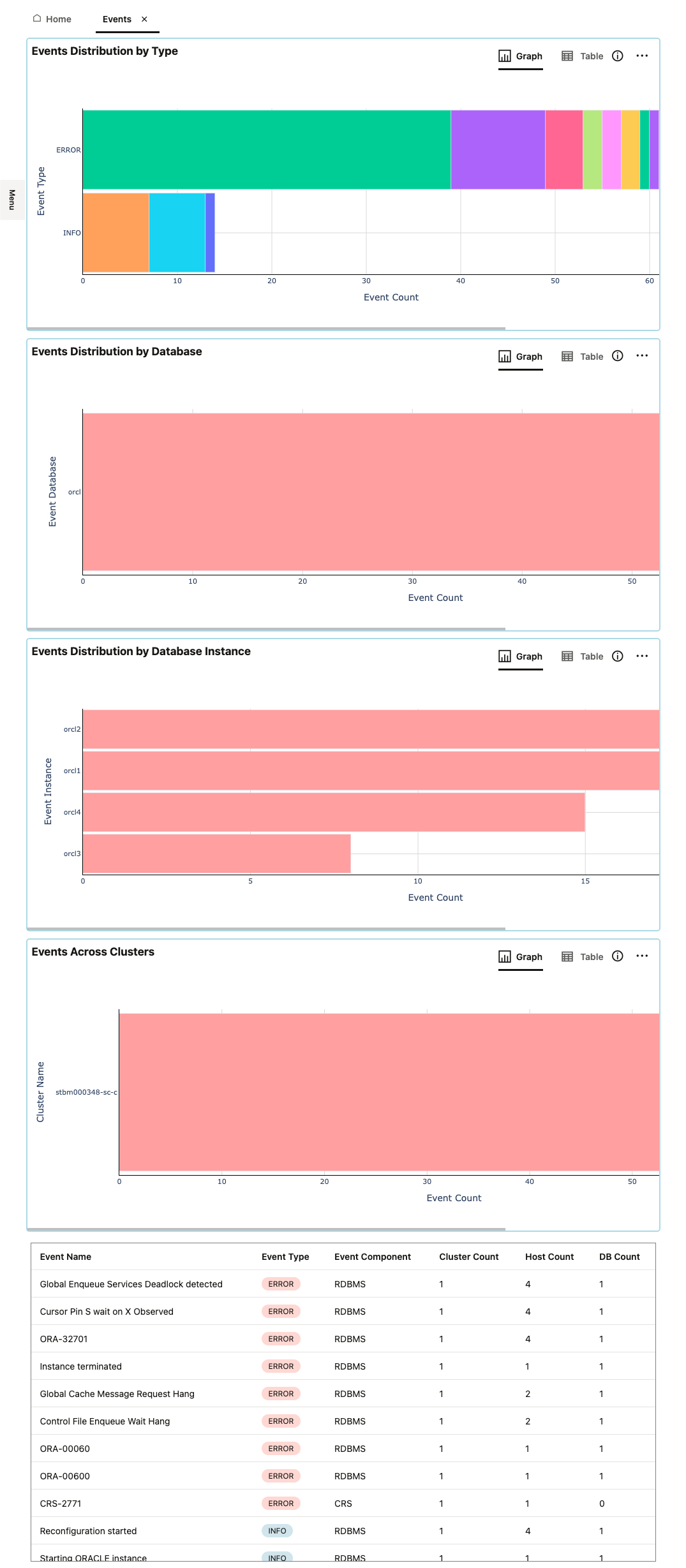
This will drill down with a filter applied to find that type of event, the table at the bottom of the page now includes the Event Time.
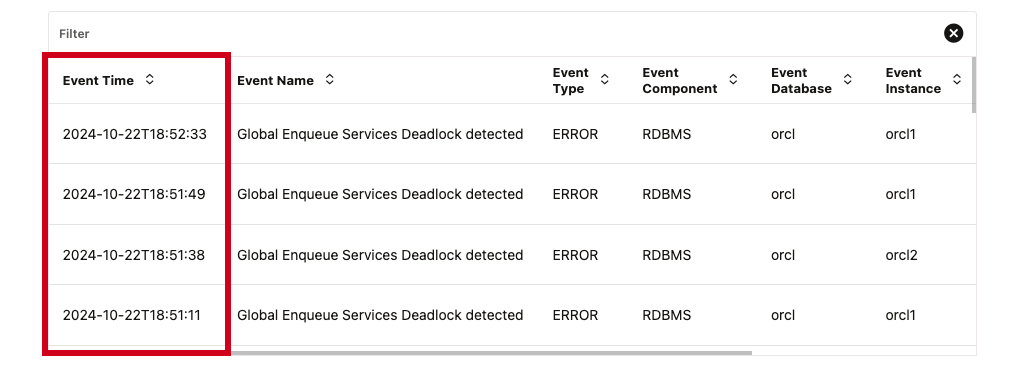
Configurable Session Timeout
Enhanced security and user convenience through customizable session timeout durations up to 24 hours.
Previously, AHF Fleet Insights enforced a fixed 30-minute session timeout. This often resulted in users being logged out and having to re-authenticate.
To address this, AHF Fleet Insights now has a fully configurable session timeout feature. Administrators have the flexibility to define session durations that align with their specific security policies and operational needs, with options ranging up to a full 24 hours.
This customization allows for a better balance between maintaining security through session limits and ensuring a smoother, less disruptive user experience for tasks that demand extended access.
Session timeout can be configured up to a maximum of 24 hours (1440 minutes).
Set Session Timeout from the command line using:
ahffi updateproperty -k TIMEOUT -v <minutes>Alternatively, Session Timeout can be set via the Fleet Insights Web Application.
Click on your login name at the top right, then Admin, then Configurations.
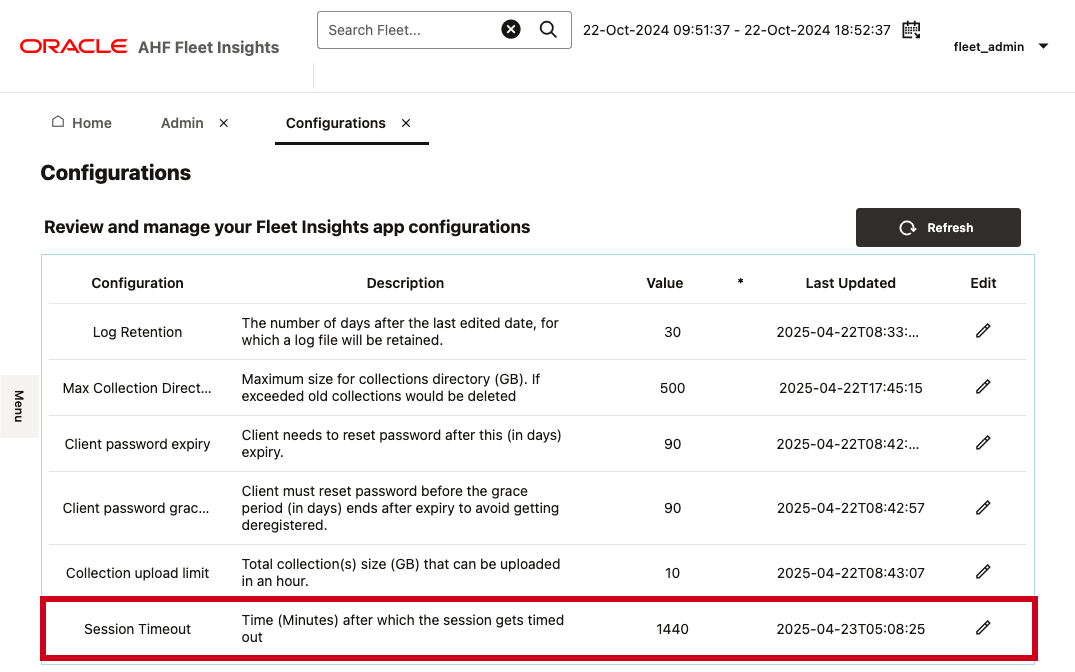
Prioritized Collection Purging
The data purging policy has been improved to allow retention of data that may be more useful for longer.
The automated purging of older data collections is essential for managing storage and maintaining system performance.
AHF Fleet Insights has now refined the collection purging policy to intelligently prioritize the retention of the most useful data. The enhanced logic now assigns a higher deletion priority to older collections and those that do not contain data actively used by the user interface.
The updated purging policy ensures that the most recent and relevant collections are preserved for a longer duration, providing more reliable access to critical information when you need it.
This improvement is automatically applied; no user action is required.
Support for Custom Installation Temporary Directory
The AHF Fleet Insights installer now supports the new AHFFI_TMP_DIR environment variable, which can be used to provide the directory to store temporary files during installation.
By default, during installation AHF Fleet Insights uses the /tmp directory. This directory is not always the best location due to restrictive permissions of disk space.
Users can now use any other location instead by using the AHFFI_TMP_DIR environment variable.
Before running the installer specify a custom temporary directory by:
export AHFFI_TMP_DIR=<TEMP_DIR_PATH>
Get started with AHF Fleet Insights today
- Download: AHF Fleet Insights (Doc ID 3043060.1).
- Read More: Introducing AHF Fleet Insights
- Documentation: AHF Fleet Insights User Guide.
