Starting your journey with Oracle APEX can feel overwhelming at first, but it doesn’t have to be.
If you are looking to get hands-on with Oracle APEX, there’s no better place to start than the official APEX tutorials. Whether you are just getting started or looking to explore advanced features, the APEX tutorials offer a hands-on, guided path to building real-world apps with ease. In this blog, we will walk through the wide range of tutorials available, highlight what each one teaches you, and help you figure out where to begin based on your goals.
Where can I find all the APEX Tutorials?
Visit: apex.oracle.com/hols
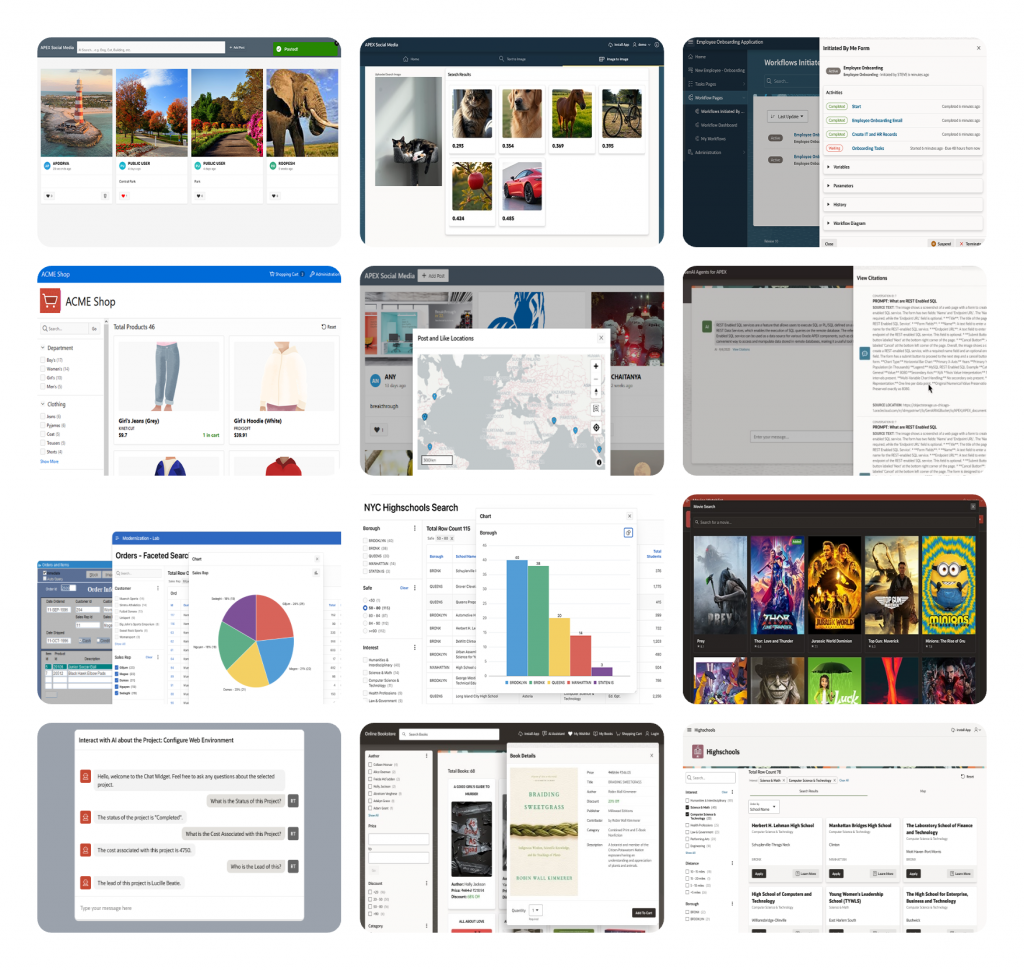
Step 1: Start with the Right Workshop:
If you are new to APEX or low-code development, start with one of the beginner-friendly workshops. The following are two ideal workshops:
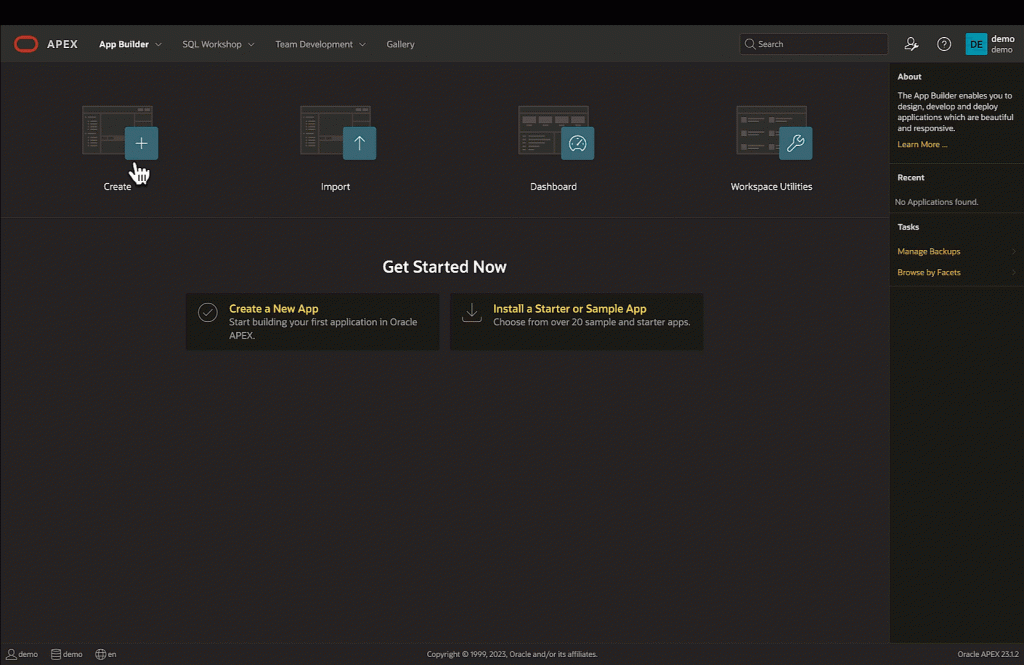
Spreadsheet Lab (45 mins)
- What you’ll learn: Tables, reports, maps, faceted search, reports, maps, faceted search, forms, validations, PWA and how to create responsive web pages.
- Key Takeaway: You will see how quickly data can be transformed into an interactive app with minimal coding.
Modernize Oracle Forms to APEX (1 hr)
- What you’ll learn: How to convert Oracle Forms application into a beautiful responsive APEX app using declarative development.
- Key Takeaway: You will understand how to move from legacy systems to modern, responsive web apps using APEX.
Step 2: Progress to Intermediate Tutorials
Once you are comfortable with the basics, it’s time to build more functional, feature-rich applications. These intermediate tutorials help you understand how to work with REST APIs, structure a full app, and deliver a great user experience.
Some workshops to try:
Build a Social Media App (1 hr)
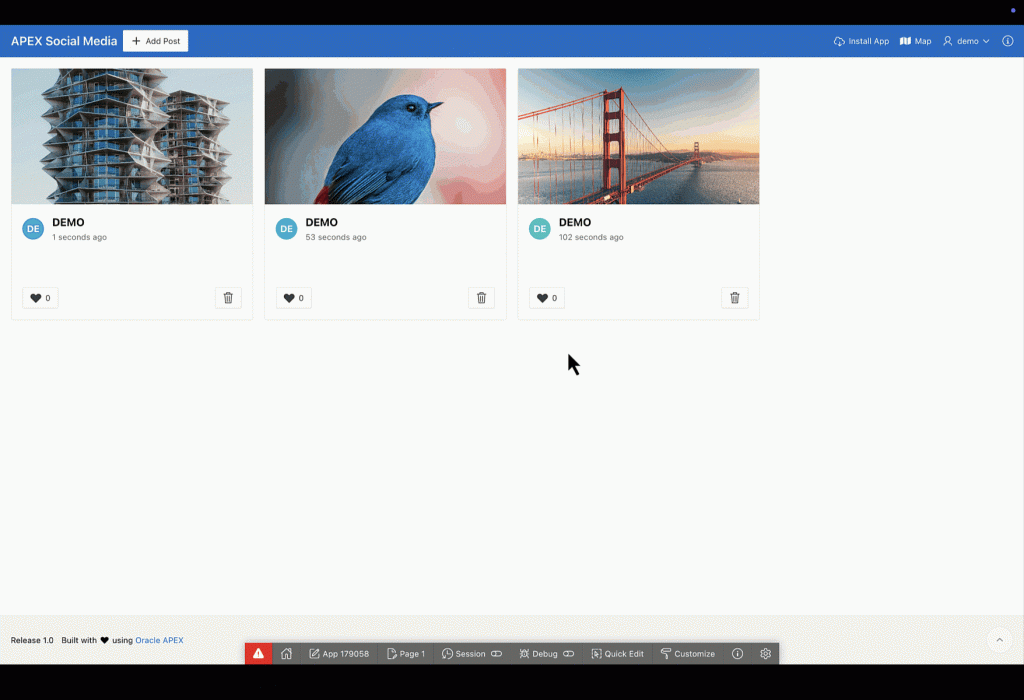
- What you’ll learn: Creating and displaying posts, managing Likes on posts, using cards layout, dynamic actions and processes.
- Key Takeaway: You will be able to build an interactive, multi-user Social Media Application where you can POST pictures, LIKE your friends’ pictures, and DELETE your own pictures when needed. You can download the app to your mobile device, just like other social media apps. This workshop will provide you with great exposure to what a developer can achieve with Oracle APEX using low-code and relatively simple approaches!
Build Movies Watchlist Application (2 hrs 15 mins)
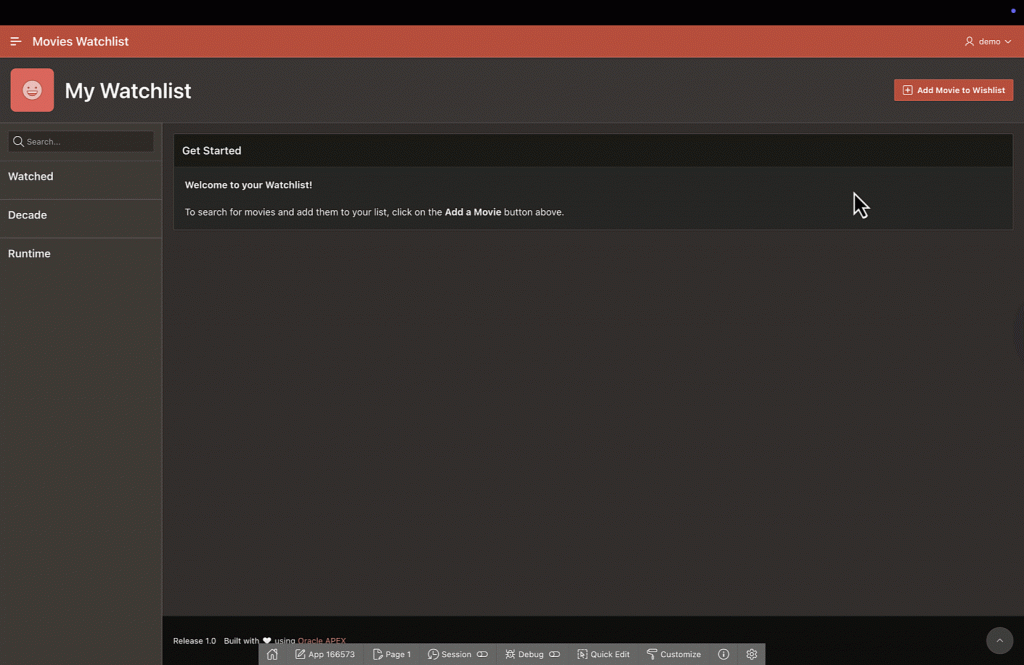
- What you’ll learn: Integration of external RESTful APIs to search movies, create lists, store preferences and implement buttons and badges.
- Key Takeaway: You’ll learn how to connect to external services, manipulate JSON data, and create an application that allows you and your friends to search for movies and create personal watchlists.
Build a Starter Online Shopping App with Oracle APEX (2 hrs 30 mins)
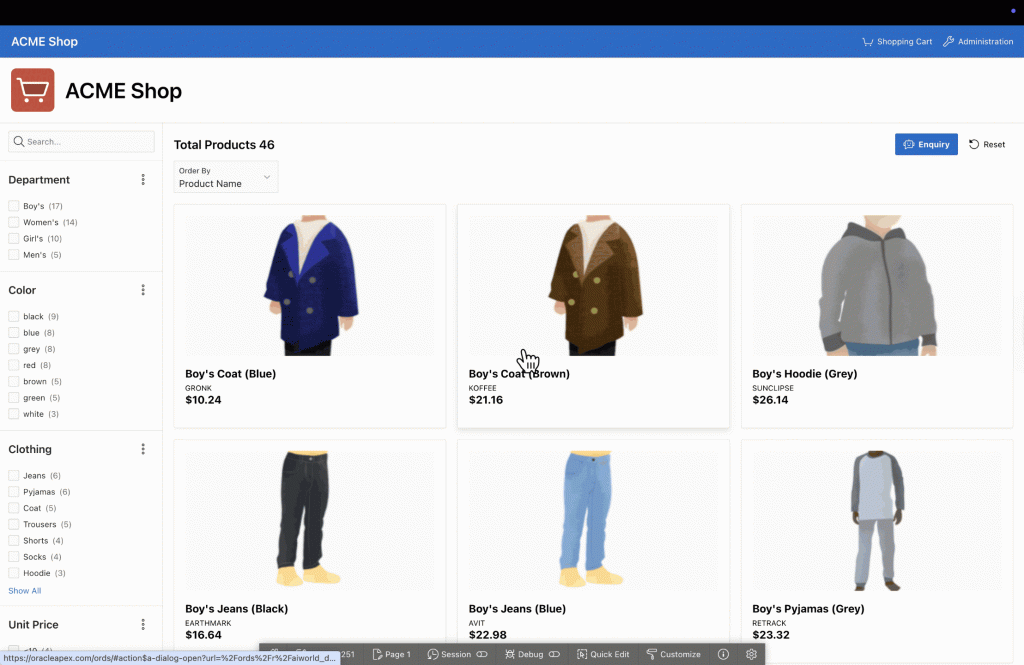
- What you’ll learn: How to create product catalogs using SQL Workshop, build shopping cart logic and manage checkout workflows with APEX Collections, and handle user sessions, build a chatbot to help with user queries and implement Vector Search to search for products.
- Key Takeaway:You’ll understand e-commerce fundamentals in APEX, from inventory to purchase workflows—skills that are transferable to any transactional application.
Step 3: Explore AI and Workflow Capabilities
Now that you are confident with building standard applications, take the leap into next-gen development by exploring tutorials that integrate with Oracle AI services and APEX Workflow capabilities.
Smart Project Management with AI (45 mins)
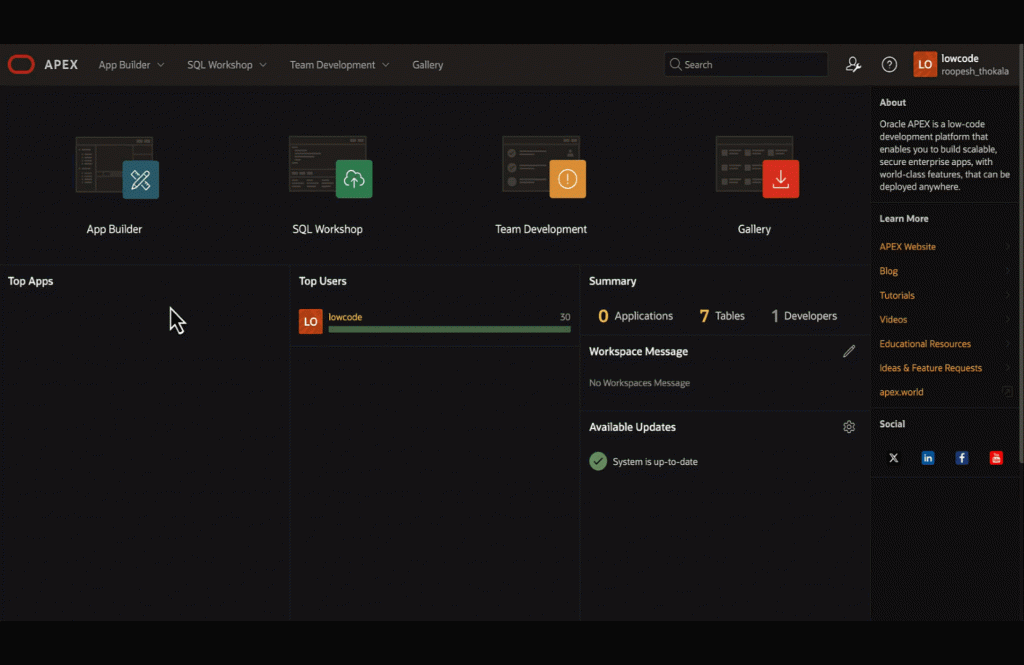
- What you’ll learn: How to use the APEX AI Assistant to generate SQL queries, build intelligent task pages, and create a chatbot interface for users to manage projects.
- Key Takeaway: You’ll get a glimpse into the future of low-code—combining natural language input with automated app-building. Ideal for product managers or business users who want to speed up development.
Build an AI-Powered Image Search (1 hr)
- What you’ll learn: Using OCI Vision to automatically tag and search for images in a media application.
- Key Takeaway: Learn how to apply machine learning to enhance search and categorization capabilities in any app that handles media files or visual content.
Implementing Image and Text Semantic Search in Oracle APEX (1 hr)
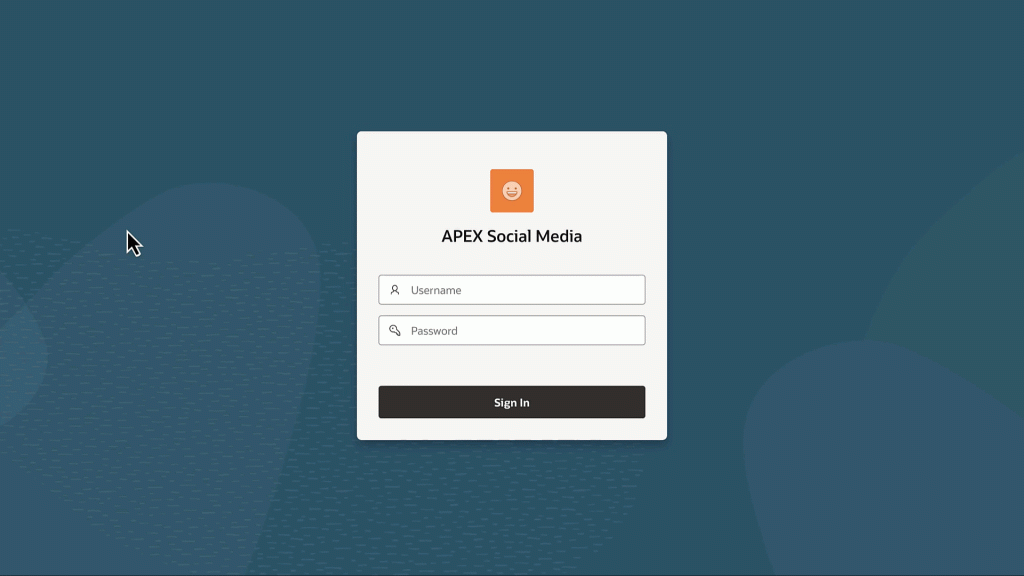
- What you’ll learn: How to integrate text and image semantic search capabilities (using embeddings / vector search) into an APEX application.
- Key Takeaway: A working prototype of semantic search (text + image) within APEX, showing how users can search by meaning rather than exact terms.
Automate Invoice Handling with OCI (1 hr)
- What you’ll learn: How to integrate Oracle Cloud Infrastructure (OCI) AI services to extract data from invoice PDFs and populate it in your APEX app.
- Key Takeaway: You’ll be able to build automation into your apps to streamline the expense management process with ease—eliminating manual data entry and enhancing operational efficiency.
Enhance your Oracle APEX App with Document-Aware Generative AI Agents (1 hr 30 mins)
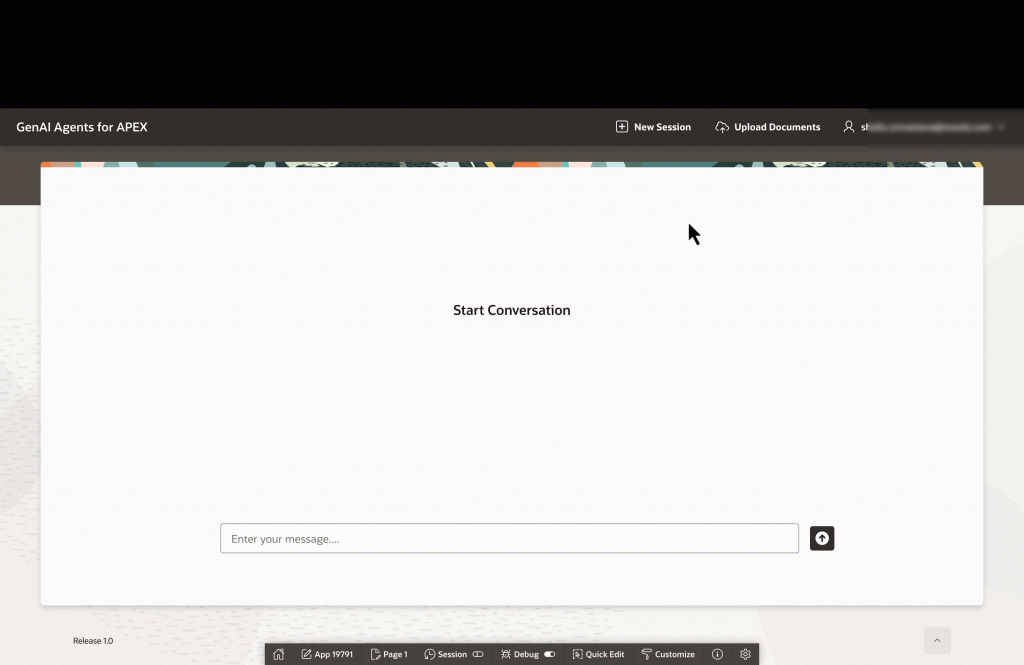
- What you’ll learn: How to build an intelligent chatbot by integrating an APEX app with OCI Generative AI Agents. You achieve this by using REST Data Sources. You learn to create Knowledge bases and Generative AI agents in OCI.
- Key Takeaway: You will be able to get answers to your APEX questions by chatting with the AI agent. This is achieved by uploading the APEX App Builder Documentation that the Generative AI agent uses to answer user queries.
Build a ‘Doctor Appointments Made Easy’ App using Oracle APEX (2 hrs 30 mins)
- What you’ll learn: How to use the APEX Workflows component to manage business processes, such as doctor appointment scheduling and approval flows.
- Key Takeaway: Gain hands-on experience in modeling real-life business processes, using task definitions, user roles, and task assignments—skills critical for enterprise-grade applications.
Build an Employee Onboarding App with Oracle APEX Workflows (3-4 hrs)
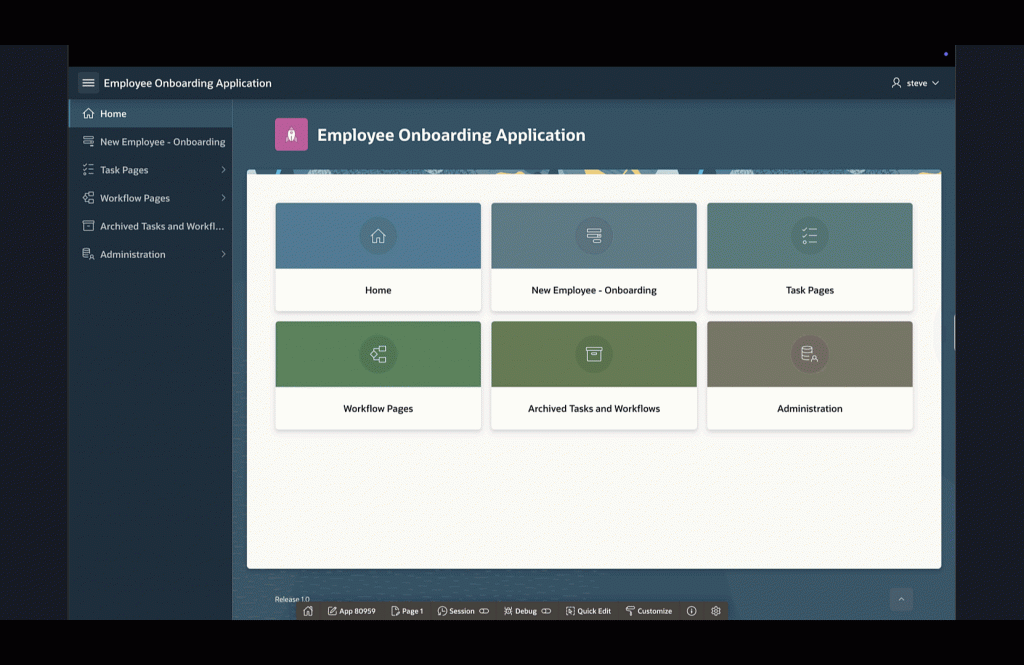
What you’ll learn: You will learn to implement APEX Workflows to automate and streamline employee onboarding processes. While building the app, you will discover how workflows are database-driven, integrated into the APEX runtime, and require little to no custom code, making them ideal for business-critical flows like onboarding, approvals, procurement, or service requests. Key Takeaway: You will learn to build and implement workflows from scratch with a simple easy-to-follow use case. Learn to create Task Definitions, Workflows and implements various activities like switch, execute code and invoke workflows. This lab also provides you the option to download a preconfigured starter app, so you can jump right in and focus on learning APEX Workflows.
Soup-to-Nuts Workshop
Build your own Online Bookstore App (5 hrs) – A comprehensive, soup-to-nuts workshop that walks you through building a full-featured e-commerce app from scratch.
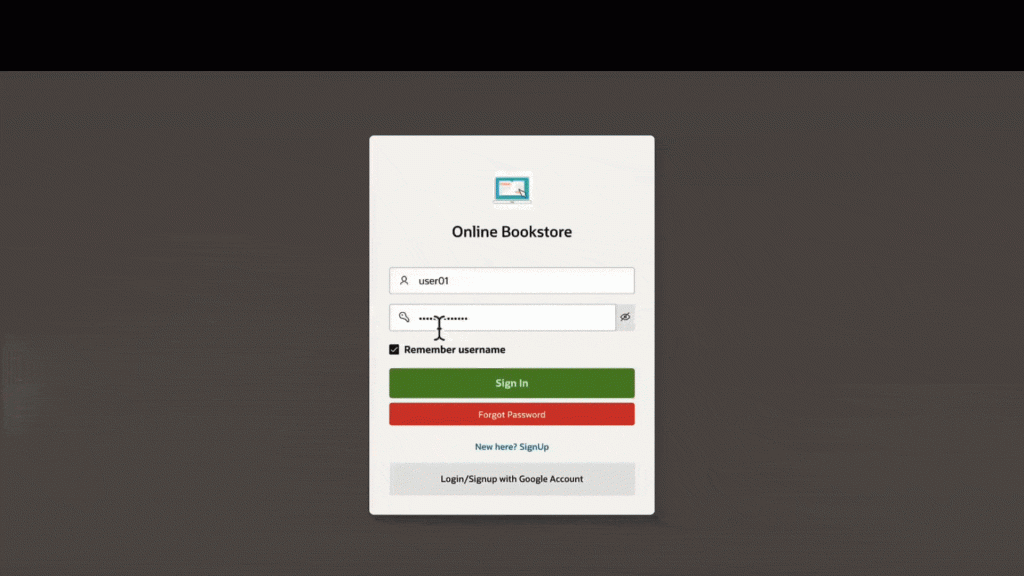
- What you’ll learn: How to build catalog pages and improve UI using Themes, create custom authentication, manage shopping cart, payment setup, AI Vision Book search and an AI assistant chatbot to answer book-related or order-related queries.
- Key Takeaway: Through 18 structured labs, you will gain practical experience in developing a modern e-commerce platform — covering everything from app creation and UI customization to AI-driven search, payment integration, and advanced user engagement features.
Tips to Maximize Learning
- Take Notes: Jot down key steps or new terms as you go.
- Try Variations: Once you finish a tutorial, tweak it—add a new functionality, change a layout, or modify a process.
- Join the Community: Engage with forums like Oracle APEX Community to ask questions or share your progress.
- Repeat & Review: Redo tutorials to reinforce your learning or explore missed steps.
Conclusion
Oracle APEX tutorials are more than just walkthroughs—they are stepping stones to becoming a confident, capable low-code developer. Start small, stay curious, and build consistently. In no time, you’ll be creating powerful, production-ready applications.
Ready to begin? Head to the Oracle APEX Labs and Tutorials page and pick your first workshop. Happy building!
