This blog was originally published on 05 September, 2017.
Today, most APEX applications do contain more or less Javascript code. Javascript is particularly useful to make forms more interactive and therefore more user-friendly. Most developers know and already have used the $s, $v and $x functions to work with form items in Javascript. $s sets an item value, $v retrieves it and $x determines whether an item with the given name exists on the current page.
These functions are available in Application Express for a long time. And the names are so nicely short and quickly typed. But actually this is just shortcut syntax for the functions within the “apex.item” Javascript namespace. And within apex.item, there are more functions than you might think.
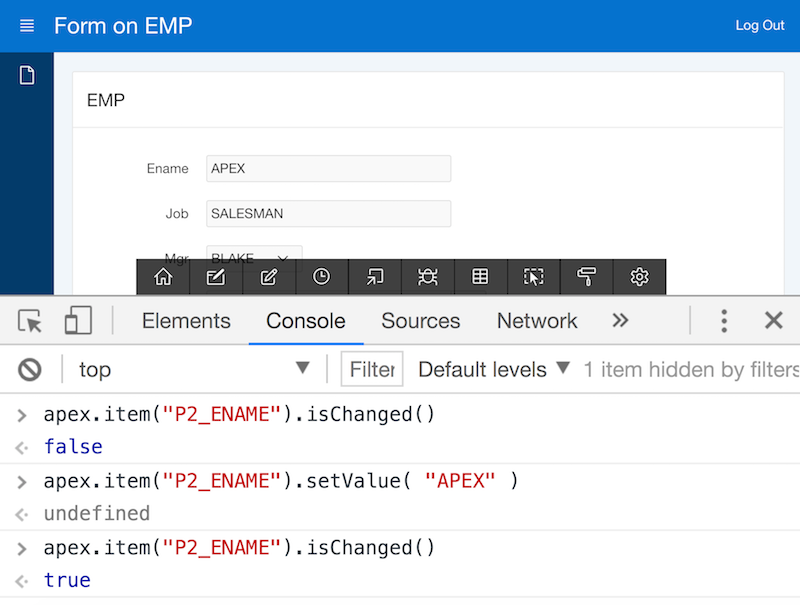
These functions are perfectly suited to bring functionality to your Application Express forms: Do all the things which Dynamic Actions provide, within your Javascript code. Activate and deactivate, show and hide items. Access or change item values programmatically, regardless whether this is a plain text field, a date picker or a select list. Even determine whether a form item value has been changed and decide whether or not to perform an AJAX request to the server.
Our latest article takes a closer look on the functions with the apex.item namespace. Have a read!
