Overview
Oracle Forms, a component of Oracle Fusion Middleware, is an established technology that has been popular for building data applications for decades. With the shift towards cloud computing and mobile apps, users are looking for ways to modernize their existing Forms based apps and leverage the benefits of a modern architecture. Oracle APEX is the ideal application platform for modernizing your existing Forms based apps. It is the world’s most popular enterprise low-code application platform and enables you to build scalable, secure enterprise apps, with world-class features, that can be deployed anywhere – cloud or on-premises.
Oracle APEX uses a simple 3-tier architecture where requests are sent from the browser, through a web server, to the database. All processing, data manipulation and business logic is executed in the database. This architecture guarantees zero latency data access, top performance, and scalability, out of the box.
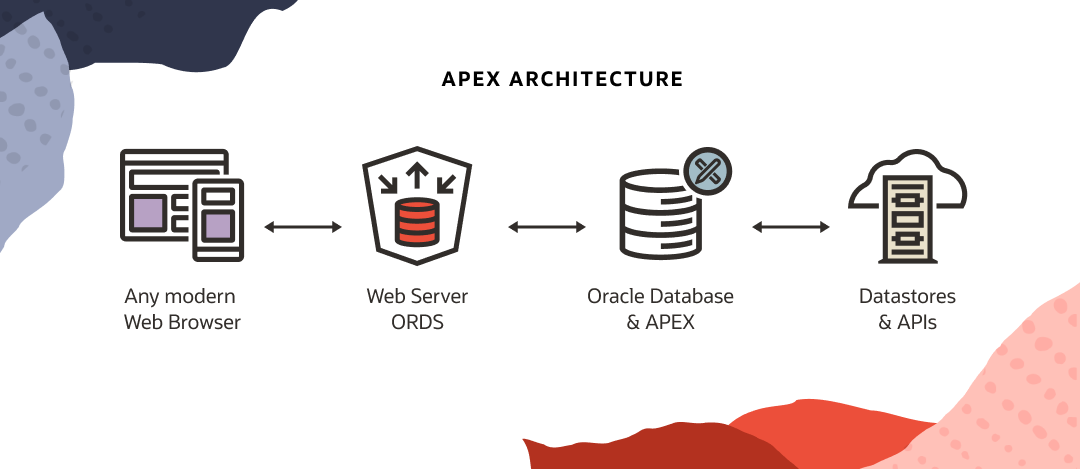
The Oracle RAD Stack
The Oracle RAD stack is an inclusive technology stack based on three core components: Oracle REST Data Services (ORDS), Oracle APEX, and Oracle Database. This stack provides all the necessary components to develop and deploy world-class, powerful, beautiful, and scalable apps.
In addition, both Oracle APEX and ORDS are no-cost features of Oracle Database, meaning if you have Oracle Database, you already have this Oracle RAD stack.
Why should you modernize your Forms apps with APEX?
- Reduce Costs
To deploy Oracle Forms apps, you require a license that might increase development costs, in contrast, Oracle APEX is a no-cost feature of Oracle Database. - Modern User Experience
Oracle APEX apps are intuitive, easy to use with graphical user interfaces, responsive, mobile friendly and similar to other modern cloud apps end users already use. Forms users won’t require any extensive training to use these new APEX apps. - Enterprise App Development
Oracle APEX offers all the facets required for Cloud-Native and on-premises app development, including workflow, forms, charts, reports, maps, REST Services, collaborative team development, and much more. - Mobile Apps
Oracle APEX apps are fully responsive and can be easily installed as Progressive Web Apps (PWAs) on your device of choice, enabling deeper integration with the mobile operating system and resulting in a more native experience. - AI-Assisted App Development
As of Oracle APEX 24.1, developers can use AI as an assistant to help build their apps with less time and effort. It enables:- Generation, optimization, explanation or debugging of SQL queries. Also, developers can get help with HTML, CSS, JavaScript and PL/SQL.
- Creation of new apps from a natural language user prompt.
- Users can “converse” with their apps in natural language through an out-of-the-box conversational interface that developers can easily add to their apps – no code required.
- Elastic Scalability and Fully Managed on Oracle Cloud
With Oracle APEX on Oracle Cloud, you can run everything from Line-of-Business applications to enterprise and SaaS apps. You can easily handle changing demand for your applications by adding compute and storage resources, and scale back down when it is no longer necessary; or have Oracle make automatic adjustments for you – all with no downtime.
Oracle takes care of the configuration, monitoring, backups, patching, and upgrades of all Oracle APEX infrastructure components. This reduces risk and saves you time and energy that can be spent on innovation.
How to modernize Oracle Forms apps using APEX?
There is no silver bullet that will magically transform a complex Oracle Forms application into a beautiful, completely modern, intuitive Web app.
The diagram below shows the high-level modernization architecture to modernize your Forms apps.
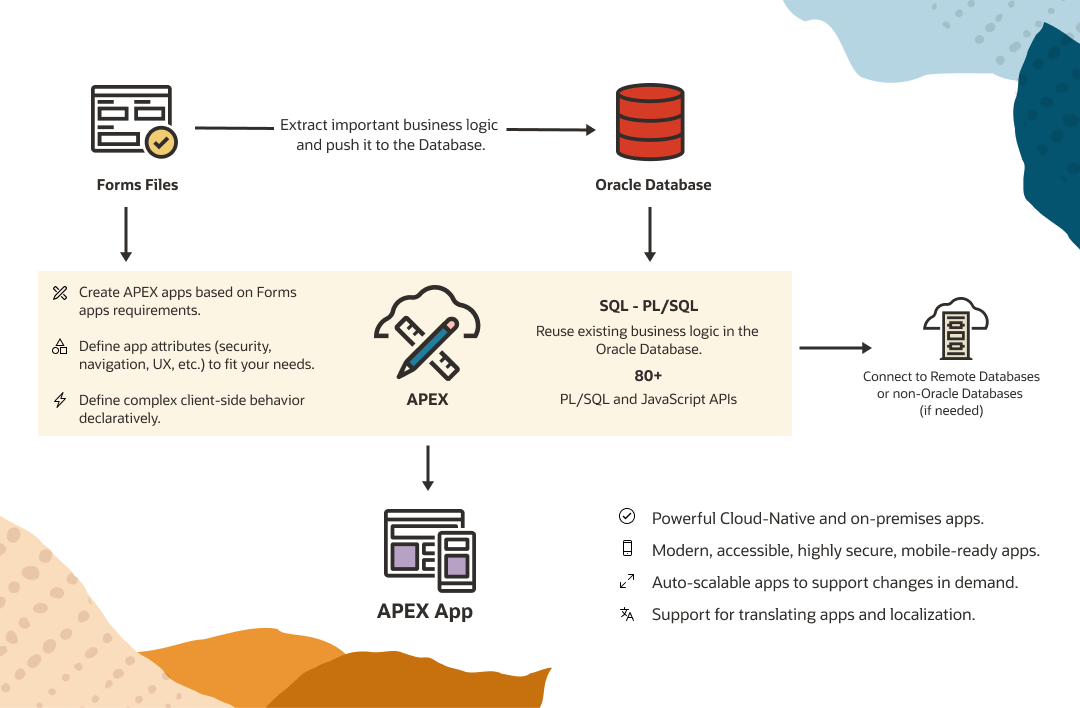
How APEX accelerates the modernization of your Forms apps?
Oracle Database
 • You can readily use the existing business logic (packages, procedures, functions, etc) in the database in the new APEX apps. Not need to convert this logic.
• You can readily use the existing business logic (packages, procedures, functions, etc) in the database in the new APEX apps. Not need to convert this logic.
• Complex custom logic residing in the Oracle Forms apps can be pushed to the database as server-side PL/SQL or JavaScript code.
• You can keep taking advantage of native database features like RAC, HA, end-to-end security, and more.
APEX Builder
 • To create an application, you can run a wizard to declaratively assemble pages and navigation.
• To create an application, you can run a wizard to declaratively assemble pages and navigation.
• Once created, you can modify an app by editing application attributes and add new pages using the Create Page Wizard.
• You can find more than 15 page types to add to your app, such as Form, Master Detail, Workflow Console, Dashboard, Maps, Data Loading and more.
• You can quickly run and test your app. You don’t need to compile or generate any files.
Learn more about Creating Applications.
APEX Security
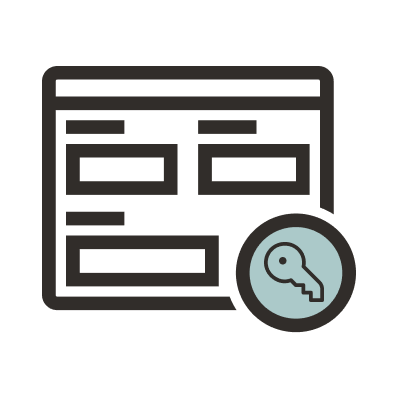 Oracle APEX generates applications with highly secure settings out of the box, such as:
Oracle APEX generates applications with highly secure settings out of the box, such as:
• Authentication and Authorization. To identify who can access the app and whether the user has permission to use an application, or parts of it. Also, you will find various scheme types ready to define for your app, such as Database accounts, OpenID connect and OAuth2 identity providers.
• Session Management. Sessions are defined by a browser cookie value and an ID in the URL, which are long random values that an attacker cannot guess to take over a user’s session.
• XSS Prevention. Oracle APEX components escape all output by default to prevent this class of attacks.
Learn more about Managing Application Security.
APEX Navigation
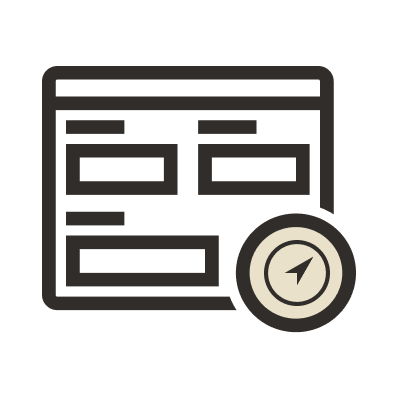 • When you create an application, the Create Application Wizard automatically creates a navigation menu for you and populates it with list entries linking to the application pages you have created.
• When you create an application, the Create Application Wizard automatically creates a navigation menu for you and populates it with list entries linking to the application pages you have created.
• You can also define a dynamic type of list of navigation based on a SQL Query or PL/SQL function.
• You can change how and where a navigation menu displays by editing Navigation Menu attributes on the User Interface page.
• Types of navigation menus include Side Menu, Top Menu, or Mega Menu.
Learn more about Managing Navigation Menus and see Navigation samples.
Theme Styles
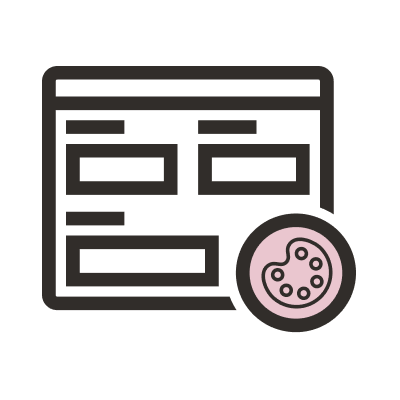 • Out of the box APEX provides various styles to control the layout and purpose of your app.
• Out of the box APEX provides various styles to control the layout and purpose of your app.
• You can also modify template to fit your specific needs.
• Use Theme Roller to quickly transform the appearance of an app without editing any code.
• Add and update the logo or icon that displays as the Favicon, the PWA icon, the Apple touch icon, and the App Builder icon in Oracle APEX applications.
Learn more about Using Themes and Theme Styles and see Page Templates samples and official Theme Styles.
Application Programming Interfaces (APIs)
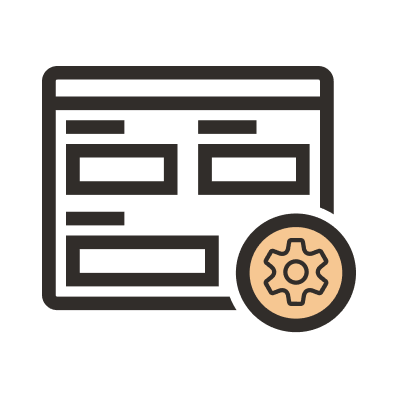 APEX provides these APIs to allow experienced developers to get deep control when developing APEX apps:
APEX provides these APIs to allow experienced developers to get deep control when developing APEX apps:
• +50 PL/SQL APIs available to provide a various type of utilities and packages.
• + 30 JavaScript APIs available to provide client-side functionality, interfaces, and UI widgets.
How to get started?
Follow the steps below to learn how to get started to modernize your Forms apps.
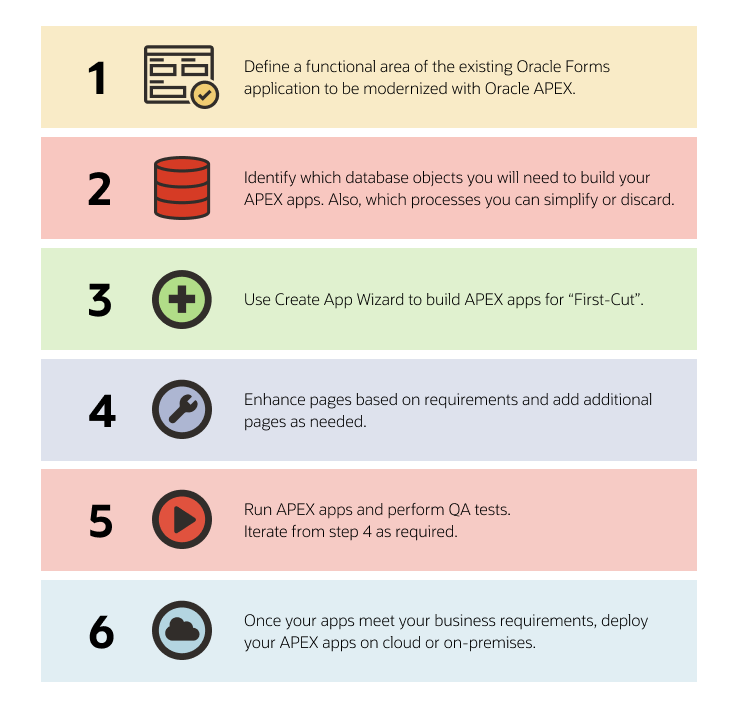
How to modernize Oracle Reports with APEX?
Oracle Reports has been deprecated as of Fusion Middleware 12c Release 2 (12.2.1.3.0)¹. Oracle recommends migrating to Oracle Analytics Publisher (formerly called BI Publisher) for reporting purposes. However, you might have some reports that can be created using APEX Components, learn how you can modernize Oracle Reports using APEX:
- Learn about APEX Components. Oracle APEX includes native regions to display, manipulate, chart or process data from any source: a local database (based on a table, view or a custom SQL SELECT statement), remote database or a web service. Explore some of these regions and identify which reports can be modernized with them.
Faceted Search allows users to filter different columns on the left side of the page and report on the right side of the page, to get only the data that they need.
Interactive Reports provide powerful features for customizing your reports such as searching, filtering, sorting, highlighting, group-by, pivot, aggregations, calculations, charting, and more.
Interactive Grids include most customization capabilities available in Interactive Reports plus users can rapidly edit multiple rows of data — as simple as clicking on a cell and editing its value.
Charts allow you to add beautiful, fast, highly customizable, accessible, and extremely versatile charts to your applications with ease. - Reuse SQL Queries. Once you have selected the APEX Component to use, copy the SQL Query used in your report. Make sure your APEX app has access to the schema and database objects you need to run these SQL Queries.
- Create the page and customize. You can use either the Create Application Wizard or Create Page Wizard to add these components to your APEX app, just paste the SQL Query used in your report.
Success Stories
Savantage Solutions is a provider of enterprise resource planning (ERP) solutions tailored to the needs of the U.S. federal market.
The company chose Oracle APEX because it was a natural upgrade option for their products and solutions, which have years of alignment with Oracle’s database and PL/SQL logic.
The use of APEX reduced time to market for the Asset Management module by 37.5%, while the other KPIs, both internal and customer KPIs, remained relatively constant and well above market standards. Savantage plans to offer their expertise as a service to the Federal market, for agencies that may be looking to improve existing business applications with Oracle APEX.
Humanic provides flexibility and control over complex payroll management processes. The tight integration between Oracle APEX and its existing Oracle Database setup ensured the company could take advantage of its existing data without the need for additional cumbersome integrations.
Within 18 months, Humanic transitioned its development team from Oracle Forms, Reports, and Discoverer to Oracle APEX development. This modernization allowed Humanic teams to enhance the Humanic Payroll solution while reducing development time by 35%.
VAN group is one of the leaders of the overland transport sector of the Polish TSL industry (Transportation, Shipping & Logistics). The choice to use APEX meant the company stayed inside the Oracle ecosystem, could keep using what it had, and keep relying on the knowledge and professionalism of its team. It was also very cost-effective thanks to existing database licenses (APEX can be used for free if you’re already using Oracle DB). After the modernization, the company can now utilize the cloud, scale its software solutions easily as it grows, and even think of implementing Machine Learning/AI capabilities.
Summary
Oracle APEX includes all the components needed to be the clear platform of choice for modernizing Oracle Forms applications. Your customers, users, and the entire organization will be glad to have a renovated enterprise system that can be run anywhere (cloud or on-premises) and on any device (desktop, smartphone, or tablet) while improving important KPIs for your organization.
Get started with APEX for Free:
