From precisely summarizing intricate data to crafting context-aware responses, Generative AI stands at the forefront of a technological shift, promising to redefine how we navigate and leverage knowledge in our day-to-day interactions. With the introduction of the native Generative AI Service on Oracle Cloud Infrastructure (OCI), enabling your applications with generative AI capabilities has never been easier.
In this blog post, you will learn how you can bring generative AI capabilities based on large language models (LLMs) to your applications built using Oracle APEX, your favourite low-code Platform. The Generative AI service can be accessed through REST APIs, and by using the powerful REST Data Source capabilities of APEX, you can effortlessly incorporate this advanced technology into your applications with a low-code approach.
NOTE: The OCI Generative AI service is currently under Limited Availability. You can try this service by registering for the Beta Program.
The OCI Generative AI Service is generally available. Read the OCI Generative AI blog to learn more.
What is OCI Generative AI service?
Oracle Cloud Infrastructure Generative AI is a fully managed service that provides a set of state-of-the-art, customizable large language models (LLMs) that cover a wide range of use cases for text generation. Generative AI currently supports the following pre-trained foundational models available from Meta and Cohere:
- Llama 2
- Command
- Summarize
- Embed
You can read more about these models from the documentation.
This blog will guide you through the process of utilizing the generation models within the Generative AI Service to develop an “Ask Questions” feature for the New York High Schools APEX application. This functionality empowers parents to inquire about school facilities, policies, and more, aiding them in making an informed decision about whether a specific school is the ideal fit for their child.
Here’s a sneak peek into how the final application powered by Generative AI looks like:
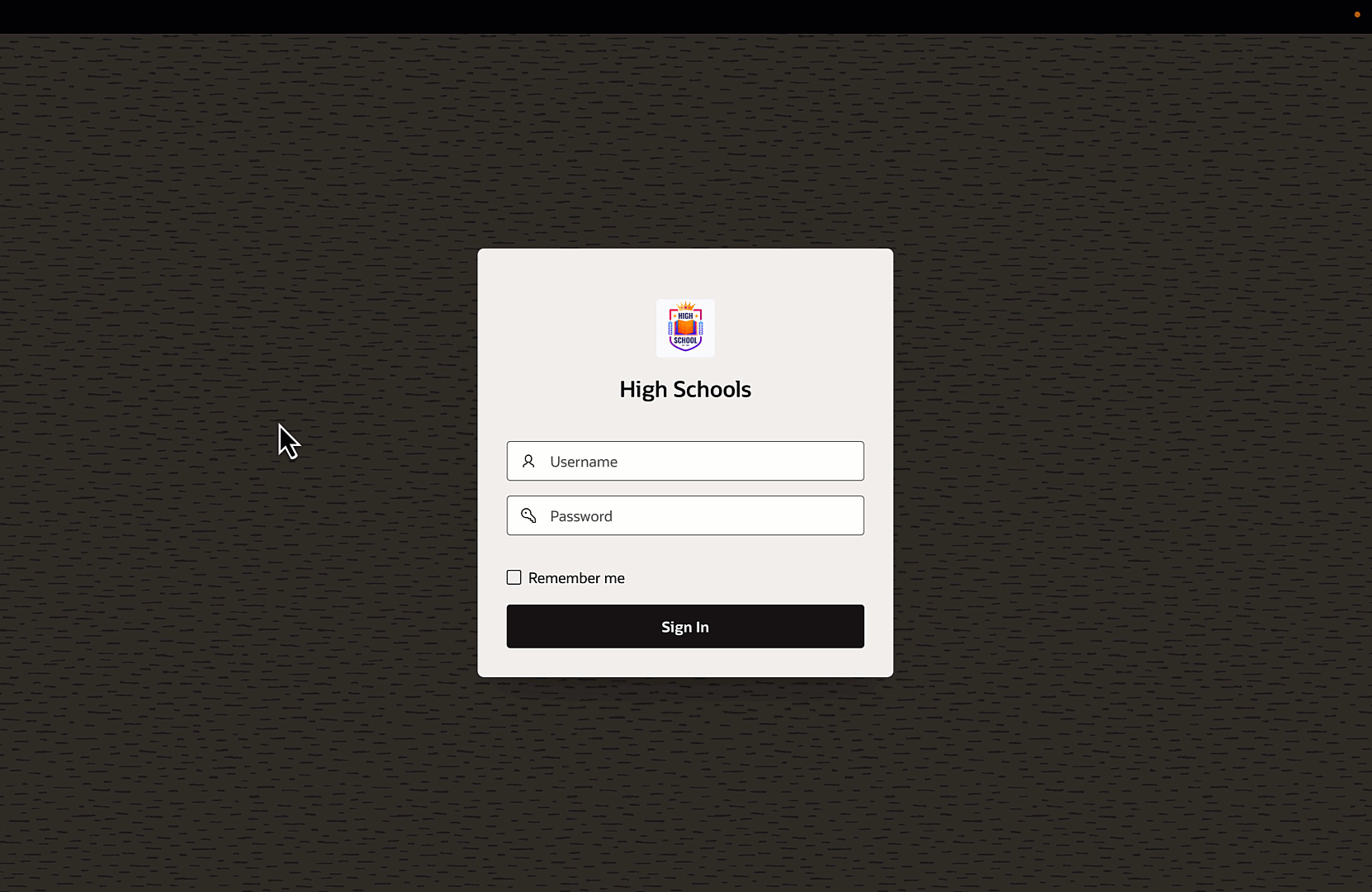
You can download the demo app and cookbook here: NYC_Schools_GenAI_Demo.zip
Prerequisites for integrating OCI Generative AI into APEX
- An OCI account.
- An OCI compartment. You can use the pre-configured tenancy root compartment or create your own.
- The logged-in user should have the necessary privileges to access Generative AI resources. You can configure these privileges with Identity and Access Management (IAM) policies.
You can either give permissions to use individual Generative AI resource types or use the aggregate resource type, generative-ai-family. See Generative AI documentation details.
Adding API Keys on OCI
In Oracle Cloud Infrastructure (OCI), API keys are used for secure authentication when accessing OCI resources through the API. OCI API keys consist of two parts: a public key and a private key.
You can use the Console to generate the private/public key pair for you. If you already have a key pair, you can choose to upload the public key. When you use the Console to add the key pair, the Console also generates a configuration file preview snippet for you.
The configuration file preview snippet is generated with the following information:
- user – the OCID of the user for whom the key pair is being added.
- fingerprint – the fingerprint of the key that was just added.
- tenancy – your tenancy’s OCID.
- region – the currently selected region in the Console.
- key_file – the path to your downloaded private key file. You must update this value to the path on your file system where you saved the private key file.
Click here to learn how To generate an API signing key pair.
Creating Web Credentials in Oracle APEX
To integrate Generative AI with APEX, we create Web Credentials in APEX. Web Credentials securely store and encrypt authentication credentials for connecting to external REST services or REST Enabled SQL services.
These credentials are stored at the workspace level, making them accessible to all applications. We use these credentials to interact with Generative AI APIs.
Learn how to create Web Credentials by clicking here.
Understanding the Generative AI REST API
Generative AI on Oracle Cloud Infrastructure (OCI) offers a diverse range of functionalities, including generating text based on prompts, summarizing text based on the input, producing embeddings (low-level numerical representation) etc.
Currently, Generative AI Service is only available in the Chicago OCI Region. However, your APEX instance need not be in the same OCI region.
So the supported API End point is :
https://inference.generativeai.us-chicago-1.oci.oraclecloud.com/
In this blog post, you will learn how to use the GenerateText endpoint.
POST /20231130/actions/generateText
The combined API Endpoint will be :
https://inference.generativeai.us-chicago-1.oci.oraclecloud.com/20231130/actions/generateText
The request body for this POST request is a JSON Object as shown below:
{
"compartmentId": "<compartment_id>",
"servingMode": {
"modelId": "cohere.command",
"servingType": "ON_DEMAND"
},
"inferenceRequest": {
"prompt": "Tell me something about the Earth",
"maxTokens": 300,
"temperature": 1,
"frequencyPenalty": 0,
"presencePenalty": 0,
"topP": 0.75,
"topK": 0,
"returnLikelihoods": "GENERATION",
"isStream": false,
"stopSequences": [],
"runtimeType": "COHERE"
}
}
Here, CompartmentId is the OCID of your Compartment. prompt, inside the inferenceRequest object, is a string holding the text inputs against which the service would generate text output. In the above example, as well as in this blog post, the pre-trained model, cohere.command is used. This information is provided through the servingMode object.
The exhaustive list of available attributes in the request body can be found in the documentation.
Configuring the Generative AI as REST Data Source
Now that you understand the specification of Generative AI REST API, you can go ahead and use this REST API in Oracle APEX by creating a REST Data Source for this endpoint.
The REST Data Source will be set up with the following parameters:
REST Data Source Type: Oracle Cloud Infrastructure (OCI)
URL Endpoint: https://inference.generativeai.us-chicago-1.oci.oraclecloud.com/20231130/actions/generateText
Authentication: We use the Web Credentials created above.
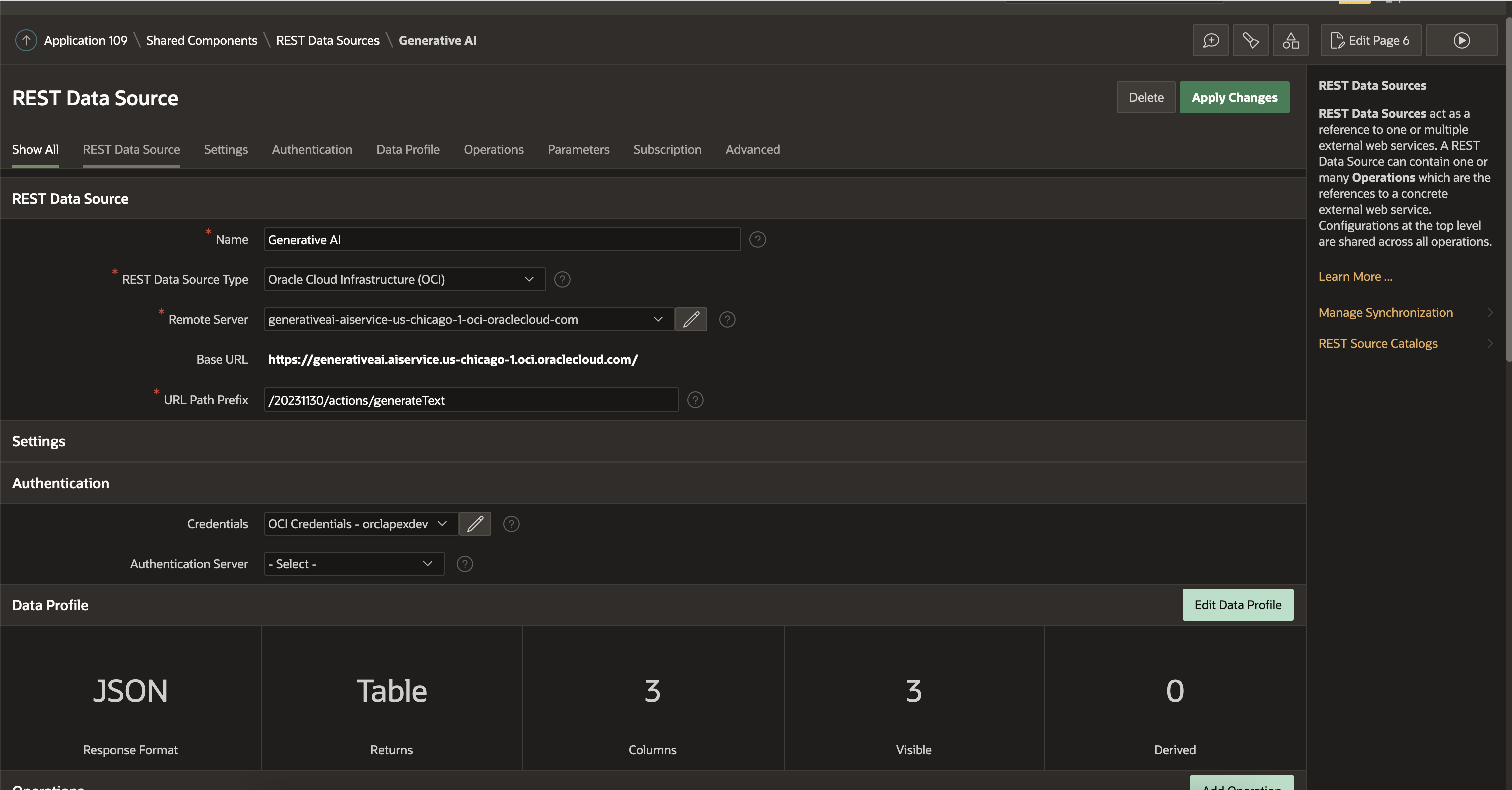
The request to the Generative AI service generateText is an HTTP POST request. So, update the POST operation with the below settings:
Compose the Request Body Template as shown below.
{
"compartmentId": "Your compartment id",
"servingMode": {
"modelId": "cohere.command",
"servingType": "ON_DEMAND"
},
"inferenceRequest": {
"prompt": "#PROMPT#",
"maxTokens": 300,
"temperature": 1,
"frequencyPenalty": 0,
"presencePenalty": 0,
"topP": 0.75,
"topK": 0,
"returnLikelihoods": "GENERATION",
"isStream": false,
"stopSequences": [],
"runtimeType": "COHERE"
}
}
Pass your OCI Compartment ID for the compartmentId attribute. #PROMPT# is a substitution string for the prompt input that gets passed to the Generative AI service.
For the Operation parameters, use the Synchronize with Body button to get all the substitutions defined in the Request Body Template as parameter
Additionally, Create two Operation parameters:
- RESPONSE (Response Body) – to hold the JSON response from the POST request
- Content-Type (HTTP header) – It can be a static value defaulted to application/json
Preparing the Prompt – Prompt Engineering
The Generative AI Service cannot retrieve school-related information from the database when provided with a user prompt alone. In order to generate an accurate response, the REST call must explicitly include both the context and the user’s question by combining them into a single prompt. The Generative AI Service relies on this contextual information to provide relevant answers.
On Page Rendering, the Prompt Context is compiled and stored into a Page Item – P6_PROMPT_CONTEXT.
SELECT
'Overview of the school : '|| OVERVIEW_PARAGRAPH ||chr(10) || chr(13)||
'The following Language Courses are taught here : '||LANGUAGE_CLASSES||chr(10) || chr(13)||
'The following Advanced Placement Courses are taught : '||ADVANCEDPLACEMENT_COURSES||chr(10) || chr(13)||
'The following is the Diversity in Admimission Policy for this school: '||diadetails||chr(10) || chr(13)||
'The below extra curricular activities are available : '|| extracurricular_activities|| chr(10) ||chr(13)||
'The below are Public Schools Athletic League (PSAL) sports for boys: '||PSAL_SPORTS_BOYS || chr(10) ||chr(13)||
'The below are Public Schools Athletic League (PSAL) sports for girls : '||PSAL_SPORTS_GIRLS || chr(10) ||chr(13)||
'Other facilities in this school : '||addtl_info1 || chr(10) ||chr(13)||
'The following academic oppurtunities are available : '||academic_opportunities || chr(10)||chr(13)
as prompt_context
FROM high_schools WHERE id = :P6_ID;
The final context for a school looks like this:
Overview of the school : The Young Women's Leadership School of East Harlem opened in 1996 as the first in a national network of all-girls college prep schools. TYWLS nurtures the intellectual curiosity and creativity of young women by supporting the whole girl in order to maximize academic achievement, social and emotional well-being, and post-secondary success. Our support structures include daily advisory, after-school academic tutoring, and regular contact with parents. The Young Women's Leadership Network supports our school with a wide range of leadership programs. The CollegeBound Initiative (CBI) provides college access support with a full-time CBI college counselor on our staff who guides each of our students through the college application process.
The following Language Courses are taught here : Spanish
The following Advanced Placement Courses are taught : AP Spanish Literature and Culture, AP Biology, AP Calculus AB, AP United States History, AP Statistics, AP English Literature and Composition
The following is the Diversity in Admimission Policy for this school:
The below extra curricular activities are available :
The below are Public Schools Athletic League (PSAL) sports for boys: Baseball, Basketball, Bowling, Football, Outdoor Track, Soccer, Volleyball, Wrestling
The below are Public Schools Athletic League (PSAL) sports for girls : Basketball, Flag Football, Golf, Outdoor Track, Soccer, Softball, Volleyball
Other facilities in this school : 10th Grade Seats Available
The following academic oppurtunities are available : All students engage in an academically rigorous college-prep course of study, with the opportunity to take upper level science and math courses., Classes use collaborative engagement with intellectually rigorous and interesting content to prepare students to be successful on standardized exams., Teachers partner with outside organizations to enrich the curriculum with numerous museum visits, theatrical performances, and scientific fieldwork., Electives include Art classes, Music classes, and computer coding, and a film class taught in conjunction with Metropolis Studios., Students can take courses for college credit at Hunter College through the College Now program.,
For the final prompt, append the context with the user prompt (the question). This can be done using APEX_STRING.JOIN_CLOBS PL/SQL API.
:P6_FINAL_PROMPT := apex_string.join_clobs(
apex_t_clob( '<CONTEXT>',
:P6_PROMPT_CONTEXT||chr(10),
'<QUESTION> Based on the context above answer the following question: '||:P6_PROMPT||CHR(10),
'If this question cannot be answered based on above context say - "Information not found!"')
);
The aggregated final prompt, that gets sent to the OCI Generative AI Service, for a school looks like this:
Invoking the OCI Generative AI REST Data Source through a Page Process
When the user enters a Prompt and hits Enter, the page gets submitted. Under the Processing tab, create a Process to invoke the OCI Generative AI REST Source using the Invoke API Process Type.
- Process Type: Invoke API
- Settings > Type: REST Source
- Rest Source: Generative AI (Select the REST Data Source created above).
- Operation: Post. All the Operation parameters defined for this REST Data Source are displayed in the left pane under the process. Select each parameter and assign a value
- PROMPT: The final prompt prepared above (P6_FINAL_PROMPT) is passed with this parameter.
- RESPONSE: The Generative AI REST Data Source call will return a JSON response, which can be captured using an OUT parameter. To achieve this, you should disable the “Ignore Output” attribute. By doing so, you can store the output into a page Item, for example, P6_RESPONSE, and access the response for further processing.
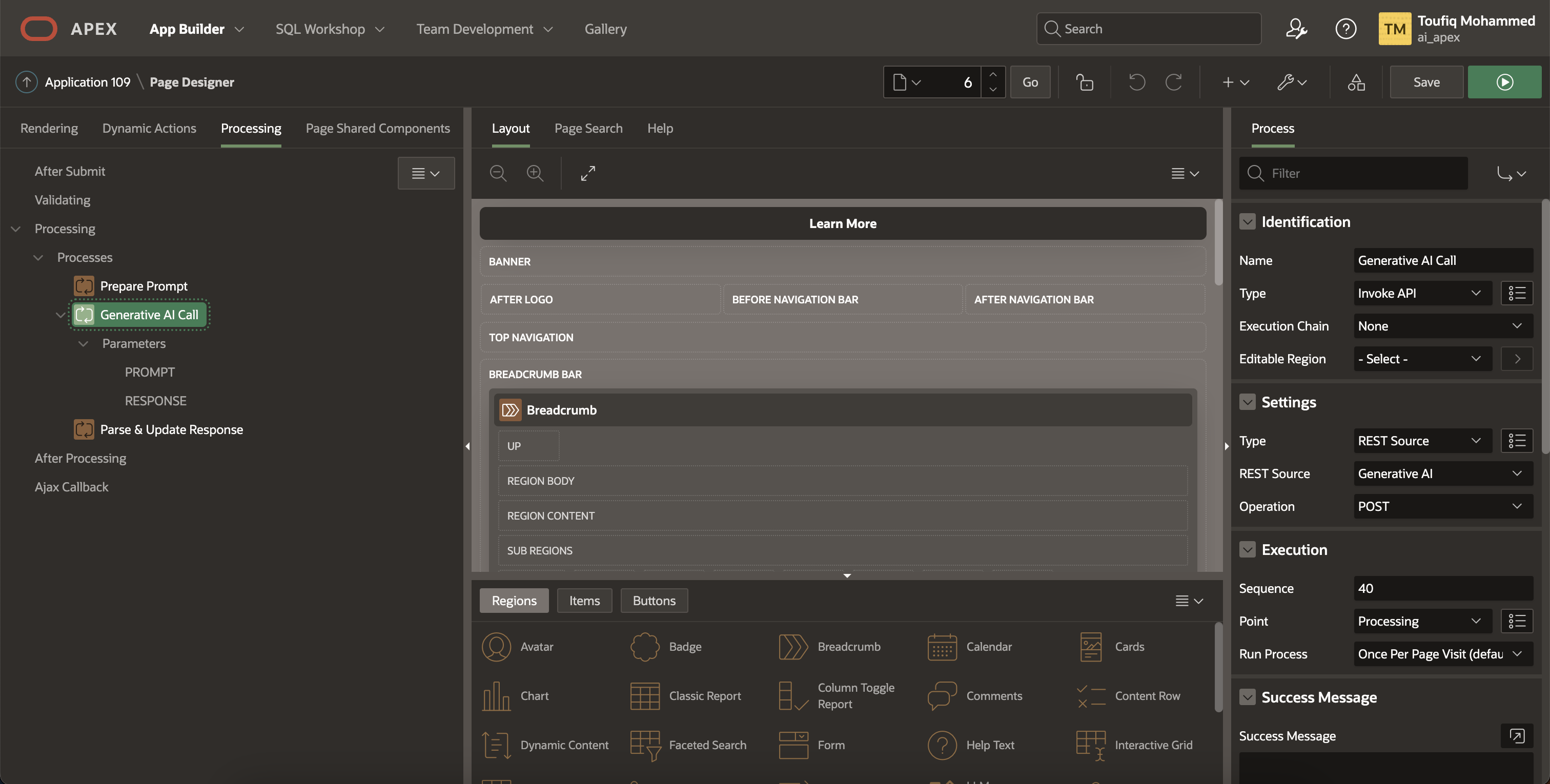
When a REST API call to the Generative AI service is successful, the response is a JSON which includes the text that has been generated based on the provided prompt input.
Here’s an example of the JSON response (truncated for the sake of brevity) generated:
{
"modelId": "cohere.command",
"modelVersion": "15.6",
"inferenceResponse": {
"runtimeType": "COHERE",
"generatedTexts": [
{
"id": "55043b85-2f48-4737-be63-955e2c98ff81",
"text": " Based on the given context, the advanced placement courses taught at the Young Women's Leadership School of East Harlem are AP Spanish Literature and Culture, AP Biology, AP Calculus AB, AP United States History, AP Statistics, and AP English Literature and Composition. \n\nWould you like to know more about any of these courses? ",
"likelihood": -0.025589365512132645,
"tokenLikelihoods": [
{
"token": " Based",
"likelihood": -0.3324306
},
{
"token": " on",
"likelihood": -0.0000019765537
}, {...}
]
}
],
"timeCreated": "2024-01-26T08:09:26.301Z"
}
}
The response needs to be parsed to extract the text generated. The extracted text can be stored in the database table, or displayed on the UI, for example, in a Page Item or in a report.
INSERT INTO PROMPTS (SESSION_ID, SCHOOL_ID, PROMPT, RESPONSE, ASKED_ON)
VALUES (:APP_SESSION, :P6_ID, :P6_PROMPT, (SELECT LLM_OUTPUT
FROM
JSON_TABLE ( :P6_RESPONSE, '$.inferenceResponse.generatedTexts[0]'
COLUMNS
LLM_OUTPUT clob PATH '$.text'
)
), systimestamp) RETURNING id into :P6_RECENT_PROMPT_ID;
Conclusion
In this blog post, you have learned how to build generative AI capabilities into your APEX applications using the OCI Generative AI Service. The models available under this service can also be leveraged to cover a wide range of use cases like writing assistance, summarization, Semantic Search etc. By incorporating these capabilities into your applications, you can elevate user experience and enable intelligent data querying in natural language.
Useful Resources
- Learn more about AI Infrastructure, AI Powered Apps and customers using AI with Oracle APEX on the APEX + AI = Awesome! Web Page.
- Read detailed blog posts on AI integrations with Oracle APEX – Embracing the Future: Unleashing AI’s Power with Oracle APEX
