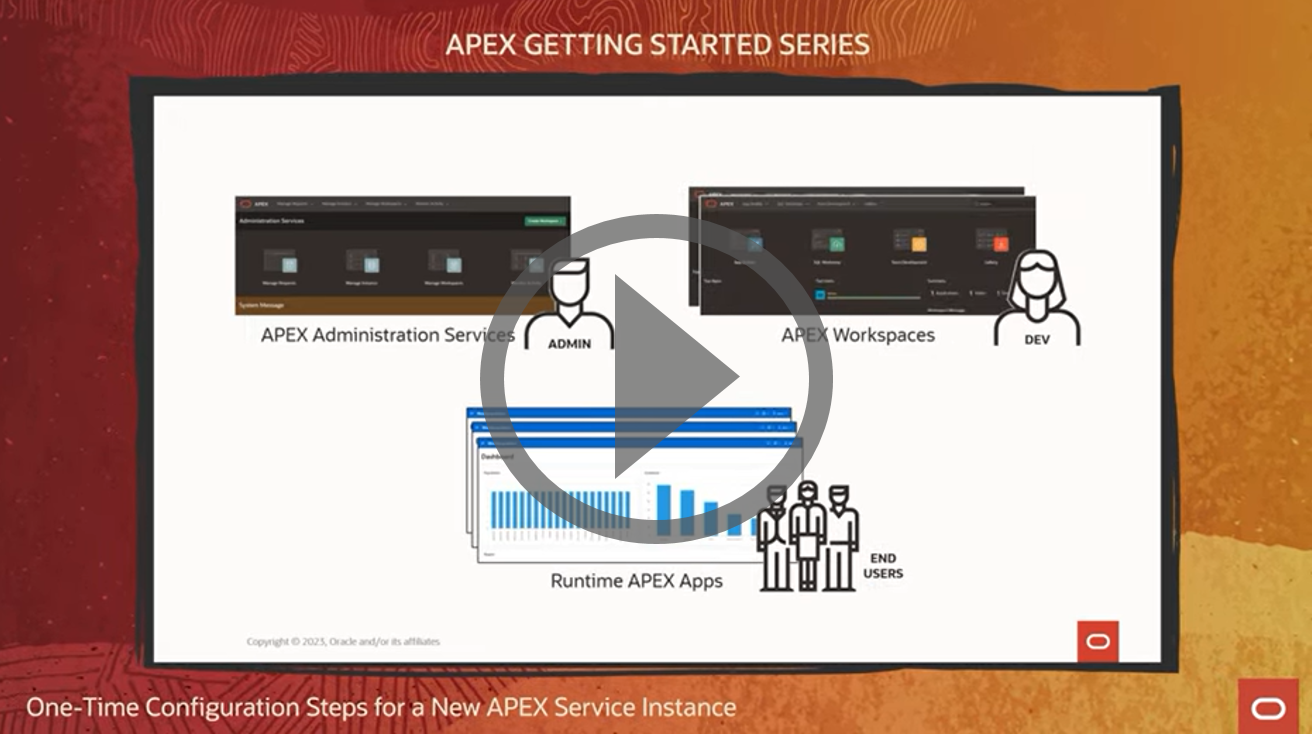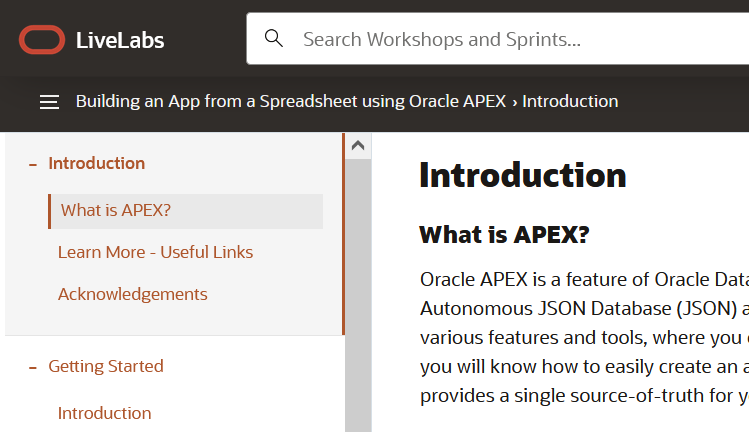Oracle Cloud Infrastructure (OCI) provides low-code Oracle APEX to help you quickly create professional, data-driven applications. APEX lets you build and deploy these apps right from your browser – no additional tools required. The resulting apps provide a modern user experience that looks great on virtually any mobile or desktop device. Here you will learn what APEX is and how you can quickly get started using it in OCI.
Introduction
APEX is the world’s most popular enterprise low-code application platform. With a small amount of knowledge about Oracle Database and SQL, APEX developers can quickly develop and deploy world-class apps that solve real problems and provide immediate value. You don’t need to be an expert in a vast array of technologies to deliver sophisticated solutions. You can focus on solving problems, and let APEX take care of the rest.
Oracle Cloud Infrastructure (OCI) delivers APEX on the industry’s first and only Autonomous Database services. These fully managed cloud services are pre-configured and ready to use, with elastic scalability, security, high availability, global access via regional cloud data centers, and the lowest total cost of ownership. In OCI, APEX comes bundled with services such as APEX Application Development (APEX Service) and Oracle Autonomous Database Serverless (ADBS). Paid versions of these services enable you to scale up to the largest enterprise use cases. Always Free versions available as part of OCI Free Tier enable you to use APEX in the cloud for free.
The following tutorial assumes you have access to an OCI tenancy and account with privileges to create cloud resources including APEX Service and ADBS. If you do not have that yet, you can sign up for a new free OCI tenancy and account by following the steps in this video. Once you are successfully signed into your cloud tenancy and can see the OCI Console homepage, you are ready to begin.
Create an APEX Service Instance
Use the APEX Quickstart to create an APEX Service instance. This Quickstart is displayed prominently on the OCI Console homepage. If you have not created Always Free instances of APEX Service or ADBS within your tenancy before now, the Quickstart will create a free one for you. If you already have two of these Always Free instances in your tenancy, it will attempt to create a new paid instance (note: this requires that your tenancy be in paying or trial state with cloud credits available). The following short video walks you through each step of the Quickstart. At the end, make sure to click Launch APEX to open APEX in a new browser tab.
Create a New APEX Service Instance in OCI
Bookmark Your APEX Location
Take a moment now to create browser bookmarks pointing to your new APEX running in OCI. You can use these bookmarks later to directly access APEX. Start by copying the URL ending in /ords from the address bar of your browser tab where APEX is open. Create one bookmark with /apex_admin added to the end of this URL and another with /apex added to the end. Your final bookmarks should look like this –
https://<adb-id>-<db-name>.adb.<oci-region>.oraclecloudapps.com/ords/apex_admin
https://<adb-id>-<db-name>.adb.<oci-region>.oraclecloudapps.com/ords/apex
- <adb-id>: An identifier for ADBS and APEX Service instances in your OCI tenancy that is generated by Oracle.
- <db-name>: The database name that you entered when provisioning the service instance. This name can be changed later if needed.
- <oci-region>: The OCI Data Region where your instance is physically located.
Complete One-Time Configuration Steps
By way of background, APEX provides three distinct user experiences that you will see in a moment. The first is Administration Services, which is where administrator-type users go to manage instance-wide APEX settings. It is available at the URL ending in /apex_admin. The second is Workspaces, which is where developer-type users go to build, deploy, and manage low-code APEX apps. It is available at the URL ending in /apex. The third is end-user experiences provided by your runtime apps.
Before you can start building apps, you are prompted to sign into APEX Administration Services to create an initial APEX Workspace and developer account. This new Workspace is where you will go later to sign in as a developer and commence building. The following short video walks you through these one-time configuration steps.
One-Time Configuration Steps for a New APEX Service Instance
Build and Deploy Your First APEX App
Now you are ready to create your first low-code APEX app. The tutorial below guides you through this process. It shows how to stand up a simple app that works with data uploaded from a CSV file. Because you already have a running APEX Service instance, you can skip ahead to Lab 1: Create an App from a Spreadsheet within the tutorial. When you are finished, note the URL of your new app ending in /ords/r/<workspace-name>/<app-name>. This is the link you would send to your end-users to point them to the app.
Build an App from a Spreadsheet using Oracle APEX
Conclusion
In closing, I hope this quick tour of APEX low-code app development has been helpful to you. Here you learned how to create a nice looking, full featured app running in Oracle Cloud Infrastructure in a matter of minutes. We refer to these apps as “data-driven” because not only do they work with business data, but also because, as you have seen, the developer often starts with data and works upwards from there. This approach can transform anyone who has basic familiarity with databases into a highly productive low-code developer.
To learn more about building low-code, data-driven apps using APEX, head over to apex.oracle.com for further information. All videos referred to in this blog post are available at this YouTube playlist. You might also want to review some APEX Tutorials and consider taking the APEX Foundations course. These resources provide all of the information you learned here and much more.
Enjoy using APEX!