In
earlier releases of Oracle Solaris Cluster, you were able to configure a data service (sometimes also referred to as an agent) for Oracle VM Server for
SPARC only manually using a command line interface. This was tedious,
requiring the administrator to run commands on multiple nodes.
With
Oracle Solaris Cluster 4.3 comes a new graphical wizard that
simplifies the configuration considerably. The wizard, using a few
clicks, makes a guest domain, as a black box entity, highly
available.
This
entry focuses on the configuration of Oracle VM Server for SPARC as a
data service. The link at Oracle Solaris Cluster Manager: Getting Started provides details around installing the Oracle Solaris Cluster Manager
browser interface and getting authenticated.
Launching
the wizard
Once
you are authenticated to the Oracle Solaris Cluster Manager browser
interface, you can launch the wizard by clicking on the Oracle
VM Server for SPARC button in the Tasks page.
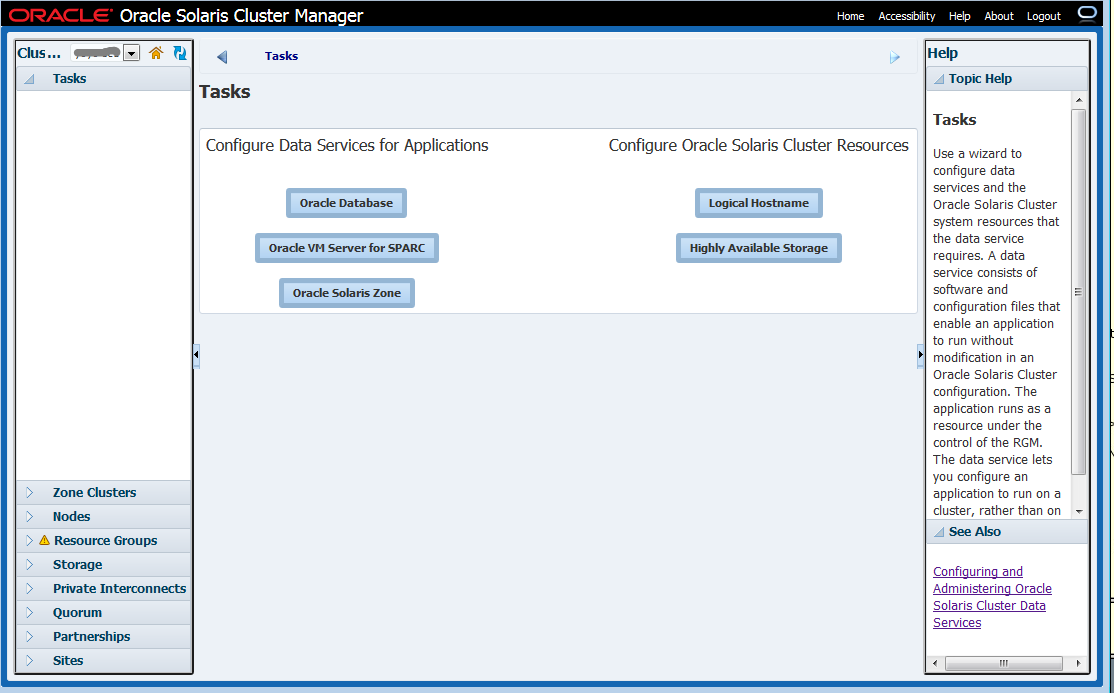
What
the wizard does in a nutshell
Preparing
the domain configuration and creating the guest domain on any one of
the cluster nodes is a manual step that you have to complete before
the wizard can be launched.
Once
the guest domain is created, you can select that guest domain using
the wizard and the wizard will:
-
Replicate
the service configuration from the target node to all other
potential primary nodes in the cluster -
Configure
an HAStoragePlus
resource to manage all the
devices and file systems being used by the guest domain -
Register the data
service for Oracle VM Server for SPARC
-
Place the guest domain
under the control of Oracle Solaris Cluster
All
this with just a few clicks.
What
the wizard does under the covers
-
Discovers
all existing guest domains on the cluster that are not already being
managed by any Oracle Solaris Cluster resource. -
Replicates
the service configuration from the node where the guest domain has
been configured to all other potential primary nodes in the cluster. -
Prompts you for all information necessary to generate a data service
configuration for a SPARC guest domain in a failover setup. -
Gives
you the ability to co-locate the guest domain to be configured for
HA with an existing guest domain already made HA. -
Discovers
configuration properties and validates your selections at each step. -
Performs
cluster-wide validation of the environment before proceeding with
the configuration. -
Configures
resources and resource groups for the guest domain with
an offline-restart dependency on the storage resources managing the
devices and file systems used by the guest domain. -
Brings
the data service online. -
Does
a rollback in case the configuration of any resource or resource
group fails.
Resource group topology view
The
Resource Group topology view below
(Topology is
a tab on the Resource Groups page) displays
a failover SPARC guest domain that is created by the wizard. This
shows a failover configuration using a single resource group.
The
arrow depicts an offline-restart
dependency
between the resources.
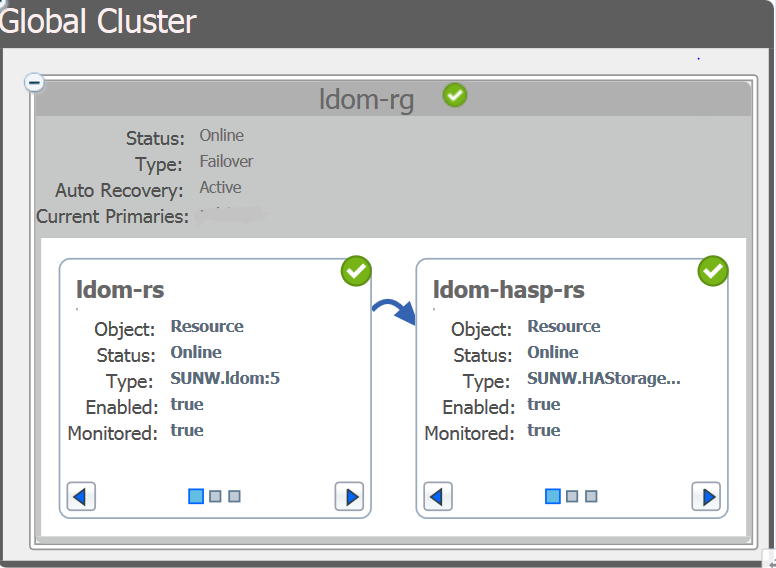
More information on configuring an Oracle® Solaris Cluster Data Service for Oracle VM Server can be found in the agent guide at http://docs.oracle.com/cd/E56676_01/html/E56924/index.html.