When planning our next set of features for our Roadmaps, we rely on the Ideas submitted by our user community in the Idea Space and the number of unique domain votes to determine candidates for each update Image. We receive a report from the Idea Space administrators that provides a count of the number of unique domain (company) votes and the companies who voted for the Idea. With this information we can determine if the feature has enough interest from a wide range of customers and industries to support adding it to the roadmap.
In this second part to our original blog, we highlight a third, highly requested Expenses feature in PeopleSoft Update Image 48 that originated from an Idea submitted to the Idea Space.
Ability to Link a Wallet Entry to an Existing Expense Report Line
My Wallet entries originate from corporate credit card expense transactions or user-entered expense transactions. My Wallet entries can be imported into an existing Expense Report as new expense lines or used to generate new Expense Reports.
But what happens if an Expense Report line was created manually before credit card transactions populated My Wallet or you did not select the My Wallet entry and now My Wallet has entries that should be linked to an Expense Report? You may have instances when there are entries in My Wallet that need to be linked to an existing Expense Report line, even a line on an Expense Report that is already Approved or Paid.
With PeopleSoft update Image 48, My Wallet entries can be linked to existing Expense Report lines, even if the Expense Report has been Approved or Paid. This capability can also be used when you have multiple wallet entries for the same date, amount and location and have a ‘pending’ expense report detail line or lines to link.
With the new “Link” button in My Wallet, a selected wallet transaction is linked to an Expense Report line. Based on the request of a number of customers, this capability allows the cleanup of “orphan” wallet entries from the corporate credit card feed that represent lines on Approved or even Paid Expense Reports…
Whether an administrator is doing the ‘clean-up’ of an employee’s Wallet transaction or if an employee wants to link a wallet entry to their Expense Reports, they can do this easily from the My Wallet page.
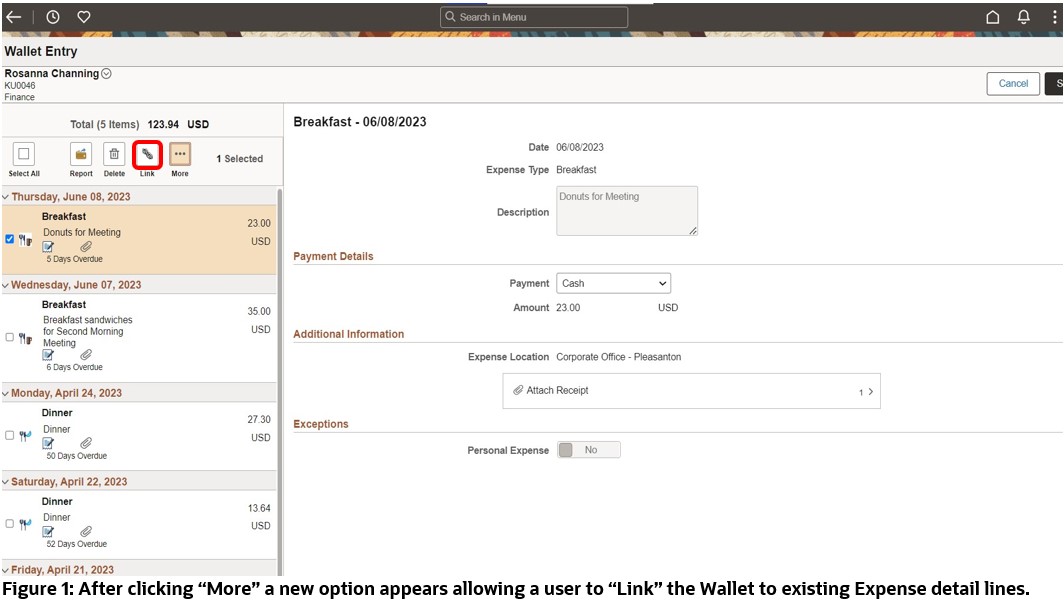
Once on the Wallet Page, all the available Wallet Transactions not yet consumed on an Expense Report are displayed. These entries may have come into the Wallet via a corporate credit card feed, via the PICASO Digital Assistant, or manually entered in order to keep track of out-of-pocket cash outlays. Use the “More” options icon to access the link icon. The “Link” option will provide search criteria to find existing Expense Report Detail Rows that may be linked to the wallet entry.
In this example, the user has chosen to search by Date and Expense Type and finds there are 2 Expense Reports on the same date for the breakfast. The user can then select the entry that best matches the Wallet and click on the “Link’ button to associate the Wallet entry to the Expense Report Detail line.
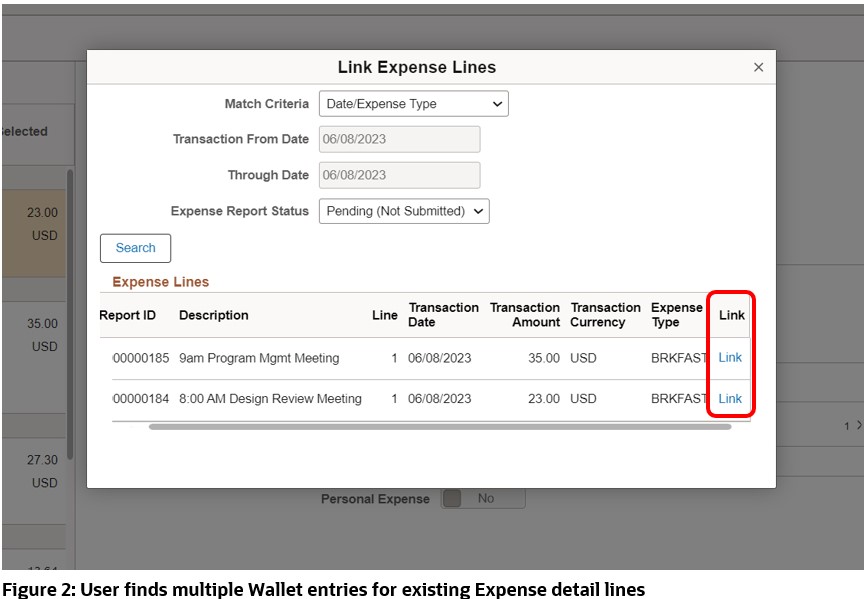
In the event an administrator is doing “clean-up” of the wallet on behalf of an expense user, they may want to widen the search results by selecting the Match Criteria option of Expense Type/Amount where the date parameters become input fields to search across lines. By also changing the Expense Report Status option from Pending to Submitted, they can link wallet entries to Expense Reports submitted for approval or processed beyond approval.
We are excited to share the addition of this highly requested Expense Report feature (read Part I of my blog about two other Expense Report features) thanks to the valuable feedback and suggestions from our Idea Space participants. Your satisfaction is our top priority, and we have listened to your needs to enhance your expense management experience. With these new features, we hope you find improved efficiency, accuracy, and convenience in the Expense reporting process. We aim to continually evolve and provide the best solutions for your expense tracking needs. Stay tuned for the Video Feature Overview and enjoy the upgraded Expense Report experience!
