Merge groups have been part of the ADS framework from the very beginning. But we still hear from several customers, that they would like to understand the impact of mergeable groups during ADS comparison and how it helps preserve the customization. During ADS comparison, the target values of mergeable attributes are captured in the compare report, which users can review and then initiate copy which will preserve customization for merge groups. Thus, merge groups defined in the data set definition determine whether customer values are retained or not during ADS copy. This blog post aims to provide this information to both object owners and ADS users, who define and use merge groups in their data set definition.
Merge groups are defined in the “Groups” tab in the data set definition in Application data set designer. It is defined by providing the property “Merge Configurations” in “Group Properties” section. In “Group members” section, the user can add records and fields to create a mergeable group. In the example below, we can see a mergeable group PVG_DISPOPT_GRP has been defined for Pivot grid display options by providing record PSPGDISPOPT and its fields. For fields listed below, ADS will preserve any changes made on the target data set instance during copy.
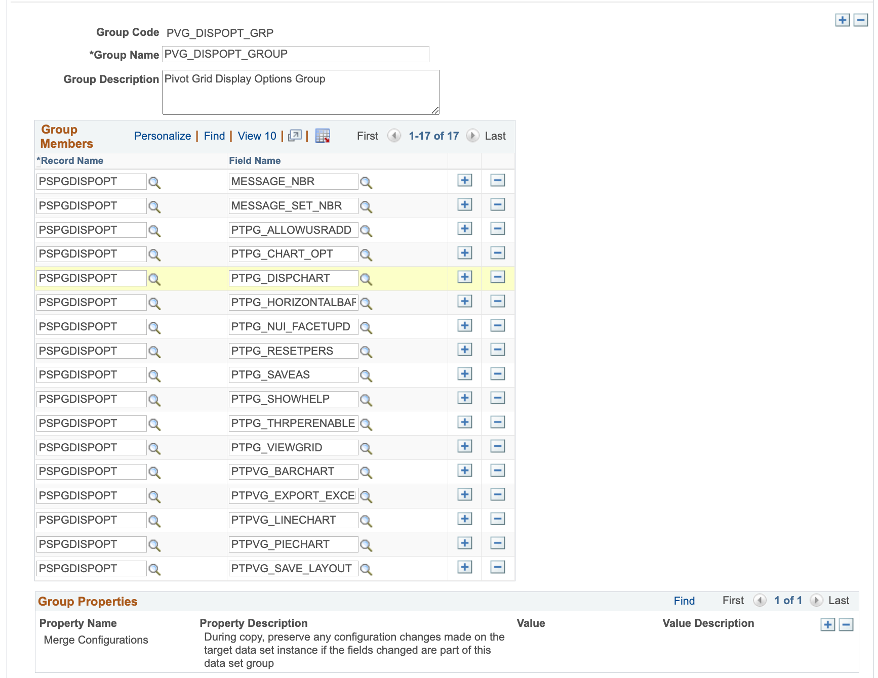
Details on how to define merge groups are documented in PeopleBooks and can be found at Defining mergeable groups.
Next, what happens during comparison of ADS projects, if the data set includes a mergeable group? The “Merge target Configurations” check box in compare options will be selected by default. If the data set does not contain mergeable groups, the check box will be unchecked and a message that the project does not contain any mergeable data sets will be displayed. In the image below, we can see that the project just contains the RCF_SERVICES data set, which doesn’t have any mergeable group. Thus, during comparison, “Merge Target Configurations” is unchecked, and a message that “No mergeable data sets are included in this project” appears next to it.
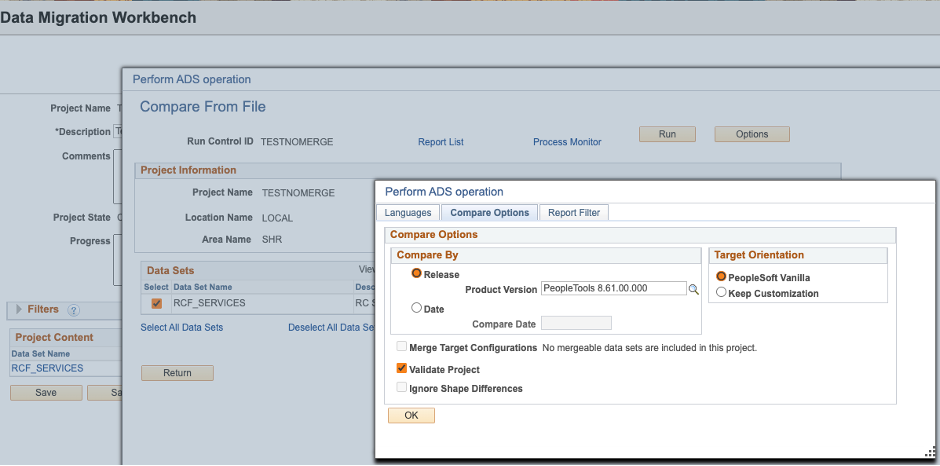
Post ads project comparison, we can see the impact of mergeable groups in compare reports. “Action” in compare reports, can be either “Merge” or “Copy” for the data set instance. Merge action is available when the data set contains one or more mergeable groups. If the data set doesn’t contain any mergeable group, the action would be “Copy”. With copy action, data will be copied from the source to the target database, and any customization will be overwritten. In the example below, we can see that pivot grid instance QE_NUI_IMAGE_SRCH has some customization (see target status is *Changed), which would be preserved during copy because of merge action.
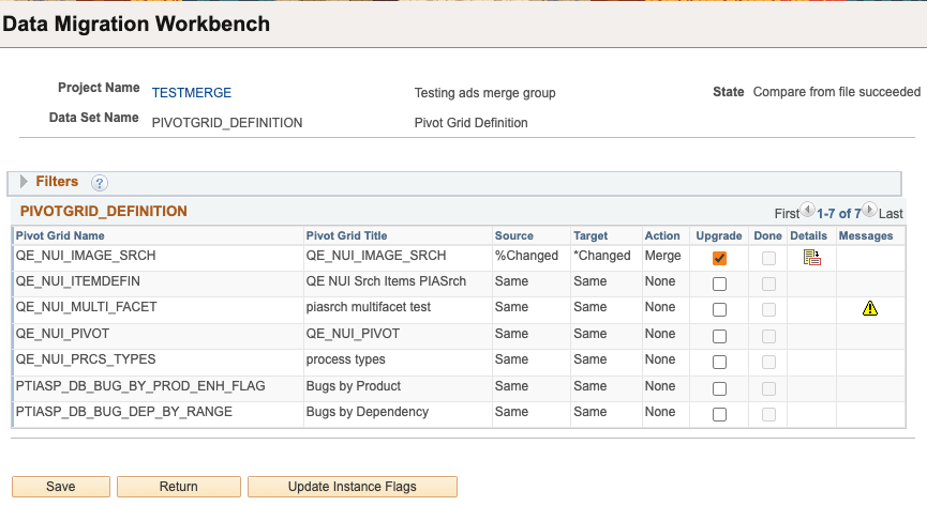
Merge applies to an instance and will copy the data based on each group action selections made in the detailed compare report. By clicking the Details icon, the user can see below comparison summary of a data set instance. The default action for a merge group depends on the LASTUPDOPRID. If the LASTUPDOPRID on the target database is non PPLSOFT, the action will be set to “None”. If the LASTUPDOPRID is PPLSOFT, the action is set to “Copy”. “None” implies that target data will not be overwritten, and any customization will be preserved. If the action is set to copy, data will be copied from source to target, and customization will be overwritten. In the example below, you can see that Group Action for mergeable groups is set to None. This implies that the customer (non PPLSOFT user) has made changes to the target database and any customization will be preserved.
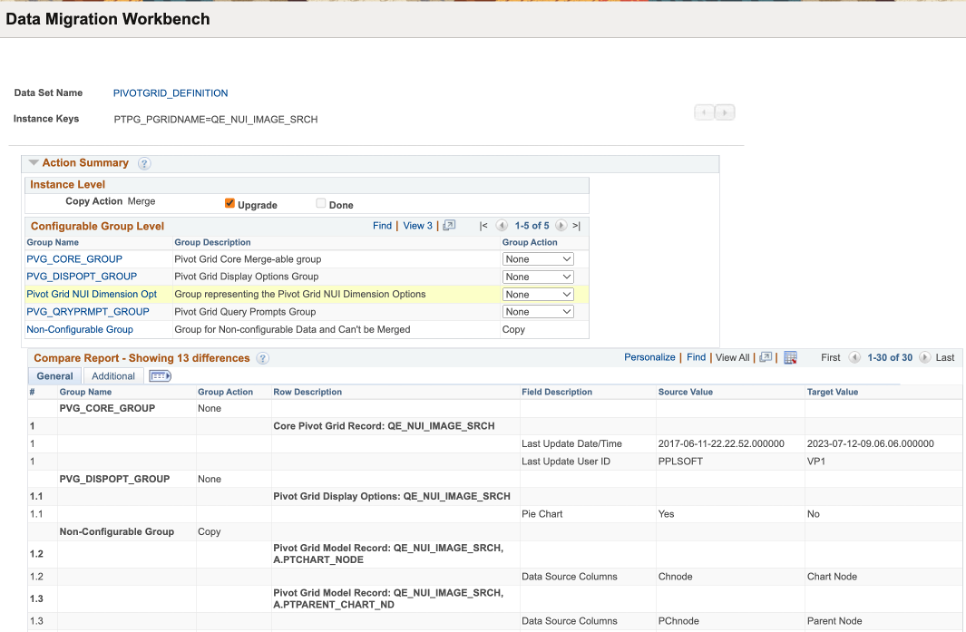
If the data set doesn’t contain any mergeable groups, the action will always be set to Copy. For example, data set PT_SEC_USER_PROFILE, has no mergeable groups. It will have only non-configurable groups and any customization made by the customer in the database will be overwritten during the copy process.
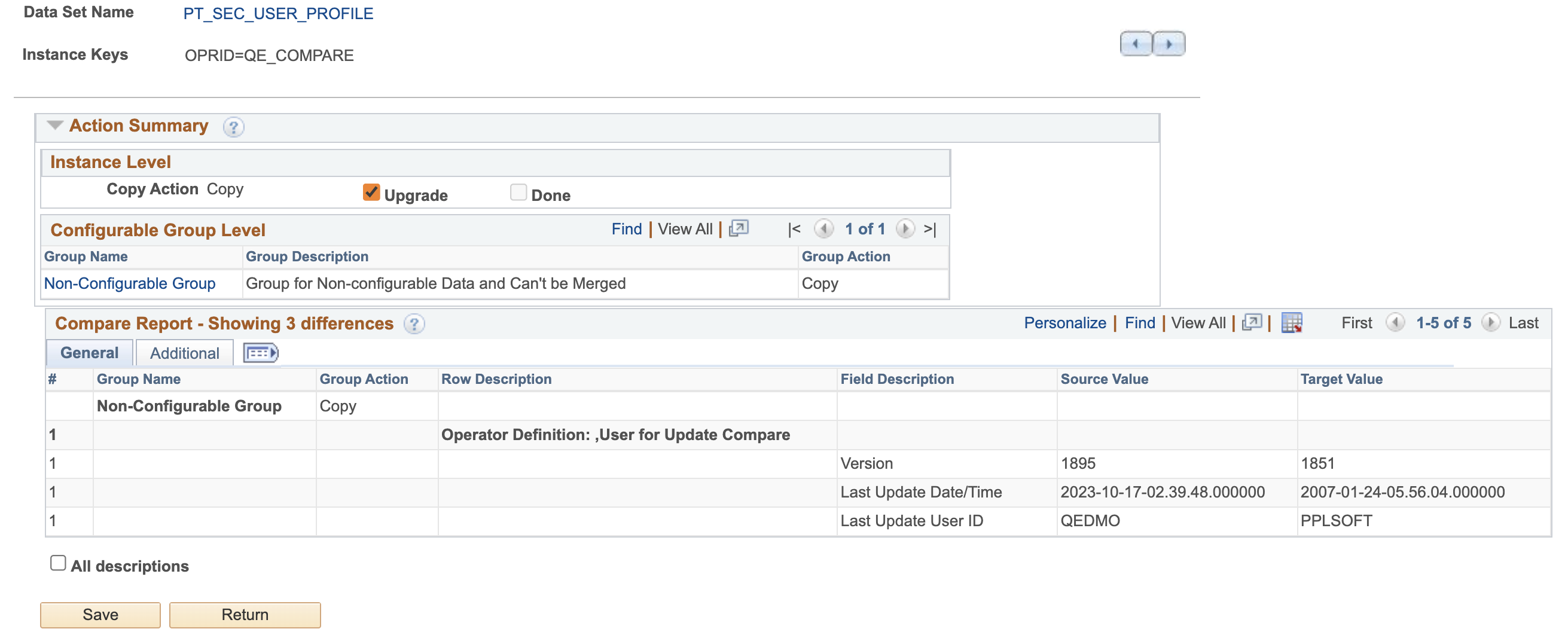
More details of mergeable groups in the compare report can be found in PeopleBooks here.