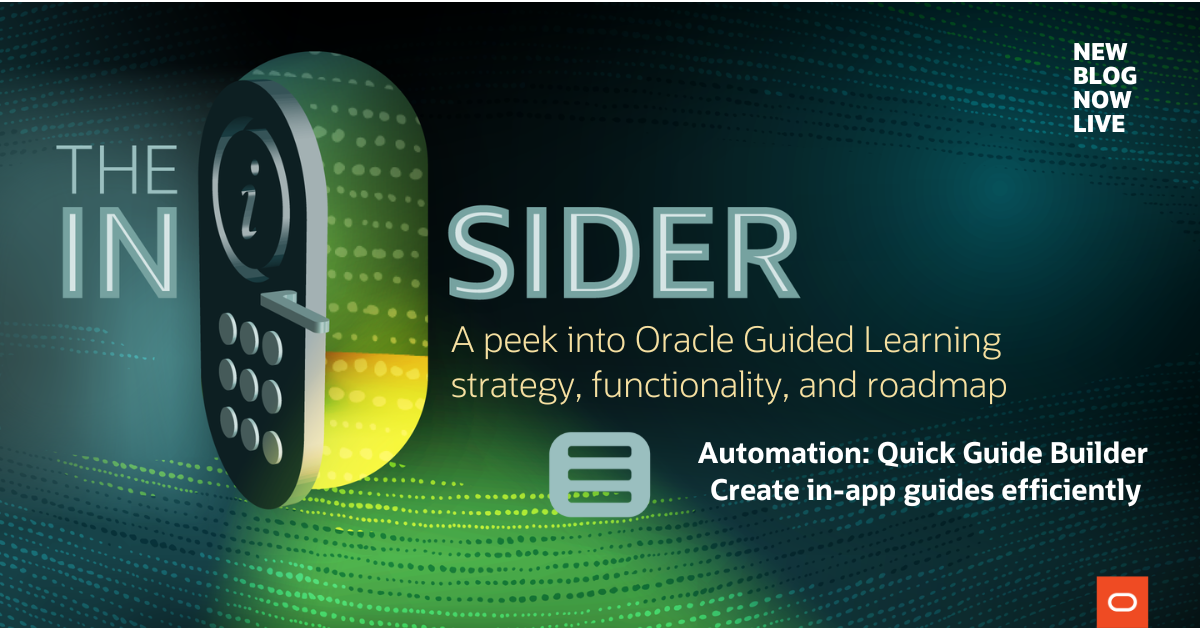
Preface:
Welcome to another installation of “The Insider”, a peek into the inner workings of the Oracle Guided Learning Product team. Oracle Guided Learning is Oracle’s premier Digital Adoption Platform, designed to help organizations and their users adopt products, policies and processes faster as they transform continually in the cloud.
This series, will give you an insight into the rationales and reasonings for creating some of our premier features and give you visibility into the team behind the platform.
Quick Guide Builder – Create in-app guides efficiently
Digital Adoption Platforms allow you to create and deploy guides across your application pages and elements, providing a layer of guidance for your users just when they need it.
Traditionally, guides have been utilized to help users onboard onto new applications through tours and navigate successfully through processes. These are then documented and stored as Job Aids and produced into video content for training purposes.
As applications become more intuitive and apply different UI’s, elements becoming harder to select, the job of creating guides, documenting and amending changes can become challenging and cumbersome.
There has been a rise in the use of recorders to alleviate the process of selecting elements for guide building. Part of our core strategy is to improve our developers experience, by introducing automation into our platform, helping developers become more productive. Quick Guide Builder is just one example of this.
What is Quick Guide Builder? Why did we incorporate this into our product?
Quick Guide Builder allows process experts and developers to quickly create process guides by simply recording a navigation process in the host application without the need to identify HTML element selectors. When completed, save the progress and transfer control over to an OGL content developer to further refine/finalize setting up their guide.
Content developers create process guides through a time-intensive step-by-step build process in which they select elements, add text/content, etc., one step at a time. In most cases, the content developer needs to have a working knowledge of the OGL editor to be able to successfully create and setup the guide. However, the same content developer may or may not be a subject matter expert on the host application (such as Fusion HCM). In these cases, the content developers would have to rely on the host application’s SME to help with the workflow’s navigation. The SME on the other hand would have little or no knowledge of using the OGL Console or editor.
Quick Guide Builder provides a solution to simplify process guide development.
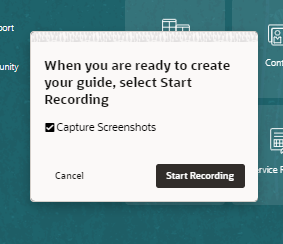
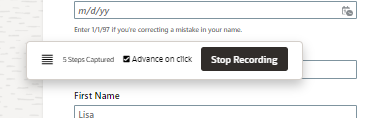
Figure 1: Simply start recording your guides.
What is available today and how is this being applied?
To view a live demo, please see our recorded webinar on Customer Connect.
To get started, create a new content item and select ‘Auto’ from within the ‘Process’ guide type to launch.
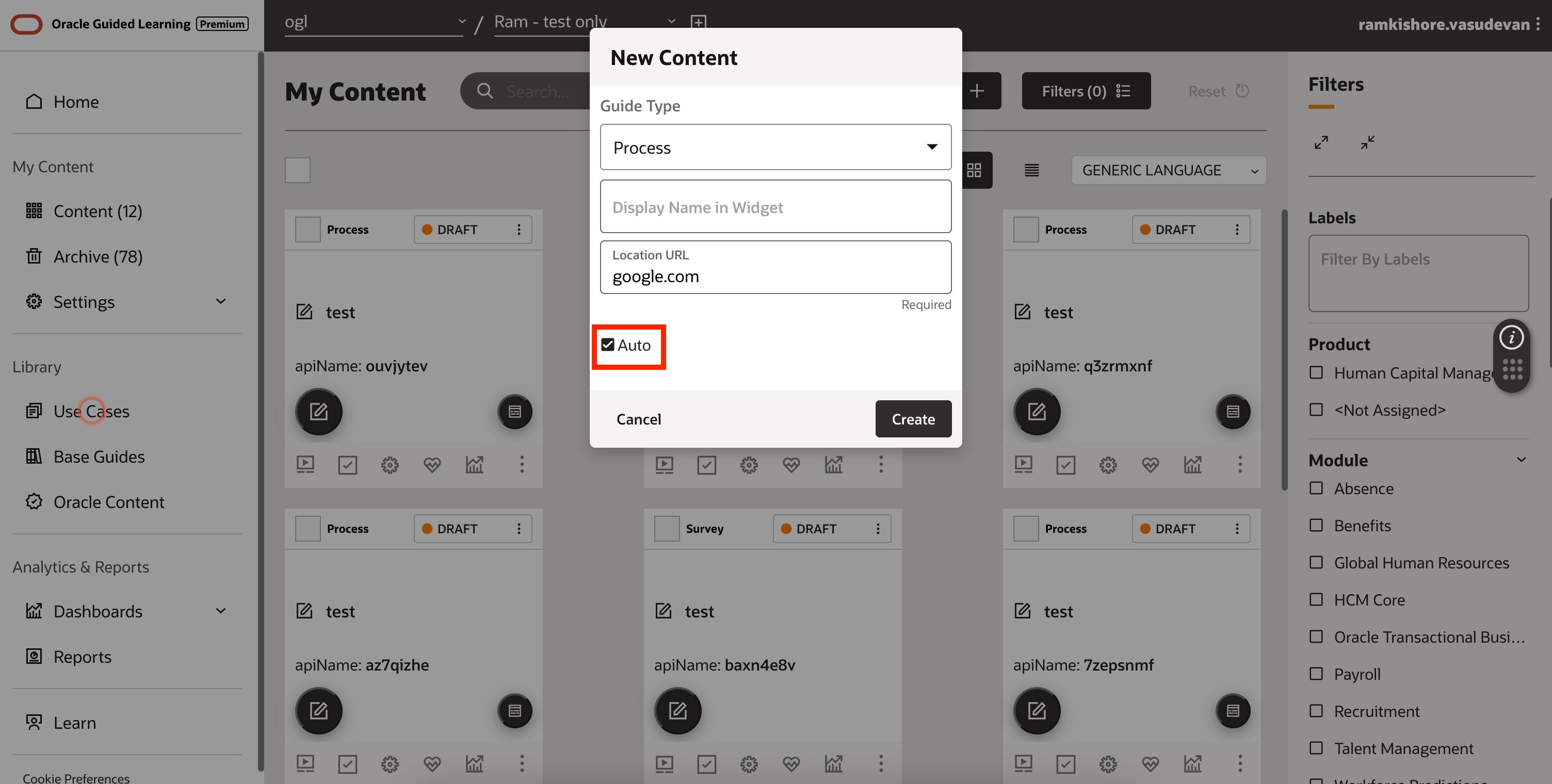
Start the recording modal
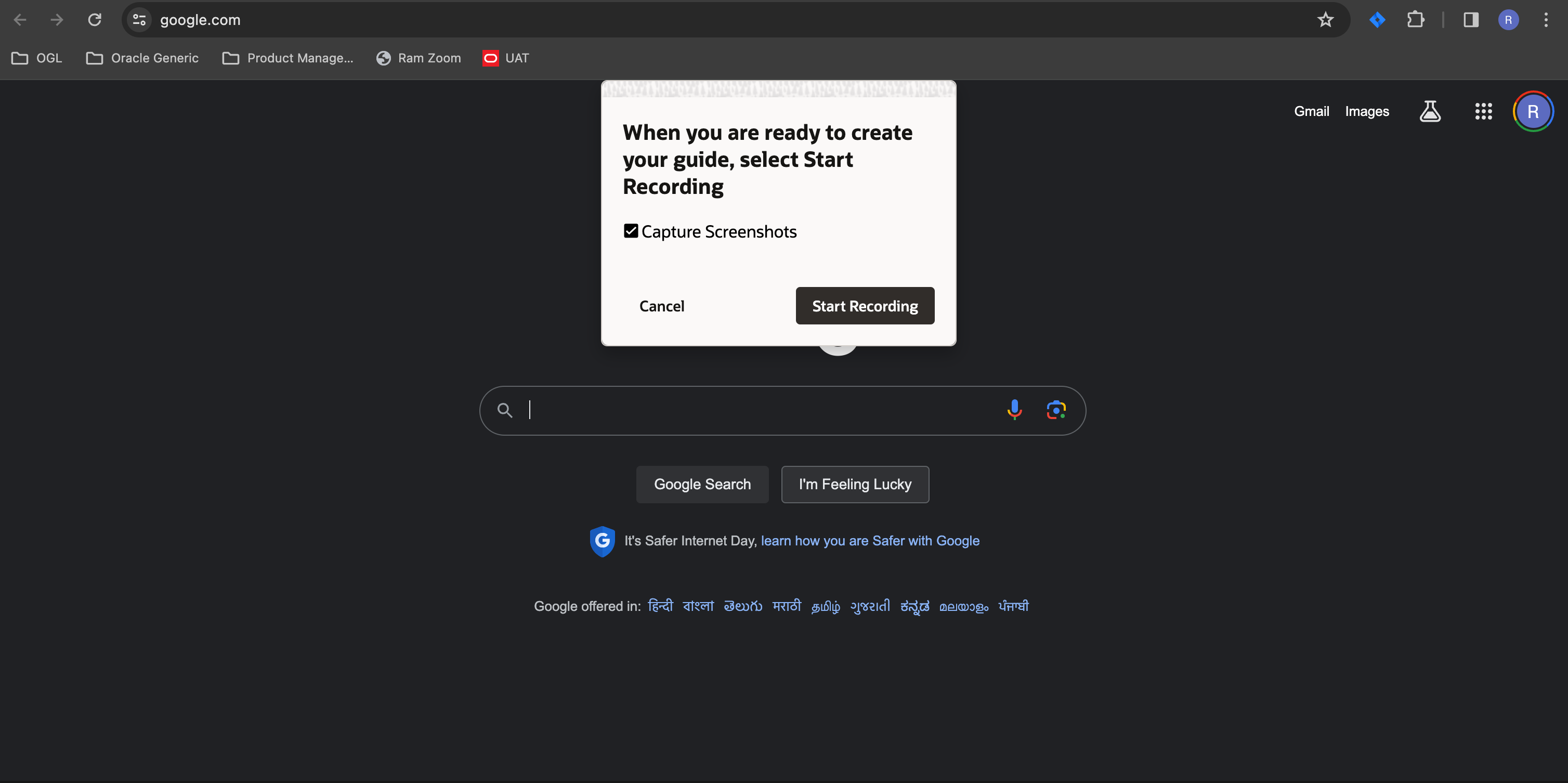
Recording in progress, ‘Advance on click’ is default. Uncheck if working through form elements that require user input. Stop Recording Modal when complete.
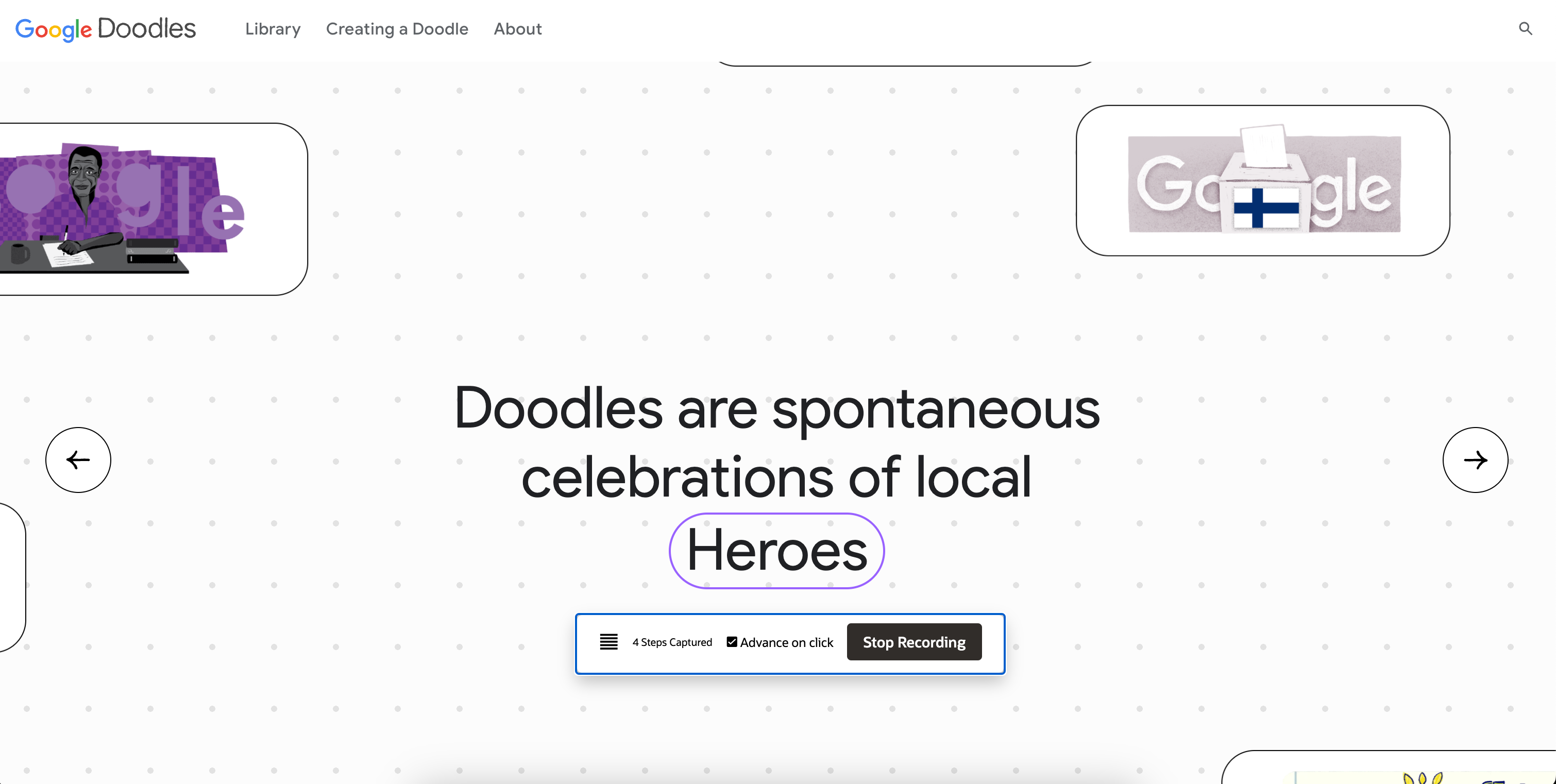
The guide will now appear in the console as a new Process Guide, which you’re now able to review, edit, and apply any activation conditions within your full editor.
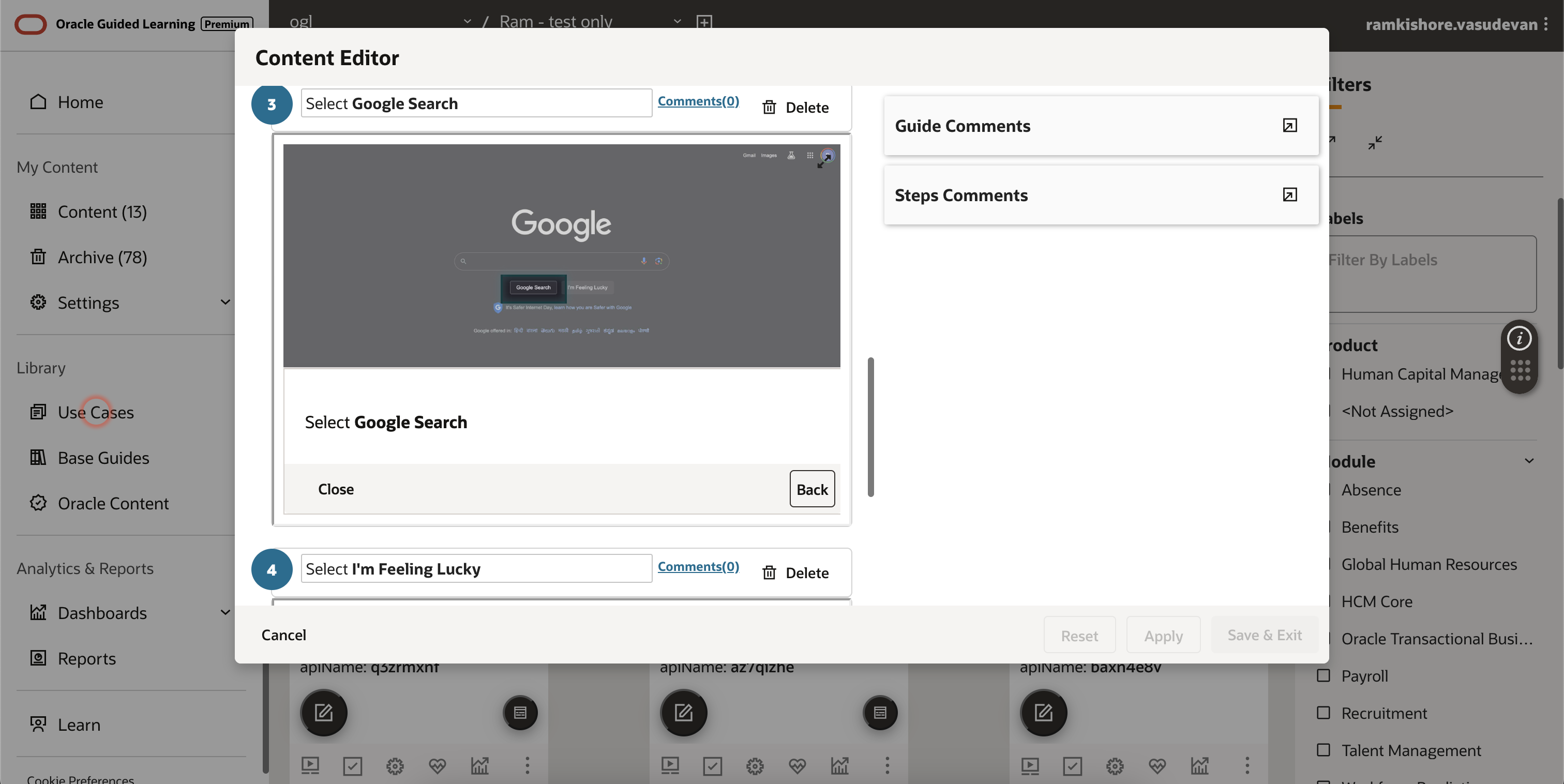
What have we noticed about the feature’s adoption and use case from our customers?
Customers have been intrigued to try and utilize our functionality. We have seen customers deploy this to save time in their guide builds, and focus on editing and revising content post recording.
This has also helped customers build guides on elements that are harder to select, thereby helping them complete this guide.
What’s next? Where are we going?
The future state of Quick Builder could bring in auto-segmentation capabilities like that of the full editor. We are also investing time in research to understand if the element selection process can be improved (good OFS selectors picked over bad ones in the case of Fusion as the host application).
If you have an idea and/or enhancement, please submit this on our Ideas Lab page on Cloud Customer Connect.
To find out more about Oracle Guided Learning, please visit our website
To start using Quick Guide Builder, you can refer to our Learning Paths and User Guide for information on how to apply this.
To subscribe for more updates from Oracle Guided Learning, join us on Cloud Customer Connect and follow Oracle Guided Learning.
About the Authors:

