We’re excited to announce a new self-paced labs subscription for Oracle Cloud Infrastructure (OCI). This subscription is designed to give you hands-on experience in a live OCI environment, helping you apply what you’ve learned in a practical way. In this blog post, we’ll explain how to activate this subscription.
Introduction
Let’s be honest, learning can be challenging if you’re only dealing with theory. The best way to bridge the gap between theory and real-world cloud knowledge is by following step-by-step instructions in an actual cloud environment.
Our entire OCI learning library, consisting of high-def course videos, practice exams, exam prep lessons, and skill checks has been available at no cost (and it will continue to be free). However, to practice your cloud skills, you either had to create an Oracle Cloud Free Tier account or use an existing OCI account. Plus, the Oracle Cloud Free Tier account only provides you a 30-day window, making it difficult to learn at your own pace.
With the new OCI self-paced labs subscription, you no longer need to create a free tier account or rely on your existing OCI account for hands-on practice in a real cloud environment. This subscription offers you the flexibility of choosing between monthly or annual plans, allowing you to learn without feeling rushed. Moreover, you’ll pay a fixed monthly or annual fee, providing peace of mind.
Subscription details
When you subscribe to our labs, in most courses, you receive a separate compartment dedicated to your hands-on practice. Each learner is assigned their unique compartment, and these compartments come pre-configured with the specific IAM (Identity and Access Management) and quota policies relevant to the course they’ve enrolled in.
For example, if learner 01 is taking the Architect Associate course and learner 02 is enrolled in the Security Professional course, we assign two distinct compartments to them, each tailored to the requirements of their respective courses as shown below:
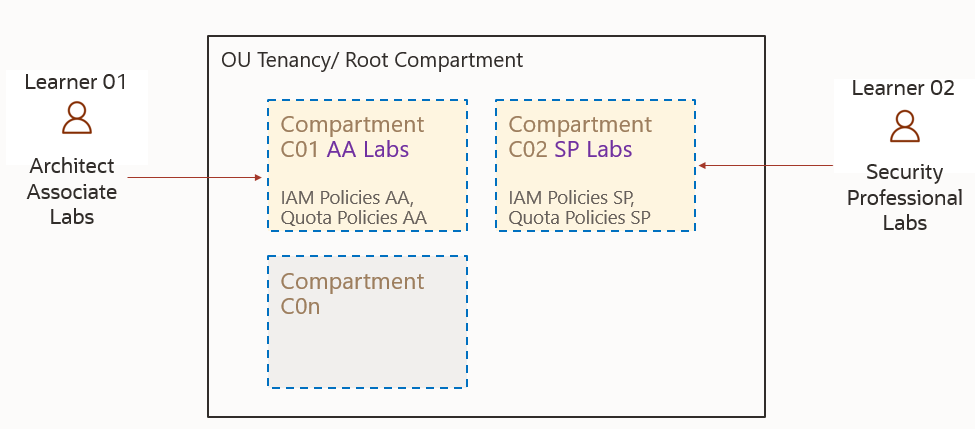
Within these compartments, learners can fully concentrate on their hands-on exercises, without needing to worry about adjusting account settings or unexpected costs. We thoroughly test and continually monitor these environments. Should learners encounter any technical difficulties, they can easily open a support ticket and expect a response within one hour.
These compartments are accessible for a maximum of 48 hours. After this period, all policies and resources associated with the compartment are automatically deleted, and the compartment is reset for reuse. If you find that you need more time to complete your labs within the 48-hour window, you have two options: you can either request a fresh lab environment or extend the duration of your existing one. There’s no limit to the number of times you can request a lab environment within a month.
Once you’ve completed the labs for a particular course, you can move on to the next one and request a new lab environment as needed. We offer over 100 labs spanning various OCI courses to support your learning journey.
How to activate the subscription
You can watch the video that walks through the steps required to activate the lab subscription.
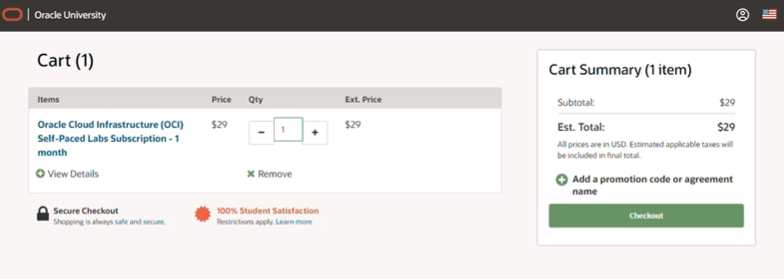
How to access the labs
For the courses that have labs available, you can click on the Oracle University Lab section on the certification landing page as shown below:
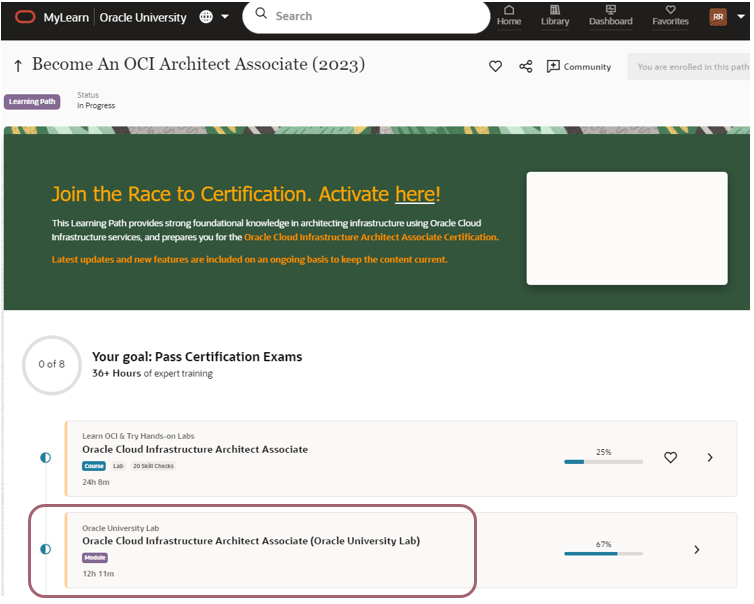
Clicking on this section brings up a page that has videos that explain how to activate the lab subscription and how to access OCI labs once your subscription is activated. The last link on this page contains the actual lab guide as shown below. This single lab guide (or activity guide) has all the lab instructions available in one place.
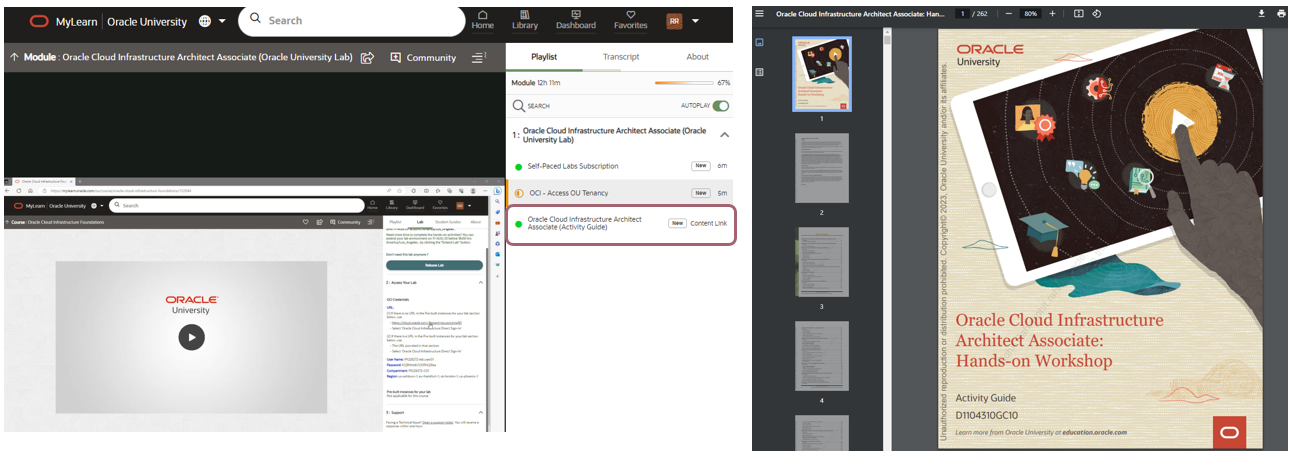
Frequently Asked Questions
- Which labs are currently available?
Currently, self-paced labs are available for the following courses:
-
- OCI Foundations Associate
- OCI Architect Associate
- OCI Architect Professional
- OCI Security Professional
- OCI Developer Professional
- OCI DevOps Professional
- OCI Cloud Operations Professional
- OCI Data Science Professional
- OCI Observability Professional
- OCI Application Integration Professional
- OCI Digital Assistant Professional
- Oracle Machine Learning with Autonomous Database Associate
- Oracle APEX Developer Professional
- Oracle Base Database Service Professional
- Business Intelligence on Oracle Analytics Cloud
- Create Pixel Perfect Reports using Analytics Cloud
- Developing Applications with Oracle Mobile Hub
- Build Visual Applications using Oracle Visual Builder Studio
- Serverless ETL using OCI Data Integration
- Is this lab environment the same as an Oracle Cloud Free Tier account?
No, the lab environment is not the same as the Oracle Cloud Free Tier account. Oracle Cloud Free Tier allows you to sign up for an Oracle Cloud account which provides a number of always-free services and a Free Trial with US$300 of free credit to use on all eligible Oracle Cloud Infrastructure services for up to 30 days. The Free Trial services may be used until your US$300 of free credits are consumed or the 30 days has expired, whichever comes first.
In the OCI self-paced lab environment, each learner is assigned a unique compartment, and these compartments come pre-configured with the specific identity and quota policies specific to the course learners are enrolled in. Within these compartments, learners can fully concentrate on their hands-on exercises, without needing to worry about adjusting account settings or unexpected costs. They can also get support from Oracle if they run into any issues. But it should be noted that not every service or feature might be available in the OCI self-paced labs subscription.
- How do I request a lab environment?
Navigate to the course for which you need the lab environment and click the Lab option on the right panel. If you see the Request Lab button, click on it and follow the on-screen instructions.
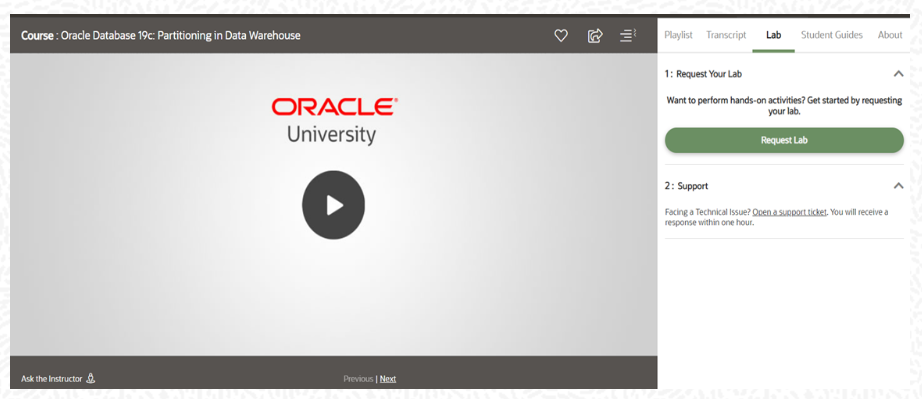
- Where do I see the credentials for my lab environment?
You will receive an email when your lab environment is ready. To access the credentials:
- Go to the Lab option
- You will find the credentials under Access Your Lab.

- How do I extend my lab environment?
If your lab is eligible for extension, you will see the Extend Your Lab button in the Lab section on the last day of the lab. Click on it and the lab will be extended.
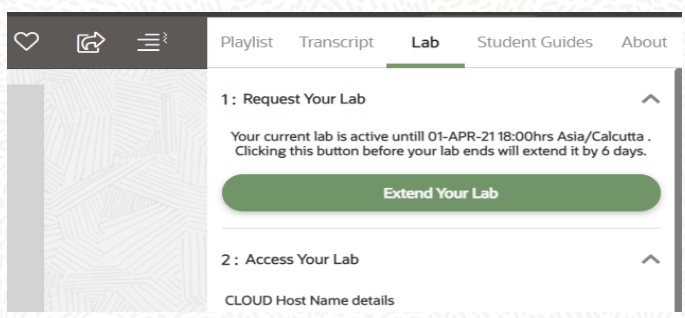
- How do I cancel/re-schedule my lab environment?
If your lab is eligible for cancelation, you will see the Release Lab button in the Lab section after your lab is ready. Click on it and the lab will be released. Once your current lab is released, you can book your new lab.
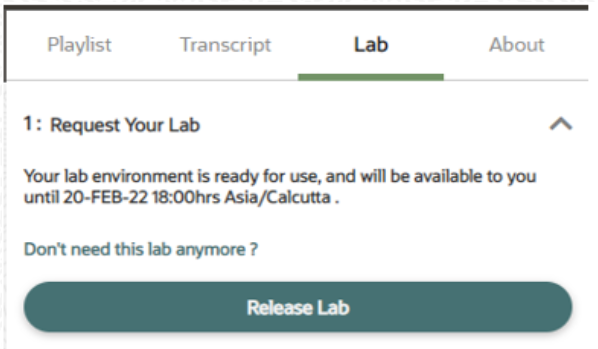
- How many times can I request an environment?
Subscription customers are eligible to have one active lab environment on any given day during the validity period of the subscription. It should be noted that you can request lab for the same course, multiple times during the month.
- When I receive the details of my lab environment, can I use this for multiple courses?
No, every lab environment is built for a specific course. Follow the instructions in the course specific Activity Guide to perform the labs.
- If I am unable to connect to the lab environment, or face technical issues related to the lab environment while performing my lab, what should I do?
From the Lab tab, click Open a Support Ticket and describe the issue. The 24×7 support team will respond to you.
- While performing my lab activities, if I have technical questions related to the content, what should I do?
On the course page within the subscription, click the Ask the Instructor link under the video player panel and submit your query. Oracle instructors will respond to your queries within 24 hours. Additional FAQs are available here (click on General Support Questions and then Subscription Labs).
Pricing and Getting Started
Individual subscriptions are priced at $29 USD per month or $299 USD per year. You can purchase the subscriptions here and learn more by visiting OCI Self-Paced Labs Subscription.
Our team is continuously building and delivering training content and labs, integrating feedback, and monitoring learner data. If something is broken or not resonating with you, we want to know. Please feel free to reach out and leave specific feedback as to what is helpful and what needs improvement.
Thanks for reading and good luck with the labs!
