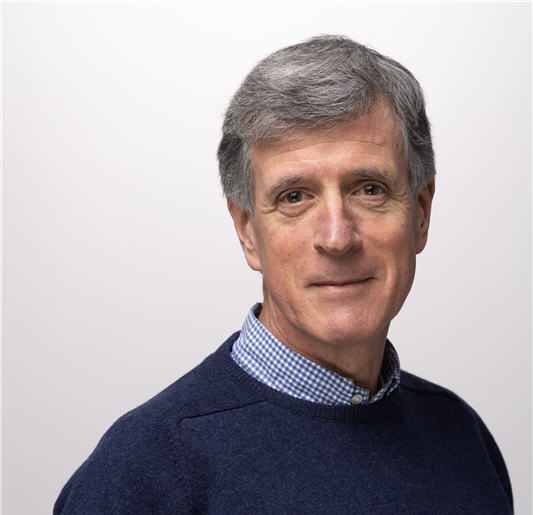Oracle closes the books 15 days faster than Workday and 10 days faster than SAP per quarter. In a year, that is 60 days with Workday and 40 days with SAP you are leaving on the table. Imagine what your finance team could accomplish with so many more days in the year?
With the right data in your financial systems, not only can you close your books faster, but you can respond faster to changing demands and emerging opportunities in your business. With Oracle Fusion Cloud Applications, AI has become an integral part of speeding up that quarterly process.
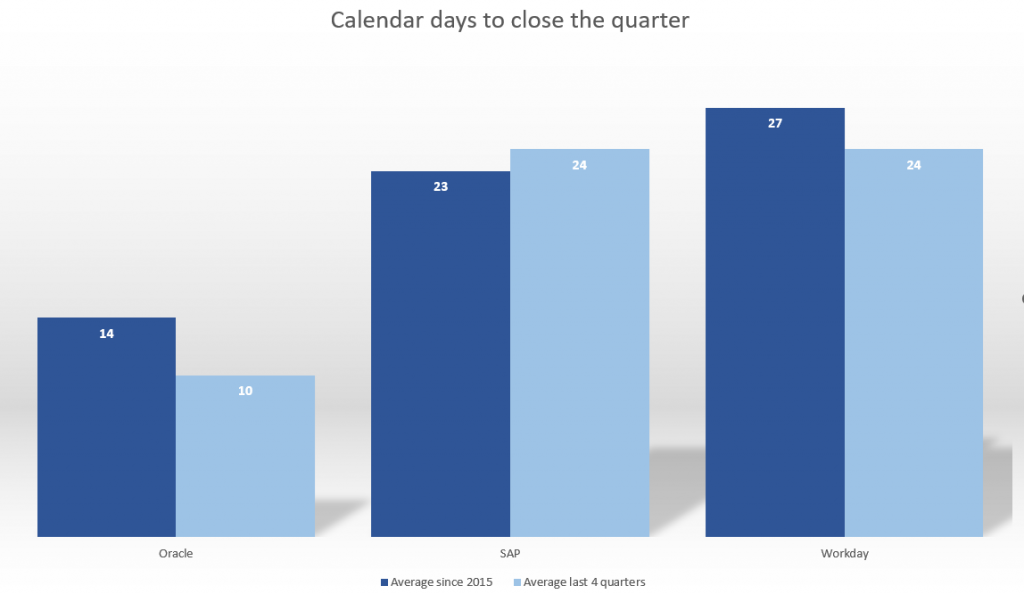
Figure 1. As per13 November 2025. Source: Company financial statements
To be fast and nimble, you need the right data, not more data
There’s a tendency among application vendors like SAP and Workday to assume that putting more data into financials applications is better. With data-driven innovation in mind, one could indeed think that more is better—the more data you have, the more you can analyze and the more intelligent your enterprise appears to be. But what is the optimal amount of data for Finance? Where do you store data that you don’t absolutely require in your financials system? What types of analyses are useful? How much data do you need to benefit from data-driven innovation?
Let’s investigate:
In financials, a traditional ledger key consists at minimum of these data elements:
- Company, depicting a whole or logical part of a corporation, legal entity, or organization
- Account, to record balances and organize financial information and reporting
- Center, a logical unit within your organization, like business unit, department or group
Organizations typically use more than just these three segments in their financials. Other examples of segments that are commonly used are project and product; most companies use about six segments. With Oracle Cloud ERP, the key can have 30 segments of 240 characters each. The total combined grouping of company, account, and center and the other segments you’ve defined is called a ledger. You can have as many ledgers as you like.
Oracle’s ledgers can also be put into a federated structure. That means that you have a structure of ledgers that may share some key data elements (like cost centers or accounts) but they can also have other independent data elements in their key. Each ledger can have its own:
- Costing period
Maintenance is federated, so if you maintain the top ledger, the underneath ledgers can optionally inherit the updates from the top ledger. This way, you can have as many ledgers as you like, each with 30 segments, so theoretically an endless combination of key data elements in your financials.
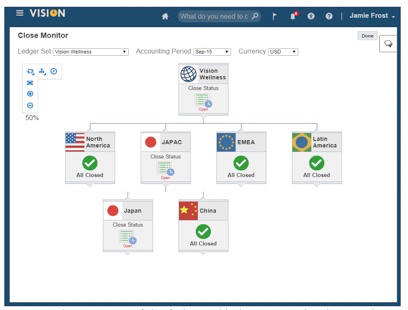
Figure 2. The structure of the federated ledgers is graphical in Oracle Fusion Applications. Source: Oracle
Oracle believes in being smarter and more structured with financials data. In contrast, SAP and Workday simply add more data in the hope that it makes the user smarter.
SAP. With SAP S/4HANA, SAP introduced what is called the “universal journal.” SAP extended the number of segments that the universal journal can hold. SAP S/4HANA now has a total of 999 segments in S/4HANA Financials, making up the ledger key. As a result, you can get “customers,” “sales campaigns” and “employee group” as ledger keys in SAP’s financials. Running financials with this many segments is referred to as a “thick GL,” meaning that it has more data than you need from an accounting point of view. In contrast, a “thin GL” has enough data for financial reporting, while other data is stored elsewhere in the suite of applications.
Workday. In essence, Workday does the same as SAP: it has a thick ledger, with more ledger keys than you need from an accounting point of view. The data elements are called Worktags, and you can have approximately 100 different types of Worktags. These Worktags make up the ledger key. As with SAP, you can get “customers,” “sales campaigns” and “employee group” as ledger keys in Workday Financials.
In a nutshell, this is how it compares:
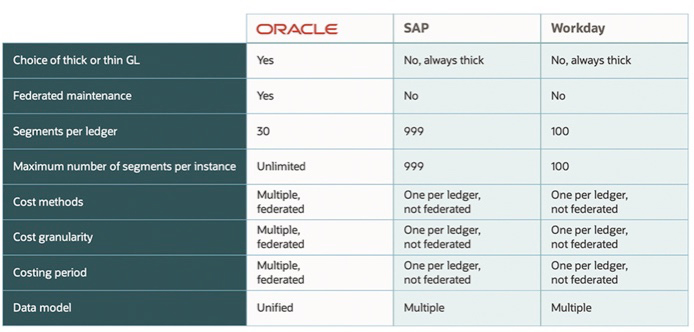
Figure 3. How Financials compare. Sources: “SAP S/4HANA Finance, an introduction”, Jens Krüger, Rheinwerk Publishing and “Tales of the Cloud: The Story of Worktags,” Workday blog, 2012. “Understanding the Basics: What is a General Ledger?” Workday, December 16, 2022
Get smarter and more efficient with the right data
To work smarter with all the data in your organization, close your quarterly periods faster and speed up the decision-making process, consider these steps:
- Accelerate your financial processes with AI. Automate more than 80% of your financial processes, including accounting for intercompany tax, and transfer pricing journals. Eliminate manual effort, create more accurate tax reports, and close your books faster, all based on AI.
- Predictive cash forecasting. Powered by AI, predictive planning uses what we learned from the past to plan for the future. Time series forecasting methods project likely future values, such as sales numbers, stock prices, and monthly expenses, based on the assumption that patterns and trends in the historical data will repeat, and AI can be used to validate those forecasts quickly. The application may also project a best- and worst-case scenario along with the prediction. With faster closing your books, you’ll have even more time to analyze your planning data.
- AI-guided Digital Assistant (ODA). Create expense reports faster by taking a photo of your receipt or texting the details into a chat. Automatically submit expenses at fixed schedules for faster reimbursement. Manage by exception with set rules and alerts that notify you when expenses are out of compliance. Access digital assistant from Microsoft Teams and other third-party platforms, in addition to SMS. With AI-enabled expense management, fewer errors and more focused audits will definitely save time.
- Use real-time data from their source. You already have sales data in your customer experience applications, employee data in human capital management, supply chain data in supply chain management and financial and planning data in ERP. Oracle also provides a semantic data model in Oracle Data Intelligence Platform (FDIP) to make end-users self-sufficient; they can interact with data in all those applications using commonly understood business terms in their respective source systems, without depending on IT. There is no need to replicate data from HCM, SCM, and CX into a General Ledger, as SAP and Workday do with their thick ledgers.
- Include sustainable thinking in your financial processes. Having to deal with (mandatory) sustainability reporting can easily become a big burden for both large and small enterprises. Instead of sustainability reporting being an afterthought once you have closed your books, you can make it a proactive element in Finance. A comprehensive performance management solution provides transparency to all stakeholders and regulators. Oracle Cloud EPM for Sustainability helps integrate financial and nonfinancial data so that you can fulfill more than just your reporting requirements. It allows flexible mapping for scope 1, 2, and 3 activities (GHG Protocol Corporate Standard), linking data to adjustable emission factors for carbon accounting calculations. The emissions calculator then automates all unit conversions and calculations, saving you more time.
Consider upcoming scenarios. React faster to upcoming changes with timely financial views of the business with the packaged KPIs, scenarios, visualizations and analytics dashboards in
- Drill back to the source, don’t copy it. Keep industry-specific detailed transactional data in the source system, like high-volume billing data in the telecommunications or insurance industries. Let Oracle Fusion Cloud Accounting Hub (part of Oracle Cloud Financials) harmonize the data and send the result to your financials. Drill back to the source when you need more details.