Oracle Linux Automation Manager, based on open source AWX project is an enterprise automation solution for provisioning, deployment, configuration management, and task automation; with a centralized management User Interface, it provides workflow management, role-based access control, job scheduling, integrated notifications, and graphical inventory management.
Given the widespread use of Slack as a communication tool, receiving notifications on Slack for the jobs Oracle Linux Automation Manager is executing, could be beneficial. Notifications empower you to stay informed, connected, and efficient. For large organizations, notifications are necessary to stay aware of infrastructure automation changes performed by automation platforms like Oracle Linux Automation Manager. With notifications, IT departments can be more informed about automation tasks, which can reduce response times and streamline workflow management. Let’s delve into this easy process and explore how to make this integration happen step by step.
Requirements
- Set up a Slack Bot from the Workspace at https://api.slack.com/apps. Click on “Create New App”.
- Provide the name and specify the workspace.
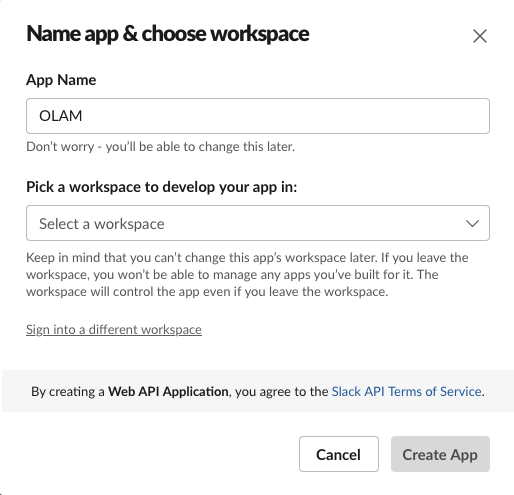
- Click on “OAuth and Permissions” on the left. Scroll down click “Add an OAuth Scope” and select “chat:write:”.
- Scroll to the top and click “Install App to Workspace”.
- When prompted for confirmation, Click on “Allow” and ensure the App is successfully installed to the Workspace specified.
- Once verified, Copy the Bot Auth Token.
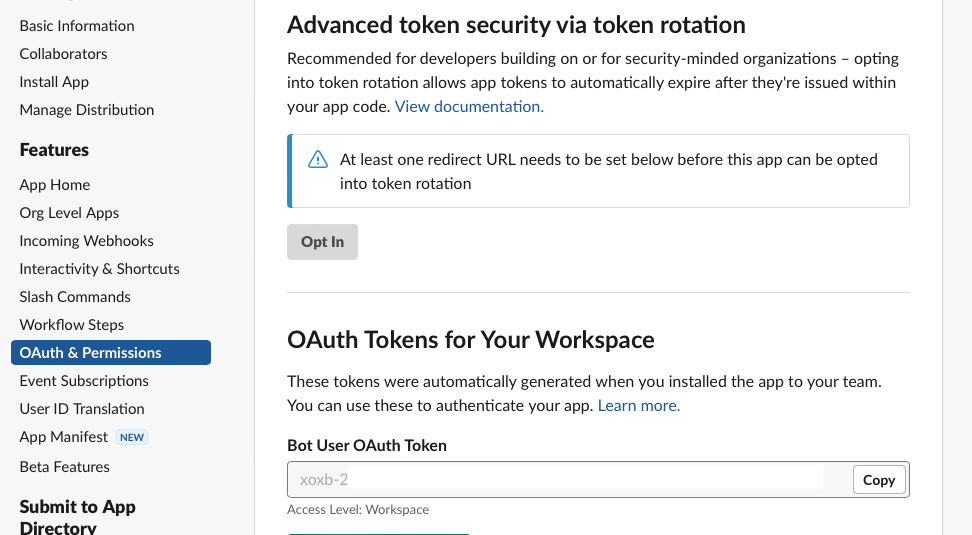
- Ensure the newly created application is added to the intended Slack channel. Navigate to the channel and type “@<yourappname>” to quickly add the bot to the channel.
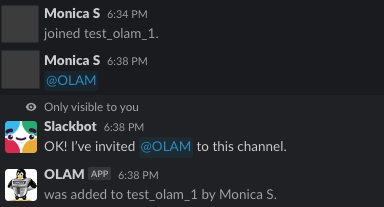
Configuration Steps
- Login to Oracle Linux Automation Manager User Interface.
- Navigate to Notifications Tab under Administration.
- Click on “Add”. Enter the Name, paste the OAuth token copied and provide the channel name.
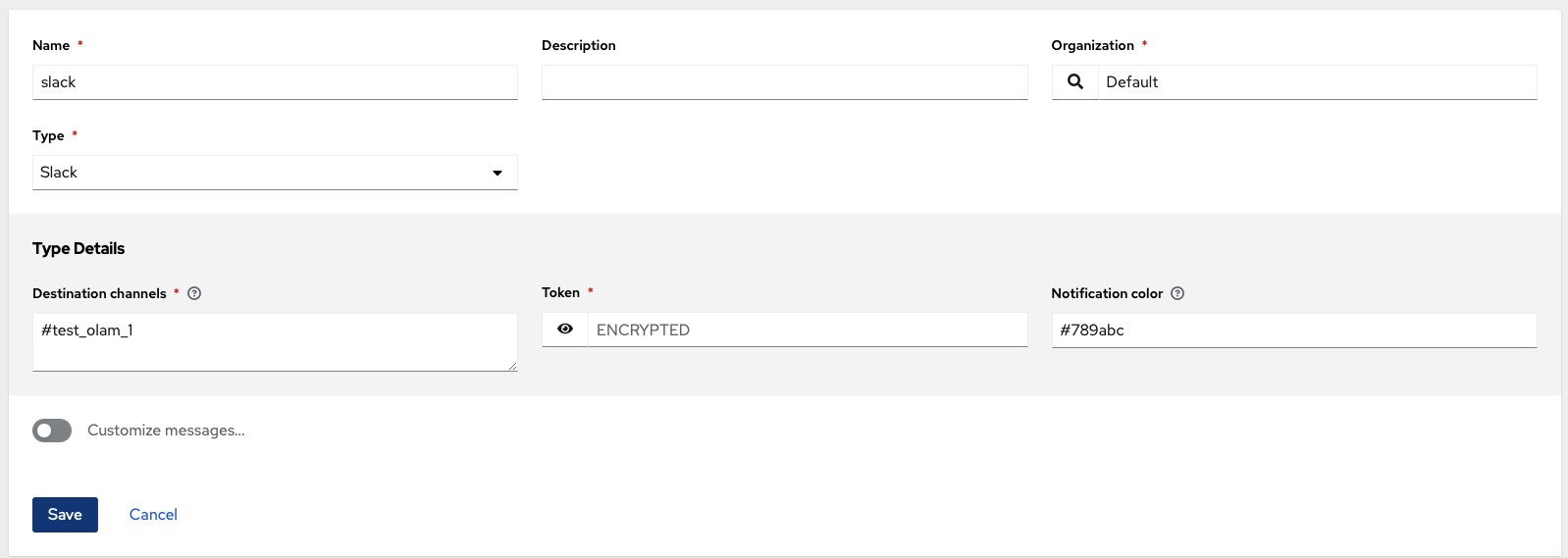
- Click ‘Save’ and proceed to test the notification. If the connection is established successfully, you will observe a result similar to this:
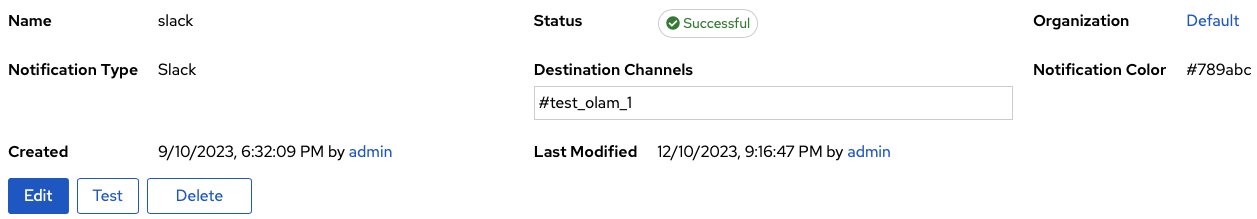
- Once the test is successful, you can select the changes about which you would like to be notified. For instance, Navigate to the Job template created of your choice and switch to Notifications tab. Notifications can also be enabled at the Project and the Workflow templates level.
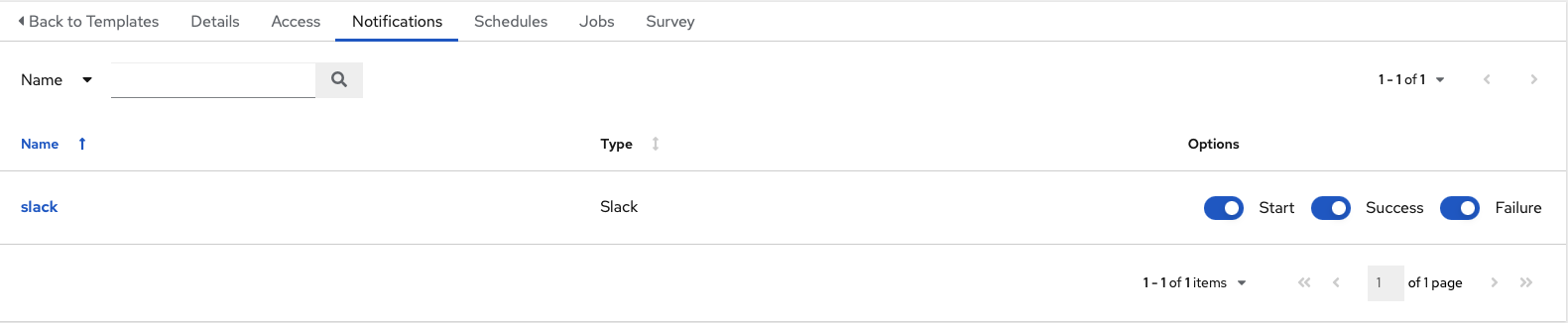
- Under the Notification Section, toggle the preferred options (Start, Success, Failure)
- Switch back to the Slack Application, navigate to the channel and notice how all the notifications are listed.
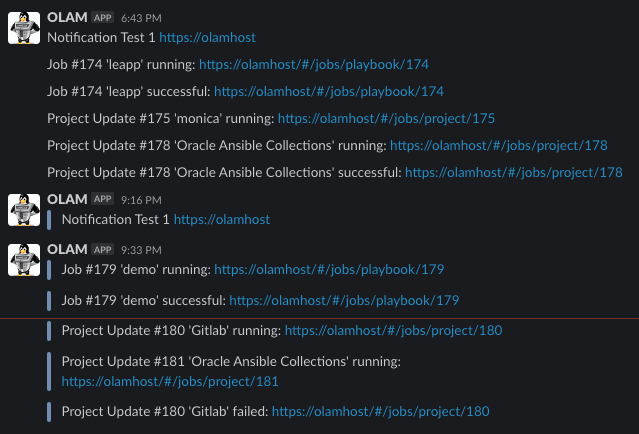
Conclusion
Oracle Linux Automation Manager offers multiple capabilities, and it’s both exciting and beneficial to continuously explore and leverage its potential. Slack notifications integration represents one of the numerous ways to enhance the usability of Oracle Linux Automation Manager. If you would like explore more about Oracle Linux Automation Manager, review the documentation and training materials.
Join us on October 25, 2023, at 9 am PT, for the State of the Penguin webinar. You’ll hear from Oracle Linux leadership on OpenELA’s mission to keep Linux free and open for everyone, and other insights about Oracle’s open source initiatives. Register to attend.
