This post describes the steps to install and update Java SE, including critical patch updates (CPU) on Oracle Linux via Unbreakable Linux Network (ULN). Customers who have Oracle Linux support and Java SE support from Oracle have access to commercial releases of Java SE via ULN.
Java: Public and Commercial Releases
The Java SE release roadmap has both Public releases and Commercial releases. Public releases are available for download at these websites: Java.com and Java SE Downloads on Oracle Technical Network (OTN) as well as ULN.
CPUs and Minor Updates for Java versions which have reached their Public End of Life, but not yet reached their Commercial End of Life, are released to Java SE Support customers only, as Commercial releases.
Getting Access to Commercial Java SE Release Packages on ULN ULN
If you have both Oracle Linux support and a Java SE support, you can use ULN to install Commercial releases of Java SE, provided you have the Java SE CSI (customer support identifier) at hand.
Step-by-step guide
- If it’s not already, register the system you want to install Java SE on with ULN
- Follow these steps from the documentation: Registering an Oracle Linux 6 or Oracle Linux 7 System
- With a web browser, log in to https://linux.oracle.com/
- Find the system you want to install Java SE on and click on its name
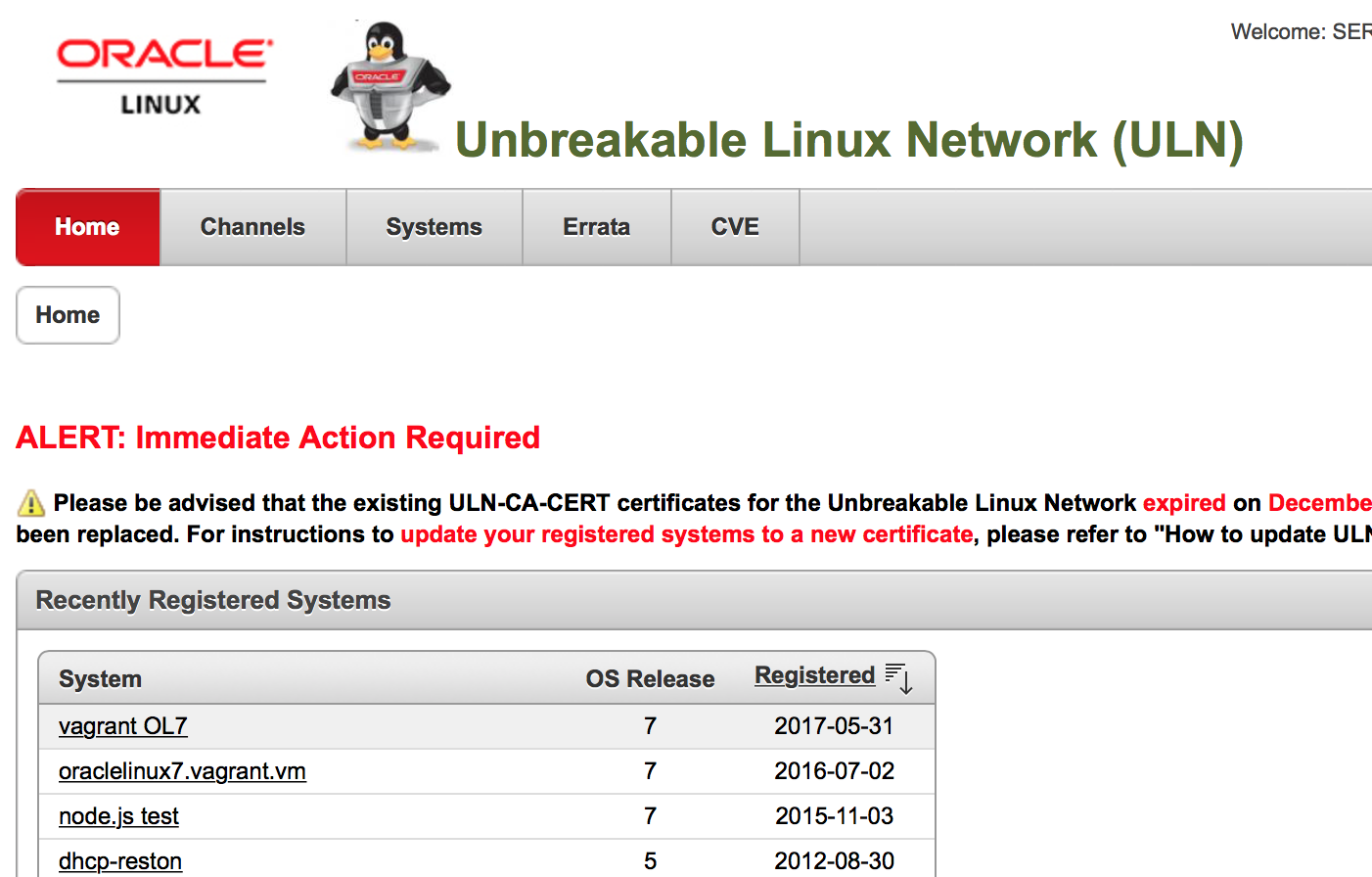
- Click Edit
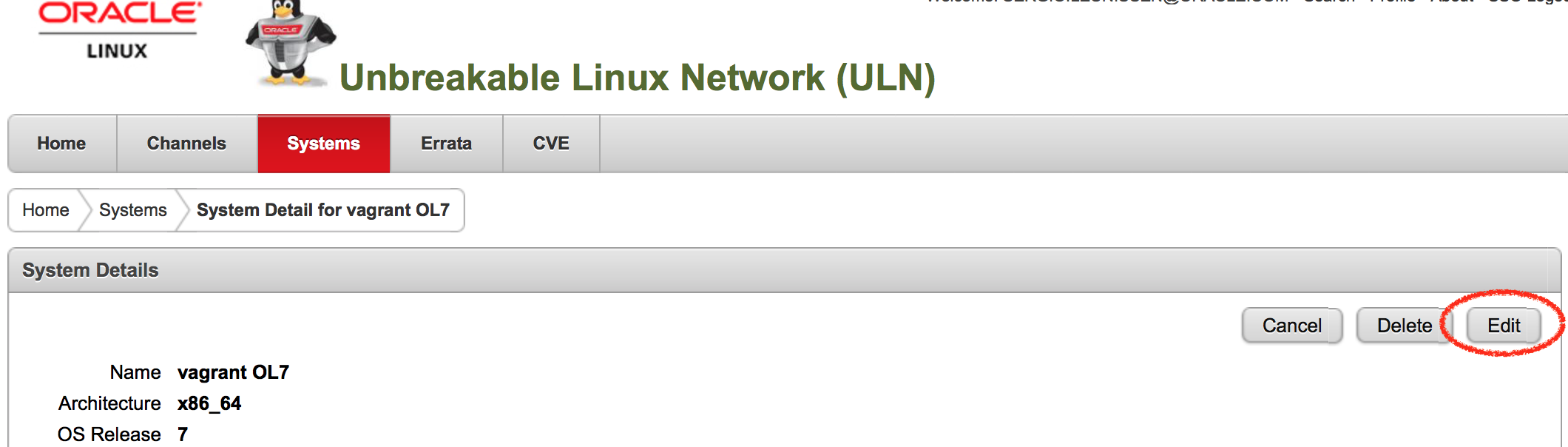
- In the field labeled Java Support CSI, enter your Java SE CSI and click Apply Changes
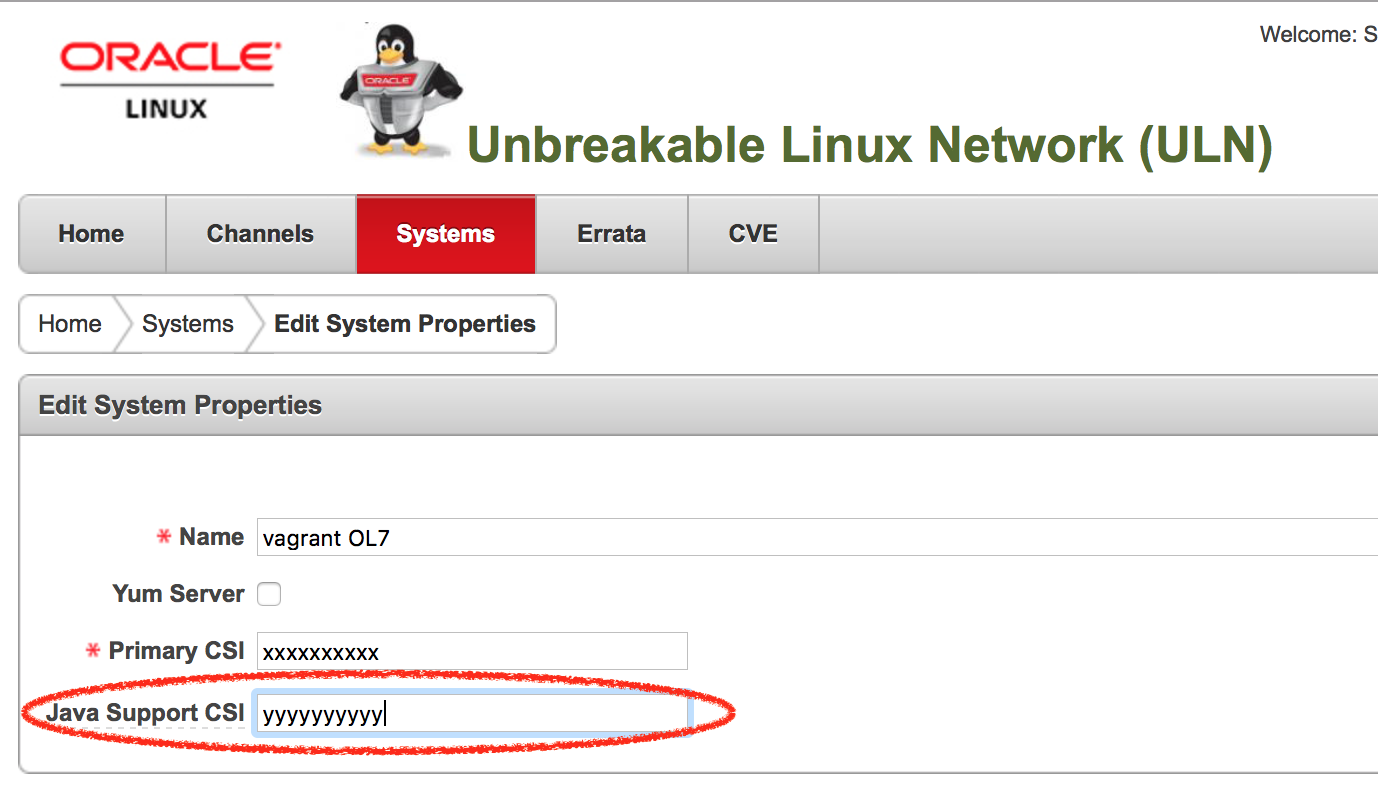
- Once this CSI is applied, back on the System Detail screen, click Manage Subscriptions
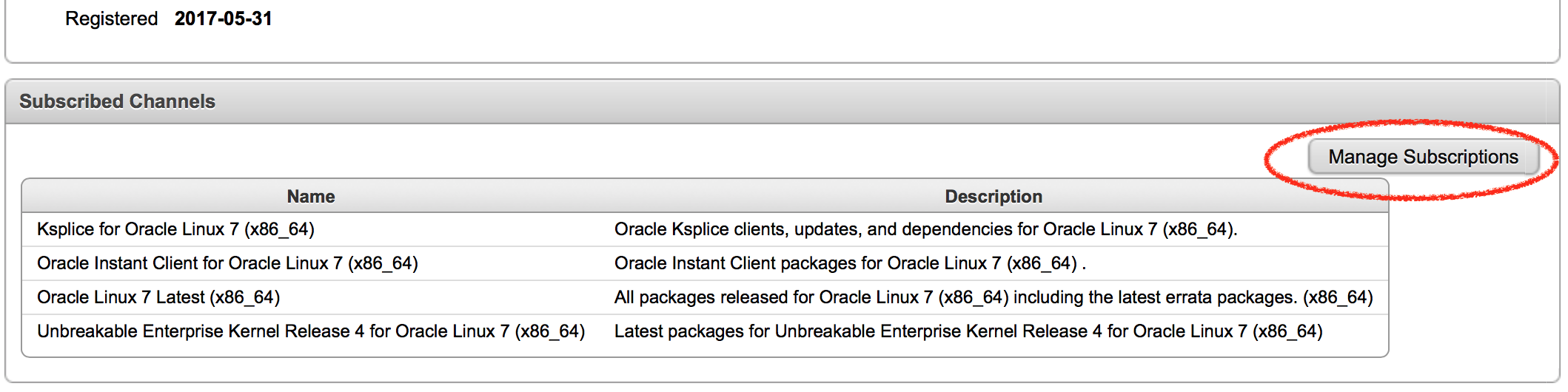
- Using the shuttle dialog, move the desired Java SE channel to the Subscribed Channels list, then click Save Subscriptions
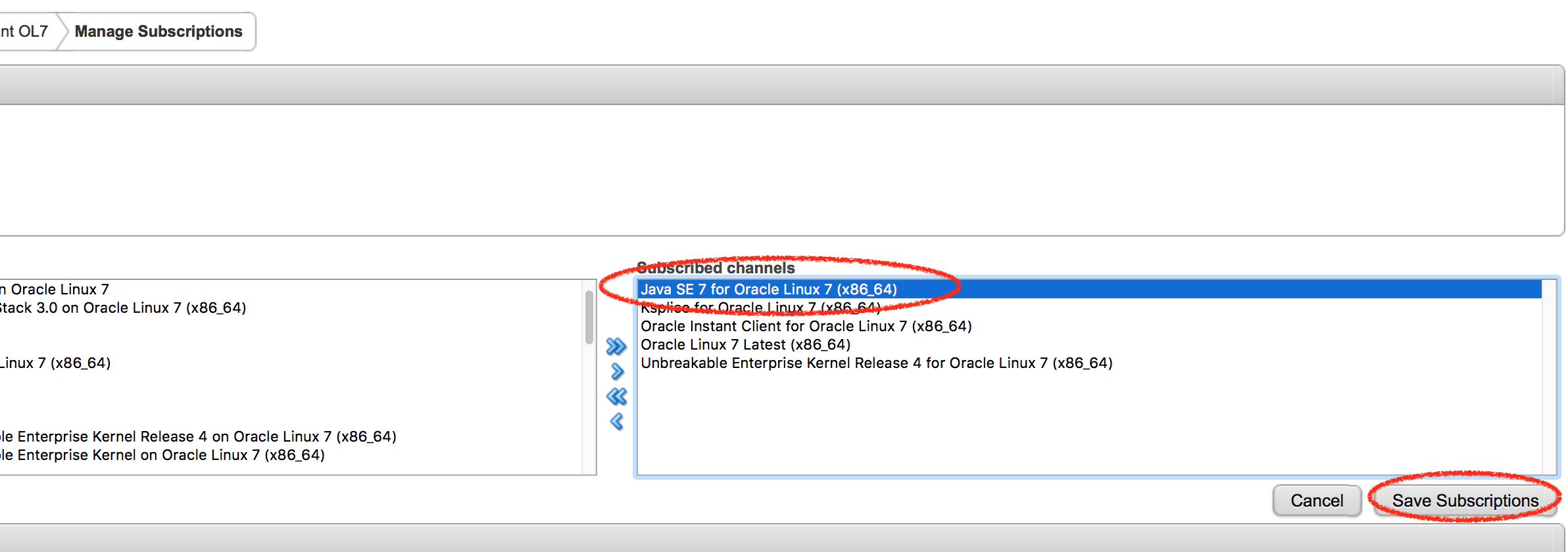
- When prompted, click Accept if you accept the license agreement
- On your Linux system, you are now ready to install jre
Installing and Updating Java SE from ULN
To list the latest available jre package:
$ sudo yum info jre
Loaded plugins: rhnplugin, ulninfo
This system is receiving updates from ULN.
ol7_x86_64_instantclient
By downloading and/or using this software program you agree that your use is subject to the applicable license agreement at https://linux.oracle.com/licenses.html.
ol7_x86_64_JavaSE7:
By downloading the Java software, you acknowledge that your use of the Java software is subject to the My Oracle Support Terms of Use (which you acknowledge you have read and agree to) available at https://www.oracle.com/support/mosterms.html. You agree that the Materials provided through this channel may be used only in support of your authorized use of the Oracle programs for which you hold a current support contract from Oracle.
Available Packages
Name : jre
Arch : x86_64
Version : 1.7.0_141
Release : fcs
Size : 32 M
Repo : ol7_x86_64_JavaSE7
Summary : Java Platform Standard Edition Runtime Environment
URL : URL_REF
License : http://java.com/license
Description : The Java Platform Standard Edition Runtime Environment (JRE) contains
: everything necessary to run applets and applications designed for the
: Java platform. This includes the Java virtual machine, plus the Java
: platform classes and supporting files.
:
: The JRE is freely redistributable, per the terms of the included license.
To install the jre package:
$ sudo yum install jre ... Running transaction Installing : jre-1.7.0_141-fcs.x86_64 1/1 Unpacking JAR files... rt.jar... jsse.jar... charsets.jar... localedata.jar... jfxrt.jar... Verifying : jre-1.7.0_141-fcs.x86_64 1/1 Installed: jre.x86_64 0:1.7.0_141-fcs Complete!
To check for updates to installed Java packages:
$ sudo yum list updates jre Loaded plugins: changelog, rhnplugin, ulninfo This system is receiving updates from ULN. ol7_x86_64_JavaSE7: By downloading the Java software, you acknowledge that your use of the Java software is subject to the My Oracle Support Terms of Use (which you acknowledge you have read and agree to) available at https://www.oracle.com/support/mosterms.html. You agree that the Materials provided through this channel may be used only in support of your authorized use of the Oracle programs for which you hold a current support contract from Oracle. ol7_x86_64_instantclient By downloading and/or using this software program you agree that your use is subject to the applicable license agreement at https://linux.oracle.com/licenses.html. Updated Packages jre.x86_64 1.7.0_141-fcs ol7_x86_64_JavaSE7
To install updates:
$ sudo yum update jre ... Updated: jre.x86_64 0:1.7.0_141-fcs Complete!
Conclusion
If you are an Oracle Linux customer with Java SE support, you can streamline installation and updates of Java SE Commercial releases via ULN.
References
- Java SE Update Releases and Schedules: Critical Patch Updates, Minor Updates, Early Access, Public, and Commercial (Doc ID 1682574.1)
- Unbreakable Linux Network User’s Guide
