The Oracle Enterprise Manager Cloud Control product is used by Oracle customers to manage their Oracle Databases and other Oracle products through a single management platform. One of the features of Enterprise Manager Cloud Control is the “In-Memory Central” page. For customers that have enabled Database In-Memory there will be a context sensitive menu option available under the Administration tab in the Performance Hub screen for the database.
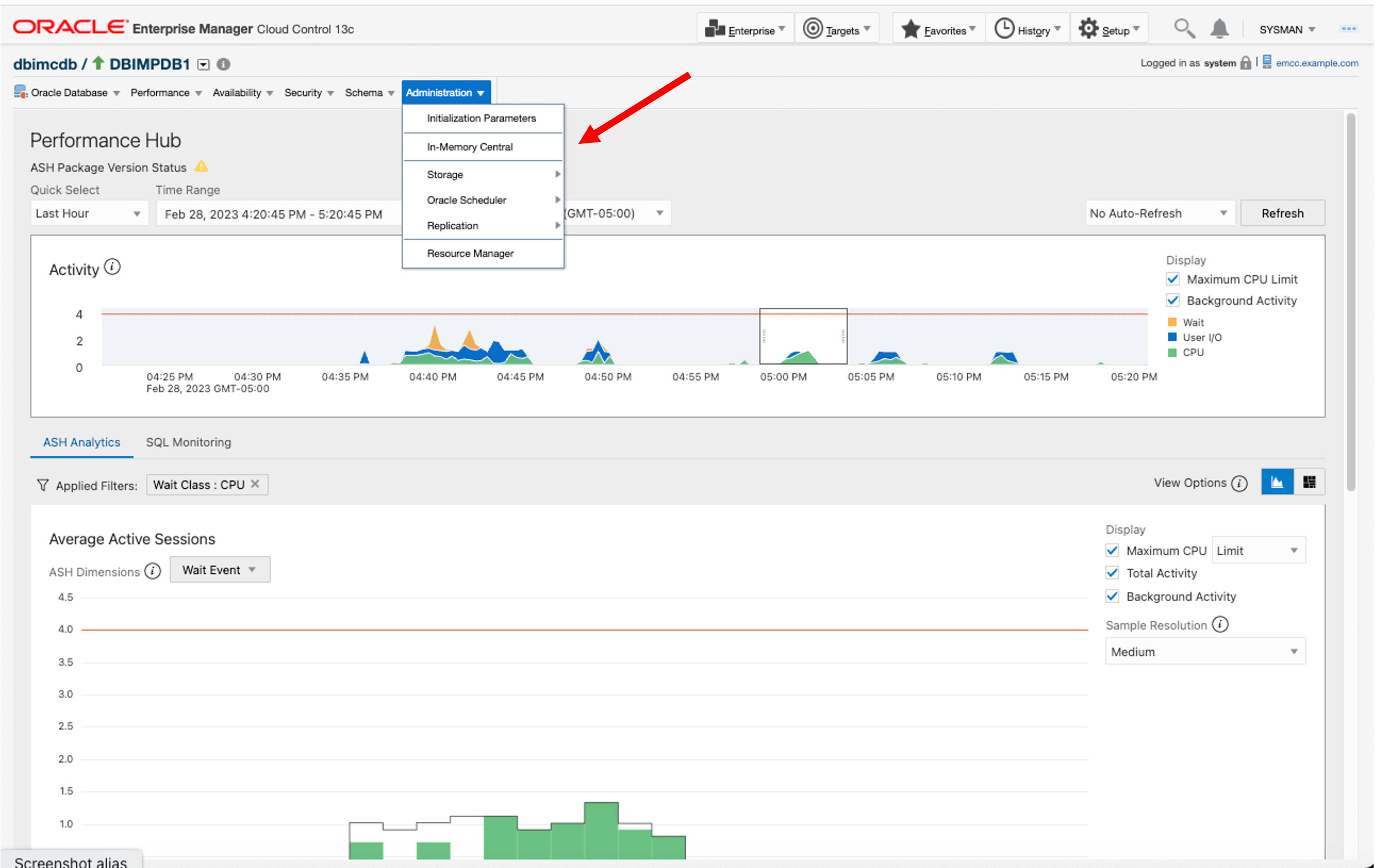
Once selected the In-Memory Central page will be displayed:
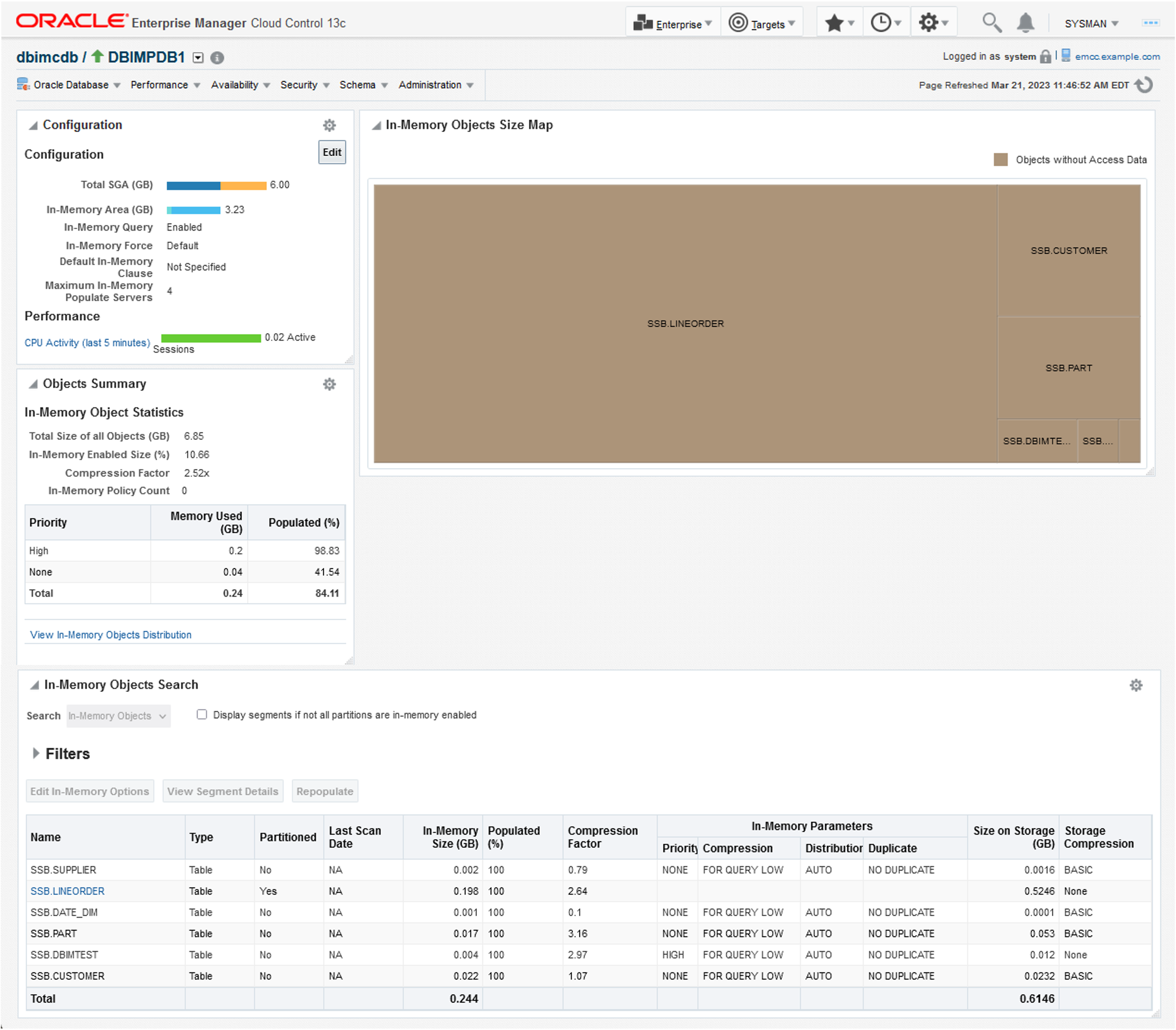
In this example you can see there are multiple sections to the screen. There is a Configuration box in the upper left-hand corner. It displays information like how much memory is allocated to the IM column store, initialization parameters and performance information. You can edit these settings by clicking on the Edit button in the upper right part of the box.
There is also an Object Summary box just below the Configuration box on the left-hand side of the screen that summarizes space usage and allows you to display a distribution chart when you click on the “View In-Memory Objects Distribution” link.
In the upper right-hand side of the screen an In-Memory Object Size Map is displayed to illustrate the relative sizes of the objects populated in the IM column store. Holding your mouse pointer over an object pops up a box that displays more detailed information about the object.
The bottom section of the page displays information about populated objects and allows you to search on different criteria. This can be helpful when a large number of objects are populated and you just want to focus on a subset of them.
You can also easily modify segment level options, and even change column level compression, by clicking on the object name and then selecting “Edit In-Memory Options”. The following screen will be displayed based on the object selected. In this case the SSB. CUSTOMERS table.
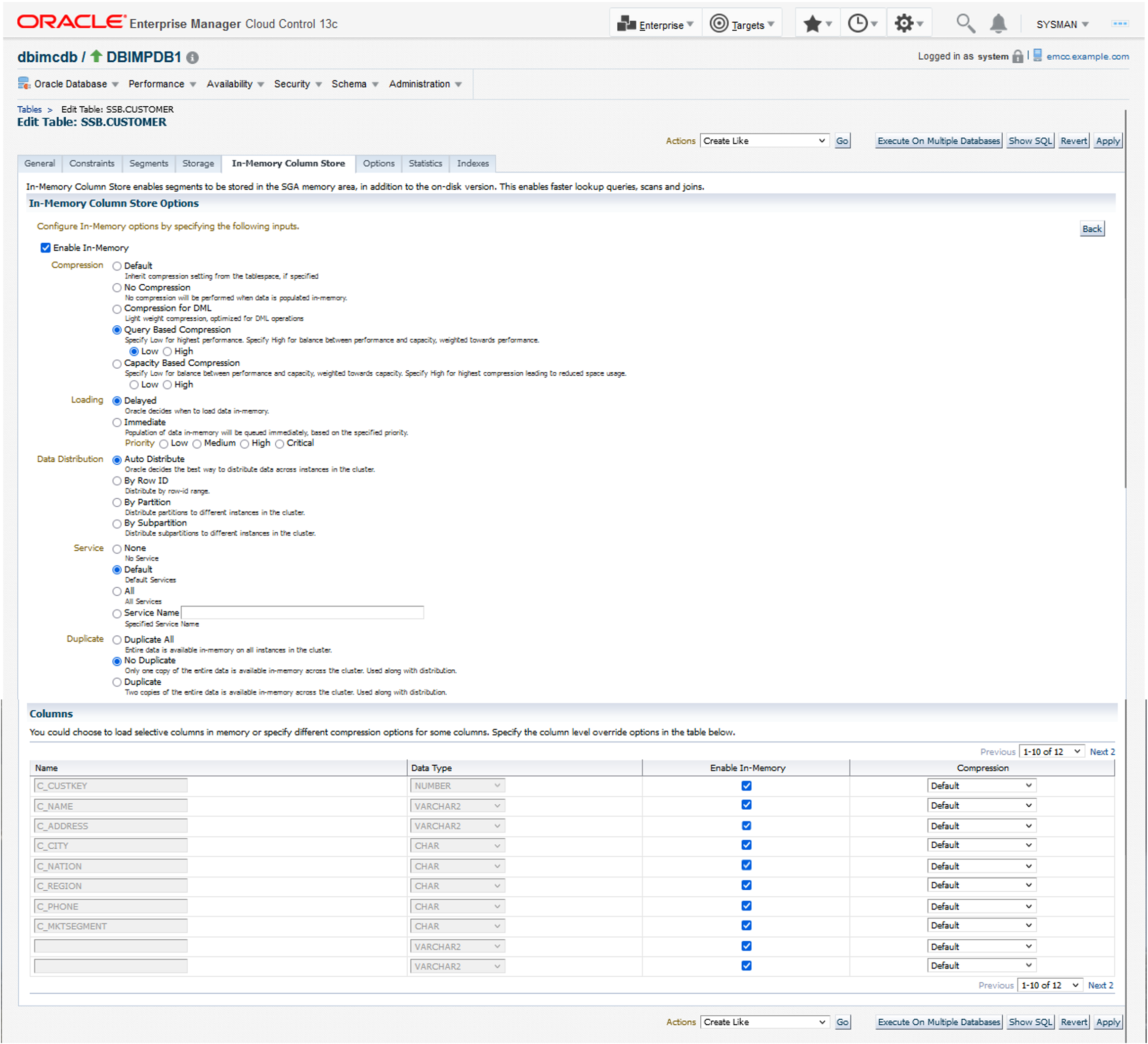
Options like compression level, population priority, distribution and service are available to modify. There is even a list of columns allowing you to easily change the compression level of individual columns if you wish.
If you are curious to see how this all works you can view a short video at the link below that I created to show the different parts of the screen and the information displayed:
And don’t forget that since you are in Enterprise Manager Cloud Control you also have the Performance Hub and SQL Monitor Active reports available to further help you identify the performance benefits of Database In-Memory.
