One of features available with ERP Adapter is the option to subscribe to a business event from Fusion Apps, and have an OIC Integration created when the event is triggered on the Fusion Apps side.
While using this functionality, one of the common issues is, that after going through the steps that are supposed to generate the Business Event on Fusion Apps, the integration instance in OIC is not created.
This could happen if there are errors when Fusion tries to deliver message to OIC Server, or the event was not created at all on the Fusion Apps server.
Fortunately, there are some APIs that can be used to discard/confirm the above issues. You will need SoapUI or Postman to run them.
To confirm if the Business Event is enabled:
GET http://<FA HOST>:<port>/fscmRestApi/resources/latest/erpBusinessEvents
You should see: “EnabledFlag” : true
Sample:
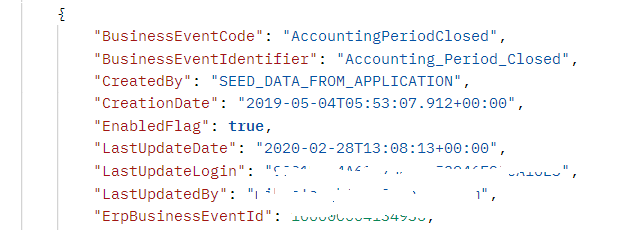
To confirm if the Business Event is generated.
GET http://<FA HOST>:<PORT>/soa-infra/PublicEvent/diagnostic/successfulEventsCount?lastHours=1300
OR
GET http://<FA HOST>:<PORT>/soa-infra/PublicEvent/diagnostic/successfulEventsCount?lastHours=1300&subscriptionID=<subscription_id>
Sample:
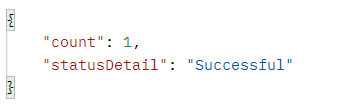
To confirm if there were any failures in sending the Business Event to OIC
GET http://<HOST>:<PORT>/soa-infra/PublicEvent/diagnostic/failedEventsDetail?lastHours=1300
OR
GET http://<HOST>:<PORT>/soa-infra/PublicEvent/diagnostic/failedEventsDetail?lastHours=1300&subscriptionID=<subscription_id>&page=2&pageSize=20
Sample:
