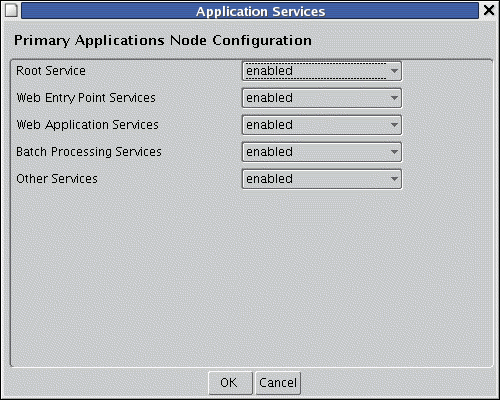
What’s New with Applications Node Services in EBS R12?
With the end of Premier Support for EBS 11i in November 2010, many of you will now be planning your move to Oracle E-Business Suite Release 12. Among the numerous enhancements over Release 11i, one of the most fundamental is a significant change to the way Applications node (middle tier) services are implemented. This is also one of the first of the enhancements you will actually encounter, as you have to make the relevant choices when you install R12:
A new My Oracle Support document has been created as a quick reference to the key changes:
This note both summarises what’s said on the subject in the Concepts Guide and Install Guide, and also provides news of any enhancement, restrictions, or fixes made since the current edition of those books were published. The fundamental message about the enhancements is this: in Oracle Applications R12, the various APPL_TOP components (such as Concurrent Processing, Forms, and Web) are not only installed on the node where they will run, in contrast to R11i. In the R12 Unified APPL_TOP, which is installed by default, the same files are present on every Applications node. This new architecture provides greater flexibility in deploying services (formerly known as servers) across your installation, and – of equal importance – faciliates either the addition of new nodes to a system, or a modification to the role of existing nodes. Where should the concurrent managers be located? Traditionally, the concurrent managers were installed on the same machine as the database. However, with the much faster local networks that are now common, and the typical co-location of database and application tier machines, it is generally preferable to run them on a separate machine. This greatly faciliates ease of management and maintenance, as well as providing the deployment flexibility mentioned above. References
Related Articles
Authors
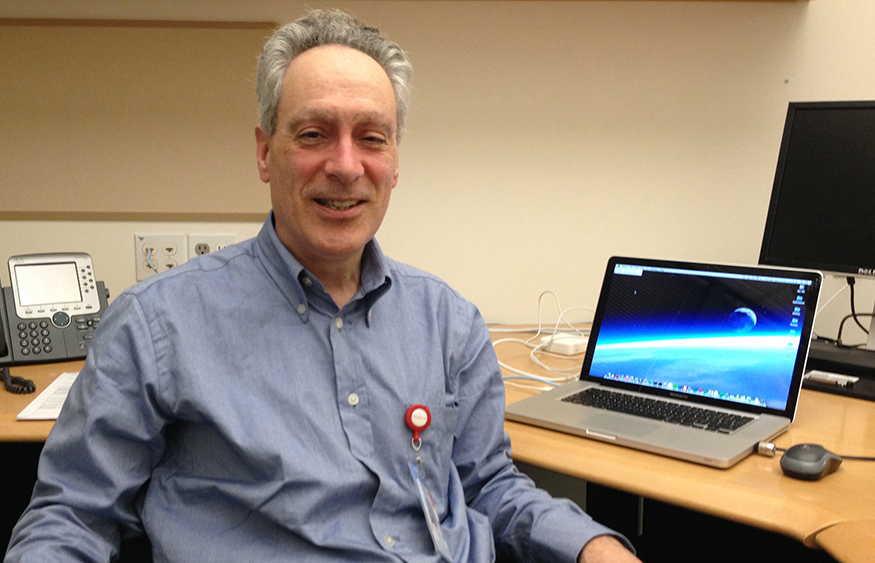
Robert Farrington
Applications Technology Integration
Robert writes and edits numerous My Oracle Support knowledge documents that are used to provide comprehensive and up-to-date product information to customers and Oracle staff. He also writes UI text and messages for products, and contributes to the EBS on Oracle Cloud Blog and EBS Technology Blog.
Previous post