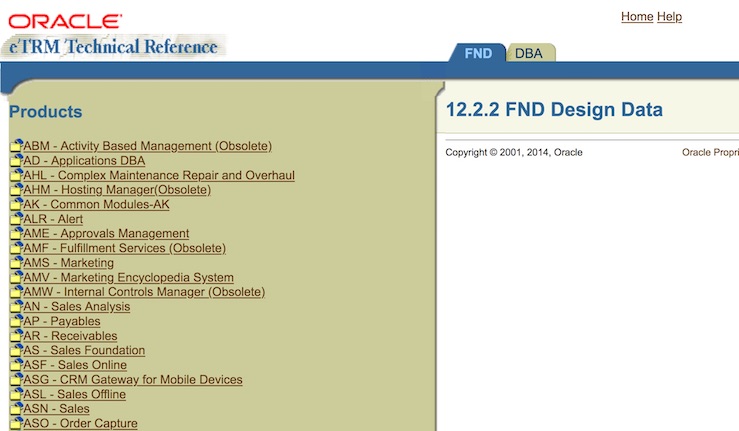The Oracle E-Business Suite Electronic Technical Reference Manual (eTRM) is a repository of Oracle E-Business Suite database object definitions and their dependency information.
The eTRM contains a detailed description of database tables, views, and packages for each of the EBS products. Apart from database design documents, you can find primary and foreign key relationships between database objects in eTRM.
The eTRM does not include EBS database object changes for each of the RUPs or minor releases. If you need to review the differences in EBS database objects between releases you can use the EBS Data Model Comparison Reports.
What has Recently Changed?
The eTRM was available as an online utility from My Oracle Support. As of this update, eTRM is only available via offline access. You can now download and stage the contents of the eTRM locally. Then you can view the local contents as a set of static pages.
The downloadable eTRM is available for Oracle E-Business Suite Release 12.2 and 12.1 only. It does not include older releases EBS releases such as 12.0 and 11i.
How do I Download eTRM?
The following is a summary of the steps required to download and stage eTRM on a local machine.
- Open the URL https://etrm.oracle.com in browser.
- Enter your My Oracle Support credentials to login.
- My Oracle Support Document 2736939.1 – Oracle E-Business Suite Electronic Technical Reference Manual (eTRM), Release 12.1 and 12.2 will be displayed.
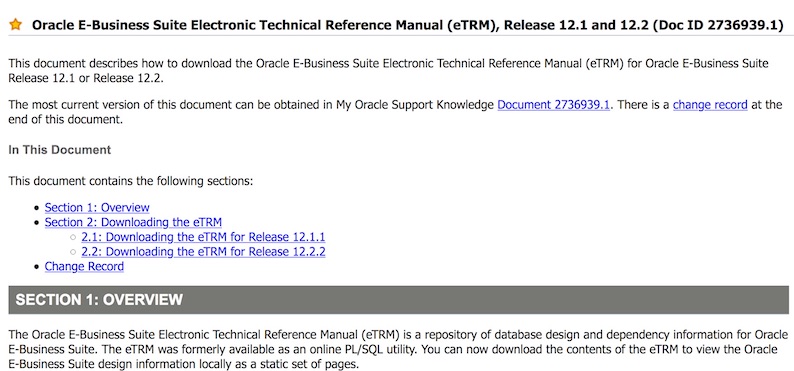
- Follow the instructions in Section 2 Downloading the eTRM to download and unzip eTRM patches to your local machine.
- Open the index.html file in your browser to access eTRM from local machine.
Once downloaded and staged, you can access the eTRM anytime from your staged location.
References
- Oracle E-Business Suite Electronic Technical Reference Manual (eTRM), Release 12.1 and 12.2 (MOS Note 2736939.1)
- EBS Data Model Comparison Report Overview (MOS Note 1290886.1)