- Create a physical standby database for business continuity and disaster recovery
- Offload reporting from the production database to the read-only physical standby database
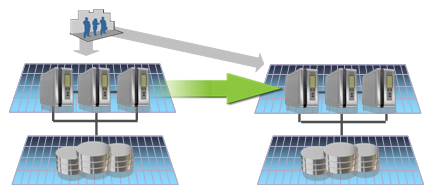
Every E-Business Suite user is assigned one or more responsibilities. These responsibilities govern the E-Business Suite applications (i.e. menu functions) and data that a given user can access. For example, as a manager, I might be assigned responsibilities that allow me to review my employees’ compensation and approve their expense reports. I’m also an employee, which means that I can review my own payslips and file new expense reports.
Every time anyone logs into a running E-Business Suite instance, the following things happen:
- Their authenticated credentials are checked against their assigned E-Business Suite responsibilities.
- A user session is created in the E-Business Suite database.
- All activities are logged for audit and tracking purposes, even queries against existing data.
This level of security prevents E-Business Suite unauthorized users from, say, assigning stock options to themselves. It also provides an audit trail in case someone abuses their position by attempting to cook the books in the midst of a financial industry meltdown.
This also applies to the use of external reporting tools like Oracle Discoverer. Discoverer users must log into the E-Business Suite instance, which checks their assigned responsibilities to prevent users from running reports against data that they’re unauthorized to view.
What does that mean?
Putting this together:
- Active Data Guard makes a read-only replication of a given database.
- Even the simple act of logging into an E-Business Suite database requires write access.
What’s Changed in this new Active Data Guard certification?
In this new certification, it is possible to run a subset of the standard Oracle Reports delivered with the E-Business Suite against the Active Data Guard instance. In some cases, EBS reports also perform writes against the database; those reports will not run in this Active Data Guard configuration. We’ve made the following changes to support this new configuration:
- Created new Active Data Guard database triggers to redirect minimal required read/write activity back to the primary E-Business Suite database.
- Introduced changes within the E-Business Suite’s FND layer to support this new functionality.
- Developed Parallel Concurrent Processing configurations to manage the report executions against Active Data Guard.
Technical Prerequisites
This configuration requires the following prerequisites:
- Oracle E-Business Suite Release 12.1.3 or later
- Oracle Database 11.1.0.7 or 11.2.0.2 with the Active Data Guard database option
Getting access to this new configuration
Given the new state of this configuration, we’d like to stay very close to customers implementing this in their E-Business Suite environments. Although the documentation is published externally, the required EBS patches are currently being distributed in a controlled availability release. To get access to these patches, please log a formal Service Request with Oracle Support to request a password to access this patch. While working with Oracle Support to obtain the password, you should also send an email to “ebs_adgrel_us at oracle.com” so that we can monitor your Service Request in Development.
References
- Business Continuity for Oracle E-Business Release 12 Using Oracle 11g Physical Standby Database (Note 1070033.1)
- Using Active Data Guard Reporting with Oracle E-Business Suite Release 12.1 and Oracle Database 11g (Note 1070491.1)
- Comparing Oracle Data Guard vs. Active Data Guard for EBS Environments
- Three Options for Scaling Up E-Business Suite for Reporting
